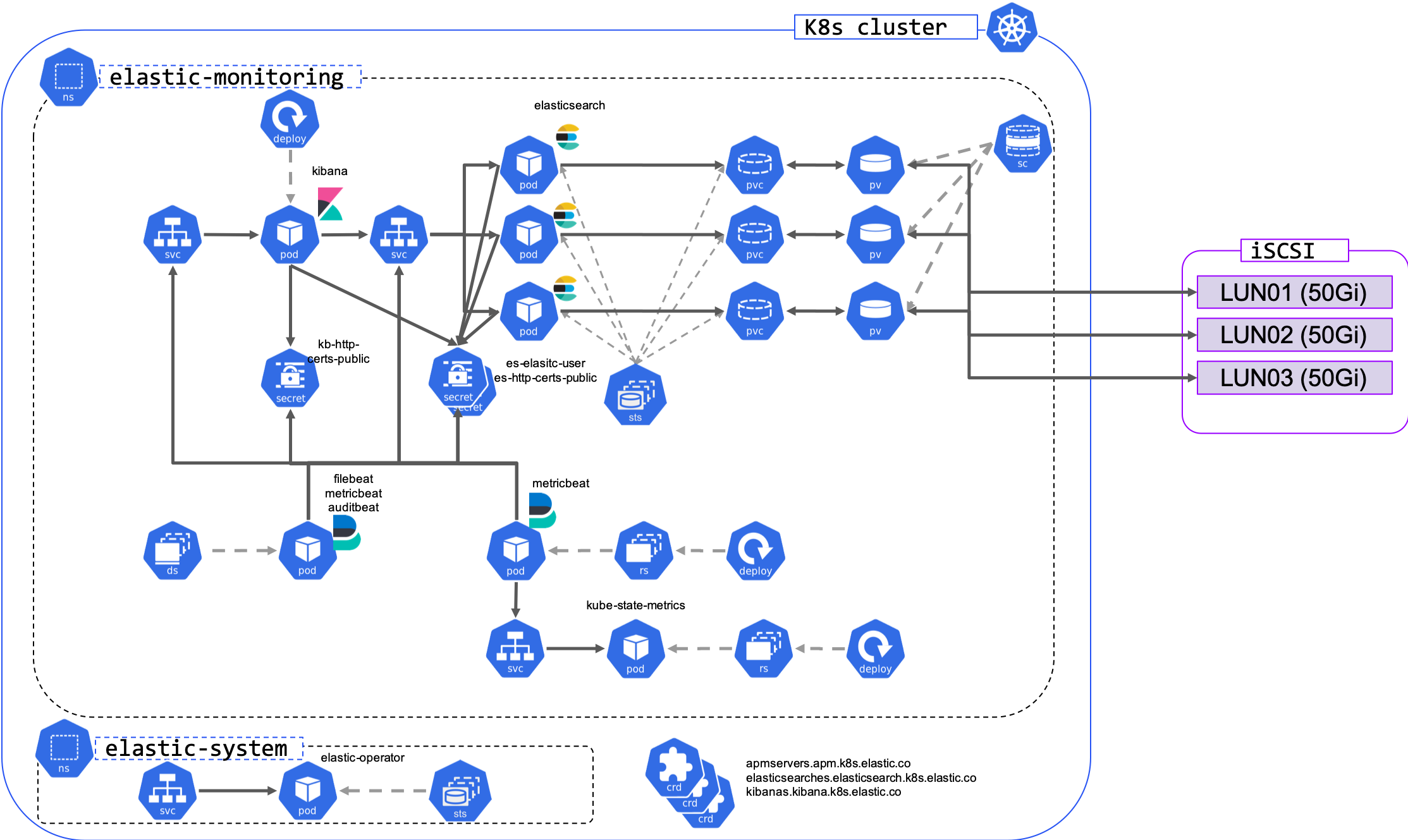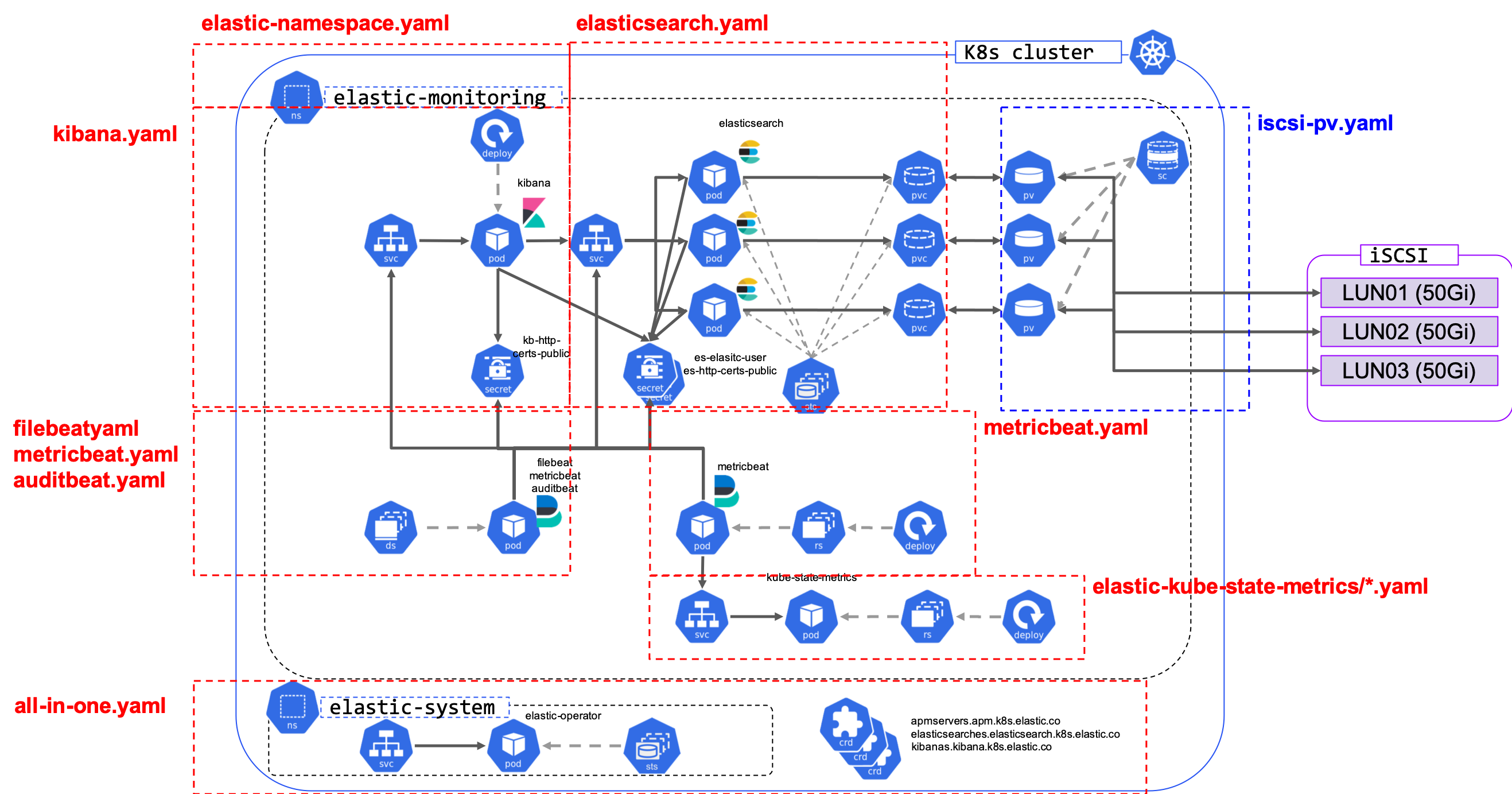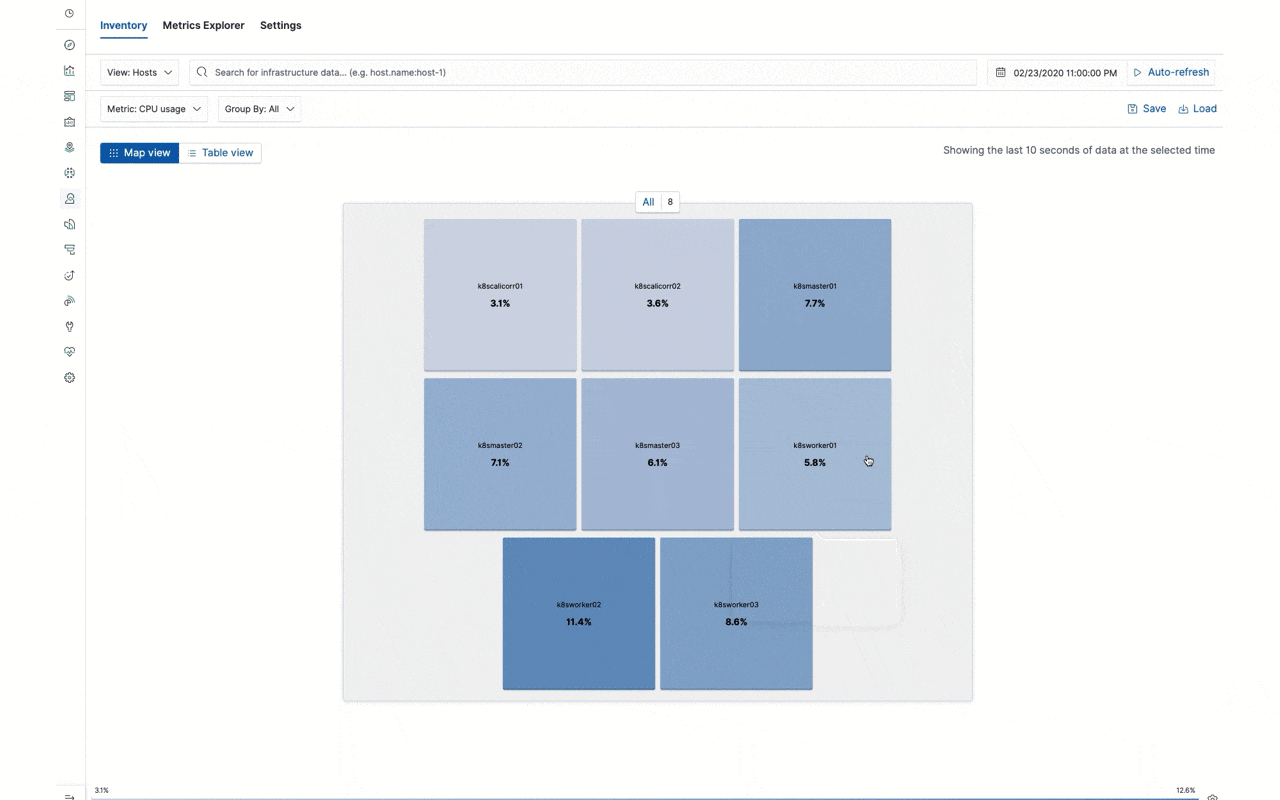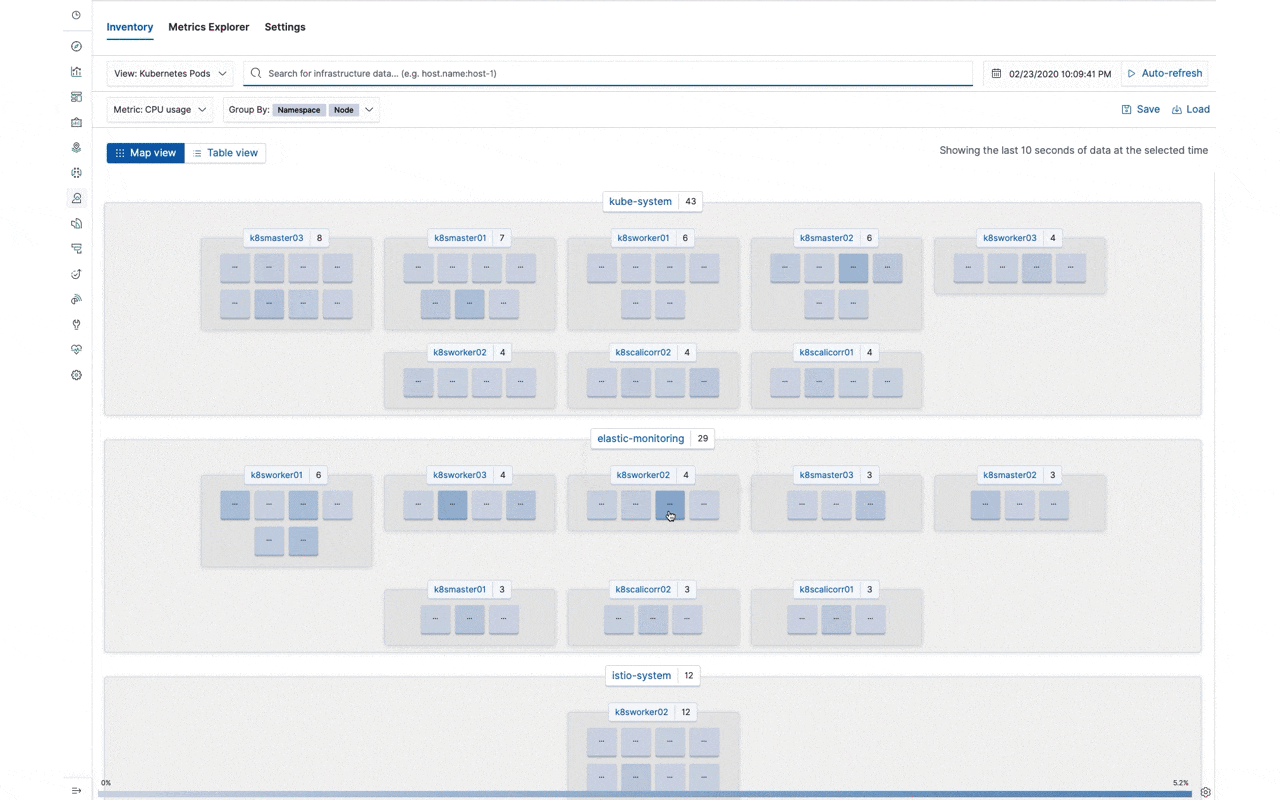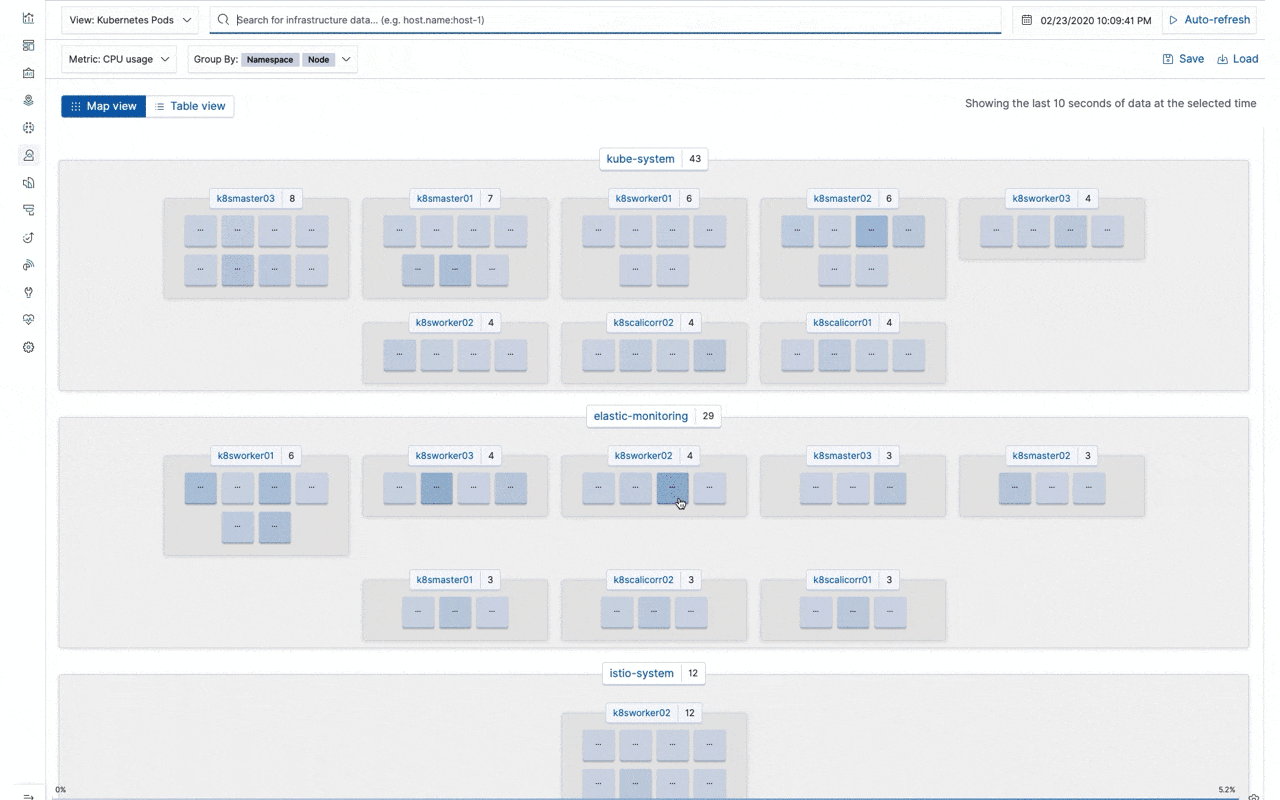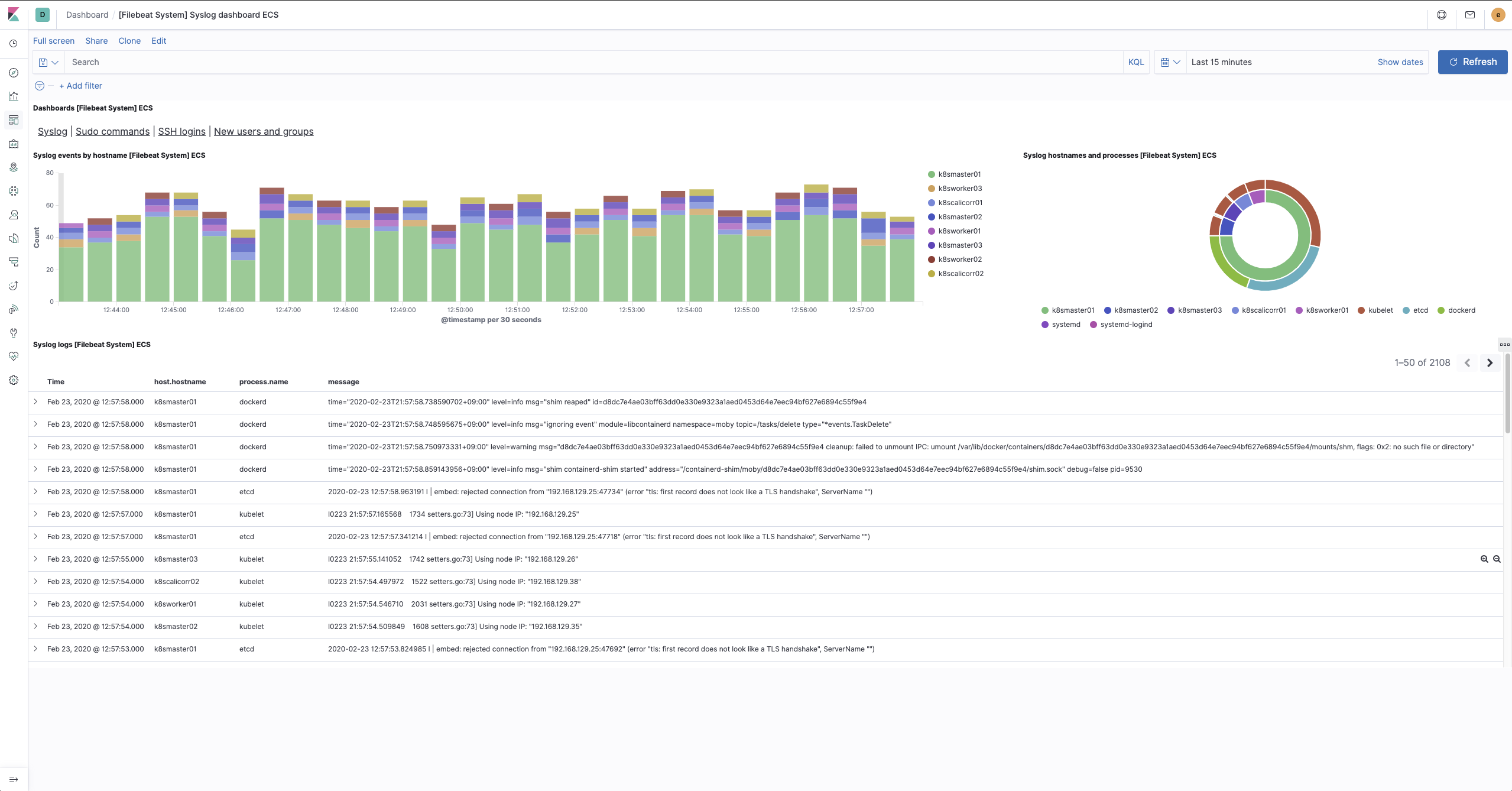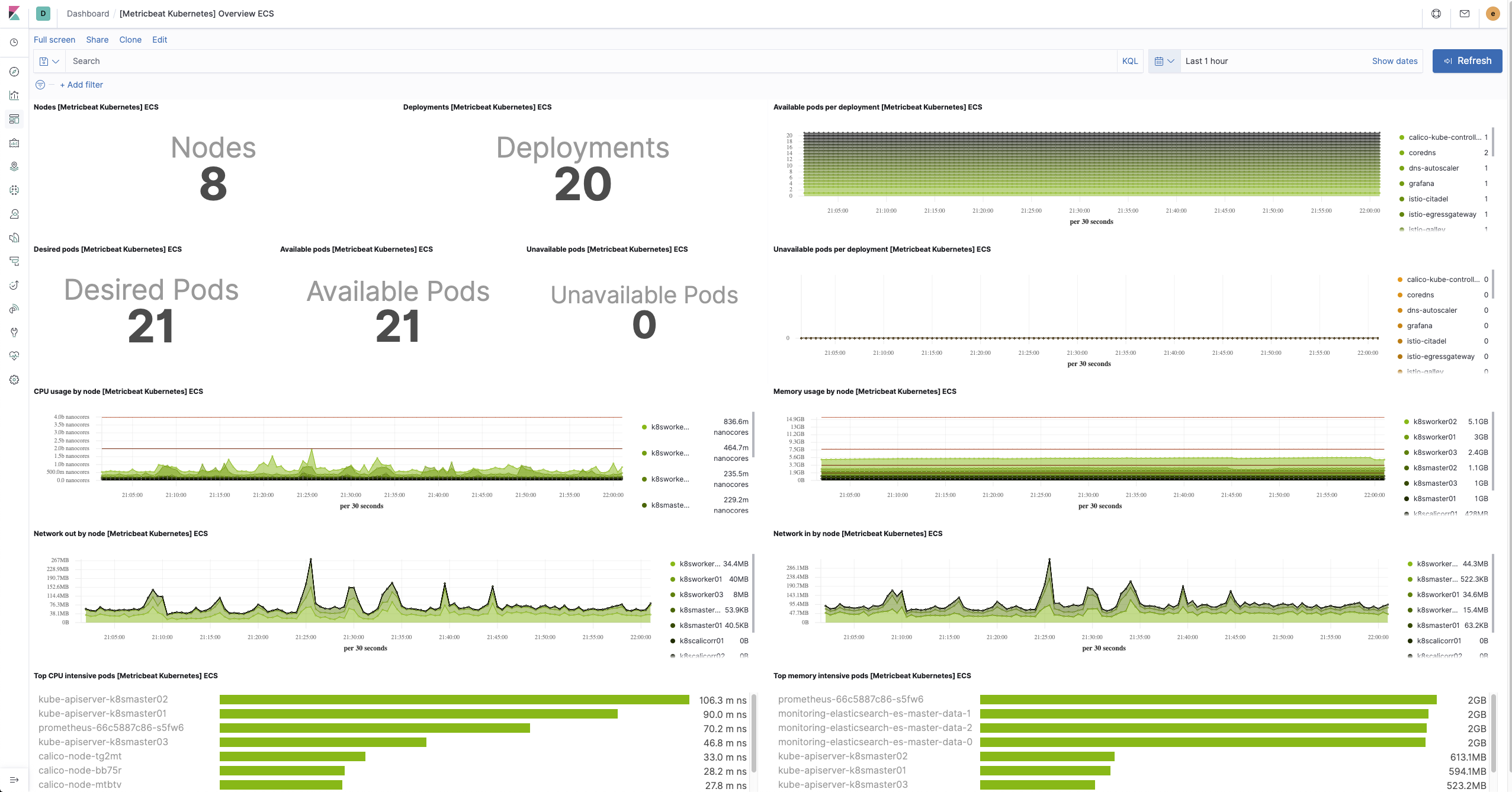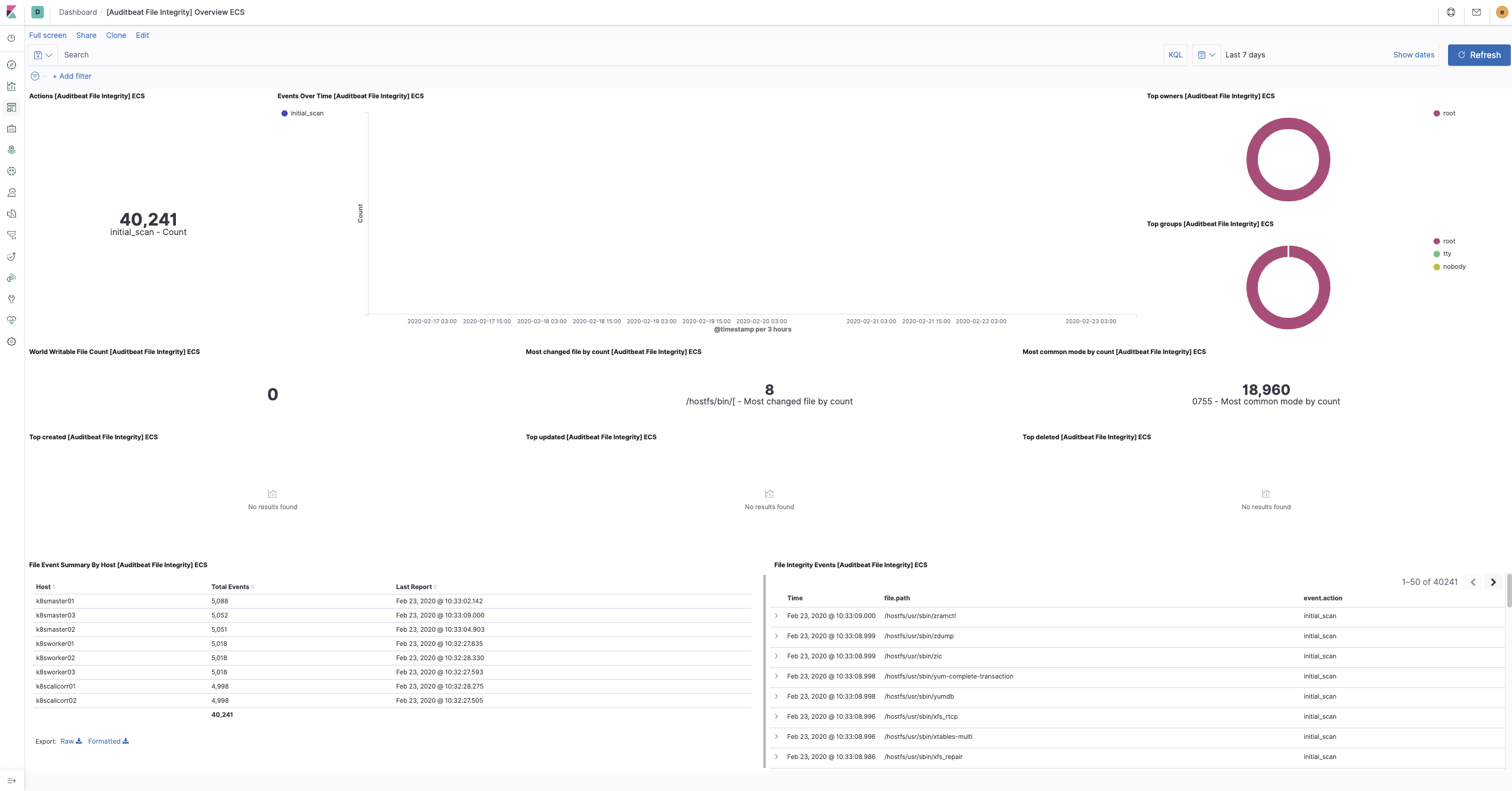はじめに
オンプレで Kubernetes クラスタを構築するにあたり、ログメトリクス表示環境を ElasticStack で実施してみた。
ElasticStack の Kubernetes Operator / CRD である Elastic Cloud on Kubernetes (ECK) が 1.0 でリリース(2020.01.16) されたので ECK による構築を実施した。
Beats に関しては ECK ではカバーされていないので、マニフェストを作成して構築した。
例えば、Kubernetes クラスタ上にある Pod のログ表示は、
全体の Pod から (CPU利用率などが高いものをみて) クリックして Pod 単位で見ることが可能になる。
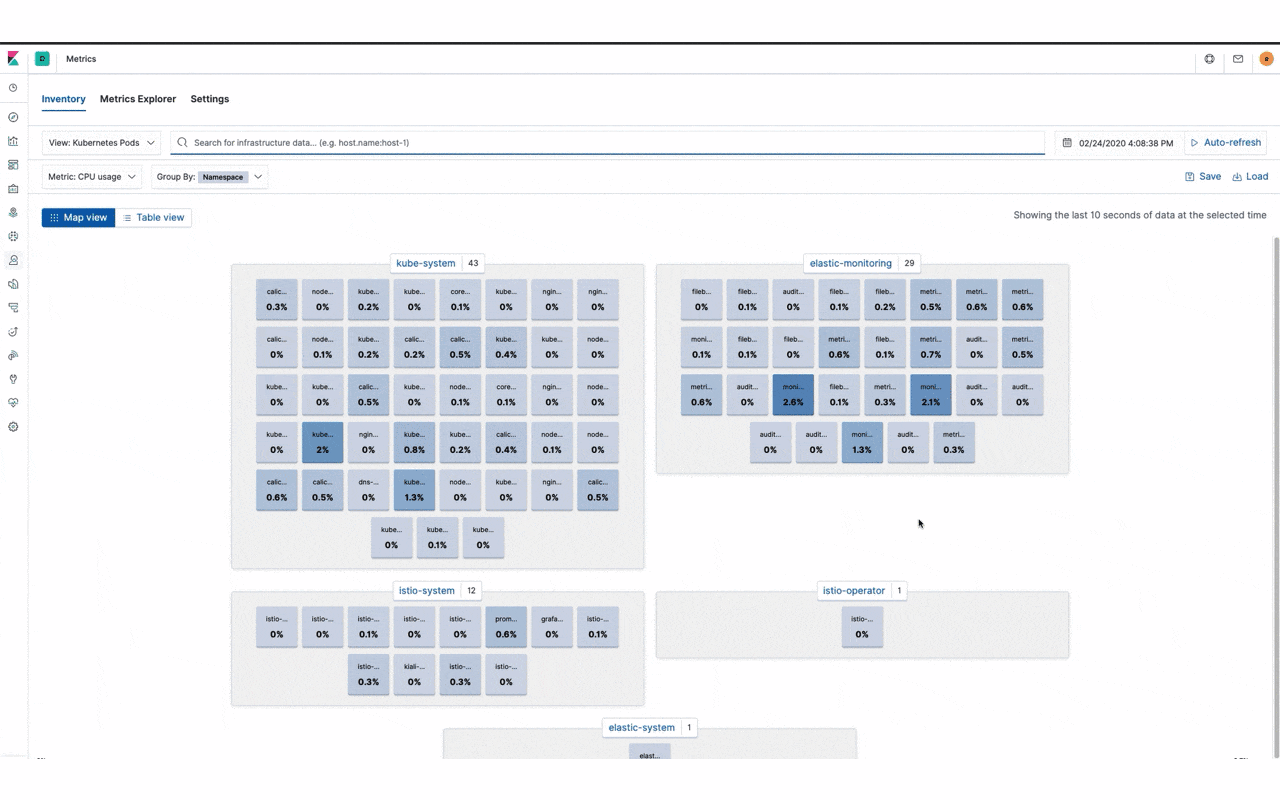
上記の他にも、最後に Kibana での表示確認結果も Gif or 画像で複数載せてみた。
Elastic Cloud on Kubernetes / 動作環境
Elastic Cloud on Kubernetes (ECK) および動作環境については下記に動作含めまとめている。
Version
ElasticStack : 7.6.0
ECK : 1.0.1
Kubernetes : 1.16.3
kube-state-metrics : 1.9.4
構成全体概要図
リソース全体の整理のために全体の概要図を記載する。 (ServiceAccount, Role, ConfigMap など一部は省略している)
これから作成するマニフェスト別に整理すると下記のようになる。
今回は赤文字のマニフェストを作成する。
PV 作成 (iscsi-pv.yaml) や iSCSI 設定ついては QNAP での PV 作成や ECK のオンプレ動作確認時に記載した通りなので省略する。
構築ステップ
下記のステップで構築していく。
- namespace の構築
- ECK の導入
- Elasticsearch の構築
- Kibana の構築
- filebeat の構築
- metricbeat の構築
- auditbeat の構築
- 1. ~ 2. : 今回 ElasticStack 配置の namespaceの作成. ECK Operator の構築
- 3. ~ 4. : Elasticsearch / Kibana 環境の構築
- 5. ~ 6. : 今回構築する 3種の beats の構築
1. namespace の構築
namespace は default と分けて elastic-monitoring で作成する。
これは default や kube-system とは分けておきたいため。
kind: Namespace
apiVersion: v1
metadata:
name: elastic-monitoring
labels:
name: elastic-monitoring
上記マニフェストを適用して namespace を作成する。
$ kubectl apply -f elastic-namespace.yaml
namespace/elastic-monitoring created
2. ECK の導入
ECK を導入する。これで Elasticsearch/Kibana/ApmServer の CRD や Operator などが構築される。
(詳細は ECK オンプレ動作確認 に記載しているのでそちらを参照. Versionのみ異なる(記載時の最新版を適応))
$ curl -OL https://download.elastic.co/downloads/eck/1.0.1/all-in-one.yaml
% Total % Received % Xferd Average Speed Time Time Time Current
Dload Upload Total Spent Left Speed
100 93520 100 93520 0 0 94865 0 --:--:-- --:--:-- --:--:-- 94847
$ kubectl apply -f all-in-one.yaml
customresourcedefinition.apiextensions.k8s.io/apmservers.apm.k8s.elastic.co created
customresourcedefinition.apiextensions.k8s.io/elasticsearches.elasticsearch.k8s.elastic.co created
customresourcedefinition.apiextensions.k8s.io/kibanas.kibana.k8s.elastic.co created
clusterrole.rbac.authorization.k8s.io/elastic-operator created
clusterrolebinding.rbac.authorization.k8s.io/elastic-operator created
namespace/elastic-system created
statefulset.apps/elastic-operator created
serviceaccount/elastic-operator created
validatingwebhookconfiguration.admissionregistration.k8s.io/elastic-webhook.k8s.elastic.co created
service/elastic-webhook-server created
secret/elastic-webhook-server-cert created
$ kubectl get po -n elastic-system
NAME READY STATUS RESTARTS AGE
elastic-operator-0 1/1 Running 1 3m13s
3. Elasticsearch の構築
Elasticsearch クラスタを作成する。
(詳細は ECK オンプレ動作確認 に記載している.namespace, name を今回ように書き換えているのみ。)
(StorageClass: standard, storageサイズ 50Gi が用意されていることが前提.詳細は ECK オンプレ動作確認参照)
apiVersion: elasticsearch.k8s.elastic.co/v1
kind: Elasticsearch
metadata:
name: monitoring-elasticsearch
namespace: elastic-monitoring
spec:
version: 7.6.0
nodeSets:
- name: master-data
count: 3
config:
node.master: true
node.data: true
node.ingest: true
node.store.allow_mmap: false
volumeClaimTemplates:
- metadata:
name: elasticsearch-data
spec:
accessModes:
- ReadWriteOnce
resources:
requests:
storage: 50Gi
storageClassName: standard
上記 yaml の apply を実施する。
$ kubectl apply -f elasticsearch.yaml
elasticsearch.elasticsearch.k8s.elastic.co/monitoring-elasticsearch created
$ kubectl get po -n elastic-monitoring
NAME READY STATUS RESTARTS AGE
monitoring-elasticsearch-es-master-data-0 1/1 Running 0 53s
monitoring-elasticsearch-es-master-data-1 1/1 Running 0 53s
monitoring-elasticsearch-es-master-data-2 1/1 Running 0 52s
$ kubectl get es -n elastic-monitoring
NAME HEALTH NODES VERSION PHASE AGE
monitoring-elasticsearch green 3 7.6.0 Ready 79s
4. Kibana の構築
Kibana を構築する。
(詳細は ECK オンプレ動作確認 に記載している.namespace, name を今回ように書き換えているのみ。)
apiVersion: kibana.k8s.elastic.co/v1
kind: Kibana
metadata:
name: monitoring-kibana
namespace: elastic-monitoring
spec:
version: 7.6.0
count: 1
elasticsearchRef:
name: monitoring-elasticsearch
上記 yaml を apply する。
$ kubectl apply -f kibana.yaml
kibana.kibana.k8s.elastic.co/monitoring-kibana created
$ kubectl get kibana -n elastic-monitoring
NAME HEALTH NODES VERSION AGE
monitoring-kibana green 1 7.6.0 117s
ログイン用パスワード取得。
$ kubectl get secret monitoring-elasticsearch-es-elastic-user -n elastic-monitoring -o=jsonpath='{.data.elastic}' | base64 --decode; echo
s2gqmsd5vxbknqlqpvsjmztg
ポートフォワード実施。
$ kubectl port-forward service/monitoring-kibana-kb-http 5601 -n elastic-monitoring
Forwarding from 127.0.0.1:5601 -> 5601
Forwarding from [::1]:5601 -> 5601
https://127.0.0.1:5601 でブラウザでの表示・username:elastic passowrd: 上記で取得したパスワード(例だと: s2gqmsd5vxbknqlqpvsjmztg)ログイン可能。
(この時点でのログイン、画像での例などは ECK オンプレ動作確認 に記載している.)
5. filebeat の構築
ログ取得のため filebeat を導入する。
elastic公式に用意している kubernetes 用の yaml を元に変更する。
ベースとなる yaml をダウンロード。
curl -L -O https://raw.githubusercontent.com/elastic/beats/7.6/deploy/kubernetes/filebeat-kubernetes.yaml
下記に変更していく。
5.1 namespace の変更
デフォルトではkube-systemが指定されているので、elastic-monitoringに変更する。
$ sed -e 's/namespace: kube-system/namespace: elastic-monitoring/g' filebeat-kubernetes.yaml > filebeat.yaml
5.2 Elasticsearch/Kibana host指定, 認証の追加, secret の参照追加
ECK によって、Elasticsearch, Kibana のService, Secret が作成されているのでそれらを指定する。
- elasticsearch
- Service:
monitoring-elasticsearch-es-http- [name]-es-http で作成される
- Secret:
monitoring-elasticsearch-es-http-certs-public- [name]-es-http-certs-public で作成される
- Service:
- kibana
- Service:
monitoring-kibana-kb-http- [name]-kb-http で作成される
- Secret:
monitoring-kibana-kb-http-certs-public- [name]-kb-http-certs-public で作成される
- Service:
DaemonSet
env:
- name: ELASTICSEARCH_HOST
value: monitoring-elasticsearch-es-http
- name: ELASTICSEARCH_PORT
value: "9200"
- name: ELASTICSEARCH_USERNAME
value: elastic
- name: ELASTICSEARCH_PASSWORD
valueFrom:
secretKeyRef:
key: elastic
name: monitoring-elasticsearch-es-elastic-user
- name: KIBANA_HOST
value: monitoring-kibana-kb-http
~~中略~~
volumeMounts:
~~中略~~
- name: es-certs
mountPath: /mnt/elastic/tls.crt
readOnly: true
subPath: tls.crt
- name: kb-certs
mountPath: /mnt/kibana/tls.crt
readOnly: true
subPath: tls.crt
~~中略~~
volumes:
~~中略~~
- name: es-certs
secret:
secretName: monitoring-elasticsearch-es-http-certs-public
- name: kb-certs
secret:
secretName: monitoring-kibana-kb-http-certs-public
ConfigMap
data:
filebeat.yml: |-
~~中略~~
output.elasticsearch:
hosts: ['https://${ELASTICSEARCH_HOST:elasticsearch}:${ELASTICSEARCH_PORT:9200}']
username: ${ELASTICSEARCH_USERNAME}
password: ${ELASTICSEARCH_PASSWORD}
ssl.certificate_authorities:
- /mnt/elastic/tls.crt
setup.dashboards.enabled: true
setup.kibana:
host: "https://${KIBANA_HOST}:5601"
username: ${ELASTICSEARCH_USERNAME}
password: ${ELASTICSEARCH_PASSWORD}
protocol: "https"
ssl.certificate_authorities:
- /mnt/kibana/tls.crt
5.3 tolerations 追加で master node からも取得
MasterNode のデータも取得したいので、tolerations を設定する。
DaemonSet
spec:
tolerations:
- key: node-role.kubernetes.io/master
effect: NoSchedule
5.4 autodiscover
kubernetes 用の autodiscover 機能があるので有効化する。
ConfigMap
デフォルトにコメントがある通り、filebeat.inputをコメントアウト(remove)して、コメントアウトされているfilebeat.autodiscoverをコメント解除する
filebeat.yml: |-
# filebeat.inputs:
# - type: container
# paths:
# - /var/log/containers/*.log
# processors:
# - add_kubernetes_metadata:
# host: ${NODE_NAME}
# matchers:
# - logs_path:
# logs_path: "/var/log/containers/"
# To enable hints based autodiscover, remove `filebeat.inputs` configuration and uncomment this:
filebeat.autodiscover:
providers:
- type: kubernetes
host: ${NODE_NAME}
hints.enabled: true
hints.default_config:
type: container
paths:
- /var/log/containers/*${data.kubernetes.container.id}.log
5.5 module 追加
syslog, auth の module を追加する。
ConfigMap
filebeat.yml: |-
~~中略~~
filebeat.config:
modules:
path: ${path.config}/modules.d/*.yml
reload.enabled: false
filebeat.modules:
- module: system
syslog:
enabled: true
var.paths: ["/var/log/messages"]
var.convert_timezone: true
auth:
enabled: true
var.paths: ["/var/log/secure"]
var.convert_timezone: true
5.6 timezone の適応
このままだと、UTC の Timezone になってしまうので、サーバの localtime をマウントして JST を反映させる
(ただ Kibana 表示方法によって UTCtime で Now が表示されたり。。。これは改良の余地あり)
ConfigMap
filebeat.yml: |-
~~中略~~
spec:
volumeMounts:
- name: localtime
mountPath: /etc/localtime
readOnly: true
~~中略~~
volumes:
- name: localtime
hostPath:
path: /etc/localtime
type: File
5.7 変更後のyaml. 適応
これまでの変更を適応した yaml が下記の通り。
---
apiVersion: v1
kind: ConfigMap
metadata:
name: filebeat-config
namespace: elastic-monitoring
labels:
k8s-app: filebeat
data:
filebeat.yml: |-
# filebeat.inputs:
# - type: container
# paths:
# - /var/log/containers/*.log
# processors:
# - add_kubernetes_metadata:
# host: ${NODE_NAME}
# matchers:
# - logs_path:
# logs_path: "/var/log/containers/"
# To enable hints based autodiscover, remove `filebeat.inputs` configuration and uncomment this:
filebeat.autodiscover:
providers:
- type: kubernetes
node: ${NODE_NAME}
hints.enabled: true
hints.default_config:
type: container
paths:
- /var/log/containers/*${data.kubernetes.container.id}.log
processors:
- add_cloud_metadata:
- add_host_metadata:
- add_locale: ~
cloud.id: ${ELASTIC_CLOUD_ID}
cloud.auth: ${ELASTIC_CLOUD_AUTH}
output.elasticsearch:
hosts: ['https://${ELASTICSEARCH_HOST:elasticsearch}:${ELASTICSEARCH_PORT:9200}']
username: ${ELASTICSEARCH_USERNAME}
password: ${ELASTICSEARCH_PASSWORD}
ssl.certificate_authorities:
- /mnt/elastic/tls.crt
setup.dashboards.enabled: true
setup.kibana:
host: "https://${KIBANA_HOST}:5601"
username: ${ELASTICSEARCH_USERNAME}
password: ${ELASTICSEARCH_PASSWORD}
protocol: "https"
ssl.certificate_authorities:
- /mnt/kibana/tls.crt
filebeat.config:
modules:
path: ${path.config}/modules.d/*.yml
reload.enabled: false
filebeat.modules:
- module: system
syslog:
enabled: true
var.paths: ["/var/log/messages"]
var.convert_timezone: true
auth:
enabled: true
var.paths: ["/var/log/secure"]
var.convert_timezone: true
---
apiVersion: apps/v1
kind: DaemonSet
metadata:
name: filebeat
namespace: elastic-monitoring
labels:
k8s-app: filebeat
spec:
selector:
matchLabels:
k8s-app: filebeat
template:
metadata:
labels:
k8s-app: filebeat
spec:
tolerations:
- key: node-role.kubernetes.io/master
effect: NoSchedule
serviceAccountName: filebeat
terminationGracePeriodSeconds: 30
hostNetwork: true
dnsPolicy: ClusterFirstWithHostNet
containers:
- name: filebeat
image: docker.elastic.co/beats/filebeat:7.6.0
args: [
"-c", "/etc/filebeat.yml",
"-e",
]
env:
- name: ELASTICSEARCH_HOST
value: monitoring-elasticsearch-es-http
- name: ELASTICSEARCH_PORT
value: "9200"
- name: ELASTICSEARCH_USERNAME
value: elastic
- name: ELASTICSEARCH_PASSWORD
valueFrom:
secretKeyRef:
key: elastic
name: monitoring-elasticsearch-es-elastic-user
- name: KIBANA_HOST
value: monitoring-kibana-kb-http
- name: ELASTIC_CLOUD_ID
value:
- name: ELASTIC_CLOUD_AUTH
value:
- name: NODE_NAME
valueFrom:
fieldRef:
fieldPath: spec.nodeName
securityContext:
runAsUser: 0
# If using Red Hat OpenShift uncomment this:
#privileged: true
resources:
limits:
memory: 200Mi
requests:
cpu: 100m
memory: 100Mi
volumeMounts:
- name: config
mountPath: /etc/filebeat.yml
readOnly: true
subPath: filebeat.yml
- name: data
mountPath: /usr/share/filebeat/data
- name: varlibdockercontainers
mountPath: /var/lib/docker/containers
readOnly: true
- name: varlog
mountPath: /var/log
readOnly: true
- name: es-certs
mountPath: /mnt/elastic/tls.crt
readOnly: true
subPath: tls.crt
- name: kb-certs
mountPath: /mnt/kibana/tls.crt
readOnly: true
subPath: tls.crt
- name: localtime
mountPath: /etc/localtime
readOnly: true
volumes:
- name: config
configMap:
defaultMode: 0600
name: filebeat-config
- name: varlibdockercontainers
hostPath:
path: /var/lib/docker/containers
- name: varlog
hostPath:
path: /var/log
# data folder stores a registry of read status for all files, so we don't send everything again on a Filebeat pod restart
- name: data
hostPath:
path: /var/lib/filebeat-data
type: DirectoryOrCreate
- name: es-certs
secret:
secretName: monitoring-elasticsearch-es-http-certs-public
- name: kb-certs
secret:
secretName: monitoring-kibana-kb-http-certs-public
- name: localtime
hostPath:
path: /etc/localtime
type: File
---
apiVersion: rbac.authorization.k8s.io/v1
kind: ClusterRoleBinding
metadata:
name: filebeat
subjects:
- kind: ServiceAccount
name: filebeat
namespace: elastic-monitoring
roleRef:
kind: ClusterRole
name: filebeat
apiGroup: rbac.authorization.k8s.io
---
apiVersion: rbac.authorization.k8s.io/v1
kind: ClusterRole
metadata:
name: filebeat
labels:
k8s-app: filebeat
rules:
- apiGroups: [""] # "" indicates the core API group
resources:
- namespaces
- pods
verbs:
- get
- watch
- list
---
apiVersion: v1
kind: ServiceAccount
metadata:
name: filebeat
namespace: elastic-monitoring
labels:
k8s-app: filebeat
---
上記 yaml を apply する。
$ kubectl apply -f filebeat.yaml
configmap/filebeat-config created
daemonset.apps/filebeat created
clusterrolebinding.rbac.authorization.k8s.io/filebeat created
clusterrole.rbac.authorization.k8s.io/filebeat created
serviceaccount/filebeat created
$ kubectl get po -n elastic-monitoring | grep filebeat
filebeat-4gqlc 1/1 Running 3 83s
filebeat-h2zh2 1/1 Running 3 83s
filebeat-lmb4f 1/1 Running 3 83s
filebeat-ngfrx 1/1 Running 3 83s
filebeat-ngnwt 1/1 Running 3 83s
filebeat-pmjdh 1/1 Running 0 83s
filebeat-tk4g6 1/1 Running 0 83s
filebeat-xwxv6 1/1 Running 0 83s
6. metricbeat の構築
メトリクス取得のため metricbeat を導入する。
metricbeat は前提として kube-state-metrics が必要なため、そちらも導入する。
elastic公式に用意している kubernetes 用の yaml を元に変更する。
ベースとなる yaml をダウンロード。
curl -L -O https://raw.githubusercontent.com/elastic/beats/7.6/deploy/kubernetes/metricbeat-kubernetes.yaml
下記に変更していく。
6.0 kube-state-metrics
kube-state-metrics を Github から clone する。
git clone https://github.com/kubernetes/kube-state-metrics.git
サンプルマニフェストをコピーする。
cp -Rp kube-state-metrics/examples/standard/ elastic-kube-state-metrics
コピーした下記4ファイルの namespace を修正します。
- 変更箇所
-
namespace: kube-system->namespace: elastic-monitoring
-
$ sed -i -e 's/namespace: kube-system/namespace: elastic-monitoring/g' elastic-kube-state-metrics/*.yaml
kube-state-metrics name変更 (2020.03.14更新)
このままだと、Prometheus を kube-prometheus などで入れる際に入れる、kube-state-metrics と、
namespacesが関係ない clusterrolebinding と clusterrole が同じものになってしまい、どちらかの削除で消えたりもする。
影響回避するために、kube-state-metrics の名前を変更する
- 変更箇所
-
kube-state-metrics->elastic-kube-state-metrics- ただし、イメージ名は
kube-state-metricsのまま
- ただし、イメージ名は
-
$ sed -i -e 's/kube-state-metrics/elastic-kube-state-metrics/g' elastic-kube-state-metrics/*.yaml
$ sed -i -e 's/quay.io\/coreos\/elastic-kube-state-metrics/quay.io\/coreos\/kube-state-metrics/g' elastic-kube-state-metrics/deployment.yaml
変更後、 フォルダまるごと apply して elastic-monitoring namespace 上に kube-state-metrics を構築する。
$ kubectl apply -f elastic-kube-state-metrics/
clusterrolebinding.rbac.authorization.k8s.io/elastic-kube-state-metrics created
clusterrole.rbac.authorization.k8s.io/elastic-kube-state-metrics created
deployment.apps/elastic-kube-state-metrics created
serviceaccount/elastic-kube-state-metrics created
service/elastic-kube-state-metrics created
kube-sate-metrics ができたことを確認。
$ kubectl get po -n elastic-monitoring | grep kube-state
elastic-kube-state-metrics-547876f486-7v892 1/1 Running 0 60s
6.1 namespace の変更
filebeats と同様なので下記コマンド以外は省略。
$ sed -e 's/namespace: kube-system/namespace: elastic-monitoring/g' metricbeat-kubernetes.yaml > metricbeat.yaml
6.2 Elasticsearch/Kibana host指定, 認証の追加, secret の参照追加
filebeat と同様なので省略。
※ metricbeat は daemonset と deployment の似た二つのリソースがあるので どちらも 実施
6.3 tolerations 追加で master node からも取得
filebeat と同様なので省略。
※ metricbeat は daemonset と deployment の似た二つのリソースがあるので daemonset のみ実施
6.4 autodiscover
filebeat とほぼ同様なので省略。
6.5 demonset kubernetes.yml へ設定追加
このままだと、Podのメトリクスが取得できないので、下記を追加する。
(Githubの最新版ではこのように修正がされているが、2020.02.23時点でcurlで取得時は下記がなかった)
ConfigMap (DaemonSet側のみ)
変更前
kubernetes.yml: |-
metricsets:
- node
- system
- pod
- container
- volume
period: 10s
host: ${NODE_NAME}
hosts: ["localhost:10255"]
変更後
kubernetes.yml: |-
- module: kubernetes
metricsets:
- node
- system
- pod
- container
- volume
period: 10s
host: ${NODE_NAME}
hosts: ["https://${HOSTNAME}:10250"]
bearer_token_file: /var/run/secrets/kubernetes.io/serviceaccount/token
ssl.verification_mode: "none"
6.6 kube-state-metrics 名称変更 (2020.03.14更新)
kube-state-metrics の名称を変更したので、合わせて metricbeat で指定する箇所も修正する。
変更前
apiVersion: v1
kind: ConfigMap
metadata:
name: metricbeat-deployment-modules
〜〜中略〜〜
hosts: ["kube-state-metrics:8080"]
変更後
apiVersion: v1
kind: ConfigMap
metadata:
name: metricbeat-deployment-modules
〜〜中略〜〜
hosts: ["elastic-kube-state-metrics:8080"]
6.5 変更後のyaml. 適応
これまでの変更を適応した yaml が下記の通り。
---
apiVersion: v1
kind: ConfigMap
metadata:
name: metricbeat-daemonset-config
namespace: elastic-monitoring
labels:
k8s-app: metricbeat
data:
metricbeat.yml: |-
metricbeat.config.modules:
# Mounted `metricbeat-daemonset-modules` configmap:
path: ${path.config}/modules.d/*.yml
# Reload module configs as they change:
reload.enabled: false
# To enable hints based autodiscover uncomment this:
metricbeat.autodiscover:
providers:
- type: kubernetes
node: ${NODE_NAME}
hints.enabled: true
processors:
- add_cloud_metadata:
cloud.id: ${ELASTIC_CLOUD_ID}
cloud.auth: ${ELASTIC_CLOUD_AUTH}
output.elasticsearch:
hosts: ['https://${ELASTICSEARCH_HOST:elasticsearch}:${ELASTICSEARCH_PORT:9200}']
username: ${ELASTICSEARCH_USERNAME}
password: ${ELASTICSEARCH_PASSWORD}
ssl.certificate_authorities:
- /mnt/elastic/tls.crt
setup.kibana:
host: "https://${KIBANA_HOST}:5601"
username: ${ELASTICSEARCH_USERNAME}
password: ${ELASTICSEARCH_PASSWORD}
protocol: "https"
ssl.certificate_authorities:
- /mnt/kibana/tls.crt
setup.dashboards:
enabled: true
xpack.monitoring.enabled: true
---
apiVersion: v1
kind: ConfigMap
metadata:
name: metricbeat-daemonset-modules
namespace: elastic-monitoring
labels:
k8s-app: metricbeat
data:
system.yml: |-
- module: system
period: 10s
metricsets:
- cpu
- load
- memory
- network
- process
- process_summary
#- core
#- diskio
#- socket
processes: ['.*']
process.include_top_n:
by_cpu: 5 # include top 5 processes by CPU
by_memory: 5 # include top 5 processes by memory
- module: system
period: 1m
metricsets:
- filesystem
- fsstat
processors:
- drop_event.when.regexp:
system.filesystem.mount_point: '^/(sys|cgroup|proc|dev|etc|host|lib)($|/)'
kubernetes.yml: |-
- module: kubernetes
metricsets:
- node
- system
- pod
- container
- volume
period: 10s
host: ${NODE_NAME}
hosts: ["https://${HOSTNAME}:10250"]
bearer_token_file: /var/run/secrets/kubernetes.io/serviceaccount/token
ssl.verification_mode: "none"
# If using Red Hat OpenShift remove the previous hosts entry and
# uncomment these settings:
#hosts: ["https://${HOSTNAME}:10250"]
#bearer_token_file: /var/run/secrets/kubernetes.io/serviceaccount/token
#ssl.certificate_authorities:
#- /var/run/secrets/kubernetes.io/serviceaccount/service-ca.crt
- module: kubernetes
metricsets:
- proxy
period: 10s
host: ${NODE_NAME}
hosts: ["localhost:10249"]
---
# Deploy a Metricbeat instance per node for node metrics retrieval
apiVersion: apps/v1
kind: DaemonSet
metadata:
name: metricbeat
namespace: elastic-monitoring
labels:
k8s-app: metricbeat
spec:
selector:
matchLabels:
k8s-app: metricbeat
template:
metadata:
labels:
k8s-app: metricbeat
spec:
tolerations:
- key: node-role.kubernetes.io/master
effect: NoSchedule
serviceAccountName: metricbeat
terminationGracePeriodSeconds: 30
hostNetwork: true
dnsPolicy: ClusterFirstWithHostNet
containers:
- name: metricbeat
image: docker.elastic.co/beats/metricbeat:7.6.0
args: [
"-c", "/etc/metricbeat.yml",
"-e",
"-system.hostfs=/hostfs",
]
env:
- name: ELASTICSEARCH_HOST
value: monitoring-elasticsearch-es-http
- name: ELASTICSEARCH_PORT
value: "9200"
- name: ELASTICSEARCH_USERNAME
value: elastic
- name: ELASTICSEARCH_PASSWORD
# value: changeme
valueFrom:
secretKeyRef:
key: elastic
name: monitoring-elasticsearch-es-elastic-user
- name: KIBANA_HOST
value: monitoring-kibana-kb-http
- name: ELASTIC_CLOUD_ID
value:
- name: ELASTIC_CLOUD_AUTH
value:
- name: NODE_NAME
valueFrom:
fieldRef:
fieldPath: spec.nodeName
securityContext:
runAsUser: 0
resources:
limits:
memory: 200Mi
requests:
cpu: 100m
memory: 100Mi
volumeMounts:
- name: config
mountPath: /etc/metricbeat.yml
readOnly: true
subPath: metricbeat.yml
- name: modules
mountPath: /usr/share/metricbeat/modules.d
readOnly: true
- name: dockersock
mountPath: /var/run/docker.sock
- name: proc
mountPath: /hostfs/proc
readOnly: true
- name: cgroup
mountPath: /hostfs/sys/fs/cgroup
readOnly: true
- name: es-certs
mountPath: /mnt/elastic/tls.crt
readOnly: true
subPath: tls.crt
- name: kb-certs
mountPath: /mnt/kibana/tls.crt
readOnly: true
subPath: tls.crt
volumes:
- name: proc
hostPath:
path: /proc
- name: cgroup
hostPath:
path: /sys/fs/cgroup
- name: dockersock
hostPath:
path: /var/run/docker.sock
- name: config
configMap:
defaultMode: 0600
name: metricbeat-daemonset-config
- name: modules
configMap:
defaultMode: 0600
name: metricbeat-daemonset-modules
- name: data
hostPath:
path: /var/lib/metricbeat-data
type: DirectoryOrCreate
- name: es-certs
secret:
secretName: monitoring-elasticsearch-es-http-certs-public
- name: kb-certs
secret:
secretName: monitoring-kibana-kb-http-certs-public
---
apiVersion: v1
kind: ConfigMap
metadata:
name: metricbeat-deployment-config
namespace: elastic-monitoring
labels:
k8s-app: metricbeat
data:
metricbeat.yml: |-
metricbeat.config.modules:
# Mounted `metricbeat-daemonset-modules` configmap:
path: ${path.config}/modules.d/*.yml
# Reload module configs as they change:
reload.enabled: false
processors:
- add_cloud_metadata:
cloud.id: ${ELASTIC_CLOUD_ID}
cloud.auth: ${ELASTIC_CLOUD_AUTH}
output.elasticsearch:
hosts: ['https://${ELASTICSEARCH_HOST:elasticsearch}:${ELASTICSEARCH_PORT:9200}']
username: ${ELASTICSEARCH_USERNAME}
password: ${ELASTICSEARCH_PASSWORD}
ssl.certificate_authorities:
- /mnt/elastic/tls.crt
setup.kibana:
host: "https://${KIBANA_HOST}:5601"
username: ${ELASTICSEARCH_USERNAME}
password: ${ELASTICSEARCH_PASSWORD}
protocol: "https"
ssl.certificate_authorities:
- /mnt/kibana/tls.crt
setup.dashboards:
enabled: true
---
apiVersion: v1
kind: ConfigMap
metadata:
name: metricbeat-deployment-modules
namespace: elastic-monitoring
labels:
k8s-app: metricbeat
data:
# This module requires `kube-state-metrics` up and running under `kube-system` namespace
kubernetes.yml: |-
- module: kubernetes
metricsets:
- state_node
- state_deployment
- state_replicaset
- state_pod
- state_container
- state_cronjob
- state_resourcequota
# Uncomment this to get k8s events:
#- event
period: 10s
host: ${NODE_NAME}
hosts: ["elastic-kube-state-metrics:8080"]
---
# Deploy singleton instance in the whole cluster for some unique data sources, like kube-state-metrics
apiVersion: apps/v1
kind: Deployment
metadata:
name: metricbeat
namespace: elastic-monitoring
labels:
k8s-app: metricbeat
spec:
selector:
matchLabels:
k8s-app: metricbeat
template:
metadata:
labels:
k8s-app: metricbeat
spec:
serviceAccountName: metricbeat
hostNetwork: true
dnsPolicy: ClusterFirstWithHostNet
containers:
- name: metricbeat
image: docker.elastic.co/beats/metricbeat:7.6.0
args: [
"-c", "/etc/metricbeat.yml",
"-e",
]
env:
- name: ELASTICSEARCH_HOST
value: monitoring-elasticsearch-es-http
- name: ELASTICSEARCH_PORT
value: "9200"
- name: ELASTICSEARCH_USERNAME
value: elastic
- name: ELASTICSEARCH_PASSWORD
# value: changeme
valueFrom:
secretKeyRef:
key: elastic
name: monitoring-elasticsearch-es-elastic-user
- name: KIBANA_HOST
value: monitoring-kibana-kb-http
- name: ELASTIC_CLOUD_ID
value:
- name: ELASTIC_CLOUD_AUTH
value:
- name: NODE_NAME
valueFrom:
fieldRef:
fieldPath: spec.nodeName
securityContext:
runAsUser: 0
resources:
limits:
memory: 200Mi
requests:
cpu: 100m
memory: 100Mi
volumeMounts:
- name: config
mountPath: /etc/metricbeat.yml
readOnly: true
subPath: metricbeat.yml
- name: modules
mountPath: /usr/share/metricbeat/modules.d
readOnly: true
- name: es-certs
mountPath: /mnt/elastic/tls.crt
readOnly: true
subPath: tls.crt
- name: kb-certs
mountPath: /mnt/kibana/tls.crt
readOnly: true
subPath: tls.crt
volumes:
- name: config
configMap:
defaultMode: 0600
name: metricbeat-deployment-config
- name: modules
configMap:
defaultMode: 0600
name: metricbeat-deployment-modules
- name: es-certs
secret:
secretName: monitoring-elasticsearch-es-http-certs-public
- name: kb-certs
secret:
secretName: monitoring-kibana-kb-http-certs-public
---
apiVersion: rbac.authorization.k8s.io/v1
kind: ClusterRoleBinding
metadata:
name: metricbeat
subjects:
- kind: ServiceAccount
name: metricbeat
namespace: elastic-monitoring
roleRef:
kind: ClusterRole
name: metricbeat
apiGroup: rbac.authorization.k8s.io
---
apiVersion: rbac.authorization.k8s.io/v1
kind: ClusterRole
metadata:
name: metricbeat
labels:
k8s-app: metricbeat
rules:
- apiGroups: [""]
resources:
- nodes
- namespaces
- events
- pods
verbs: ["get", "list", "watch"]
- apiGroups: ["extensions"]
resources:
- replicasets
verbs: ["get", "list", "watch"]
- apiGroups: ["apps"]
resources:
- statefulsets
- deployments
verbs: ["get", "list", "watch"]
- apiGroups:
- ""
resources:
- nodes/stats
verbs:
- get
---
apiVersion: v1
kind: ServiceAccount
metadata:
name: metricbeat
namespace: elastic-monitoring
labels:
k8s-app: metricbeat
---
上記 yaml を apply する。
$ kubectl apply -f metricbeat.yaml
configmap/metricbeat-daemonset-config created
configmap/metricbeat-daemonset-modules created
daemonset.apps/metricbeat created
configmap/metricbeat-deployment-config created
configmap/metricbeat-deployment-modules created
deployment.apps/metricbeat created
clusterrolebinding.rbac.authorization.k8s.io/metricbeat created
clusterrole.rbac.authorization.k8s.io/metricbeat created
serviceaccount/metricbeat created
$ kubectl get po -n elastic-monitoring | grep metricbeat
metricbeat-57jpz 1/1 Running 0 15s
metricbeat-67b75b56b5-4r9jn 1/1 Running 0 15s
metricbeat-8kmg7 1/1 Running 0 15s
metricbeat-fwfmn 1/1 Running 0 15s
metricbeat-jckss 1/1 Running 0 15s
metricbeat-r9vkj 1/1 Running 0 15s
metricbeat-rrm69 1/1 Running 0 15s
metricbeat-sx5b8 1/1 Running 0 15s
metricbeat-wq498 1/1 Running 0 15s
7. auditbeat の構築
auditbeat では ファイル整合性チェックに使用できるようなので入れておく。(下記は auditbeat サイト記載引用)
Auditbeat Docker images can be used on Kubernetes to check files integrity.
$ curl -L -O https://raw.githubusercontent.com/elastic/beats/7.6/deploy/kubernetes/auditbeat-kubernetes.yaml
% Total % Received % Xferd Average Speed Time Time Time Current
Dload Upload Total Spent Left Speed
100 4288 100 4288 0 0 9329 0 --:--:-- --:--:-- --:--:-- 9342
$ sed -e 's/namespace: kube-system/namespace: elastic-monitoring/g' auditbeat-kubernetes.yaml > auditbeat.yaml
修正内容は filebeat で挙げた namespace. 認証. tolerations のため省略して、下記の通り。
---
apiVersion: v1
kind: ConfigMap
metadata:
name: auditbeat-config
namespace: elastic-monitoring
labels:
k8s-app: auditbeat
data:
auditbeat.yml: |-
auditbeat.config.modules:
# Mounted `auditbeat-daemonset-modules` configmap:
path: ${path.config}/modules.d/*.yml
# Reload module configs as they change:
reload.enabled: false
processors:
- add_cloud_metadata:
cloud.id: ${ELASTIC_CLOUD_ID}
cloud.auth: ${ELASTIC_CLOUD_AUTH}
output.elasticsearch:
hosts: ['https://${ELASTICSEARCH_HOST:elasticsearch}:${ELASTICSEARCH_PORT:9200}']
username: ${ELASTICSEARCH_USERNAME}
password: ${ELASTICSEARCH_PASSWORD}
ssl.certificate_authorities:
- /mnt/elastic/tls.crt
setup.kibana:
host: "https://${KIBANA_HOST}:5601"
username: ${ELASTICSEARCH_USERNAME}
password: ${ELASTICSEARCH_PASSWORD}
protocol: "https"
ssl.certificate_authorities:
- /mnt/kibana/tls.crt
setup.dashboards:
enabled: true
xpack.monitoring.enabled: true
---
apiVersion: v1
kind: ConfigMap
metadata:
name: auditbeat-daemonset-modules
namespace: elastic-monitoring
labels:
k8s-app: auditbeat
data:
system.yml: |-
- module: file_integrity
paths:
- /hostfs/bin
- /hostfs/usr/bin
- /hostfs/sbin
- /hostfs/usr/sbin
- /hostfs/etc
exclude_files:
- '(?i)\.sw[nop]$'
- '~$'
- '/\.git($|/)'
scan_at_start: true
scan_rate_per_sec: 50 MiB
max_file_size: 100 MiB
hash_types: [sha1]
recursive: true
---
# Deploy a auditbeat instance per node for node metrics retrieval
apiVersion: apps/v1
kind: DaemonSet
metadata:
name: auditbeat
namespace: elastic-monitoring
labels:
k8s-app: auditbeat
spec:
selector:
matchLabels:
k8s-app: auditbeat
template:
metadata:
labels:
k8s-app: auditbeat
spec:
tolerations:
- key: node-role.kubernetes.io/master
effect: NoSchedule
serviceAccountName: auditbeat
terminationGracePeriodSeconds: 30
hostNetwork: true
dnsPolicy: ClusterFirstWithHostNet
containers:
- name: auditbeat
image: docker.elastic.co/beats/auditbeat:7.6.0
args: [
"-c", "/etc/auditbeat.yml"
]
env:
- name: ELASTICSEARCH_HOST
value: monitoring-elasticsearch-es-http
- name: ELASTICSEARCH_PORT
value: "9200"
- name: ELASTICSEARCH_USERNAME
value: elastic
- name: ELASTICSEARCH_PASSWORD
valueFrom:
secretKeyRef:
key: elastic
name: monitoring-elasticsearch-es-elastic-user
- name: KIBANA_HOST
value: monitoring-kibana-kb-http
- name: ELASTIC_CLOUD_ID
value:
- name: ELASTIC_CLOUD_AUTH
value:
securityContext:
runAsUser: 0
resources:
limits:
memory: 200Mi
requests:
cpu: 100m
memory: 100Mi
volumeMounts:
- name: config
mountPath: /etc/auditbeat.yml
readOnly: true
subPath: auditbeat.yml
- name: modules
mountPath: /usr/share/auditbeat/modules.d
readOnly: true
- name: bin
mountPath: /hostfs/bin
readOnly: true
- name: sbin
mountPath: /hostfs/sbin
readOnly: true
- name: usrbin
mountPath: /hostfs/usr/bin
readOnly: true
- name: usrsbin
mountPath: /hostfs/usr/sbin
readOnly: true
- name: etc
mountPath: /hostfs/etc
readOnly: true
- name: es-certs
mountPath: /mnt/elastic/tls.crt
readOnly: true
subPath: tls.crt
- name: kb-certs
mountPath: /mnt/kibana/tls.crt
readOnly: true
subPath: tls.crt
volumes:
- name: bin
hostPath:
path: /bin
- name: usrbin
hostPath:
path: /usr/bin
- name: sbin
hostPath:
path: /sbin
- name: usrsbin
hostPath:
path: /usr/sbin
- name: etc
hostPath:
path: /etc
- name: config
configMap:
defaultMode: 0600
name: auditbeat-config
- name: modules
configMap:
defaultMode: 0600
name: auditbeat-daemonset-modules
- name: data
hostPath:
path: /var/lib/auditbeat-data
type: DirectoryOrCreate
- name: es-certs
secret:
secretName: monitoring-elasticsearch-es-http-certs-public
- name: kb-certs
secret:
secretName: monitoring-kibana-kb-http-certs-public
---
apiVersion: rbac.authorization.k8s.io/v1
kind: ClusterRoleBinding
metadata:
name: auditbeat
subjects:
- kind: ServiceAccount
name: auditbeat
namespace: elastic-monitoring
roleRef:
kind: ClusterRole
name: auditbeat
apiGroup: rbac.authorization.k8s.io
---
apiVersion: rbac.authorization.k8s.io/v1
kind: ClusterRole
metadata:
name: auditbeat
labels:
k8s-app: auditbeat
rules:
- apiGroups: [""]
resources:
- nodes
- namespaces
- pods
verbs: ["get", "list", "watch"]
---
apiVersion: v1
kind: ServiceAccount
metadata:
name: auditbeat
namespace: elastic-monitoring
labels:
k8s-app: auditbeat
---
上記 yaml を apply する。
$ kubectl apply -f auditbeat.yaml
configmap/auditbeat-config unchanged
configmap/auditbeat-daemonset-modules unchanged
daemonset.apps/auditbeat created
clusterrolebinding.rbac.authorization.k8s.io/auditbeat created
clusterrole.rbac.authorization.k8s.io/auditbeat created
serviceaccount/auditbeat created
$ kubectl get po -n elastic-monitoring | grep audit
auditbeat-5s6rh 1/1 Running 0 53s
auditbeat-6xrkc 1/1 Running 0 53s
auditbeat-846pz 1/1 Running 0 53s
auditbeat-8szhp 1/1 Running 0 53s
auditbeat-9kqsf 1/1 Running 0 53s
auditbeat-njf45 1/1 Running 0 53s
auditbeat-v7swg 1/1 Running 0 53s
auditbeat-vx4hv 1/1 Running 0 53s
Kibanaでの表示確認
構築ステップが完了すると kibana で色々表示できるので確認する。
Metrics
メトリクスを見ながら必要な単位でログを閲覧することが可能となる。
- Host, Pod 単位での CPU/Memory/Traffic などのメトリクス表示が可能
- Pod は Namespace, Node などに囲って表示も可能
- Host, Pod 単位で Log 確認が可能
Pod 全体 -> Pod Namespace 単位 -> Pod Namespace & Node 単位
(Pod 単位で出ている % は CPU Usage. 他にも Memory Usage, Inbound Traffic, Outbound Traffic に変更可能)
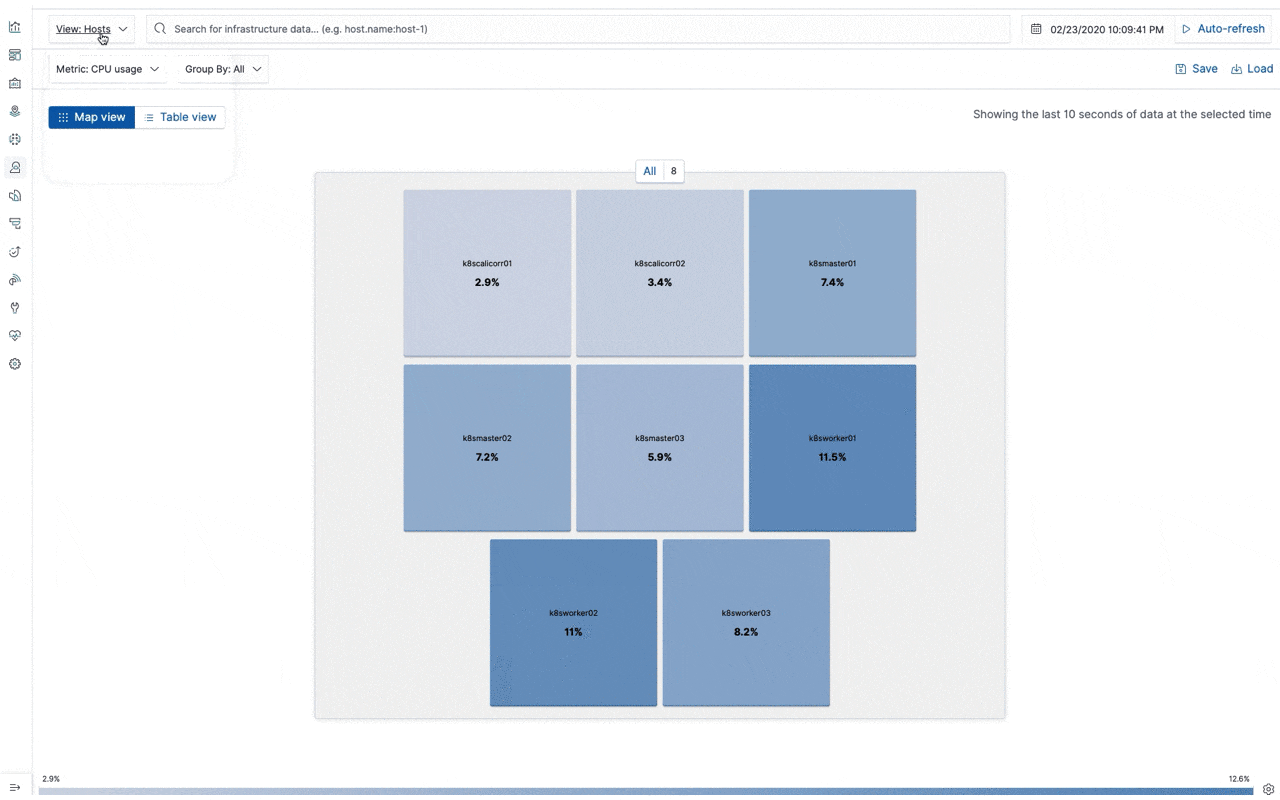
Dashboard [Filebeat System] Syslog dashboard ECS
- syslogがノード単位で取得できていることが確認できる
- ノードへのログイン履歴等も確認可能
Syslog 表示 (ノード単位)
SSH ログイン時系列
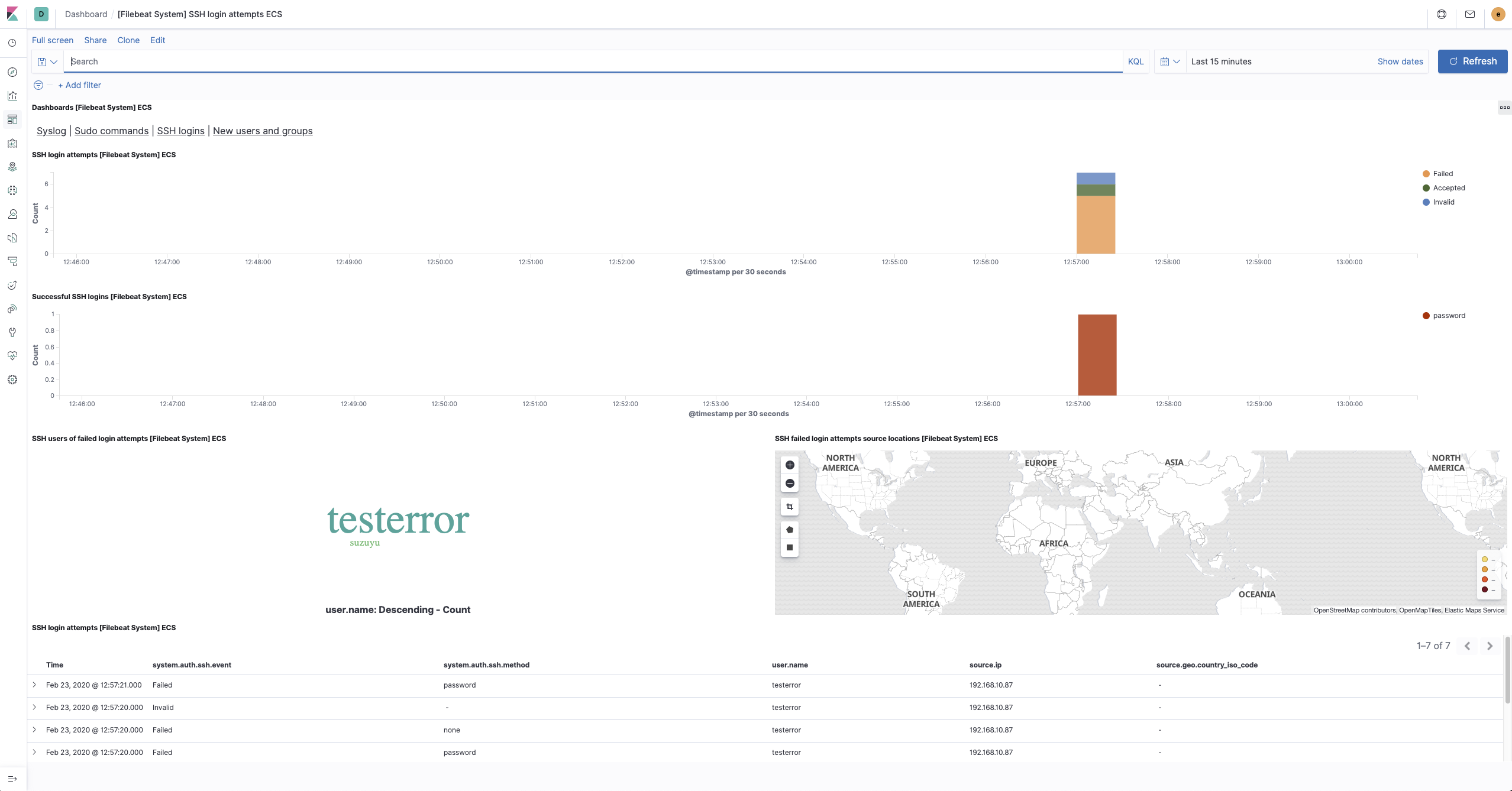
※ testerror と言うユーザでログインミスをした結果
Dashboard [Metricbeat Kubernetes] Overview ECS
Dashboard [Auditbeat File Integrity] Overview ECS
おわりに
Kubernetes クラスタのログ・メトリクス表示環境の構築を ElasticStack で実現できた。
Kubernetes でのノード・ Pod 単位で何かがあった際に、メトリクスを確認しながら対象のログを絞って見ることができるようになった。
今後は外部の Netflow, log などの取得・可視化を、この環境に filebeat などを別途構築して連携実施する予定。