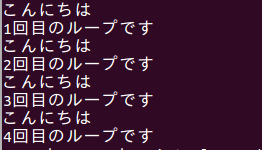シェルスクリプトを作成してpythonファイルを複数回動かす
実施環境
- OS:Ubuntu 14.04.4 LTS
今回のディレクトリ構成例
home
└── user1
└── src
├─── test.sh
└─── test.py
手順
- 動かしたいpythonファイルを用意する
- シェルスクリプトを作成する
- シェルスクリプトを実行する
1. 動かしたいpythonファイルを用意する
test.py
test.py
# -*- coding: utf-8 -*-
print u'こんにちは'.encode('UTF-8')
2. シェルスクリプトを作成する
test.sh
test.sh
# !/bin/sh
ARRAY=(1 2 3 4)
for num in ${ARRAY[@]}; do
/usr/bin/python /home/user1/src/test.py
echo $num"回目のループです"
done
3. シェルスクリプトを実行する
下記のコマンドで起動するシェルスクリプトを指定しつつ実行する
コマンド:bash /home/user1/src/test.sh