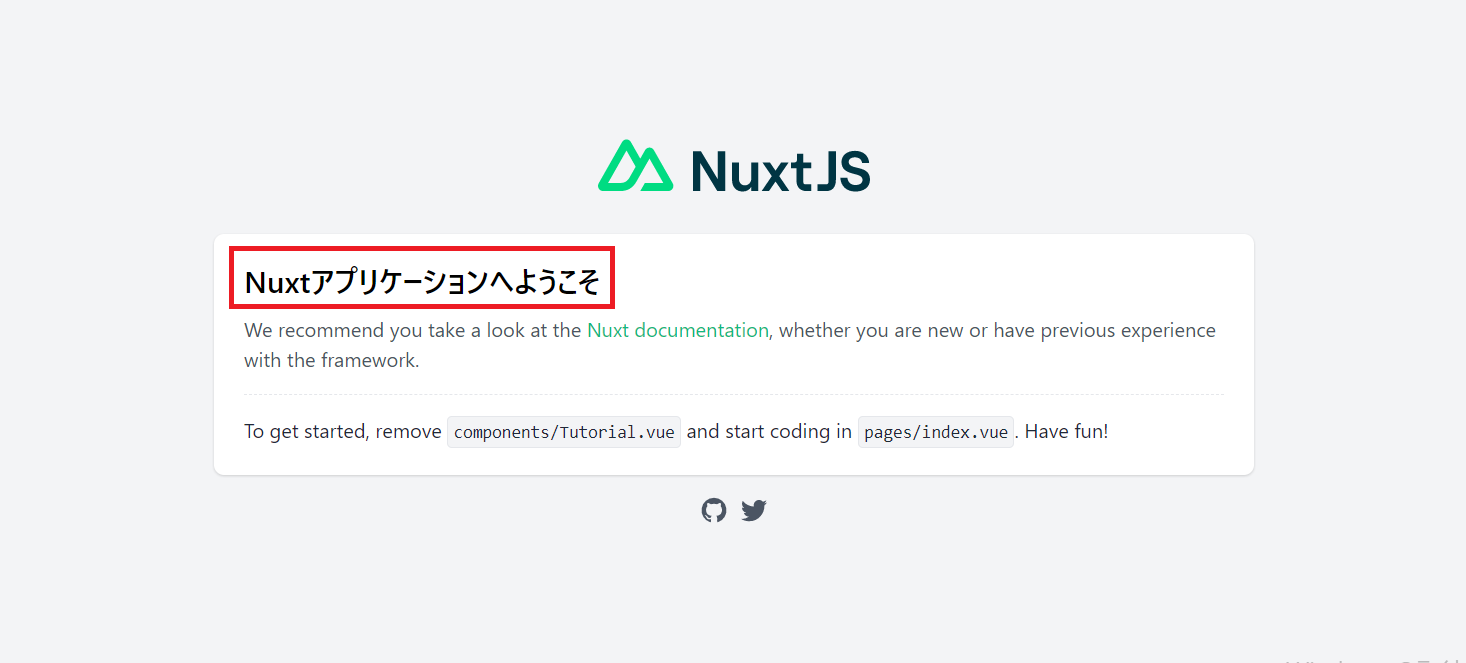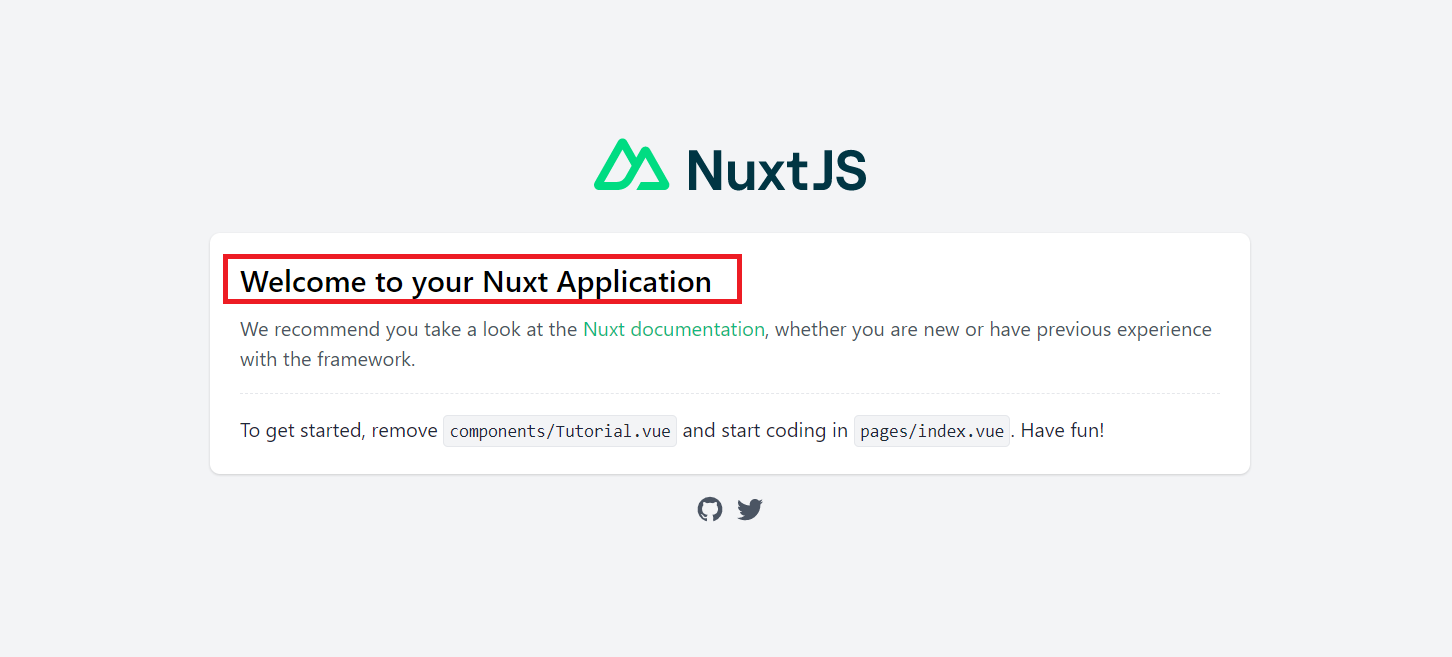はじめに
ログインユーザーにより、日本語・英語に表示を切り替える。
日本語・英語のテキストはjsonファイルに定義する。
前提条件
windows 10
npm 6.9.0
node v12.17.0
nuxt 2.15.7
Nuxtインストール
各バージョンを確認
C:\pj\ml-project>npm -v
6.9.0
C:\pj\ml-project>node -v
v12.17.0
※node13系以降はエラーになる可能性があるため、12系に変更。
nuxtプロジェクトをインストール
npx create-nuxt-app ml-project
※初期設定でプロジェクト作成
ディレクトリ変更
cd ml-project
nodeサーバ実行
npm run dev
http://localhost:3000/
にアクセスし表示されればOK。
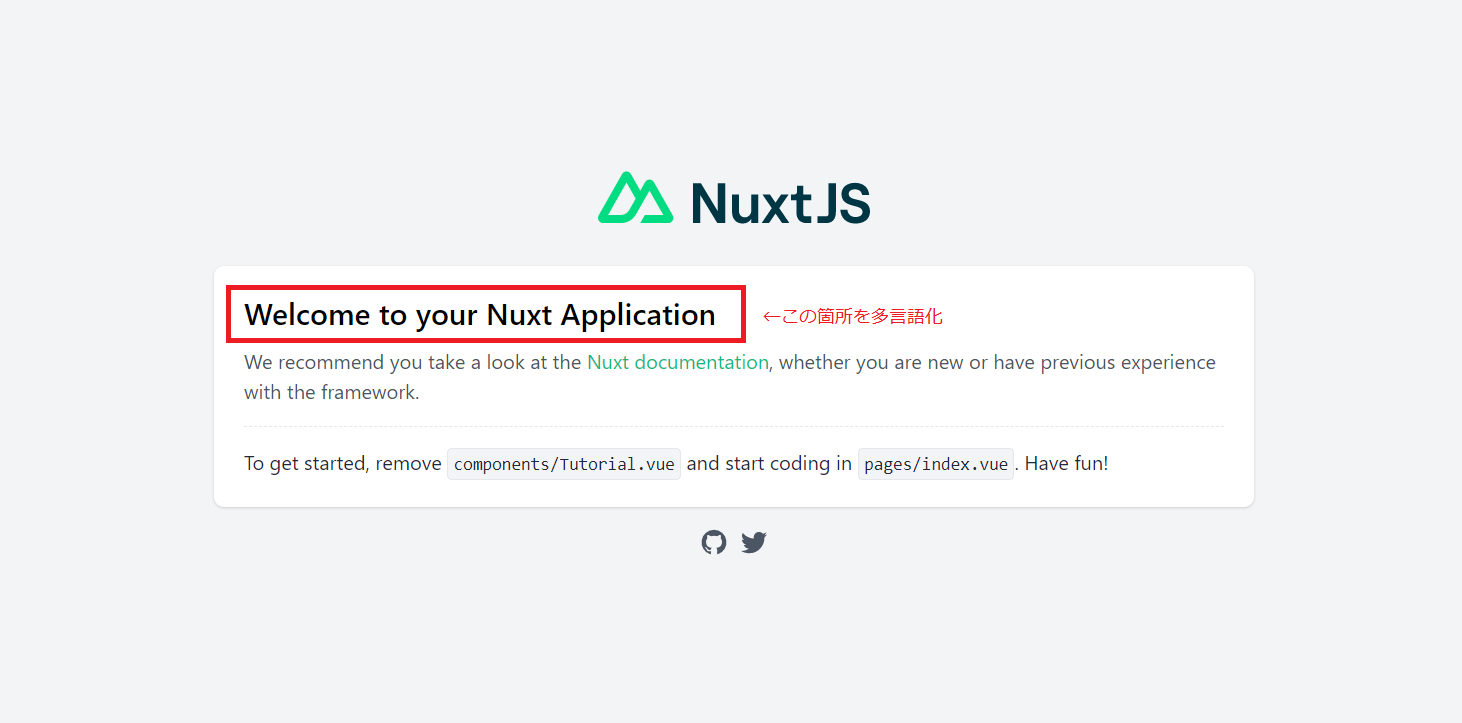
ログインユーザーstoreを準備
ml-project\store\loginUser.js
export default {
state: {
lang: 'ja' // 「jp」 or 「en」
},
mutations: {
setLang(state, text){
state.lang = text;
}
}
};
多言語ファイルを準備
ml-project\assets\lang\jp.json
{
"MSG0001": "Nuxtアプリケーションへようこそ"
}
ml-project\assets\lang\en.json
{
"MSG0001": "Welcome to your Nuxt Application"
}
多言語メッセージプラグイン
多言語プラグインを追加
ml-project\nuxt.config.js
// Plugins to run before rendering page: https://go.nuxtjs.dev/config-plugins
plugins: [
// 多言語共通処理
'~/plugins/ml', // 追加
],
ml-project\plugins\ml.js
/**
* 多言語プラグイン
*/
import { mlService } from '../services/mlService'
export default ({store} ,inject) => {
const lang = store.state.loginUser.lang;
const ml = new mlService(lang);
inject('ml', ml);
}
ml-project\services\mlService.js
/**
* 多言語サービス
*/
import jp from '../assets/lang/jp.json'
import en from '../assets/lang/en.json'
export class mlService {
lang = 'jp'; // 言語モード
messages = jp; // 言語リスト
constructor(lang = 'jp'){
this.lang = lang ? lang : 'jp';
this.setLangList();
}
/**
* テキスト取得
*/
get(id, params = null){
if(!this.messages[id]){
throw new TypeError(`id not found: ${id}`);
}
let text = this.messages[id];
if(Array.isArray(params)){
for(let i=0; i < params.length; i++){
text = text.replace(`{${i}}`, params[i]);
}
}
return text;
}
/**
* 言語設定
*/
setLang(lang = 'jp'){
this.lang = lang ? lang : 'jp';
this.setLangList();
}
/**
* 言語リスト設定
*/
setLangList(){
switch(this.lang){
case 'jp':
this.messages = jp;
break;
case 'en':
this.messages = en;
break;
}
}
}
ml-project\components\Tutorial.vue
<h2 class="text-2xl leading-7 font-semibold">
Welcome to your Nuxt Application
</h2>
↓
<h2 class="text-2xl leading-7 font-semibold">
{{this.$ml.get('MSG0001')}}
</h2>
loginUser.jsの『lang:'ja'』のため、日本語化されています。
言語を変更したい場合は、create時にstoreの値を変更する。
ml-project\pages\index.vue
export default {
created: function(){
// 多言語:英語
this.$store.commit('loginUser/setLang', 'en');
},
}
英語化されます。
[応用]多言語custom directive
ml-project\nuxt.config.js
// Plugins to run before rendering page: https://go.nuxtjs.dev/config-plugins
plugins: [
// 多言語共通処理
'~/plugins/ml',
// custom directive
'~/plugins/customDirective', // 追加
],
ml-project\plugins\customDirective.js
import Vue from 'vue'
import { mlService } from '../services/mlService'
/**
* 多言語一括ディレクティブ
*/
Vue.directive('ml',{
bind(el, binding, vnode){
const ml = new mlService(vnode.context.$store.state.loginUser.lang);
[].forEach.call(el.querySelectorAll('[data-label]'), function(e,i){
try {
// json形式の場合
let label = JSON.parse(e.dataset.label);
e.innerText = ml.get(label.id, label.params);
} catch(exception) {
// idの場合
let label = e.dataset.label;
e.innerText = ml.get(label);
}
});
}
})
ml-project\components\Tutorial.vue
<div v-ml class="relative flex items-top justify-center min-h-screen bg-gray-100 sm:items-center sm:pt-0">
(省略)
<h2 class="text-2xl leading-7 font-semibold" data-label='MSG0001'>
data-labelを設定すれば自動置換
</h2>
※『v-ml』を追加。v-ml内のタグに、『data-label='MSG0001'』を追加することで中の文字列が言語に合わせ自動で置換されます。