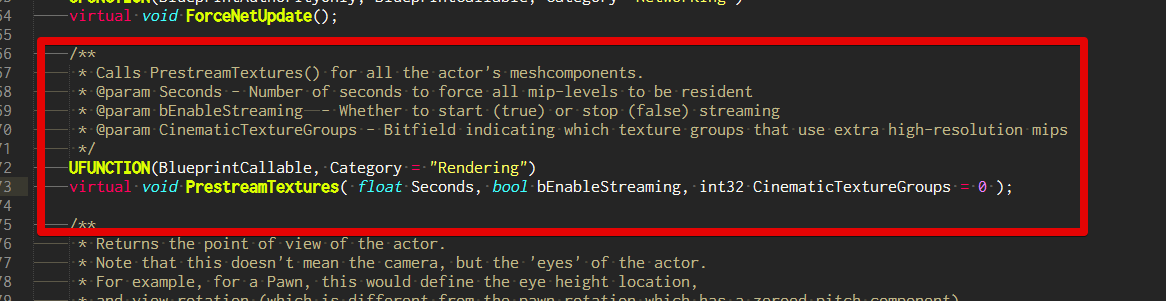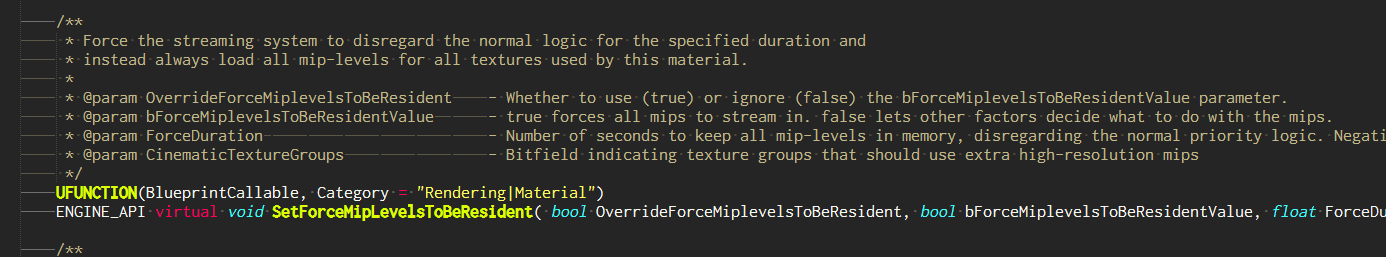AActorのPrestreamTextures
指定した時間の間、実距離にかかわらずMiplevelのリクエスト値を最大まで引き上げる
0.0秒を設定した場合は30日が設定されます
これを移動が起こる、すくなくとも数秒前に呼び出しておきます
またはマテリアル毎にやりたいなら、UMaterialInterafceのこれ
いやいやそうじゃなくて、パーシスタントレベル移動後にボケボケになっちゃうんだけど
フェードとか被写界深度エフェクトなんかを組み合わせて「演出」でごまかそう!
ほかにはNumStreamingMipsを設定して、レベル移動時に最初に読み込まれるMipレベルを高めのものにする方法もあります。
例えばNumStreamMipsを3に設定する場合、
対象のマテリアルが読み込まれた時、一番解像度の高いもの(2048x2048)から3枚分小さいレベル(256x256)が下限MipLevelとして予め読み込まれるようになります。
ディフューズテクスチャだけでも高くしておくと、テクスチャストリームされるまでの時間なら割とごまかせるかもしれません。
トレードオフとしてレベルの読み込み時間が長くなり、高いレベルのテクスチャが常駐してテクスチャープールを圧迫することになってしまうのであまり極端なものにするのはおすすめしません。