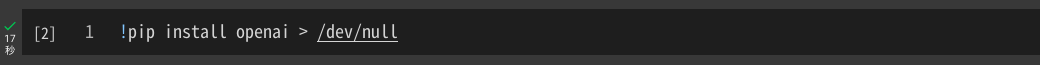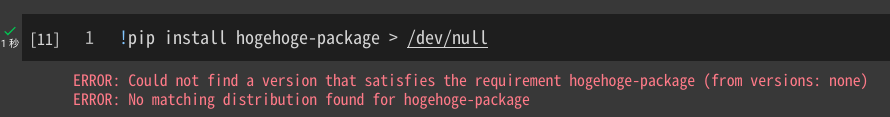環境
- Google Colaboratory
- pip 23.1.2
Jupyter Notebookでpip installしたときの出力を消す方法
Jupyter Notebookでpip installしたときの出力を消す方法はいくつかあります。
方法1: --quietオプション
!pip install --quiet (パッケージ名)
pipの--quietオプションを使うのが普通だと思います。
方法2: > /dev/null
!pip install (パッケージ名) > /dev/null
/dev/nullに捨てると、成功時は何も出力されなくなります。
方法3: IPython.display.clear_output
!pip install (パッケージ名)
from IPython.display import clear_output
clear_output()
エラーがあっても何も出力が残りません。
また、インストールの実行中はすべてのログが出力され、clear_output()が実行されたタイミングですべてが消えるという特徴があります。実行中は目視でログを見たいという場合には有効だと思います。