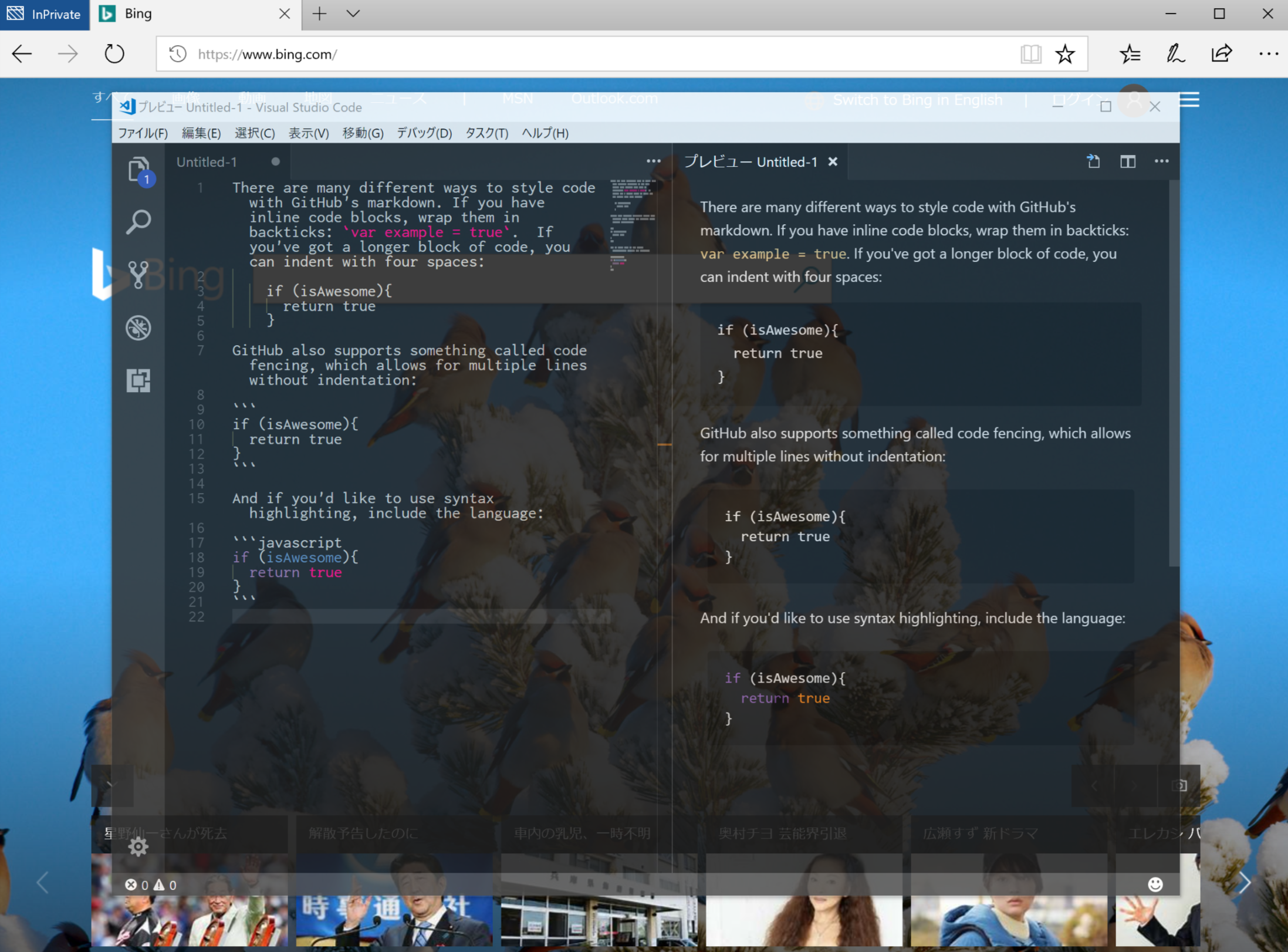結論
拡張機能GlassIt-VSCを使えばできます。
やりかた
- Windowsを用意します。Macしか無いならばこの機会に買いましょう。
- VSCodeをインストールします。
- VSCodeの拡張機能GlassIt-VSCをインストールします。
おわり。
環境
- VSCode 1.19.1 x64
- Windows 10 Pro Insider Preview 10.0.17025.0
Insider Previewである必要は特に無いと思いますが、GlassIt-VSCはWindows7以降でないと動作しないようです。
拡張機能のインストールと設定
VSCodeのコマンドパレットを起動(Ctrl+Shift+P)して>Install ExtensionsからGlasslt-VSCをインストールします。
コマンドパレットで>Open User Settingsして、settings.jsonにglassit.alphaを設定すると、不透明度を調整できます。>Reload Windowで反映されます。
settings.json
{
"glassit.alpha": 220
}
またCtrl+Alt+zで減少、Ctrl+Alt+cで上昇します。settings.jsonにも反映されます。
参考: Mac版について
Make VSCode window transparent · Issue #12578 · Microsoft/vscodeにて議論されていますが、Macにはまだこのような拡張機能は無いようです。