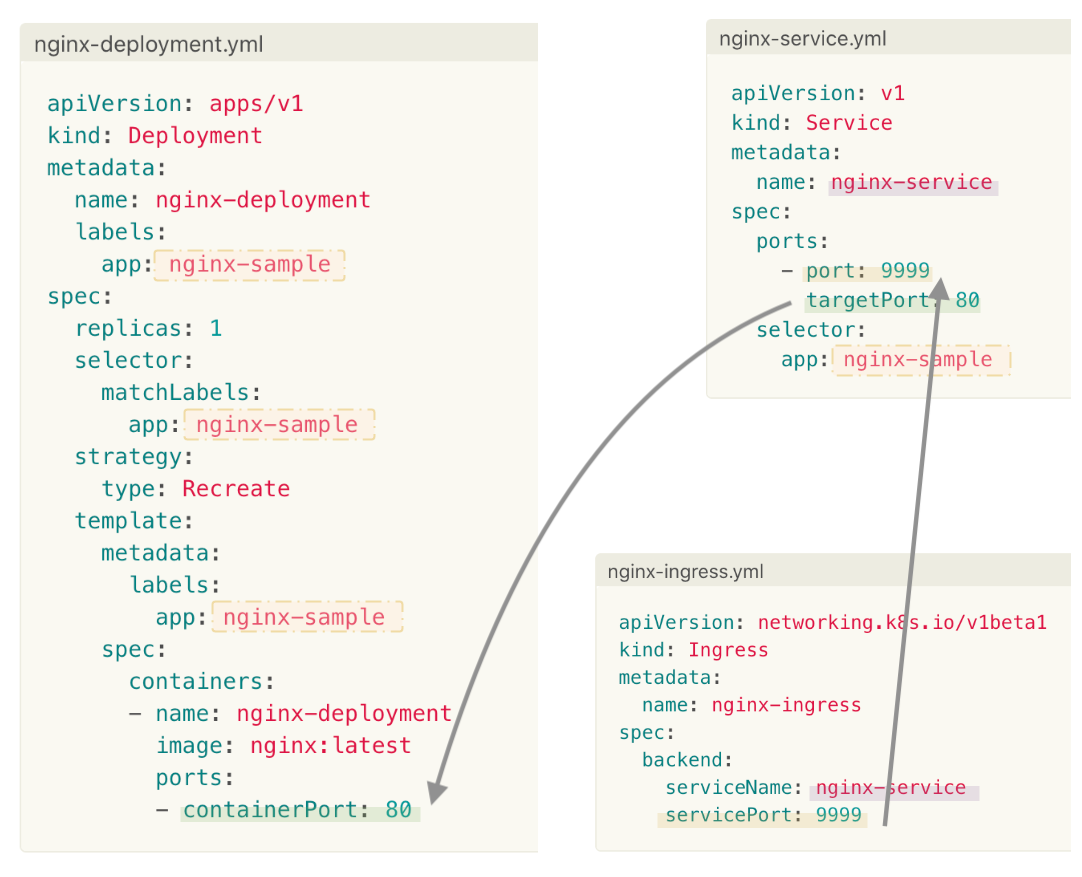目的
NGINX Ingress Controllerを触っておきたい!
環境
macOS
Docker for Mac
参照
Installation Guide - NGINX Ingress Controller
NGINX Ingress Controllerとは?
NGINX Ingress Controllerは、OSSのIngressコントローラーです。
Ingressリソースが機能するためには、クラスターでIngressコントローラーが実行されている必要があります。
Ingress Controllers | Kubernetes
- DeploymentやService等のリソースを準備
- NGINX Ingress Controllerをインストール
- Ingressリソースを準備
- Ingressリソースをローカルにdeploy
準備
Ingress Controllers | Kubernetes
👆よく読む
作業スペース確保
$ mkdir practice
$ cd practice
Deploymentの編集
$ vi nginx-deployment.yml
nginx-deployment.yml
apiVersion: apps/v1
kind: Deployment
metadata:
name: nginx-deployment
labels:
app: nginx-sample
spec:
replicas: 1
selector:
matchLabels:
app: nginx-sample
strategy:
type: Recreate
template:
metadata:
labels:
app: nginx-sample
spec:
containers:
- name: nginx-deployment
image: nginx:latest
ports:
- containerPort: 80
Deploymentの作成
$ kubectl apply -f nginx-deployment.yml
Serviceの編集
$ vi nginx-service.yml
nginx-service.yml
apiVersion: v1
kind: Service
metadata:
name: nginx-service
spec:
ports:
- port: 9999
targetPort: 80
selector:
app: nginx-sample
Serviceの作成
$ kubectl apply -f nginx-service.yml
NGINX Ingress Controllerのインストール
参照: Installation Guide - NGINX Ingress Controller
Docker for Macの場合👇
$ kubectl apply -f https://raw.githubusercontent.com/kubernetes/ingress-nginx/master/deploy/static/provider/cloud/deploy.yaml
インストールできたか確認
$ kubectl get pods -n ingress-nginx \
-l app.kubernetes.io/name=ingress-nginx --watch
Ingressの編集
nginx-ingress.yml
apiVersion: networking.k8s.io/v1beta1
kind: Ingress
metadata:
name: nginx-ingress
spec:
backend:
serviceName: nginx-service
servicePort: 9999
Ingressの作成
$ kubectl apply -f nginx-ingress.yml
アクセスしてみる
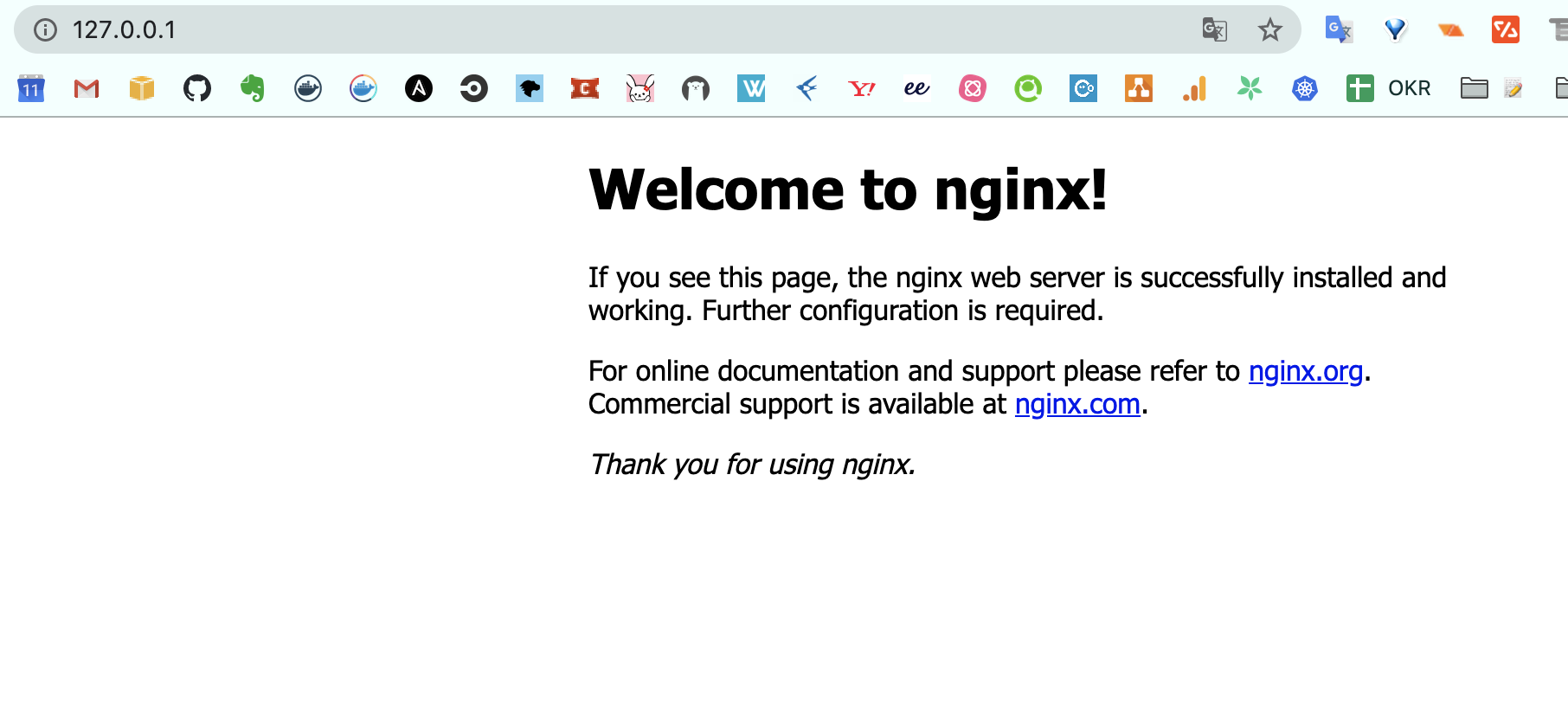
いろいろ見てみる
作成したリソースの操作
リソース名の省略形
たぶん触っていると沢山書くことになるので、省略形を覚えておくと便利です。
| 項目 | 省略 |
|---|---|
| deployment | deploy |
| service | svc |
| ingress | ing |
PodのNAMEやレプリカ数などを取得
$ kubectl get deploy
NAME READY UP-TO-DATE AVAILABLE AGE
nginx-deployment 0/1 1 0 109m
リソース名とオブジェクト名を指定してPodの詳細を表示
$ kubectl describe deploy nginx-deployment
ファイル名を指定してリソースの削除
$ kubectl delete -f nginx-deployment.yml
deploy 部分を、 svc や ing などに置き換えて使用します。
それぞれのリソースにおけるportの関係
Ingressで、service名とserviceのポートを指定します。
spec.backend.serviceNamespec.backend.servicePort
Serviceで、targetPortを指定します。
Deploymentで、containerPortにて待ち受けます。