概要
VirtualBoxで仮想環境を立てた時に、ホストOS(Windows)とゲストOS(Linux)間で共有フォルダを作成し、ファイルを共有する方法を述べます。
方法
VirtualBoxマネージャーで仮想マシンを選択して設定を開きます。
次に共有フォルダのタブを開き、右上の新規共有フォルダ追加ボタンを押します。
そして以下の画像のように設定します。
フォルダのパスは Windows上で共有フォルダとして用いたいフォルダパスを設定してください。
※自動マウントにチェックを入れるとLinuxを立ち上げたときに自動で共有フォルダを「/media/ユーザ名/sf_共有フォルダ名」にマウントしてくれます。
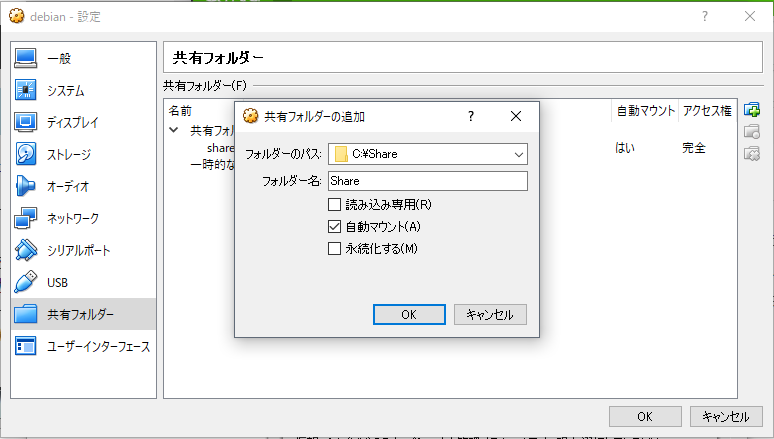
以上で共有フォルダが作成されました。