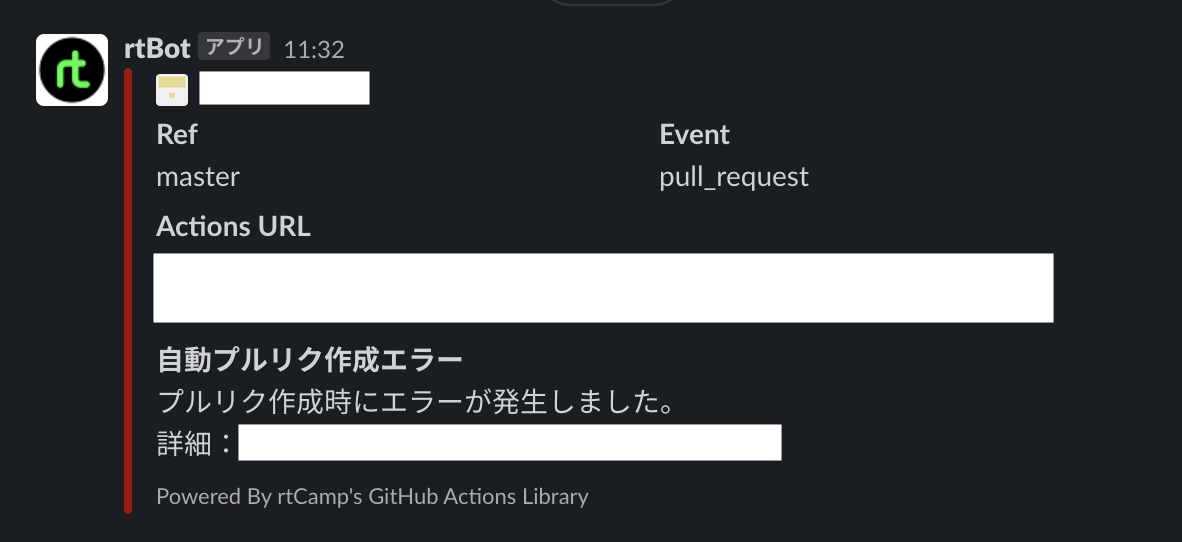はじめに
GitHub Actionsを色々使っていると、「このフロー、他のワークフローでも使いたいな・・・」と言う場面が出てきました。
具体的にいうと、ワークフローがこけた時、slack通知してくれるワークフローを使い回したい。ということで、そのやり方を記録しておきます。
GitHub Actionsの設定
呼び出される側の設定(slack通知)
共通のslack通知のワークフローを、以下の通り作成します。
これが「呼び出される側」のワークフローになります。
on:
workflow_call:
inputs:
detail:
type: string
required: true
jobs:
notification:
runs-on: ubuntu-latest
steps:
- name: Slack Notification on Failure
uses: rtCamp/action-slack-notify@v2.0.2
env:
SLACK_COLOR: danger
SLACK_MESSAGE: ${{ inputs.detail }}
SLACK_WEBHOOK: "" # TODO:任意の値に変更する
一つ一つの設定を詳しく見ていきましょう。
on:
workflow_call:
inputs:
detail:
type: string
required: true
このon.workflow_callが、「呼び出される側」を意味してます。
これがないと再利用ができないとのこと。
また、on.workflow_call.inputsは、ワークフローの呼び出し時に指定する、「引数」のような役割を果たしてくれます。
この例では、string型のdetailという引数を要求しています。
エラーの内容・slackに載せたい情報は、呼び出し元のワークフローによって異なるので、呼び出し時に指定できるようにしよう、という考えです。
jobs:
notification:
runs-on: ubuntu-latest
steps:
- name: Slack Notification on Failure
uses: rtCamp/action-slack-notify@v2.0.2
env:
SLACK_COLOR: danger
SLACK_MESSAGE: ${{ inputs.detail }}
SLACK_WEBHOOK: "" # TODO:任意の値に変更する
こちらがこのワークフローの核となる部分、「slack通知する」アクションです。
marketplaceにあるSlack Notifyを使用しています。
SLACK_WEBHOOKには、通知先チャンネルのslack webhookのURLを入れます。
このワークフローを使うと、以下のような形でslack通知されます。
呼び出し側の設定
呼び出し側では、jobs内で呼び出し先のワークフローを指定します。
例
※このワークフローについては別記事で解説してます。
name: PR Reviewer Auto Assignment
on:
pull_request:
types: [opened, synchronize, reopened, ready_for_review]
branches:
- master
jobs:
reviewer-assign:
runs-on: ubuntu-latest
env:
API_BASE_URL: "https://api.github.com"
COMMON_HEADER: "Accept: application/vnd.github.v3+json"
ORG: "ORG" # TODO:任意の値に変更する
TEAM_SLUG: "TEAM_NAME" # TODO:任意の値に変更する
if: github.event.pull_request.base.ref == 'master' && github.event.pull_request.draft == false
steps:
- name: Get Members List
id: get-members-list
run: |
response=$(curl -X GET \
-H "$COMMON_HEADER" \
-H "Authorization: token ${{ secrets.ORG_TOKEN }}" \ # TODO:任意の値に変更する
$API_BASE_URL/orgs/$ORG/teams/$TEAM_SLUG/members)
members=$(echo $response | jq '[.[].login | select(. != "${{ github.actor }}")]')
echo ::set-output name=members::$members
- name: Set Reviewers
id: set-reviewers
run: |
curl -X POST \
-H "$COMMON_HEADER" \
-H "Authorization: token ${{ secrets.GITHUB_TOKEN }}" \
$API_BASE_URL/repos/${{ github.repository }}/pulls/${{ github.event.pull_request.number }}/requested_reviewers \
-d '{ "reviewers": ${{ steps.get-members-list.outputs.members }} }'
# 上記処理が失敗した場合、slack通知
error-notifications:
if: failure()
needs: reviewer-assign
uses: REPO/.github/workflows/error-notifications.yml@master # TODO:任意の値に変更する
with:
detail: "レビュアーのアサインに失敗しました。"
stepsから呼び出すと、以下のようなエラーが出て呼び出しができません。
reusable workflows should be referenced at the top-level `jobs.*.uses' key, not within steps
さいごに
複数のGitHub Actionsを使っていると、同じような処理をいくつかのワークフローで使いたい場面はよくあると思います。
そんなときに、こうして共通化できるのは便利ですね。
最後までお読みいただき、ありがとうございました!