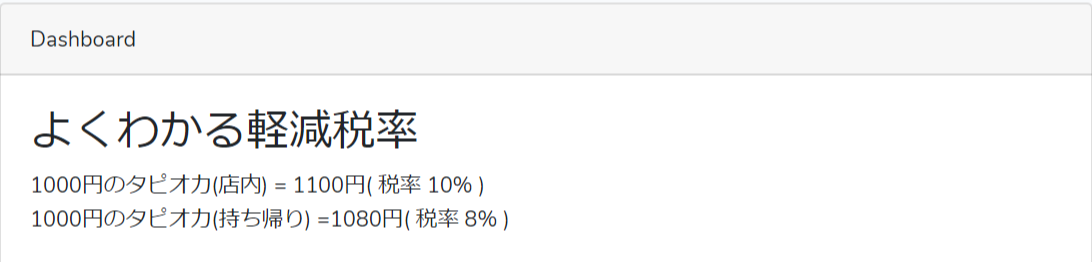はじめに
こちらの記事は、社内knowledgeからの移行記事になります。
Laravelで自作イベントを定義するまでの一連の流れ。
【参考にした公式】
【参考記事】
【ソース】
環境
- Laravel 5.8.23
本編
1.イベントとリスナをサービスプロバイダに定義
application/app/Providers/EventServiceProvider.php
protected $listen = [
'App\Events\TaxIncreased' => [
'App\Listeners\TaxIncreasedNotification'
],
];
2.Artisanコマンドでイベントとリスナを作成
# php artisan event:generate
Events and listeners generated successfully!
3.リスナにイベント処理を定義
今回は発生したイベントのオブジェクトを返すだけ。
application/app/Listeners/TaxIncreasedNotification.php
public function handle(TaxIncreased $event)
{
return $event;
}
4.イベントを定義
application/app/Events/TaxIncreased.php
public $name;
public $price;
public $taxRate;
public $taxIncludingPrice;
/**
* TaxIncreased constructor.
*
* @param string $name
* @param int $price
* @param bool $isReduceTax
*/
public function __construct(string $name, int $price, bool $isReduceTax){
$this->name = $name;
$this->price = $price;
$this->taxRate = ($isReduceTax) ? 0.08 : 0.10;
// 税込み価格計算
$this->taxIncludingPrice = (int) $this->price * ( 1 + $this->taxRate);
}
5.イベントを呼び出す
今回はコントローラのアクションからイベントを呼び出す。
application/app/Http/Controllers/HomeController.php
public function index()
{
$eatIn = event(new TaxIncreased('タピオカ',1000,false))[0];
$takeOut = event(new TaxIncreased('タピオカ',1000,true ))[0];
return view('home',compact(['eatIn','takeOut']));
}
結果
軽減税率イベントが発火した。