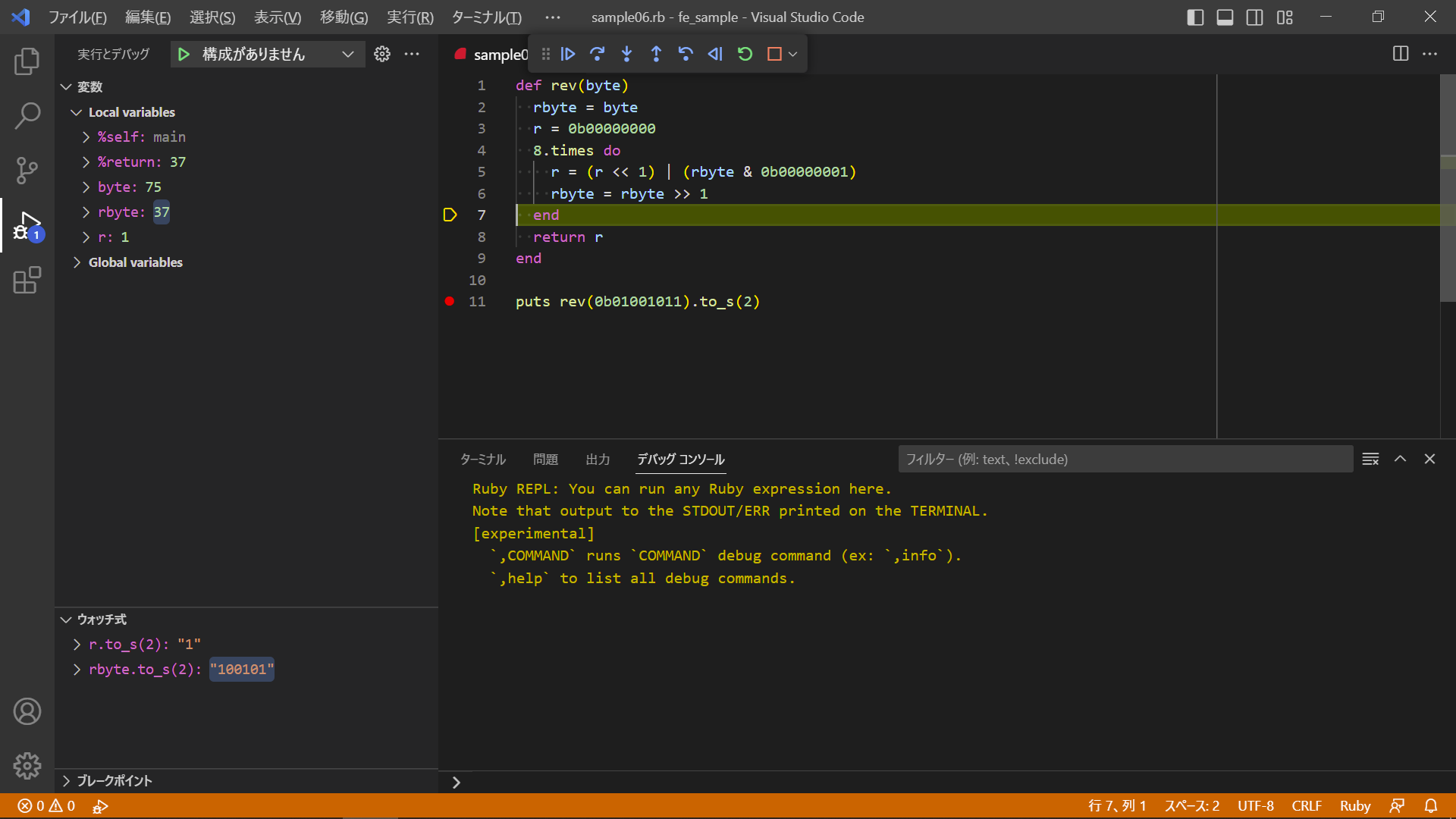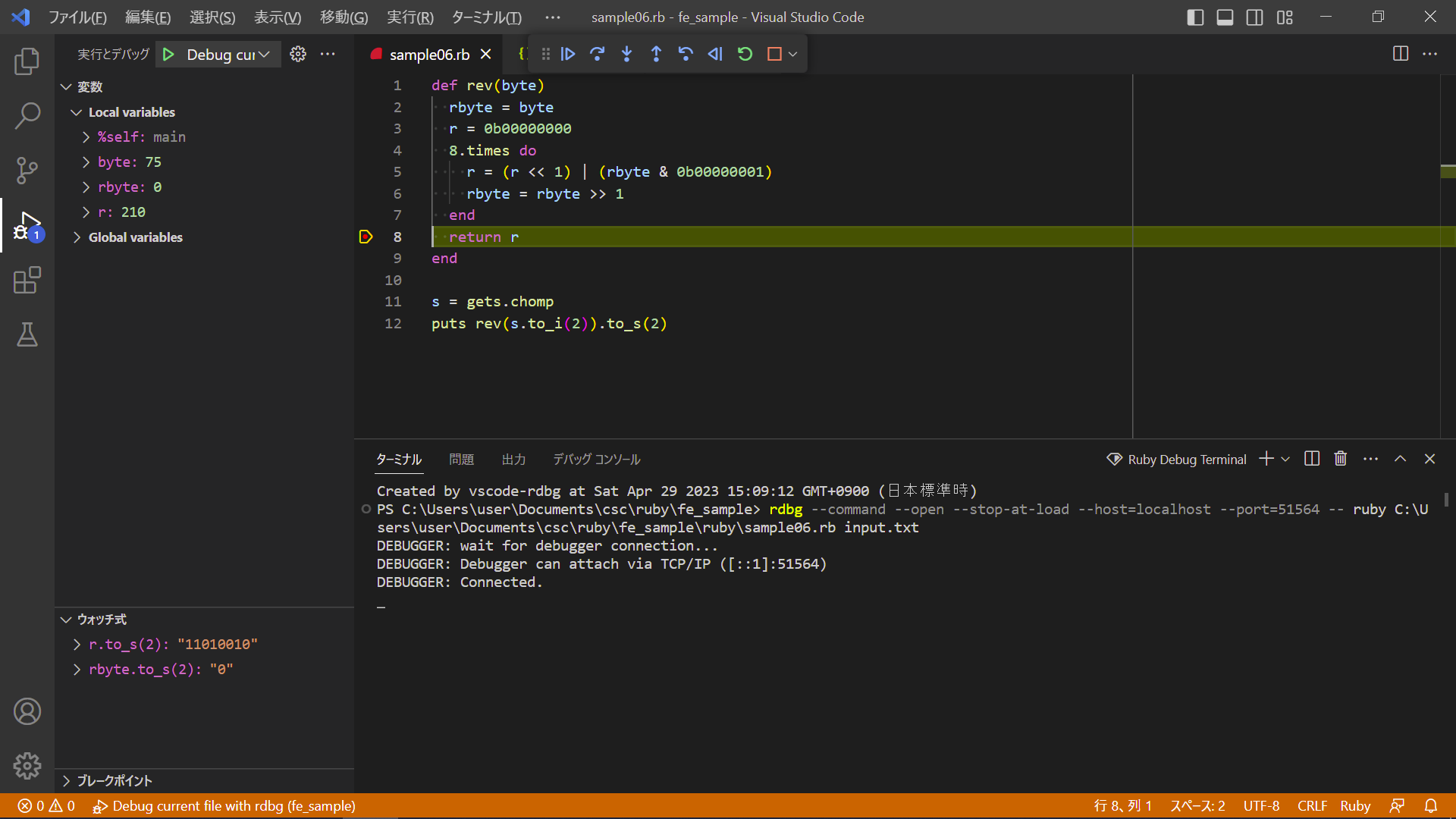はじめに
以前投稿しました、Ruby AtCoder向けVSCode設定はruby 2.7版でした。
しかし、ruby 3.0以降 ですと、debaseのインストールに失敗することが分かっています。
ruby 3.0.2p107 (2021-07-07 revision 0db68f0233) [x64-mingw32]
An error occurred while installing debase (0.2.4.1), and Bundler cannot
continue.
そこで、Atcoder のアップデート予定版である、ruby 3.2でdebug環境の構築に取り組みます。
構築順
すでに、記事が投稿されていますので、そちらも参照願います。
ちなみに、私の環境は次の通りです。
Microsoft Windows [Version 10.0.19045.2846]
(c) Microsoft Corporation. All rights reserved.
C:\Users\user>ruby -v
ruby 3.2.2 (2023-03-30 revision e51014f9c0) [x64-mingw-ucrt]
C:\Users\user>gem list
debug (1.7.2)
VSCodeに拡張機能VSCode rdbg Ruby Debuggerがインストールされた状態(launch.jsonが作成されていない!)で、F5キーを押下しますと、デバッグ実行されます。
補足
初めはscoop内にrubyをインストールしていたのですが、debugが上手くインストールされなかったので、RubyInstaller for Windowsを使用しています。
VSCode launch.json 設定例
テキストファイルから、入力を受け取るように修正します。
launch.json
{
// IntelliSense を使用して利用可能な属性を学べます。
// 既存の属性の説明をホバーして表示します。
// 詳細情報は次を確認してください: https://go.microsoft.com/fwlink/?linkid=830387
"version": "0.2.0",
"configurations": [
{
"type": "rdbg",
"name": "Debug current file with rdbg",
"request": "launch",
"script": "${file}",
"args": [
"input.txt"
],
"askParameters": false,
"useTerminal": true
},
{
"type": "rdbg",
"name": "Attach with rdbg",
"request": "attach"
}
]
}
(σ・∀・)σ gets!!
まとめ
- Windows10 の VSCode の Ruby 3.2 でデバッグができるようになった
- AtCoder様、言語アップデートの受け入れ準備はOKです