目次
1.はじめに
2.AWS Cloudformationを選んだ理由
3.邪道なAWS Cloudformationテンプレート作成
4.おわりに
はじめに
最近、IaC(Infrastructure as Code)という言葉をよく聞くようになりました。
IaCとはCPUやメモリ、ストレージ、サービス、ネットワークなどのインフラ環境をコードを用いて自動的に構築することです。
IaCのメリットとして下記があります。
・コードで構築するため設定ミスの防止が可能
・コード化されたインフラを再利用するため構築コスト削減
IaCツールの一つであるAWS Cloudformationについて勉強し始めたので、初心者向けにメモを残します。
邪道編(生成AIに依頼)と正道編の二部構成です。
AWS Cloudformationを選んだ理由
IaCができる有名なツールといてTerraformとAWS Cloudformationがあります。
メインで利用するクラウドがAWSだったことから、TerraformではなくAWS Cloudformationをまずは学ぶことにしました。
マルチクラウドで環境を構築する場合はTerraformが良いかと思います。
TerraformとAWS Cloudformationの比較表
| Terraform | AWS Cloudformation | |
|---|---|---|
| UI | CUI ( terraform コマンド) | CUI (AWSCLI)、GUI (AWSコンソール) |
| リソースの管理方法 | ファイルで管理 | ファイルで管理、AWSのサービスで自動管理 |
| マルチクラウド性 | 複数プラットフォームに対応 | AWS以外のリソース作成不可 |
| 文法 | HCL(Hashicorp Configuration Language)というDSL | jsonまたはyaml |
| 組込み関数 | 多い | 少ない |
TerraformとAWS CloudFormationの違いについてはこちらの記事を参考にしています。
AWS Cloudformationテンプレート作成方法(邪道)
まず邪道なテンプレートの作成方法です。
作成方法:AIにお願い
チャットボットを立ち上げます。
「CloudformationでVPC,パブリックサブネット、InterNetGatewayを構築するコードを教えてください。」と送ります。
以上です。
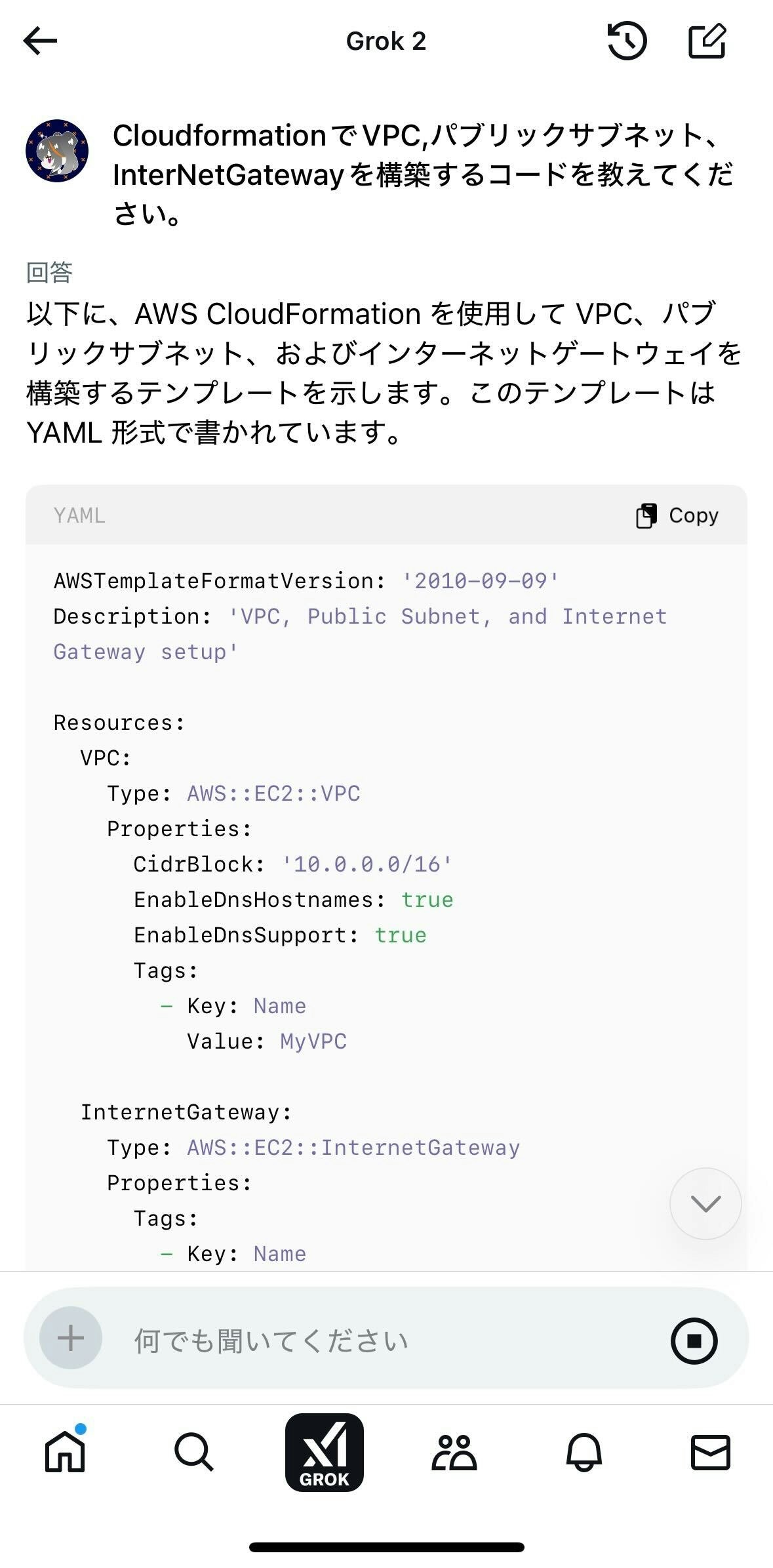
下記が実際に出力したコードになります。
AWSTemplateFormatVersion: '2010-09-09'
Description: 'VPC, Public Subnet, and Internet Gateway setup'
Resources:
VPC:
Type: AWS::EC2::VPC
Properties:
CidrBlock: '10.0.0.0/16'
EnableDnsHostnames: true
EnableDnsSupport: true
Tags:
- Key: Name
Value: MyVPC
InternetGateway:
Type: AWS::EC2::InternetGateway
Properties:
Tags:
- Key: Name
Value: MyInternetGateway
AttachGateway:
Type: AWS::EC2::VPCGatewayAttachment
Properties:
VpcId: !Ref VPC
InternetGatewayId: !Ref InternetGateway
PublicSubnet:
Type: AWS::EC2::Subnet
Properties:
VpcId: !Ref VPC
CidrBlock: '10.0.1.0/24'
AvailabilityZone: !Select [ 0, !GetAZs '' ]
MapPublicIpOnLaunch: true
Tags:
- Key: Name
Value: PublicSubnet
PublicRouteTable:
Type: AWS::EC2::RouteTable
Properties:
VpcId: !Ref VPC
Tags:
- Key: Name
Value: PublicRouteTable
PublicRoute:
Type: AWS::EC2::Route
DependsOn: AttachGateway
Properties:
RouteTableId: !Ref PublicRouteTable
DestinationCidrBlock: '0.0.0.0/0'
GatewayId: !Ref InternetGateway
PublicSubnetRouteTableAssociation:
Type: AWS::EC2::SubnetRouteTableAssociation
Properties:
SubnetId: !Ref PublicSubnet
RouteTableId: !Ref PublicRouteTable
Outputs:
VPCId:
Description: The ID of the VPC
Value: !Ref VPC
Export:
Name: !Sub '${AWS::StackName}-VPCId'
PublicSubnetId:
Description: The ID of the Public Subnet
Value: !Ref PublicSubnet
Export:
Name: !Sub '${AWS::StackName}-PublicSubnetId'
InternetGatewayId:
Description: The ID of the Internet Gateway
Value: !Ref InternetGateway
Export:
Name: !Sub '${AWS::StackName}-InternetGatewayId'
AWS Cloudformationでスタックが正常に作成できました。
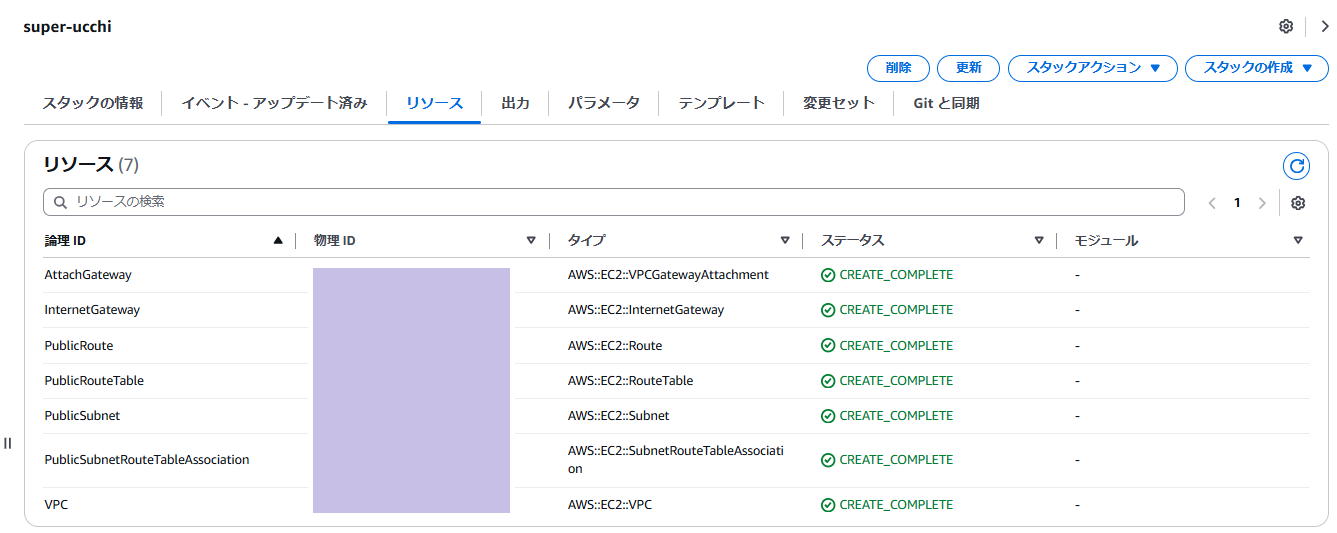
今回はX(旧Twitter)のGROKを使いました。
無料で一般的に使いやすいく身近なAIとしては優秀です。
おわりに
まっとうなテンプレート作成方法についてセクションや関数説明とか話そうとするとテキスト量が多くなってしまうので2部構成にします。
次回、正道編です。