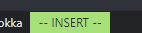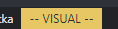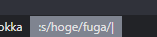必要な拡張機能
設定
#vscodevim\\.vim\\.primary[aria-labelの部分はヘルプ > 開発者ツールの切り替えで確認しました。
setting.json
"customizeUI.stylesheet": {
"#vscodevim\\.vim\\.primary[aria-label=\"-- NORMAL --\"]": "color: #2c2e34 !important; background-color: #85d3f2 !important;",
"#vscodevim\\.vim\\.primary[aria-label=\"-- INSERT --\"]": "color: #2c2e34 !important; background-color: #a7df78 !important;",
"#vscodevim\\.vim\\.primary[aria-label^=\"-- VISUAL\"]": "color: #2c2e34 !important; background-color: #e7c664 !important;",
"#vscodevim\\.vim\\.primary[aria-label^=\":\"]": "background-color: #7f8490 !important;",
},
結果
参考
vscode-powerline
2022/12/17追記
こんなやつもあるみたい
https://github.com/pcwalton/vscode-powerline