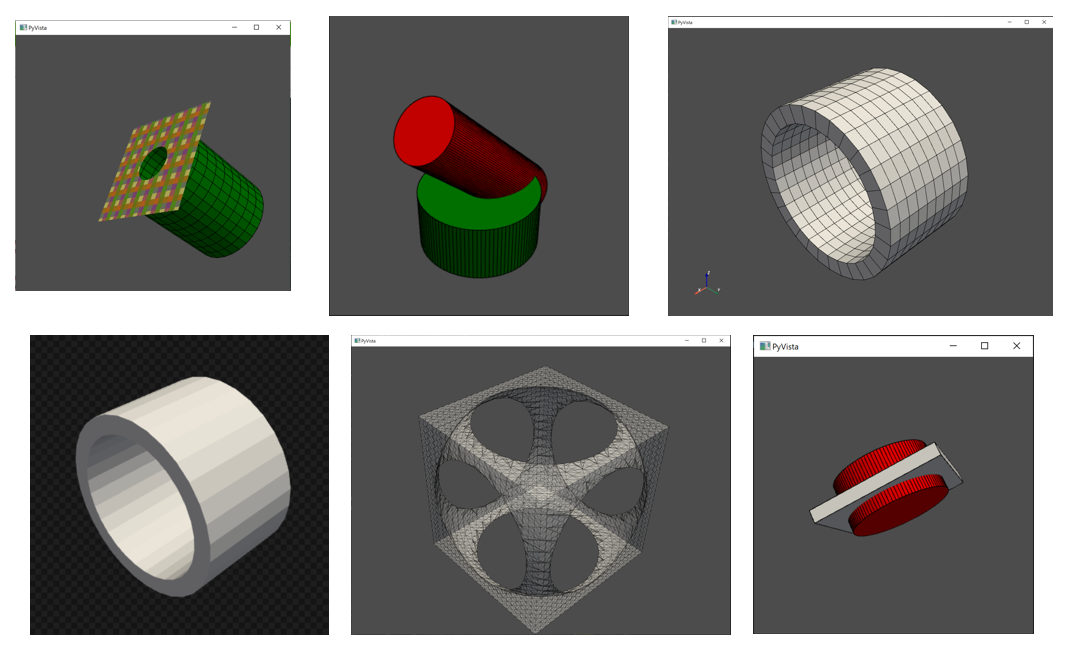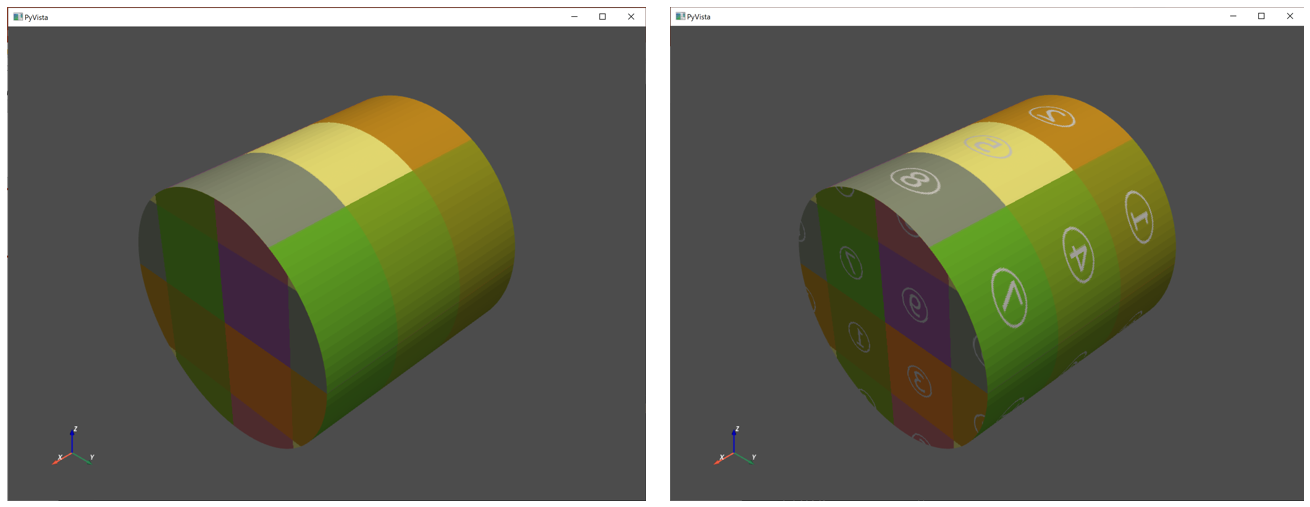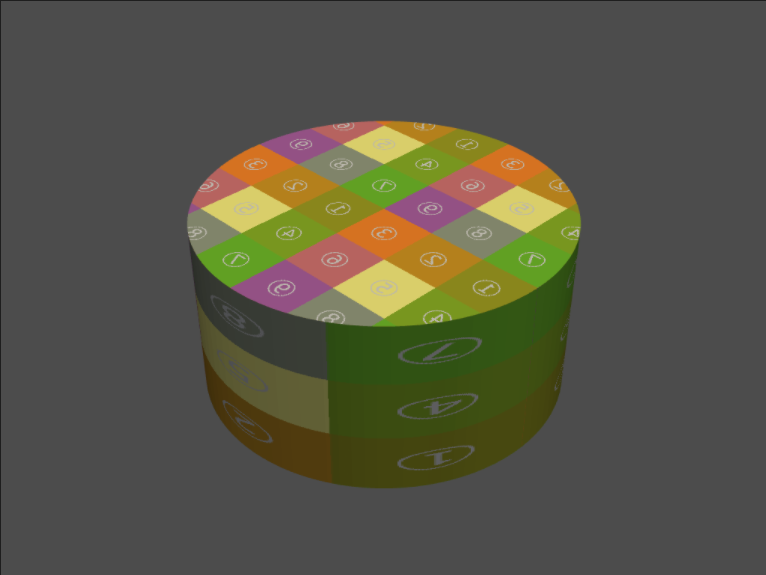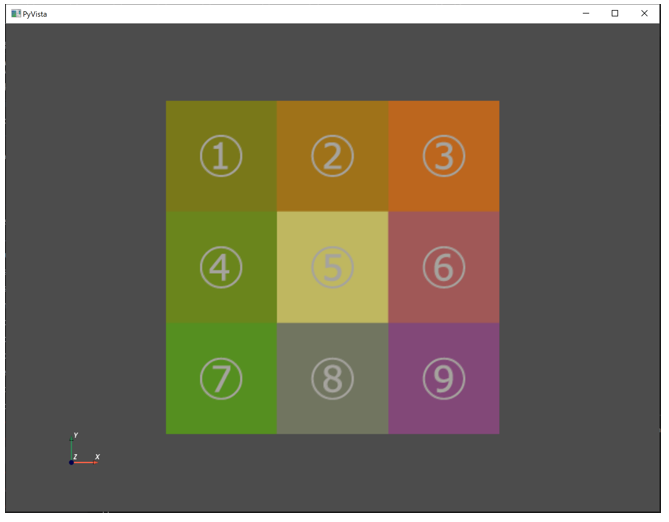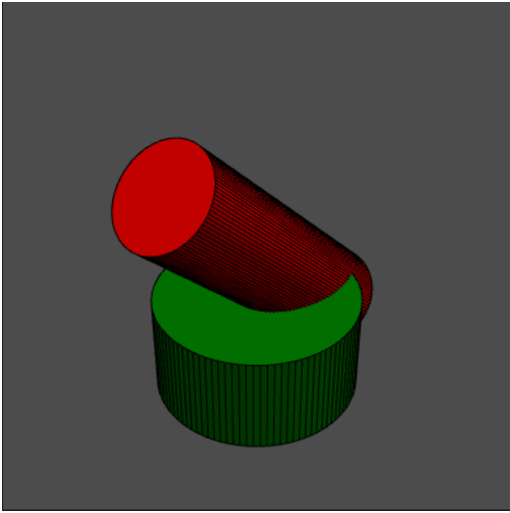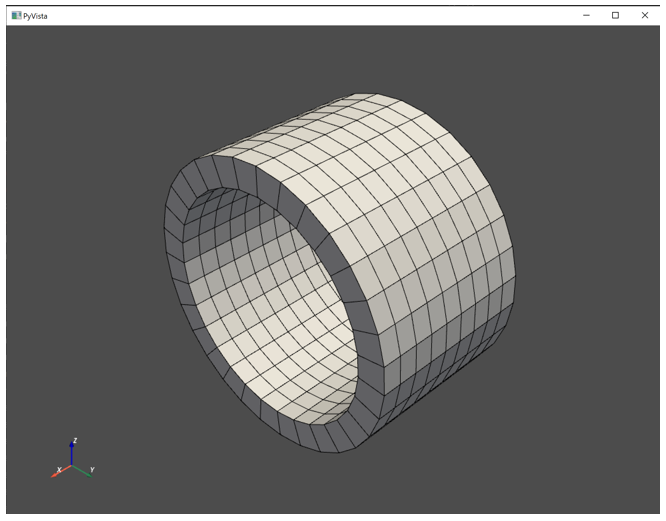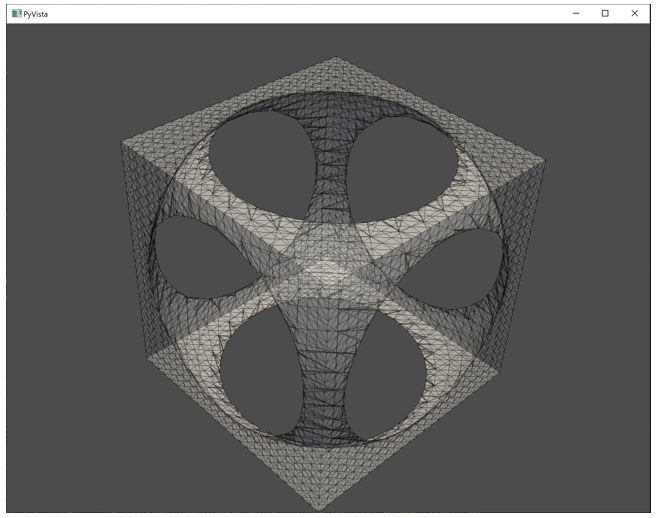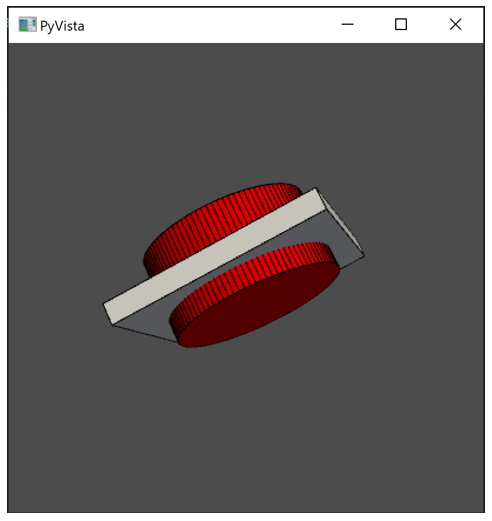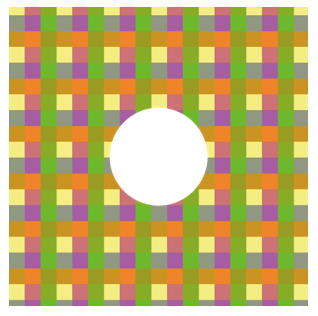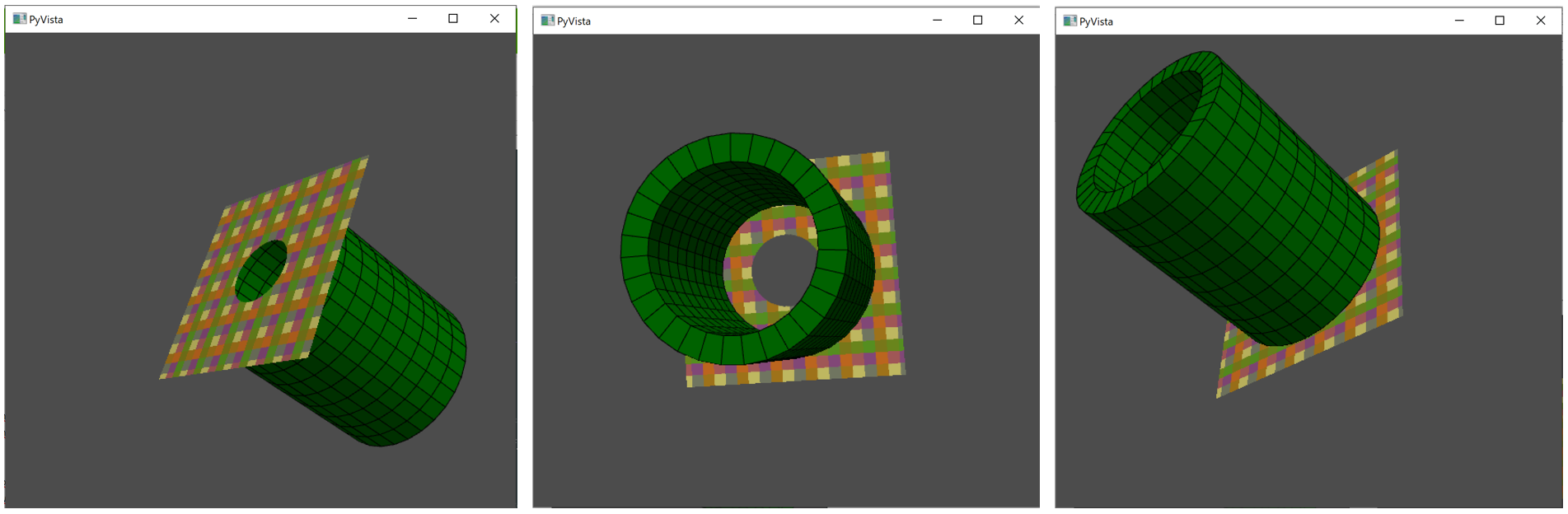はじめに
PyVistaの調査メモ
環境
Window10環境で実行しました。
PS C:\> python -V
Python 3.9.5
PS C:\> pip list | Select-String "PyVista"
pyvista 0.31.3
pyvistaqt 0.5.0
ウィンドウを開きシリンダーオブジェクトを描画
import pyvista as pv
import numpy as np
targetImage = [ "image0.png" , "image1.png"]
surf = pv.Cylinder()
tex = pv.numpy_to_texture(targetImage[0])
surf.plot(texture=tex)
テクスチャ用の画像

シリンダーオブジェクトを画像出力
実行結果
png画像出力
import pyvista as pv
import numpy as np
targetImage = [ "image0.png" , "image1.png" ]
# surf = pv.Cylinder()
surf = pv.Cylinder(np.array([0, 0, 0]), np.array([0, 0, 1]), 1.0, 1.0)
"""
arg1: 座標 Location of the centroid in [x, y, z]
arg2: 向き Direction cylinder points to in [x, y, z]
arg3: 円の大きさ
arg4: 円柱の高さ
"""
tex = pv.numpy_to_texture(targetImage[1])
plotter = pv.Plotter(off_screen=True)
plotter.add_mesh(surf , texture=tex, point_size=5.0)
plotter.screenshot('output.png')
イメージファイルの読み込み
読み込んだ画像を描画します
参考
実行結果
import pyvista as pv
targetImage = [ "image0.png" , "image1.png" ]
mesh = pv.read(targetImage[1])
mesh.plot(rgb=True, cpos="xy")
オブジェクトを2つ配置し画像出力
実行結果
import pyvista as pv
import numpy as np
plotter = pv.Plotter(off_screen=True, window_size=(400,400))
obj1 = pv.Cylinder(np.array([0, 0, 0]), np.array([0, 0, 1]), 1.0, 1.0)
plotter.add_mesh(obj1 ,color="green", show_edges=True)
obj2 = pv.Cylinder(np.array([0, 0, 1]), np.array([1, 0, 1]), 0.5, 3.0)
plotter.add_mesh(obj2 ,color="red", show_edges=True)
plotter.screenshot('output.png')
ドーナツ型オブジェクト
参照
実行結果
ウィンドウ描画
import pyvista as pv
pv.CylinderStructured(
center=(0.0, 0.0, 0.0),
direction=(1.0, 0.0, 0.0),
radius=[2, 2.5],
height=3.0
).plot(show_edges=True)
画像出力
import pyvista as pv
obj = pv.CylinderStructured(
center=(0.0, 0.0, 0.0),
direction=(1.0, 0.0, 0.0),
radius=[2, 2.5],
height=3.0
)
plotter = pv.Plotter(off_screen=True, window_size=(400,400))
plotter.add_mesh(obj)
plotter.screenshot('output.png')
実行結果(背景透過)
画像出力(背景透明)
import pyvista as pv
pv.rcParams['transparent_background'] = True
obj = pv.CylinderStructured(
center=(0.0, 0.0, 0.0),
direction=(1.0, 0.0, 0.0),
radius=[2, 2.5],
height=3.0
)
plotter = pv.Plotter(off_screen=True, window_size=(400,400))
plotter.add_mesh(obj)
plotter.screenshot('output.png')
ブール演算
オブジェクトが重なる箇所をマスクする ※勉強中※
参考
実行結果
import pyvista as pv
import numpy as np
def make_cube():
x = np.linspace(-0.5, 0.5, 25)
grid = pv.StructuredGrid(*np.meshgrid(x, x, x))
return grid.extract_surface().triangulate()
# Create to example PolyData meshes for boolean operations
sphere = pv.Sphere(radius=0.65, center=(0, 0, 0))
cube = make_cube()
union = sphere.boolean_union(cube)
p = pv.Plotter()
p.add_mesh(union, opacity=0.5, show_edges=True, color=True)
p.show()
【NG例】オブジェクト同士が重なっていないとエラーになる
【NG例】
import pyvista as pv
import numpy as np
def make_cube():
x = np.linspace(-0.5, 0.5, 25)
grid = pv.StructuredGrid(*np.meshgrid(x, x, x))
return grid.extract_surface().triangulate()
# Create to example PolyData meshes for boolean operations
sphere = pv.Sphere(radius=0.65, center=(3, 3, 3))
cube = make_cube()
union = sphere.boolean_union(cube)
p = pv.Plotter()
p.add_mesh(union, opacity=0.5, show_edges=True, color=True)
p.show()
エラーメッセージ
PS C:\Users\user01\pyvista> python .\booltest.py
2021-08-07 17:38:47.837 ( 0.135s) [ ] vtkPointLocator.cxx:845 ERR| vtkPointLocator (000002DABCA16130): No points to subdivide
ERROR:root:No points to subdivide
2021-08-07 17:38:47.839 ( 0.136s) [ ]vtkIntersectionPolyData:2410 WARN| No Intersection between objects
2021-08-07 17:38:47.840 ( 0.137s) [ ]vtkDistancePolyDataFilt:82 ERR| vtkDistancePolyDataFilter (000002DAAB083FE0): No points/cells to operate on
ERROR:root:No points/cells to operate on
2021-08-07 17:38:47.840 ( 0.138s) [ ]vtkDistancePolyDataFilt:82 ERR| vtkDistancePolyDataFilter (000002DAAB083FE0): No points/cells to operate on
ERROR:root:No points/cells to operate on
Traceback (most recent call last):
File "C:\Users\user01\pyvista\booltest.py", line 32, in <module>
p.add_mesh(union, opacity=0.5, show_edges=True, color=True)
File "C:\Users\user01\AppData\Local\Programs\Python\Python39\lib\site-packages\pyvista\plotting\plotting.py", line 1480, in add_mesh
raise ValueError('Empty meshes cannot be plotted. Input mesh has zero points.')
ValueError: Empty meshes cannot be plotted. Input mesh has zero points.
PS C:\Users\user01\pyvista>
ブール演算:検証① → 失敗
ブール演算の前準備として、2つのオブジェクトを重なるように配置する
import pyvista as pv
pv.rcParams['transparent_background'] = True
obj0 = pv.Cube(
center=(0.0, 0.0, 0.0),
x_length=1.0,
y_length=0.1,
z_length=1.0,
bounds=None
)
obj2 = pv.Cylinder(
center=(0.0, -0.05, 0.0),
direction=(0.0, 1.0, 0.0),
radius=0.4,
height=0.4
)
plotter = pv.Plotter(off_screen=False, window_size=(400,400))
plotter.camera.position = (6.0, 6.0, 6.0)
plotter.add_mesh(obj0 ,color="FFFFFF", show_edges=True)
plotter.add_mesh(obj2 ,color="red", show_edges=True)
plotter.show()
これをブール演算するとエラー発生 ※原因調査中※
エラーになる
import pyvista as pv
pv.rcParams['transparent_background'] = True
obj0 = pv.Cube(
center=(0.0, 0.0, 0.0),
x_length=1.0,
y_length=0.1,
z_length=1.0,
bounds=None
)
obj2 = pv.Cylinder(
center=(0.0, -0.05, 0.0),
direction=(0.0, 1.0, 0.0),
radius=0.4,
height=0.4
)
union = obj2.boolean_union(obj0)
plotter = pv.Plotter(off_screen=False, window_size=(400,400))
plotter.camera.position = (6.0, 6.0, 6.0)
plotter.add_mesh(union ,color="FFFFFF", show_edges=True)
plotter.show()
PS C:\Users\user01\python\pyvista> python .\test2.py
2021-08-08 06:29:41.575 ( 0.138s) [ ] vtkPointLocator.cxx:845 ERR| vtkPointLocator (000002BD6BE50CB0): No points to subdivide
ERROR:root:No points to subdivide
2021-08-08 06:29:41.577 ( 0.139s) [ ]vtkIntersectionPolyData:2410 WARN| No Intersection between objects
2021-08-08 06:29:41.577 ( 0.139s) [ ]vtkDistancePolyDataFilt:82 ERR| vtkDistancePolyDataFilter (000002BD5AD8F060): No points/cells to operate on
ERROR:root:No points/cells to operate on
2021-08-08 06:29:41.578 ( 0.140s) [ ]vtkDistancePolyDataFilt:82 ERR| vtkDistancePolyDataFilter (000002BD5AD8F060): No points/cells to operate on
ERROR:root:No points/cells to operate on
Traceback (most recent call last):
File "C:\Users\user01\python\pyvista\test2.py", line 25, in <module>
plotter.add_mesh(union ,color="FFFFFF", show_edges=True)
File "C:\Users\zgw42\AppData\Local\Programs\Python\Python39\lib\site-packages\pyvista\plotting\plotting.py", line 1480, in add_mesh
raise ValueError('Empty meshes cannot be plotted. Input mesh has zero points.')
ValueError: Empty meshes cannot be plotted. Input mesh has zero points.
PS C:\Users\user01\python\pyvista>
(エラー対策わかったら追記します)
穴形状のオブジェクトを作ってみる
PyVistaの習得できた範囲で穴形状のオブジェクトを作ってみます。ブール演算は理解できてないので、壁に穴が空いた表現は、透過画像で代用します。中央に透過率100%の円がある画像を用意します。
実行結果
import pyvista as pv
pv.rcParams['transparent_background'] = True
targetImage = [ "image0.png" , "image1.png","image2.png" ]
tex = pv.numpy_to_texture(targetImage[2])
obj0 = pv.Plane(
center=(0, 0, 0),
direction=(0, 1, 0),
i_size=1,
j_size=1,
i_resolution=20,
j_resolution=20
)
obj1 = pv.CylinderStructured(
center=(0.0, -0.51, 0.0),
direction=(0.0, 1.0, 0.0),
radius=[0.3, 0.4],
height=1.0
)
# plotter = pv.Plotter(off_screen=True, window_size=(400,400))
plotter = pv.Plotter(off_screen=False, window_size=(400,400))
plotter.camera.position = (6.0, 6.0, 6.0)
plotter.add_mesh(obj0 ,color="FFFFFF", show_edges=False , texture=tex)
plotter.add_mesh(obj1 ,color="green", show_edges=True)
# plotter.screenshot('output.png')
plotter.show()
PyVistaまだまだわかってないです。調査はつづく