Java界隈で良く使われているSpringBootでファイル作成処理を作っていきます。
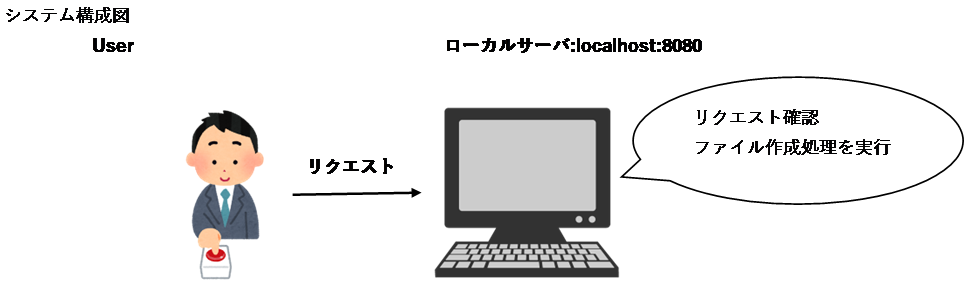
UserがリクエストURL「localhost:8080/api」を叩いたら、任意の場所にファイル作成を行う。
Springプロジェクトだと「src/main/resources」に置くことが多い。
※参照ファイルは大抵の場合、resourcesに入っている
package com.sample.app.controller;
import java.io.IOException;
import org.springframework.beans.factory.annotation.Autowired;
import org.springframework.web.bind.annotation.GetMapping;
import org.springframework.web.bind.annotation.RestController;
import com.sample.app.controller.service.OutputStreamSample;
/** サンプルコントローラー */
@RestController
public class HelloController {
/** ファイル作成処理サンプル */
@Autowired
OutputStreamSample outputStreamSample;
private final String message = "ファイルが作成されました(゚∀゚)";
/**
* getメソッドで処理を実行(http://localhost:8080/api)
*
* @throws IOException
* @return 表示メッセージ
*/
@GetMapping("api")
public String hello() throws IOException {
// ここにファイル作成処理を実行する。
outputStreamSample.createFile();
return message;
}
}
package com.sample.app.controller.service;
import java.io.File;
import java.io.FileOutputStream;
import java.io.IOException;
import java.io.InputStream;
import java.nio.charset.StandardCharsets;
import org.apache.commons.io.IOUtils;
import org.springframework.stereotype.Service;
/** ファイル作成処理サンプル */
@Service
public class OutputStreamSample {
/**
* ファイル作成処理
*
* @throws IOException
*/
public void createFile() throws IOException {
// ファイルの中身を記載
String exampleString = "HelloWorld\nようこそSpringBootの世界へ\nこれが作成されたファイルの内容だよ\n⊂⌒~⊃。Д。)⊃";
// ライブラリ「org.apache.commons.io」を利用して String → InputStream を作成
// toInputStream(InputStream, 文字コードの指定);
InputStream inputStream = IOUtils.toInputStream(exampleString, StandardCharsets.UTF_8);
// ファイル生成
String resourcesPath = "src/main/resources/output/";
FileOutputStream outputStream = new FileOutputStream(new File(resourcesPath + "samplefile.txt"));
// ファイル書き込み処理
int mojiIndex;
while ((mojiIndex = inputStream.read()) != -1) {
char getSingleChar = (char) mojiIndex;
outputStream.write(getSingleChar);
}
}
}
・動作内容
「localhost:8080/api」を叩くと...

と表示される。
作成されたファイルの中身は..
HelloWorld
ようこそSpringBootの世界へ
これが作成されたファイルの内容だよ
⊂⌒~⊃。Д。)⊃
こんな感じです。
・ライブラリ「org.apache.commons.io」について
InputStream inputStream = IOUtils.toInputStream(exampleString, StandardCharsets.UTF_8);
ここの一文で使用されている「IOUtils.toInputStream」ライブラリーを用いて、文字データをファイルデータに置き換えている。
gradleでインストール際は以下の記述が必要。
dependencies {
implementation 'commons-io:commons-io:2.11.0'
}
・参考サイト
『Java で文字列を InputStream に変換する』
https://www.delftstack.com/ja/howto/java/java-string-to-inputstream/
『Apache Commons IO ™』
https://commons.apache.org/proper/commons-io/dependency-info.html
『Gradle Docs』
https://docs.gradle.org/4.10/userguide/java_plugin.html#sec:java_plugin_and_dependency_management
・動作確認用の公開ソースコード
https://github.com/sunn-sudo/spring-sample