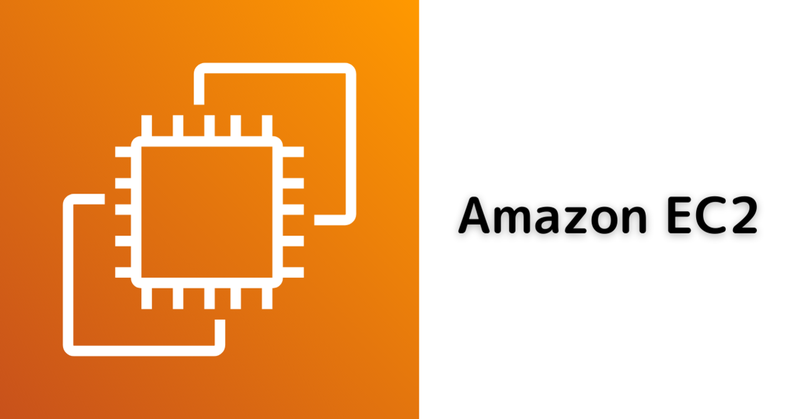aws cliを利用して、EC2のスナップショットを一括で削除する方法を紹介します。
aws cliのバージョン
% aws --version
aws-cli/2.1.28 Python/3.8.8 Darwin/20.3.0 exe/x86_64 prompt/off
リージョンとプロファイルの設定
% export AWS_DEFAULT_REGION=ap-northeast-1
% export AWS_PROFILE=xxxxx
スナップショットを一括で削除する
describe-snapshots でスナップショットのリストを取得し、xargsコマンドでdelete-snapshotの引数として設定します。
aws ec2 describe-snapshots \
--query "Snapshots[*].[SnapshotId]" \
--owner-ids self \
--output text \
--no-cli-pager | \
xargs -I{} aws ec2 delete-snapshot \
--snapshot-id {}