summary
1億煎じくらいの記事。リポジトリはすでにある前提。
手順(cloneまで)
- リポジトリをcloneする
コマンドパレットを開き、git cloneと入力する
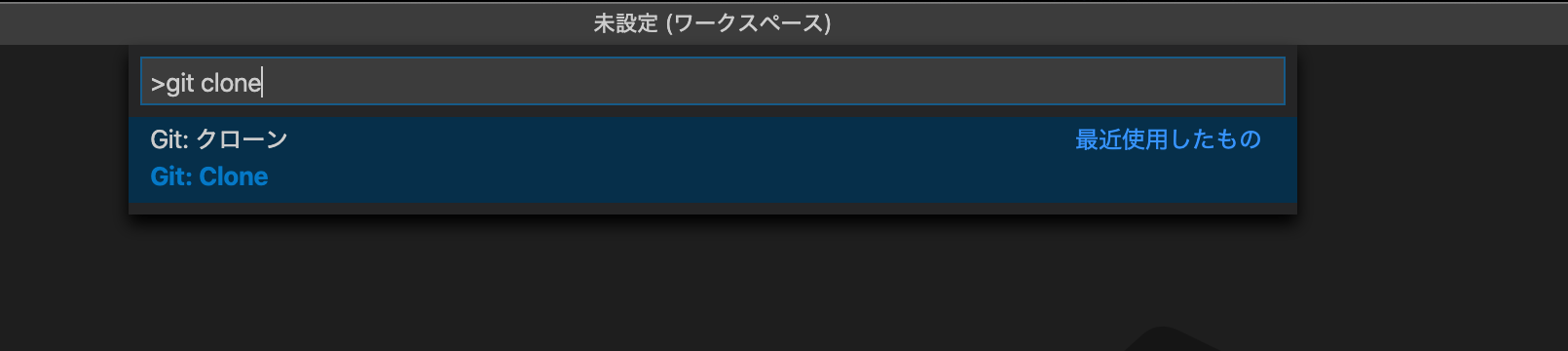
- cloneするURLを求められるので、入力する

- clone先を聞かれるので、適当に決める

- workspaceに追加しておく

手順(なにかの修正)
- 左下のブランチのマークをクリックする
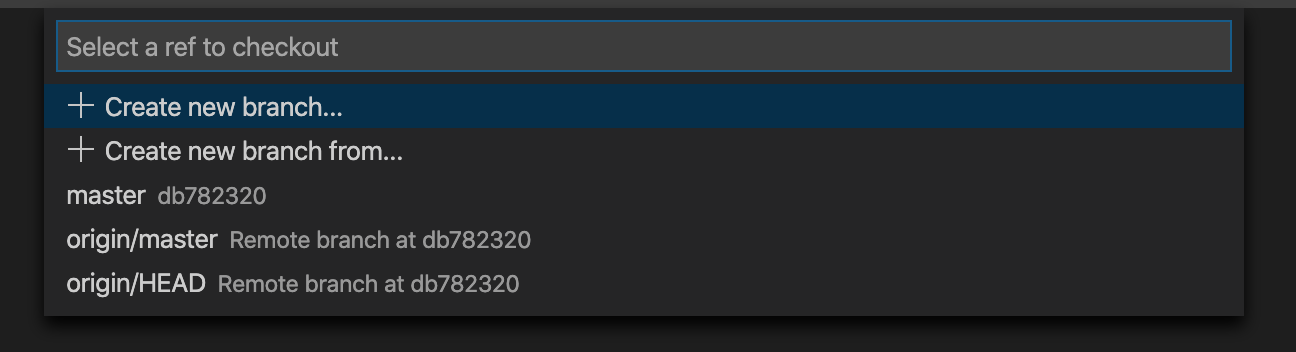
- Creare new branchをクリックしてブランチを作ると、左下のブランチマークがmaster -> 新しいブランチ名に変わる

- 実際にファイルをいじる
- エディター横のgitのマークを押すと
changesに修正したファイルが書いてある、この状態で+を押すとステージングされる

- コミットメッセージを入れると
changesがなくなる(変更が取り込まれる)

- この状態だと変更がリモートに反映されていないため、
・・・ボタンからプッシュする
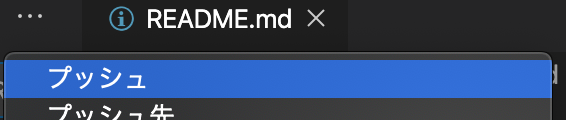
- リモートにブランチがない場合、新規に作成するか聞いてくるので、
OKしておく
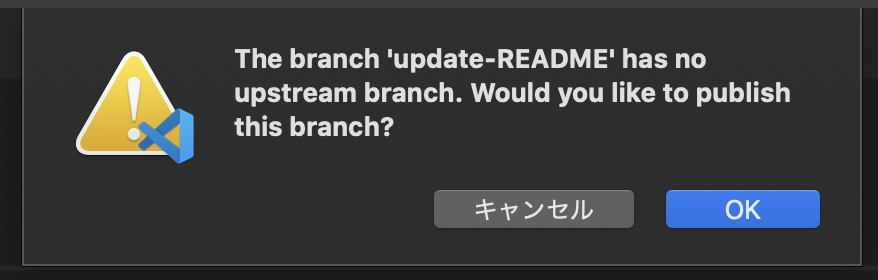
- リモートにブランチが作成されたことがわかるので、プルリク作る

- プルリクがマージされたら、ローカル側のブランチはmasterに変えて、pullしておく(左下の更新ボタン押す)