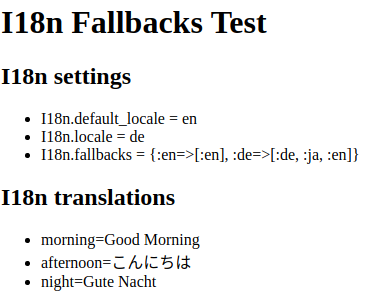はじめに
Rails 6 に追加されそうな新機能を試す第23段。 今回のちょい足し機能は、 I18n fallbacks 編です。
Rails 6.0 では、 config.i18n.fallbacks の設定で、明示的に I18n.default_locale を fallback として指定していないとDEPRECATION WARNING が出ます。fallbacks の挙動は、Rails 6.0 と Rails 6.1 で違いがあると思われます。
Ruby 2.6.3, Rails 6.0.0.rc1 で確認しました。Rails 6.0.0.rc1 は gem install rails --prerelease でインストールできます。
$ rails --version
Rails 6.0.0.rc1
Rails プロジェクトを作る
$ rails new rails6_0_0rc1
$ cd rails6_0_0rc1
Controller と View を作る
今回はモデルなしで、試します。
$ bin/rails g controller i18n_fallbacks index
db:create をしておく
$ bin/rails db:create
development.rb に fallbacks の設定を追加する
config/environments/development.rb に fallbacks を設定します。
Rails.application.configure do
...
config.i18n.fallbacks = [{de: :ja}]
end
locale 変換用のファイルを用意する
英語(en)、日本語(ja)、ドイツ語(de) の3つを用意します。
1つの yml ファイルに全部の訳語が揃ってしまうと fallbacks の動作を確認できないので、揃わないようにします。
en:
morning: "Good Morning"
ja:
afternoon: こんにちは
de:
night: Gute Nacht
index.html.erb を編集する
本来、 with_locale は、ApplicationController で使うべきだと思いますが、今回は手抜きで View だけでやります。
<% I18n.with_locale(:de) do %>
<h1>I18n Fallbacks Test</h1>
<h2>I18n settings</h2>
<ul>
<li>I18n.default_locale = <%= I18n.default_locale %></li>
<li>I18n.locale = <%= I18n.locale %></li>
<li>I18n.fallbacks = <%= I18n.fallbacks %></li>
</ul>
<h2>I18n translations</h2>
<ul>
<li>morning=<%= t(:morning) %></li>
<li>afternoon=<%= t(:afternoon) %></li>
<li>night=<%= t(:night) %></li>
</ul>
<% end %>
rails server を実行してブラウザで表示する
rails server を実行して、 http://localhost:3000/i18n_fallbacks/index にアクセスします。
ログに DEPRECATION WARNING が表示されます。
DEPRECATION WARNING: Using I18n fallbacks with an empty `defaults` sets the defaults to include
the `default_locale`. This behavior will change in Rails 6.1. If you desire the default locale
to be included in the defaults, please explicitly configure it with `config.i18n.fallbacks.defaults
= [I18n.default_locale]` or `config.i18n.fallbacks = [I18n.default_locale, {...}]`. If you want
to opt-in to the new behavior, use `config.i18n.fallbacks.defaults = [nil, {...}]`.
(called from <main> at /app/config/environment.rb:5)
fallbacks の設定を変更する
fallbacks の設定を変更してみます。明示的に I18n.default_locale を追加します。
Rails.application.configure do
...
config.i18n.fallbacks = [I18n.default_locale, {de: :ja}]
end
再度 rails server を起動し直して、ブラウザでページを表示すると今度は、 DEPRECATION WARNING が表示されません。
ブラウザの表示内容は変わりません。
DEPRECATION WARNING の意味するところは、「 I18n.default_locale を設定していなくても、Rails 6.0 では、 Rails内部で I18n.default_locale を追加するけど、Rails6.1 では挙動が変わるので、明示的に I18n.default_locale を追加するようにしてね」ということみたいです。
fallbacks の設定を再度変更する
DEPRECATION WARNING の最後に
If you want to opt-in to the new behavior, use `config.i18n.fallbacks.defaults = [nil, {...}]
とありますので、恐らくこれが、Rails 6.1 での挙動になると思われます。設定を変更して試してみます。
Rails.application.configure do
...
config.i18n.fallbacks = [nil, {de: :ja}]
end
ブラウザの表示内容が以下のように変わります。
en (I18n.default_locale) が fallback のリストから消えています。
また、 morning が Goog Morning に変換されていません。
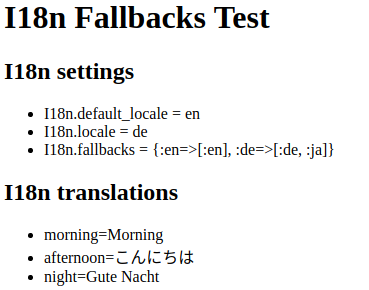
fallbacks の設定を再度変更する
自動生成された config/environments/production.rb では、
config.i18n.fallbacks = true
となっているので、 fallbacks が true のときにどうなるのか確認します。
このときは、 I18n.default_locale が fallbacks に含まれています。
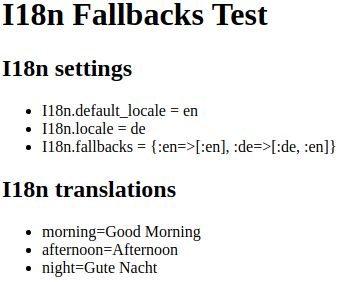
まとめ
Rails 6.0 で DEPRECATION WARNING が出た場合は、 I18n.default_locale を設定するのが良さそうです。
試したソース
試したソースは以下にあります。
https://github.com/suketa/rails6_0_0rc1/tree/try023_i18n_fallbacks