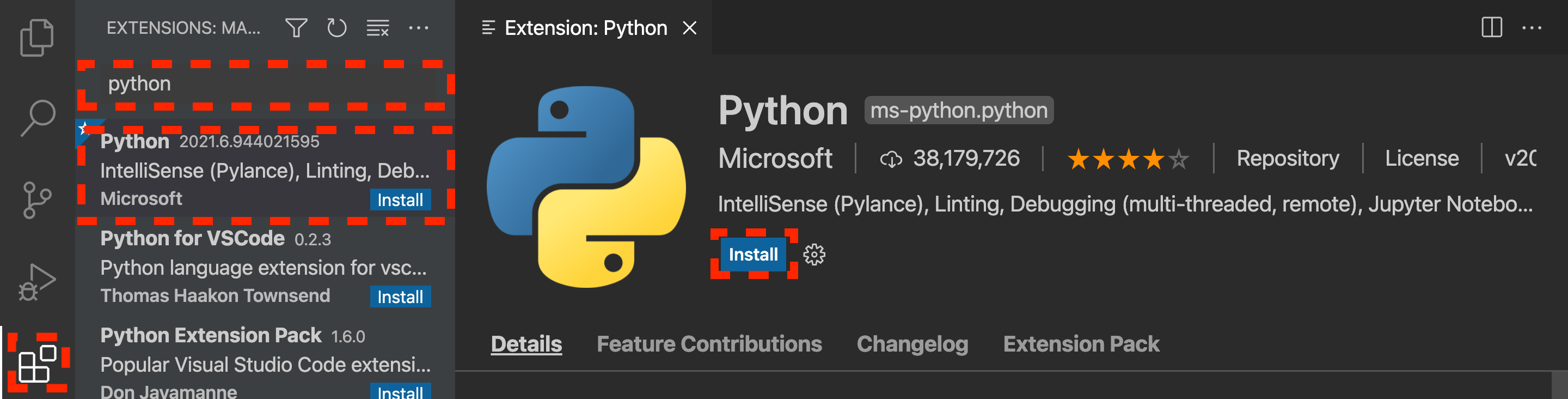Windowsへのインストール方法はこちら
最終更新日
2021年7月2日
検証を行ったmacOSのバージョンは下記です。
- macOS Big Sur 11.4
- Intel版でもM1(Apple Silicon)版でもOKです
インストールするもののバージョンは下記です。
- Python 3.9.2
- Visual Studio CodeのPython Extension(Visual Studio Code自体のインストールは別記事にて → MacにVisual Studio Code(VSCode)をインストールする)
この記事が古くなった場合、下記の手順は最新のインストール手順とは異なっている可能性があります。
事前にインストールが必要なもの
- Homebrew
- 公式サイトに書かれているコマンドでインストール
- Xcode Command Line Tools
- Homebrewインストール時に一緒にインストールされるので、特に作業は必要なし
Python
インストール
(1) brew install python@3.9 を実行してください。
(2) python3 --version を実行してください。Python 3.9.2がインストールされたことが確認できます。
$ python3 --version
Python 3.9.2
Visual Studio CodeのPython Extension
Visual Studio Code自体のインストールは別記事にて → MacにVisual Studio Code(VSCode)をインストールする
インストール
(1) Visual Studio Codeを起動してください。
(2) Extensionの検索画面を開いて「python」で検索→MicrosoftのPythonエクステンションをInstallしてください。