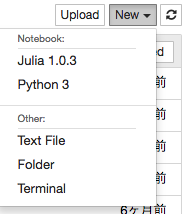はじめに
普段Pythonを使っているのですが、
Juliaが気になったので、1から環境構築しました。
その時、実行したコマンドを全て載せています。
手順
Juliaをインストール
$ brew cask install julia
Juliaを起動
$ julia
_ _ _(_)_ | Documentation: https://docs.julialang.org
(_) | (_) (_) |
_ _ _| |_ __ _ | Type "?" for help, "]?" for Pkg help.
| | | | | | |/ _` | |
| | |_| | | | (_| | | Version 1.0.3 (2018-12-18)
_/ |\__'_|_|_|\__'_| | Official https://julialang.org/ release
|__/ |
Pkgパッケージの利用を宣言し、
jupyter notebook用のパッケージ(IJulia)を追加
julia> using Pkg
julia> Pkg.add("IJulia")
パッケージの追加が完了したら、IJuliaの利用を宣言
julia> using IJulia
Juliaを終了して、jupyter notebookを立ち上げる
julia> exit()
$ jupyter notebook
Jupyter notebookでJuliaが使えるようになりました!!
(2019/1/19時点:バージョン 1.0.3)