Jupyter Notebookで簡単なグラフを書いてみる。
Paiza Cloud
Paiza Cloudを使うと、ブラウザがあればJupyter Notebookが使い始められてお試しにはちょうどいい。無料でも使える。
クラウド開発環境 PaizaCloudクラウドIDE - クラウドIDEでWeb開発!
Paizaのアカウントが無くても、GitHubアカウントでログインできる。
ログインしたら、Jupyter Notebookのコンテナを立ち上げる。
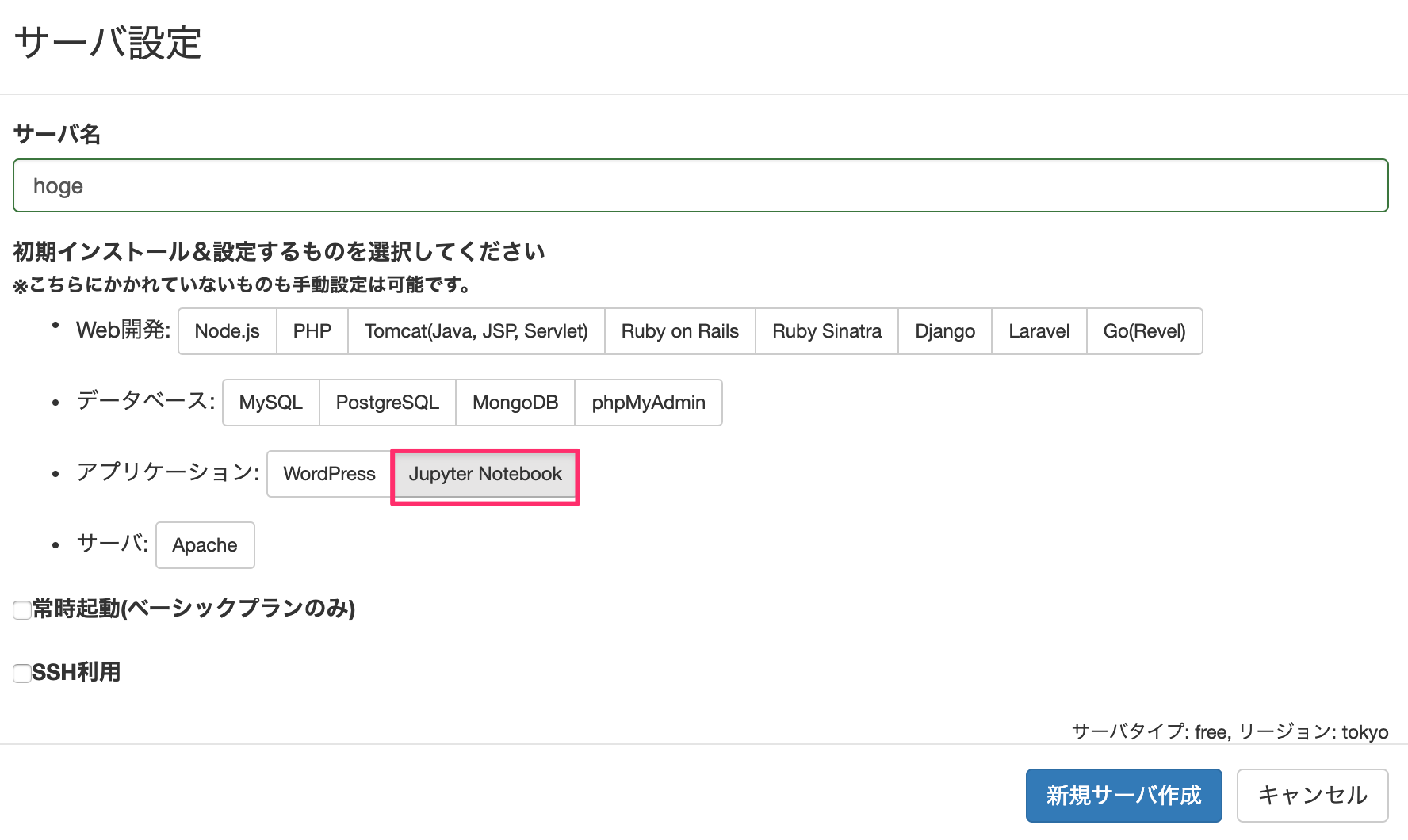
コンテナが立ち上がるとNotebookのUIが表示されるので、Python3のノートを作る:

Paiza Cloud以外では、Homebrewを使ってJupyter Notebookをインストールするのも結構簡単。
Jupyter Notebookにコードを書く
%matplotlib inline
import numpy as np
import matplotlib.pyplot as plt
時給 = 2000
def 給与計算(労働時間):
return 時給 * 労働時間
労働時間 = np.linspace(0, 160, 16)
給与 = 給与計算(労働時間)
fig = plt.figure(dpi=144)
ax = fig.add_subplot(1, 1, 1)
ax.yaxis.set_major_formatter(plt.FuncFormatter(lambda 給与, loc: "{:,}".format(int(給与))))
plt.scatter(労働時間, 給与)
plt.plot(労働時間, 給与)
plt.grid(True)
plt.title("労働時間と給与(時給%d円)" % 時給)
plt.xlabel("労働時間")
plt.ylabel("給与")
plt.show()
書いたら「Run」を押すとグラフが描画される。
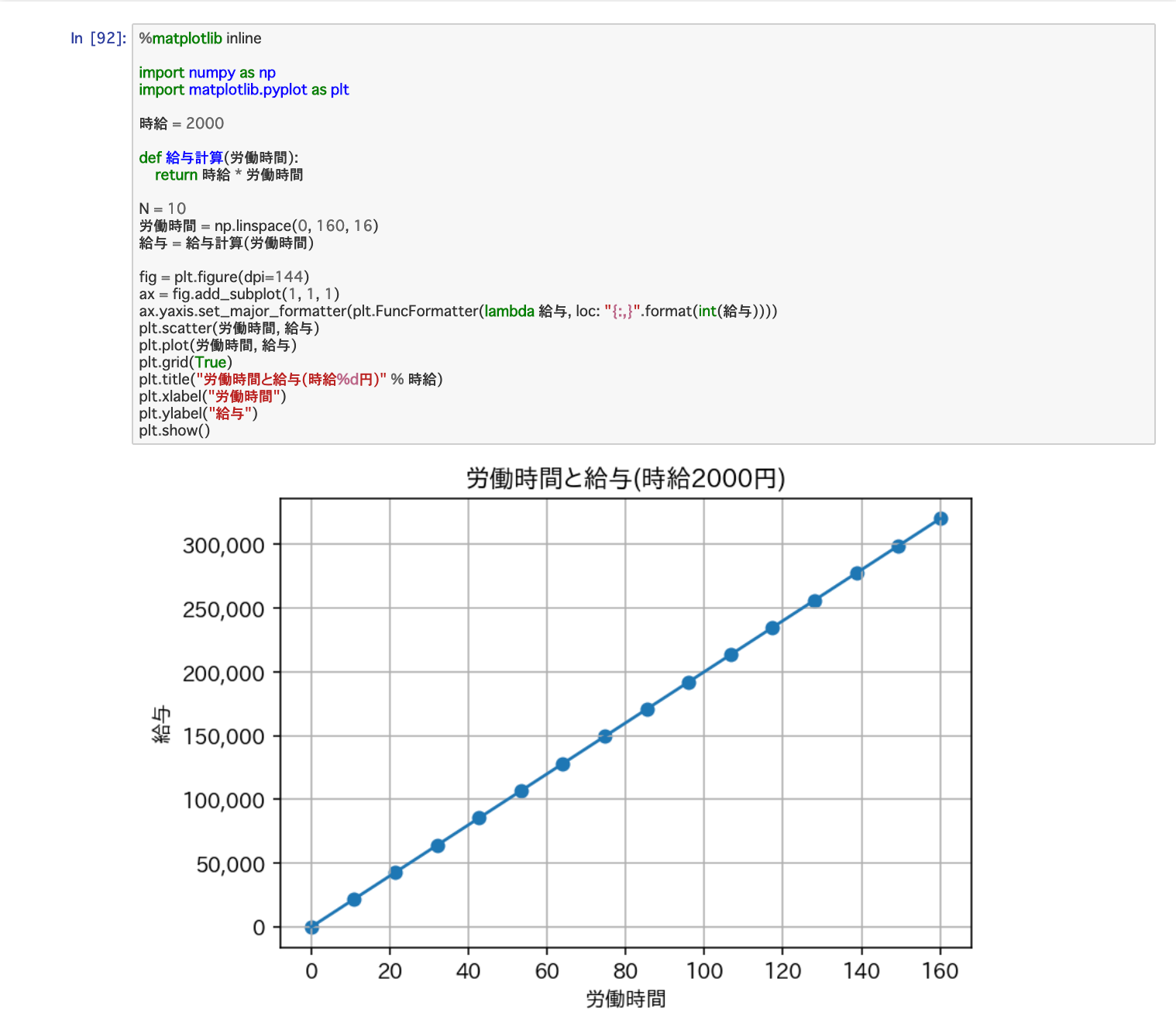
便利。