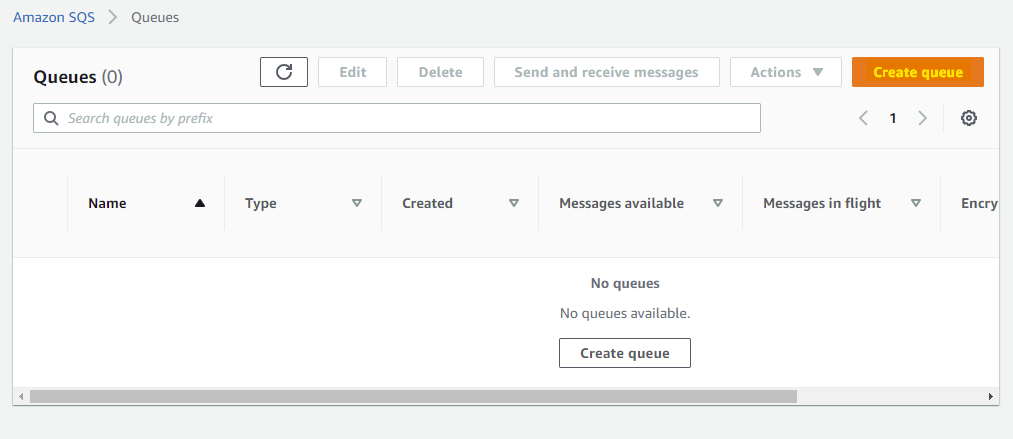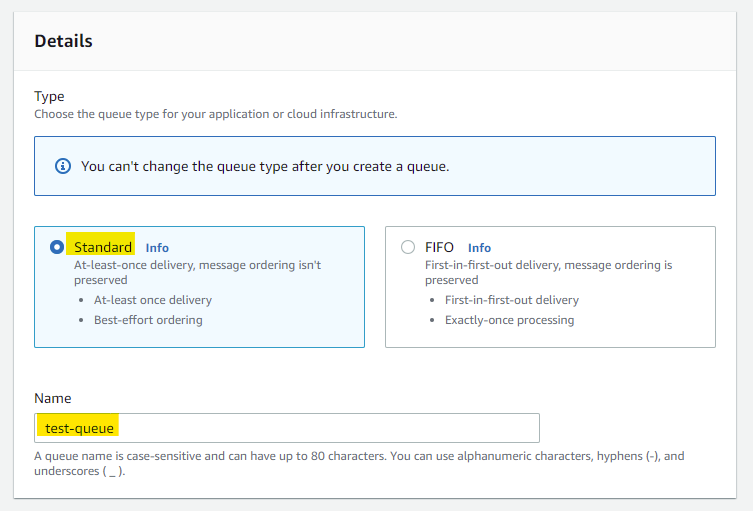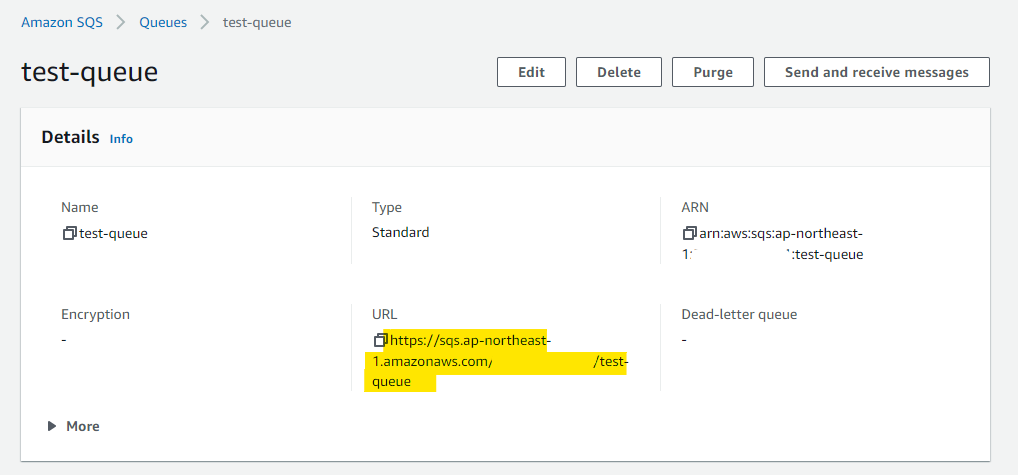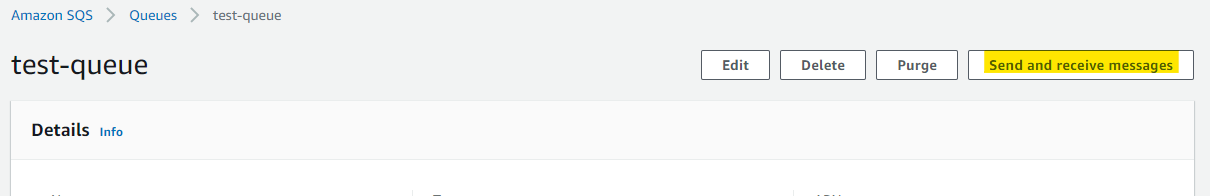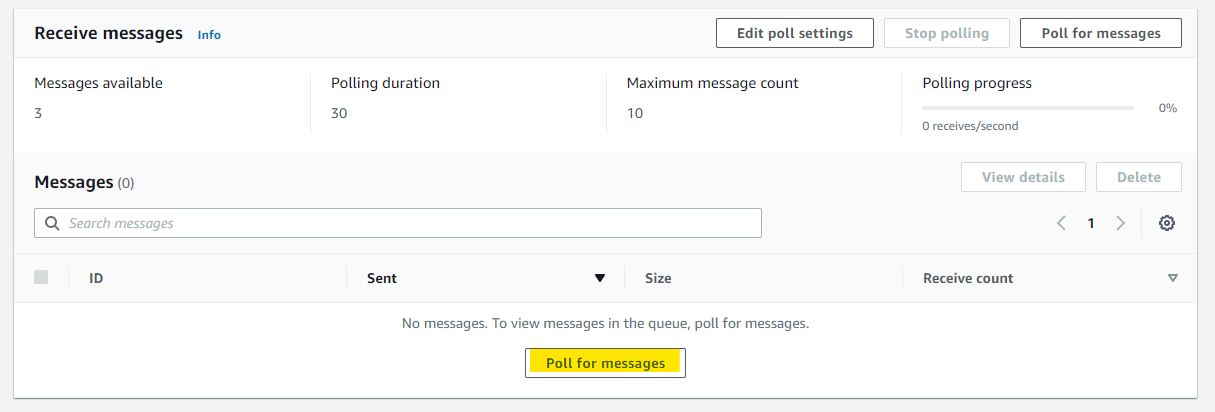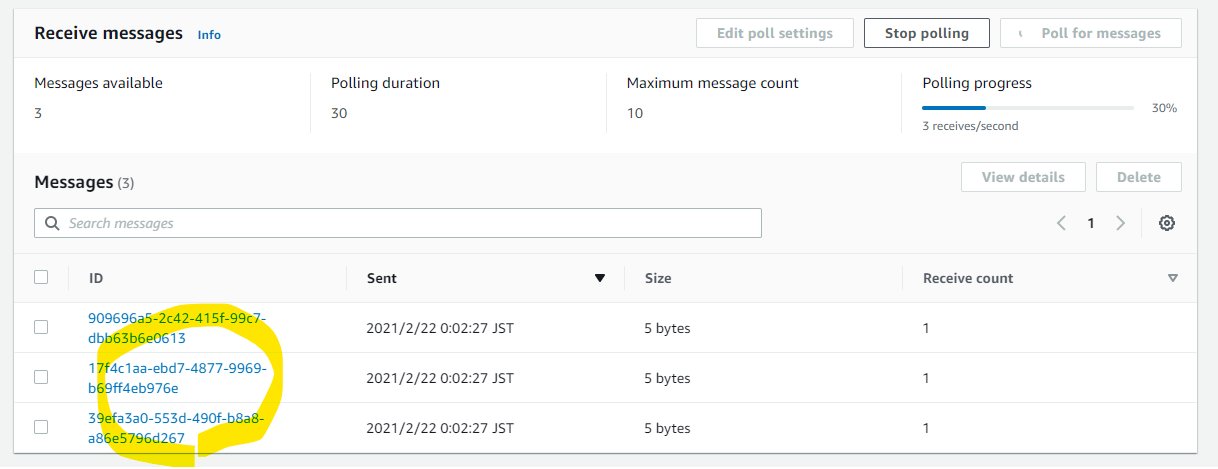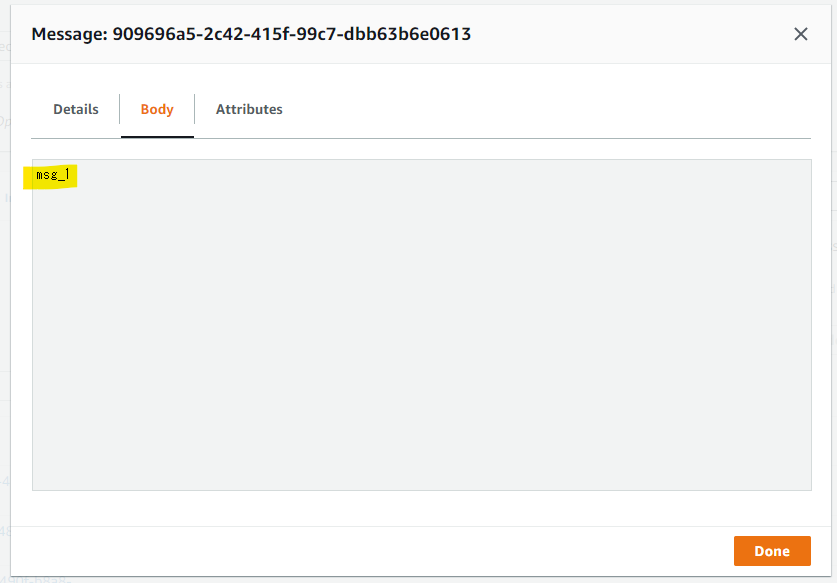はじめに
Amazon SQS に Python を使って、メッセージの送信・受信をやってみます。備忘録的なメモ記事です。
SQS Queue 作成
Create queue
test queue で、それ以外はデフォルトのまま Create
作成完了 URL も表示されている
SQS に送信 in Python
SQS へメッセージを送付する、Python のソースコードです。作成した Queue の名前を指定して、3つのメッセージを送っています。
import boto3
name = 'test-queue'
sqs = boto3.resource('sqs')
try:
queue = sqs.get_queue_by_name(QueueName=name)
except:
queue = sqs.create_queue(QueueName=name)
msg_num = 3
msg_list = [{'Id' : '{}'.format(i+1), 'MessageBody' : 'msg_{}'.format(i+1)} for i in range(msg_num)]
response = queue.send_messages(Entries=msg_list)
print(response)
実行例
> python3 testsqs.py
{'Successful': [{'Id': '1', 'MessageId': '526c59a9-61c6-4c22-88ad-4f43df540f6f', 'MD5OfMessageBody': '9980c8a9248139f14f4165e5d53088aa'}, {'Id': '2', 'MessageId': 'cc2b7d8d-06c5-4586-8887-1b18ce8c99a9', 'MD5OfMessageBody': '0fd4e86b2daa009cd9929641dbd7dab6'}, {'Id': '3', 'MessageId': '1064603c-a4bc-4761-bd35-58eca3146dd9', 'MD5OfMessageBody': '8b30166735242c192258d4974f662a5f'}], 'ResponseMetadata': {'RequestId': '9b52941c-bdc9-5486-b679-ccb0c3d02499', 'HTTPStatusCode': 200, 'HTTPHeaders': {'x-amzn-requestid': '9b52941c-bdc9-5486-b679-ccb0c3d02499', 'date': 'Sun, 21 Feb 2021 15:27:21 GMT', 'content-type': 'text/xml', 'content-length': '861'}, 'RetryAttempts': 0}}
Python のプログラムから送付したのちに、マネージドコンソールから確認します
Poll for messages
3 つメッセージが送信されています
Body も確認できます
SQS から受信 in Python
SQS からメッセージを受信する、Python ソースコードです。受信したあとに、message.delete() で削除しないと、メッセージはキューに残り続けます。
import boto3
name = 'test-queue'
sqs = boto3.resource('sqs')
queue = sqs.get_queue_by_name(QueueName=name)
while True:
msg_list = queue.receive_messages(MaxNumberOfMessages=10)
if msg_list:
for message in msg_list:
print(message.body)
message.delete()
else:
break
実行例
> python3 testsqs.py
msg_3
msg_1
msg_2
参考URL