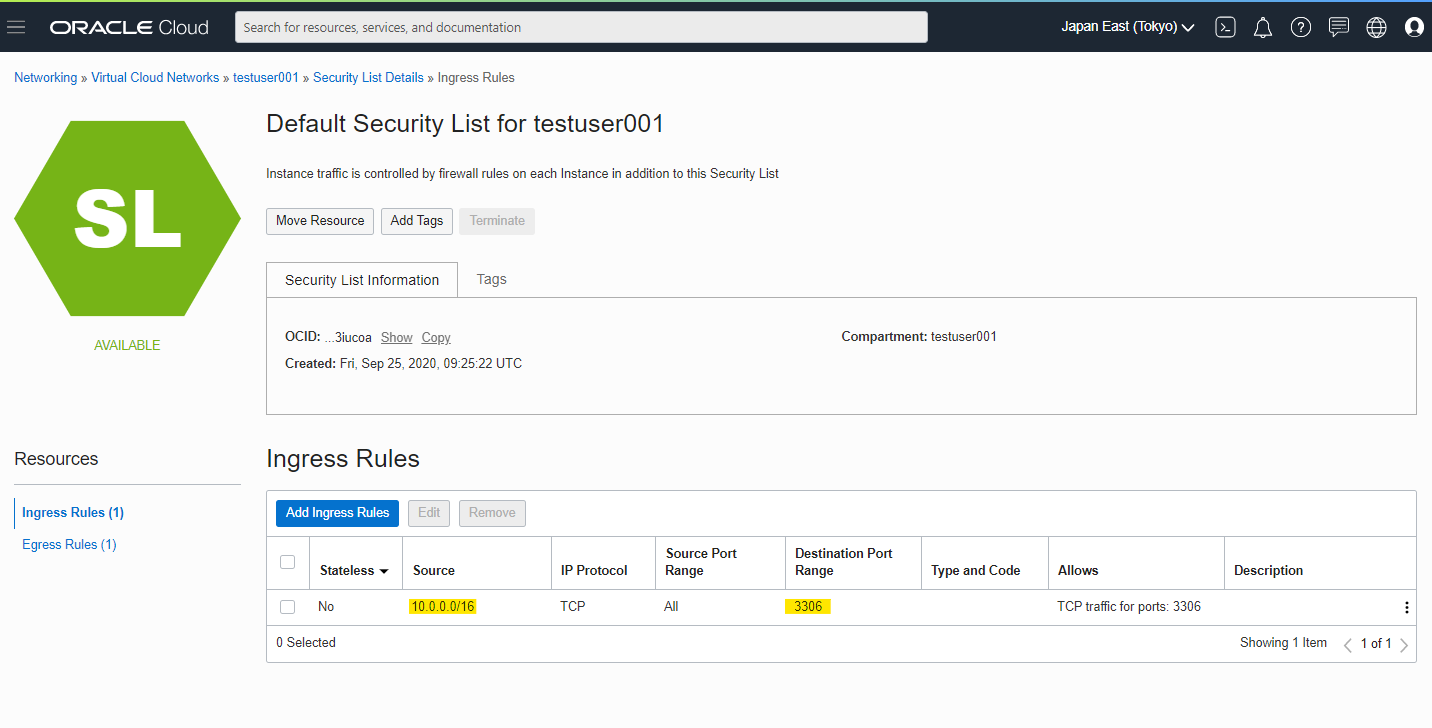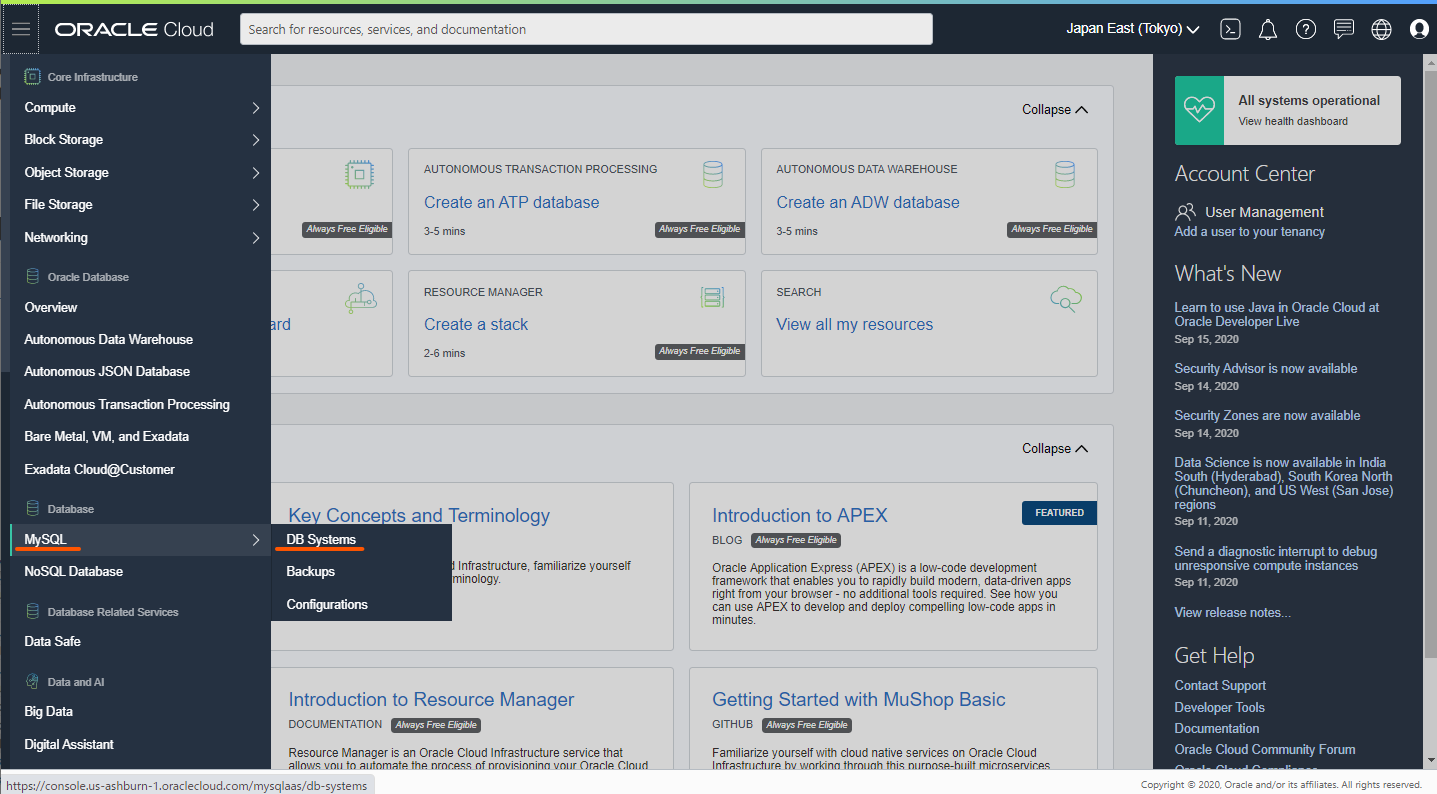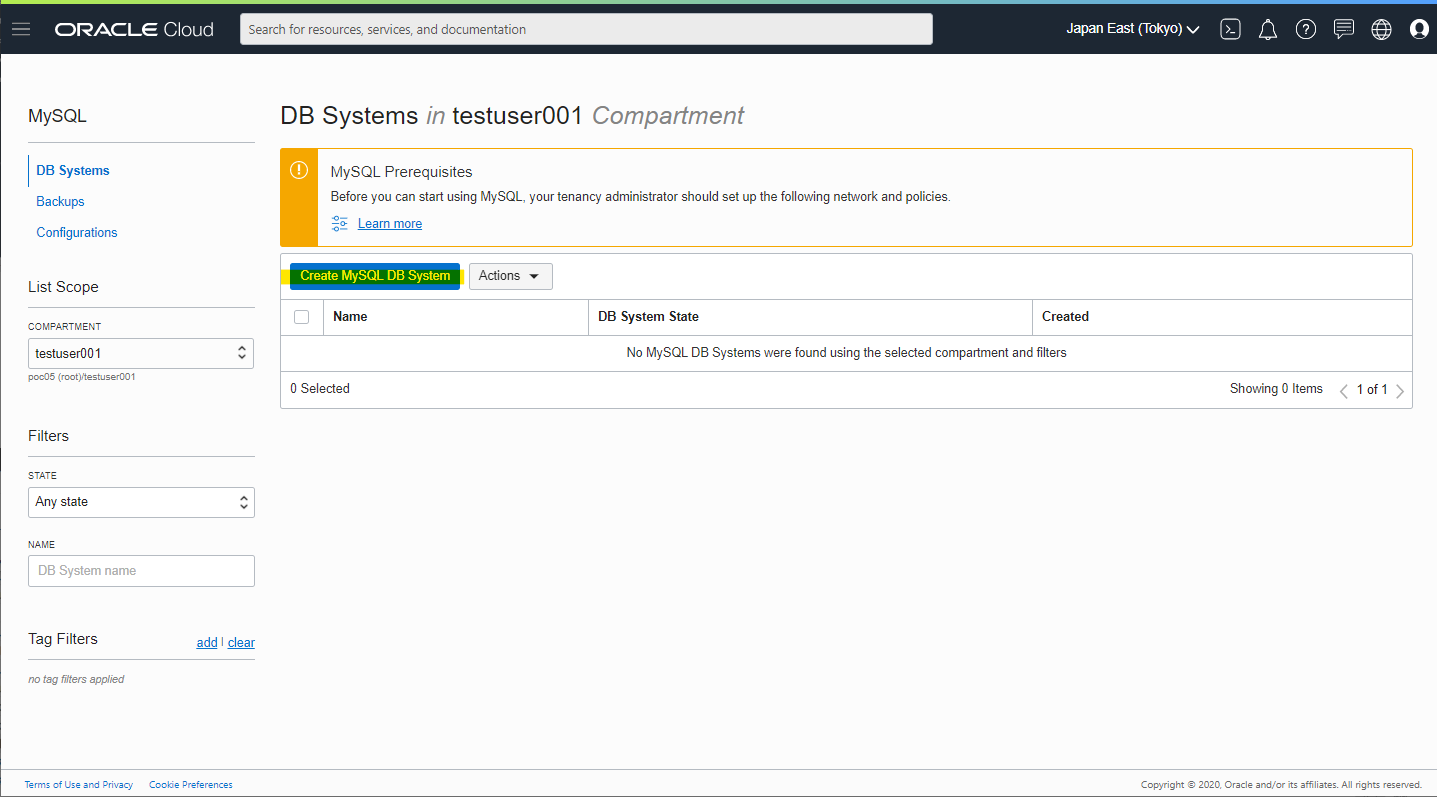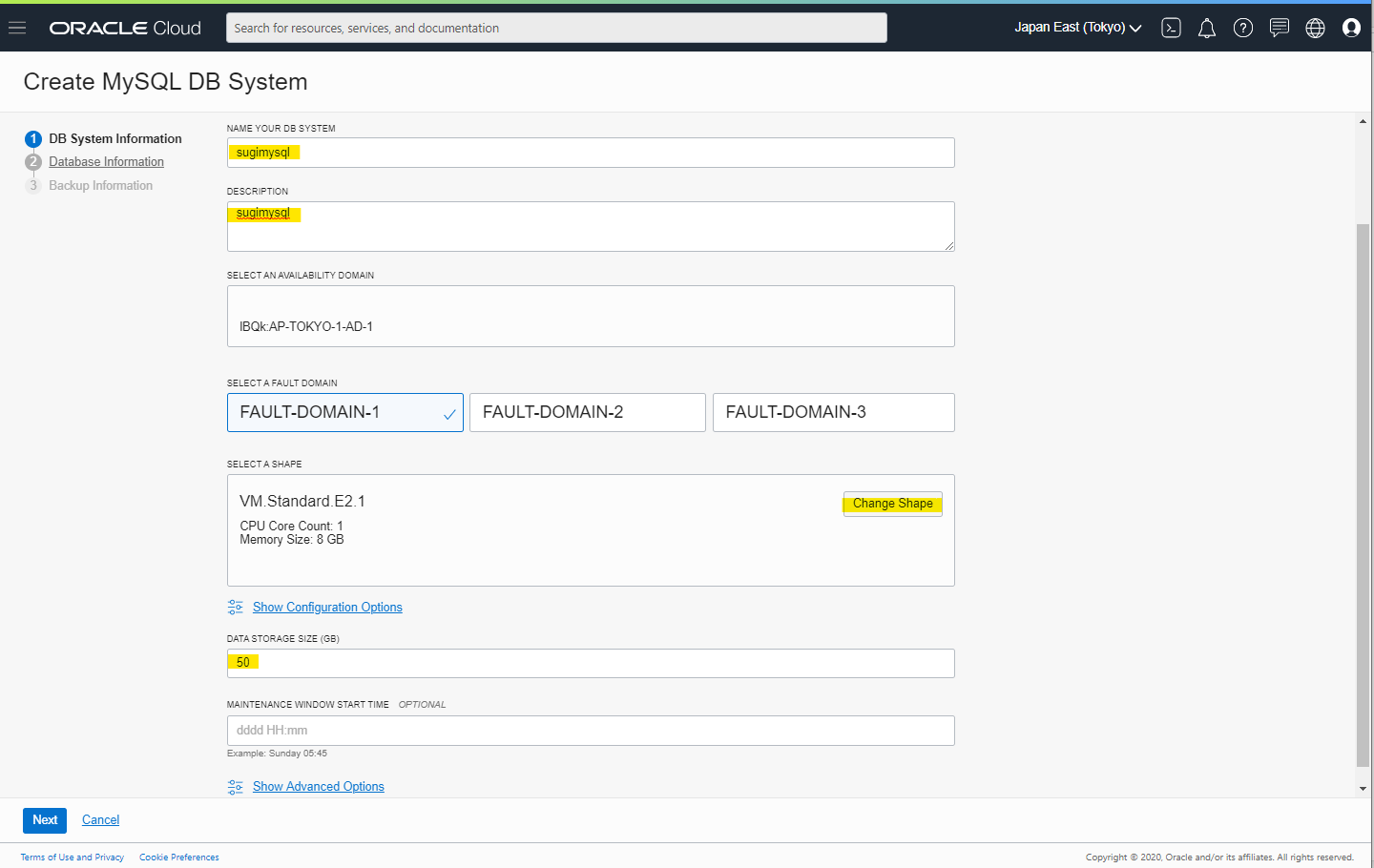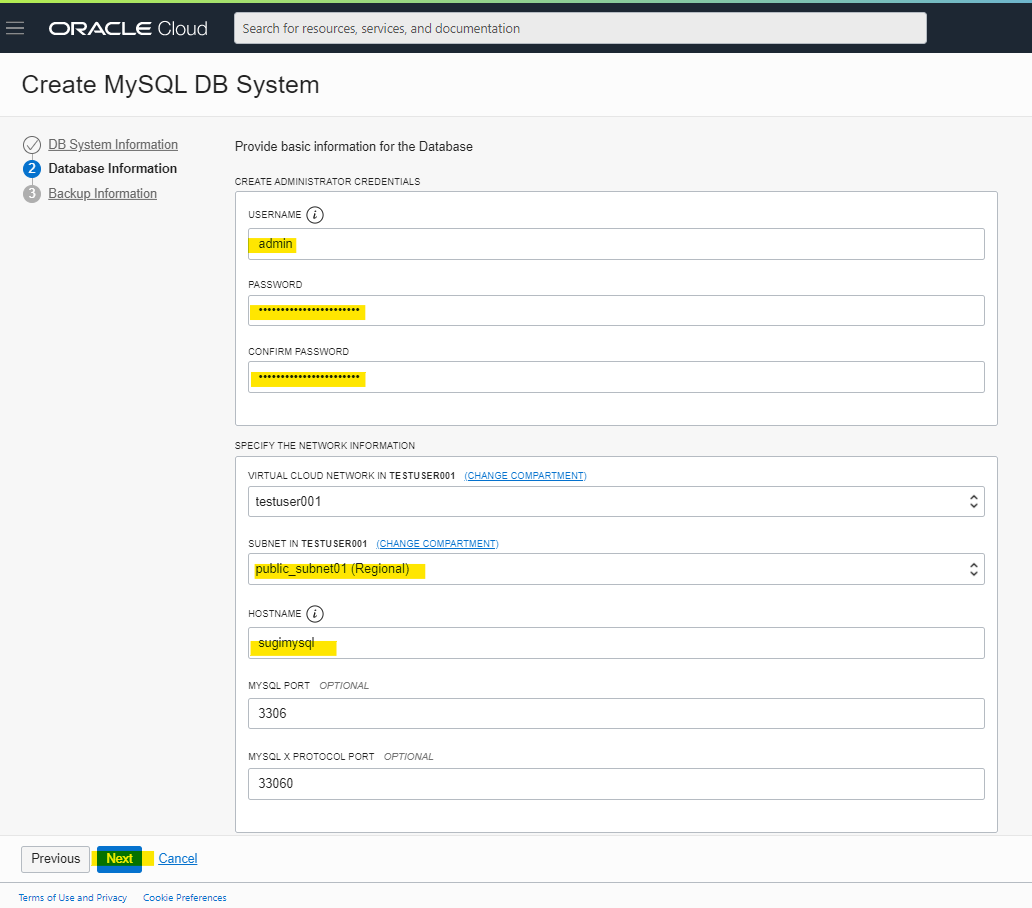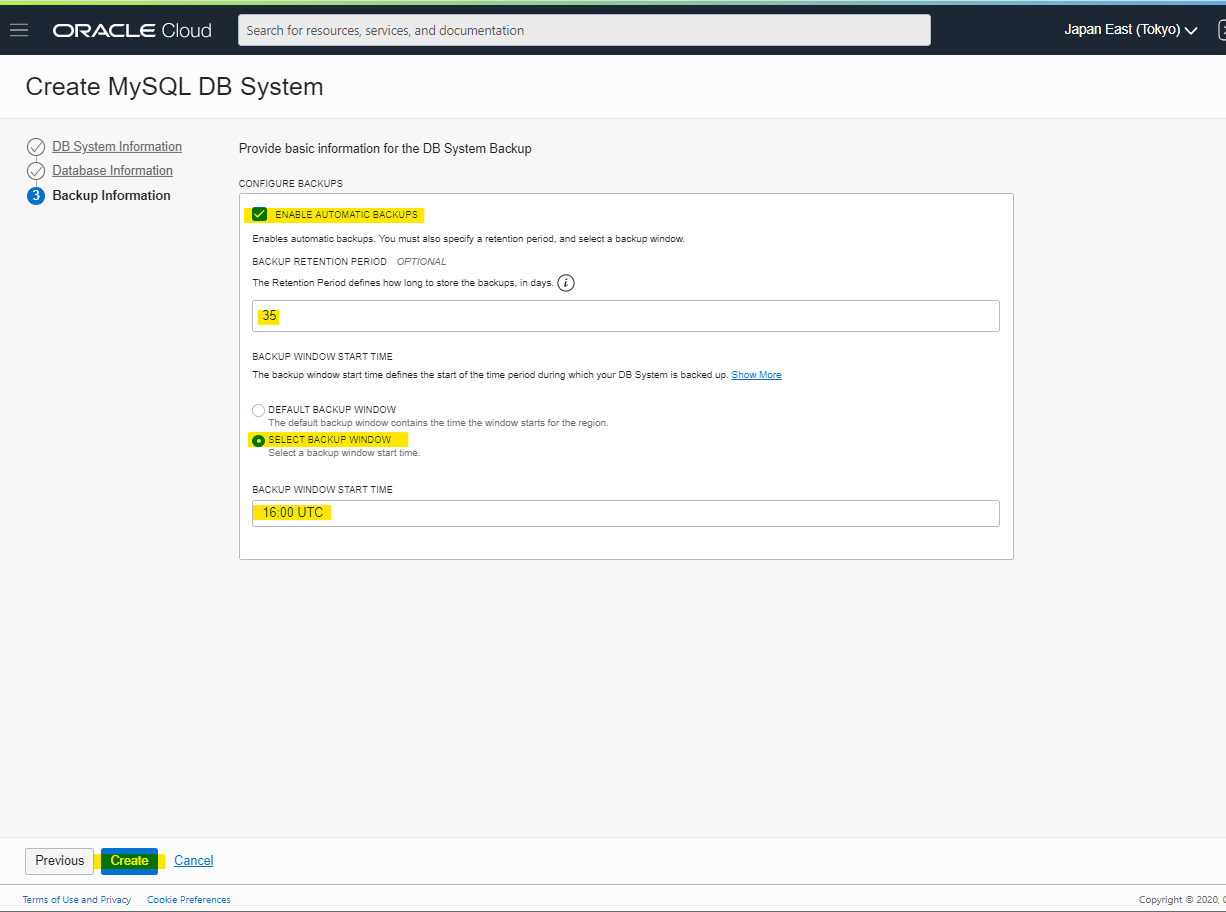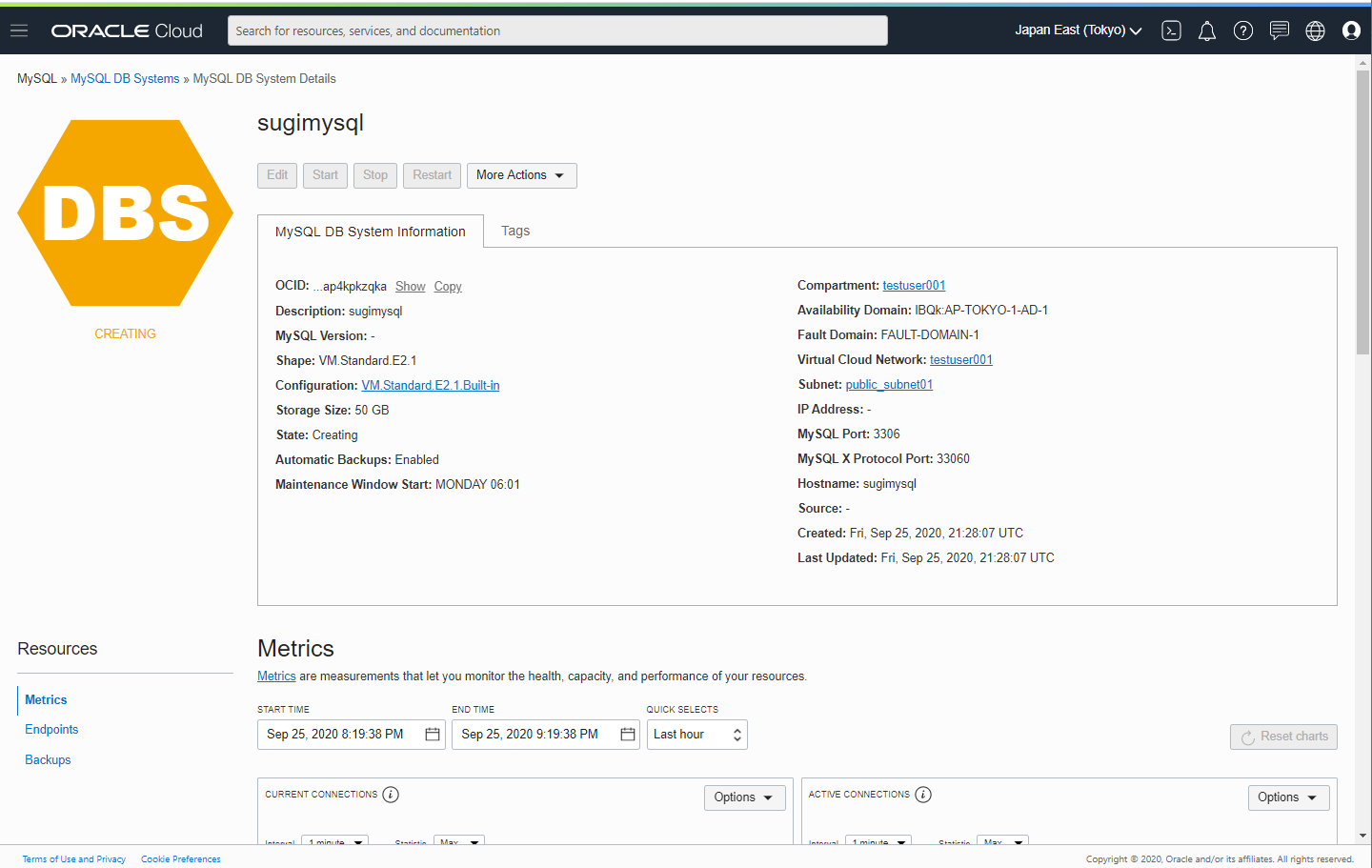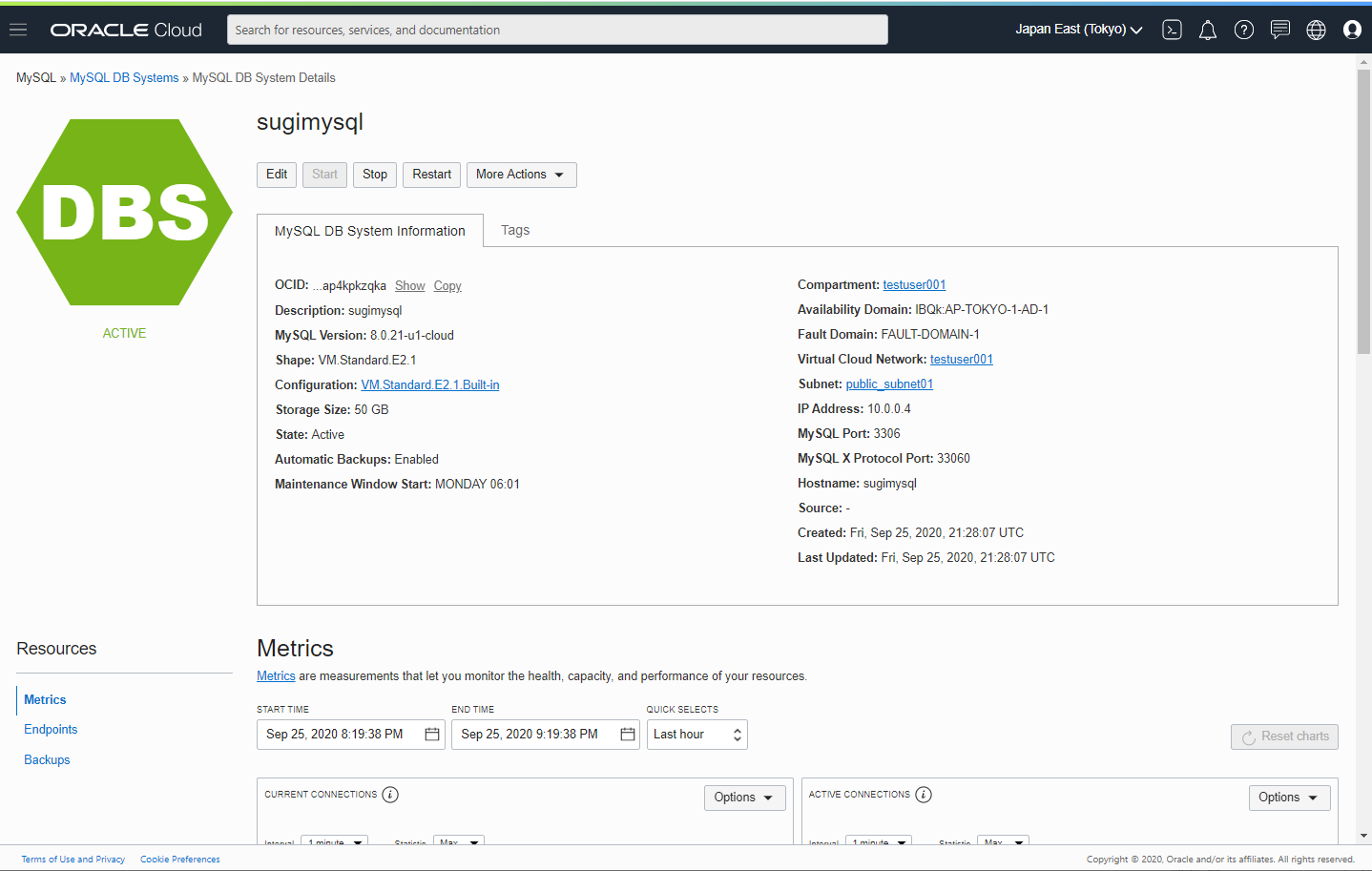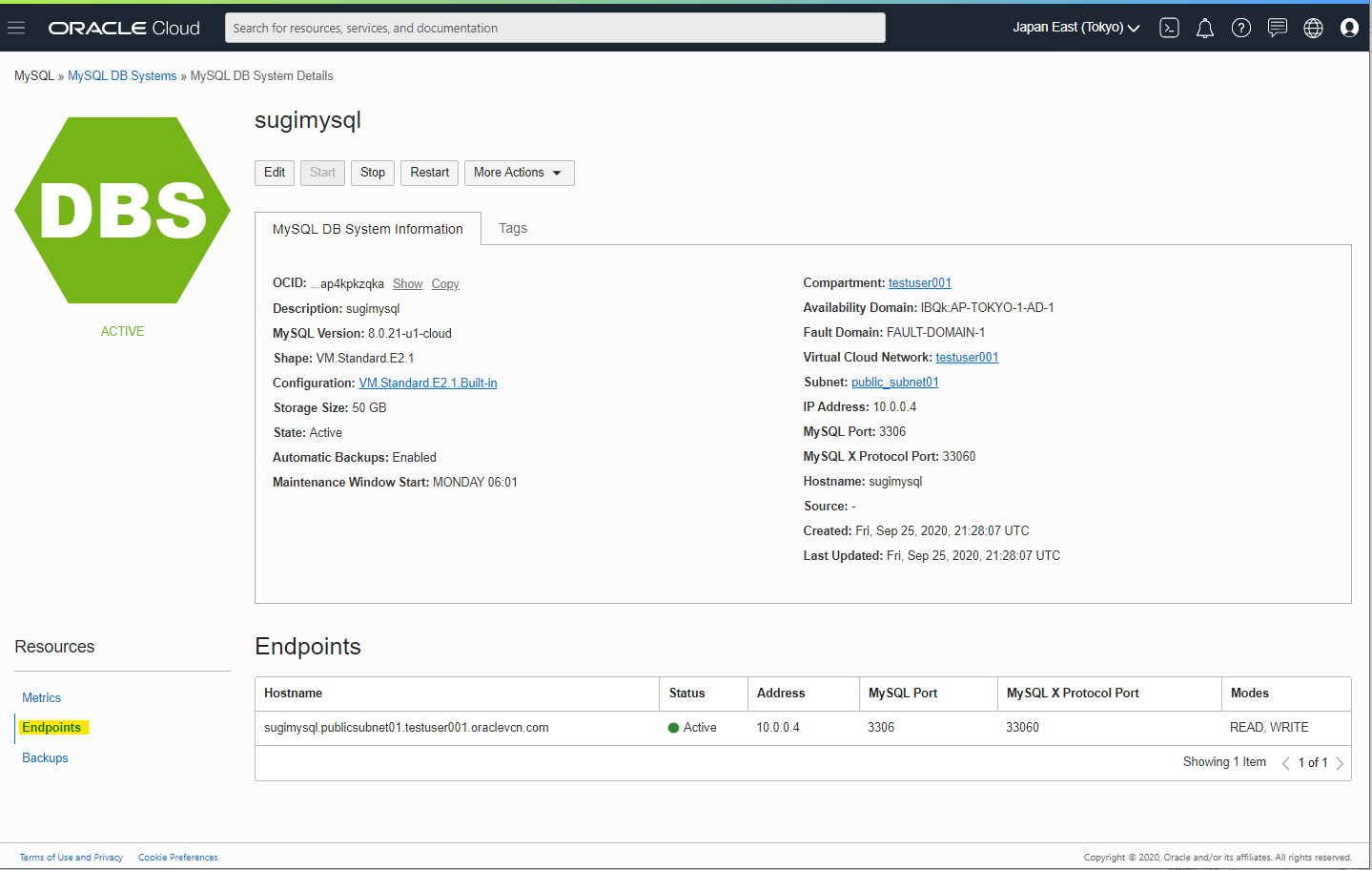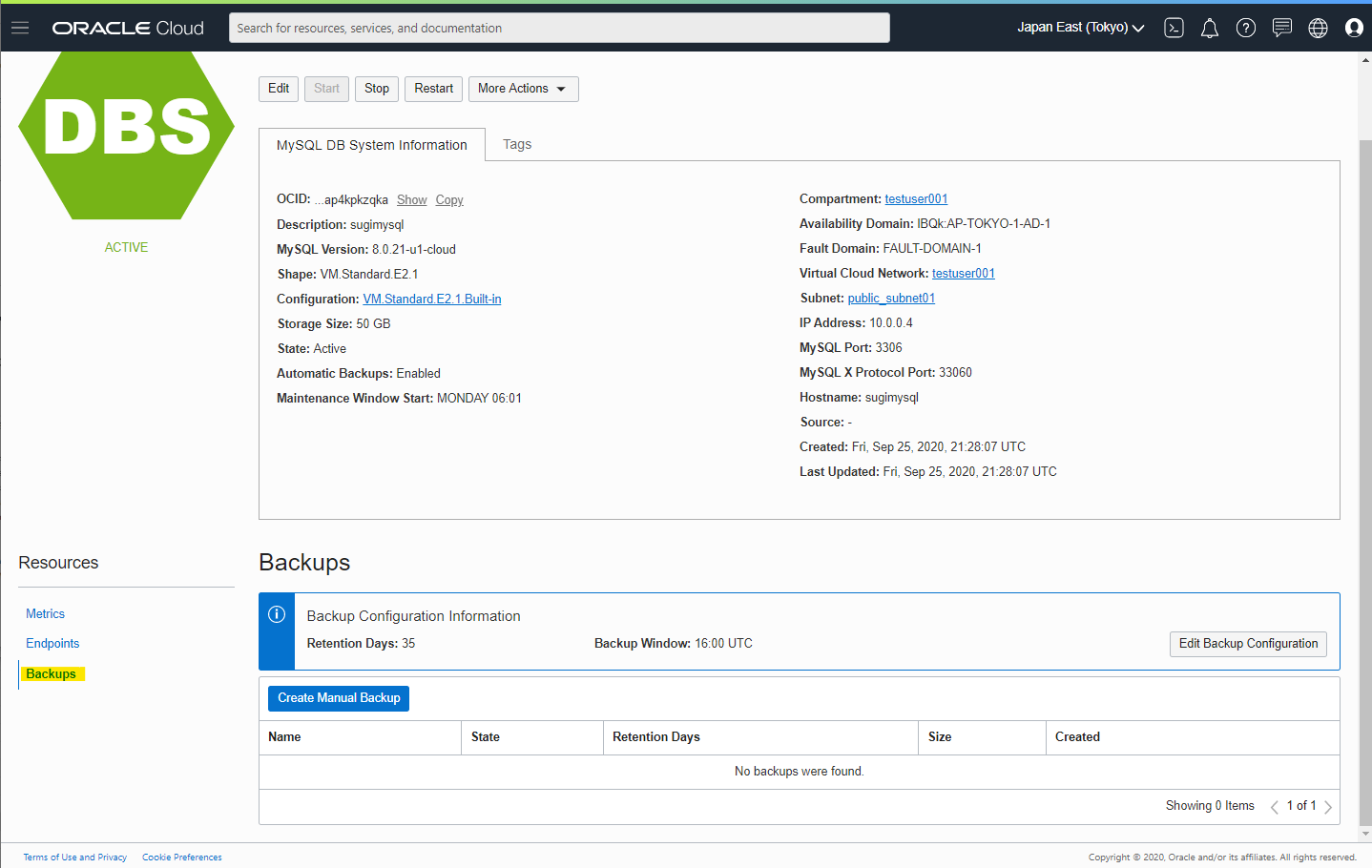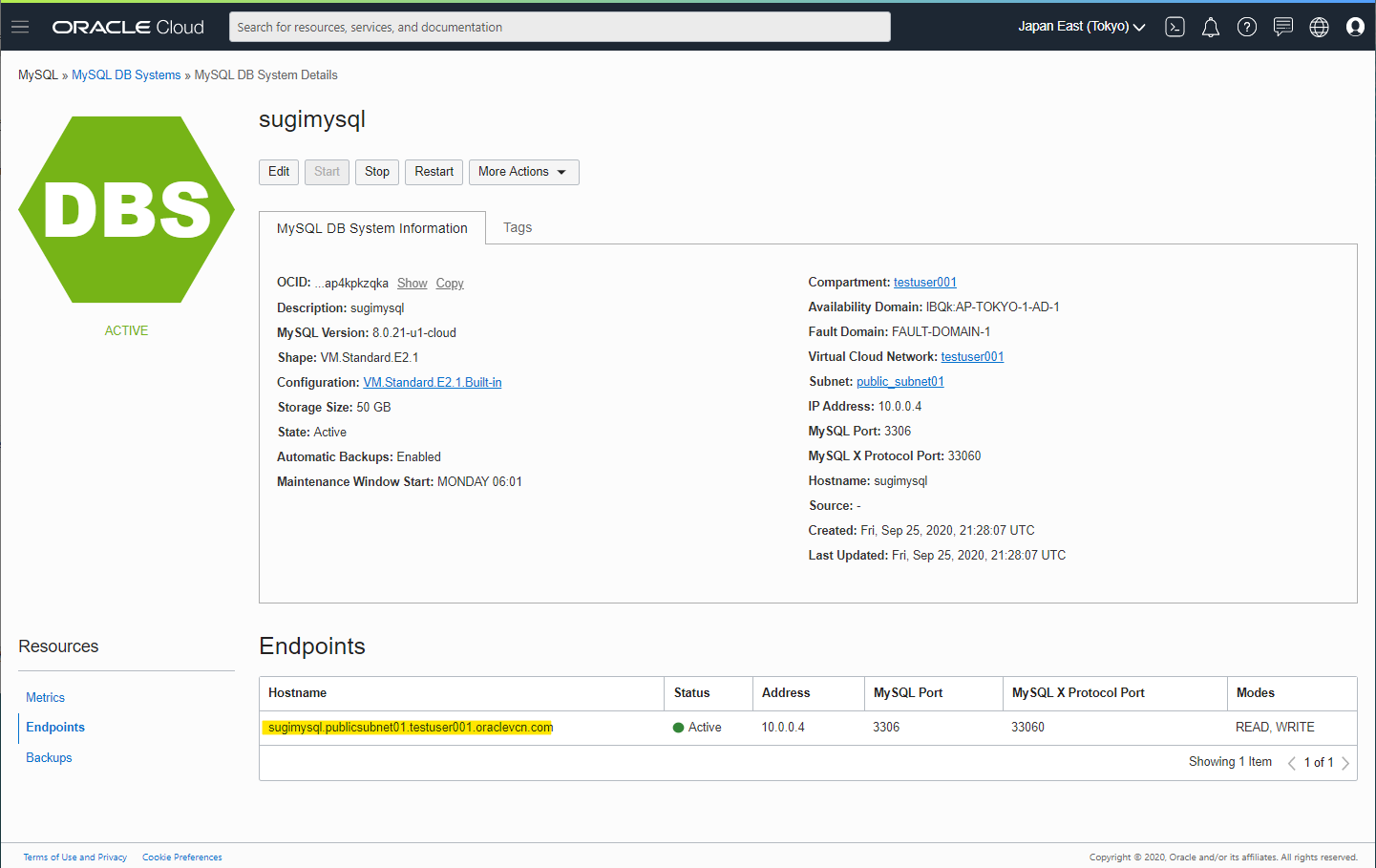はじめに
Oracle Cloud Infrastructure(以下OCI) の Tokyo Region で、MySQL マネージドサービスの MySQL Database Service が最近使えるようになりました。Oracle の MySQL チームによって、開発・管理・サポートされている MySQL のマネージドサービスです。自動構成・自動バックアップ・自動メンテナンスなど、Oracle 側でマネージドされており、作成や保守作業などを Cloud 側にお任せ出来ます。
OCI の Document に、MySQL Database Service の Getting Start が公開されています。今回の記事は、この Getting Start に沿った各手順を丁寧に紹介していきます。
やること
- MySQL Database Service を作成
- CentOS7 を MySQL のアクセス元として構築
- MySQL Shell と、MySQL Client から MySQL Database Service に接続
事前準備 : Network 作成
MySQL Database Service は、仮想ネットワーク内の Subnet に構成するため、ファイアウォールの Security List に、3306 のポートを開けておきます。
MySQL Database Service を作成
MySQL のメニューから、DB Systems を選択します。
Create MySQL DB System を選択します。
各種パラメータを指定します。いくつかのパラメータを紹介します。
- Shape : CPU や メモリなどのリソースを選択します。2020.9月時点では、次の4個から選択可能です。環境によっては、Service Limit の上限に引っかかる場合があります。こちらのDocumentに、上限緩和の申請方法が書いています。
- VM.Standard.E2.1 : 1 OCPU (2 vCPU), 8 GBメモリ
- VM.Standard.E2.2 : 2 OCPU (4 vCPU), 16 GBメモリ
- VM.Standard.E2.4 : 4 OCPU (8 vCPU), 32 GBメモリ
- VM.Standard.E2.8 : 8 OCPU (16 vCPU), 64 GBメモリ
- Configuration Options : MySQL DB システムを操作する変数のまとまりを選択します。Configuration を Custom することで、Connection の上限などのパラメータを指定可能です。
各種パラメータを指定します。ユーザー名、パスワード、構成するネットワークなどを指定します。
自動バックアップの有無や、保存期間を指定して、Create を押します。
Creating となります。自分の環境では、約13分ほどで Active に切り替わりました。
Active となっています。各種詳細な情報が見えます。
Endpoint の欄です。VCN 内で使える名前解決や、それに紐づく IP アドレス、ポートがが確認可能です。
Backup の欄です。自動バックアップの結果や、手動バックアップの実行、バックアップから新たな MySQL へリストアが出来ます。
接続確認 MySQL Shell
MySQL Database Service の作成が出来たので、早速、同一 VCN の CentOS 7 からアクセス確認をしてみましょう。まず、CentOS 7 に、MySQL Shell をインストールしていきますが、そのまえに、現在の CentOS 7 が参照しているリポジトリの一覧を確認しておきます。
[opc@test001 ~]$ sudo yum repolist
Loaded plugins: langpacks, ulninfo
repo id repo name status
ol7_UEKR5/x86_64 Latest Unbreakable Enterprise Kernel Release 5 for Oracle Linux 7Server (x86_64) 280
ol7_addons/x86_64 Oracle Linux 7Server Add ons (x86_64) 467
ol7_developer/x86_64 Oracle Linux 7Server Development Packages (x86_64) 1505
ol7_developer_EPEL/x86_64 Oracle Linux 7Server EPEL Packages for Development (x86_64) 33110
ol7_ksplice Ksplice for Oracle Linux 7Server (x86_64) 8574
ol7_latest/x86_64 Oracle Linux 7Server Latest (x86_64) 19428
ol7_oci_included/x86_64 Oracle Software for OCI users on Oracle Linux 7Server (x86_64) 533
ol7_optional_latest/x86_64 Oracle Linux 7Server Optional Latest (x86_64) 14174
ol7_software_collections/x86_64 Software Collection Library release 3.0 packages for Oracle Linux 7 (x86_64) 15333
repolist: 93404
[opc@test001 ~]$
リポジトルを構成しているファイルも確認しておきます。
[opc@test001 ~]$ ls -la /etc/yum.repos.d/
total 52
drwxr-xr-x. 2 root root 4096 Aug 25 01:52 .
drwxr-xr-x. 95 root root 8192 Sep 26 01:38 ..
-rw-r--r--. 1 root root 488 Jun 11 21:19 ksplice-ol7.repo
-rw-r--r--. 1 root root 205 Sep 25 19:43 ksplice-uptrack.repo
-rw-r--r--. 1 root root 252 Jun 11 21:22 oci-included-ol7.repo
-rw-r--r--. 1 root root 252 Jun 11 21:19 oracle-epel-ol7.repo
-rw-r--r--. 1 root root 4082 Aug 25 01:47 oracle-linux-ol7.repo
-rw-r--r--. 1 root root 276 Jun 11 21:25 oracle-softwarecollection-ol7.repo
-rw-r--r--. 1 root root 1039 Dec 13 2019 oraclelinux-developer-ol7.repo
-rw-r--r--. 1 root root 2587 Jul 8 21:25 uek-ol7.repo
-rw-r--r--. 1 root root 226 Jul 8 21:25 virt-ol7.repo
[opc@test001 ~]$
一般的に公開している MySQL の Repository を参照するために、RPM ファイルをインストールします。
sudo yum install https://dev.mysql.com/get/mysql80-community-release-el7-3.noarch.rpm
3個のRepositoryが追加されています
[opc@test001 ~]$ sudo yum repolist
Loaded plugins: langpacks, ulninfo
repo id repo name status
mysql-connectors-community/x86_64 MySQL Connectors Community 165
mysql-tools-community/x86_64 MySQL Tools Community 115
mysql80-community/x86_64 MySQL 8.0 Community Server 193
ol7_UEKR5/x86_64 Latest Unbreakable Enterprise Kernel Release 5 for Oracle Linux 7Server (x86_64) 280
ol7_addons/x86_64 Oracle Linux 7Server Add ons (x86_64) 467
ol7_developer/x86_64 Oracle Linux 7Server Development Packages (x86_64) 1505
ol7_developer_EPEL/x86_64 Oracle Linux 7Server EPEL Packages for Development (x86_64) 33110
ol7_ksplice Ksplice for Oracle Linux 7Server (x86_64) 8574
ol7_latest/x86_64 Oracle Linux 7Server Latest (x86_64) 19428
ol7_oci_included/x86_64 Oracle Software for OCI users on Oracle Linux 7Server (x86_64) 533
ol7_optional_latest/x86_64 Oracle Linux 7Server Optional Latest (x86_64) 14174
ol7_software_collections/x86_64 Software Collection Library release 3.0 packages for Oracle Linux 7 (x86_64) 15333
repolist: 93877
[opc@test001 ~]$
実際のファイルをみると、mysql-community-source.repo と mysql-community.repo が追加されています。
[opc@test001 ~]$ ls -la /etc/yum.repos.d/
total 60
drwxr-xr-x. 2 root root 4096 Sep 26 01:40 .
drwxr-xr-x. 94 root root 8192 Sep 26 02:50 ..
-rw-r--r--. 1 root root 488 Jun 11 21:19 ksplice-ol7.repo
-rw-r--r--. 1 root root 205 Sep 25 19:43 ksplice-uptrack.repo
-rw-r--r--. 1 root root 2108 Apr 24 2019 mysql-community-source.repo
-rw-r--r--. 1 root root 2076 Apr 24 2019 mysql-community.repo
-rw-r--r--. 1 root root 252 Jun 11 21:22 oci-included-ol7.repo
-rw-r--r--. 1 root root 252 Jun 11 21:19 oracle-epel-ol7.repo
-rw-r--r--. 1 root root 4082 Aug 25 01:47 oracle-linux-ol7.repo
-rw-r--r--. 1 root root 276 Jun 11 21:25 oracle-softwarecollection-ol7.repo
-rw-r--r--. 1 root root 1039 Dec 13 2019 oraclelinux-developer-ol7.repo
-rw-r--r--. 1 root root 2587 Jul 8 21:25 uek-ol7.repo
-rw-r--r--. 1 root root 226 Jul 8 21:25 virt-ol7.repo
[opc@test001 ~]$
リポジトリが正常に構成できたので、MySQL Shell をインストールします
sudo yum install mysql-shell
依存関係は特にありません
=====================================================================================================================================
Package Arch Version Repository Size
=====================================================================================================================================
Installing:
mysql-shell x86_64 8.0.21-1.el7 mysql-tools-community 31 M
Transaction Summary
=====================================================================================================================================
インストールしたので、mysqlsh コマンドが実行できるようになっています
[opc@test001 ~]$ which mysqlsh
/usr/bin/mysqlsh
MySQL Database Service へ接続していきましょう。接続に使う書式です。
mysqlsh Username@IPAddressOfMySQLDBSystemEndpoint
Endpoint を見ましょう。VCN 内部の名前解決が sugimysql で出来ることが分かります。
接続します。MySQL Database Service を作成した時に指定したユーザー名と、Endpoint の名前を入れます。(FQDNを入れても大丈夫です。)
mysqlsh admin@sugimysql
パスワードを入力します。MySQL Database Service を作成した時に指定しました。
[opc@test001 ~]$ mysqlsh admin@sugimysql
Please provide the password for 'admin@sugimysql': ***********************
接続完了です
[opc@test001 ~]$ mysqlsh admin@sugimysql
Please provide the password for 'admin@sugimysql': ***********************
MySQL Shell 8.0.21
Copyright (c) 2016, 2020, Oracle and/or its affiliates. All rights reserved.
Oracle is a registered trademark of Oracle Corporation and/or its affiliates.
Other names may be trademarks of their respective owners.
Type '\help' or '\?' for help; '\quit' to exit.
Creating a session to 'admin@sugimysql'
Fetching schema names for autocompletion... Press ^C to stop.
Your MySQL connection id is 9
Server version: 8.0.21-u1-cloud MySQL Enterprise - Cloud
No default schema selected; type \use <schema> to set one.
MySQL sugimysql:3306 ssl JS >
動作確認のために、status コマンドを表示してみます。8.0.21-u1-cloud MySQL Enterprise - Cloud と表示されており、OCI で動いてそうだ、ということがわかります。
MySQL sugimysql:3306 ssl JS > \status
MySQL Shell version 8.0.21
Connection Id: 9
Current schema:
Current user: admin@test001.publicsubnet01.testuser001.oraclevcn.com
SSL: Cipher in use: ECDHE-RSA-AES128-GCM-SHA256 TLSv1.2
Using delimiter: ;
Server version: 8.0.21-u1-cloud MySQL Enterprise - Cloud
Protocol version: Classic 10
Client library: 8.0.21
Connection: sugimysql via TCP/IP
TCP port: 3306
Server characterset: utf8mb4
Schema characterset: utf8mb4
Client characterset: utf8mb4
Conn. characterset: utf8mb4
Result characterset: utf8mb4
Compression: Disabled
Uptime: 4 hours 51 min 32.0000 sec
Threads: 3 Questions: 11079 Slow queries: 0 Opens: 164 Flush tables: 3 Open tables: 85 Queries per second avg: 0.633
MySQL sugimysql:3306 ssl JS >
接続確認 MySQL Client
では次に、なじみ深い MySQL Client から接続確認を行います。まず、インストールします。
sudo yum install mysql
依存関係です。
=====================================================================================================================================
Package Arch Version Repository Size
=====================================================================================================================================
Installing:
mysql-community-client x86_64 8.0.21-1.el7 mysql80-community 48 M
mysql-community-libs x86_64 8.0.21-1.el7 mysql80-community 4.5 M
replacing mariadb-libs.x86_64 1:5.5.65-1.el7
mysql-community-libs-compat x86_64 8.0.21-1.el7 mysql80-community 1.2 M
replacing mariadb-libs.x86_64 1:5.5.65-1.el7
Installing for dependencies:
mysql-community-common x86_64 8.0.21-1.el7 mysql80-community 617 k
Transaction Summary
=====================================================================================================================================
接続します
mysql --host sugimysql -u admin -p
実行例
[opc@test001 ~]$ mysql --host sugimysql -u admin -p
Enter password:
Welcome to the MySQL monitor. Commands end with ; or \g.
Your MySQL connection id is 10
Server version: 8.0.21-u1-cloud MySQL Enterprise - Cloud
Copyright (c) 2000, 2020, Oracle and/or its affiliates. All rights reserved.
Oracle is a registered trademark of Oracle Corporation and/or its
affiliates. Other names may be trademarks of their respective
owners.
Type 'help;' or '\h' for help. Type '\c' to clear the current input statement.
mysql>
show databases で実行確認です。
mysql> show databases;
+--------------------+
| Database |
+--------------------+
| information_schema |
| mysql |
| performance_schema |
| sys |
+--------------------+
4 rows in set (0.00 sec)
mysql>
これで、正常に接続できることがわかりました。
参考URL