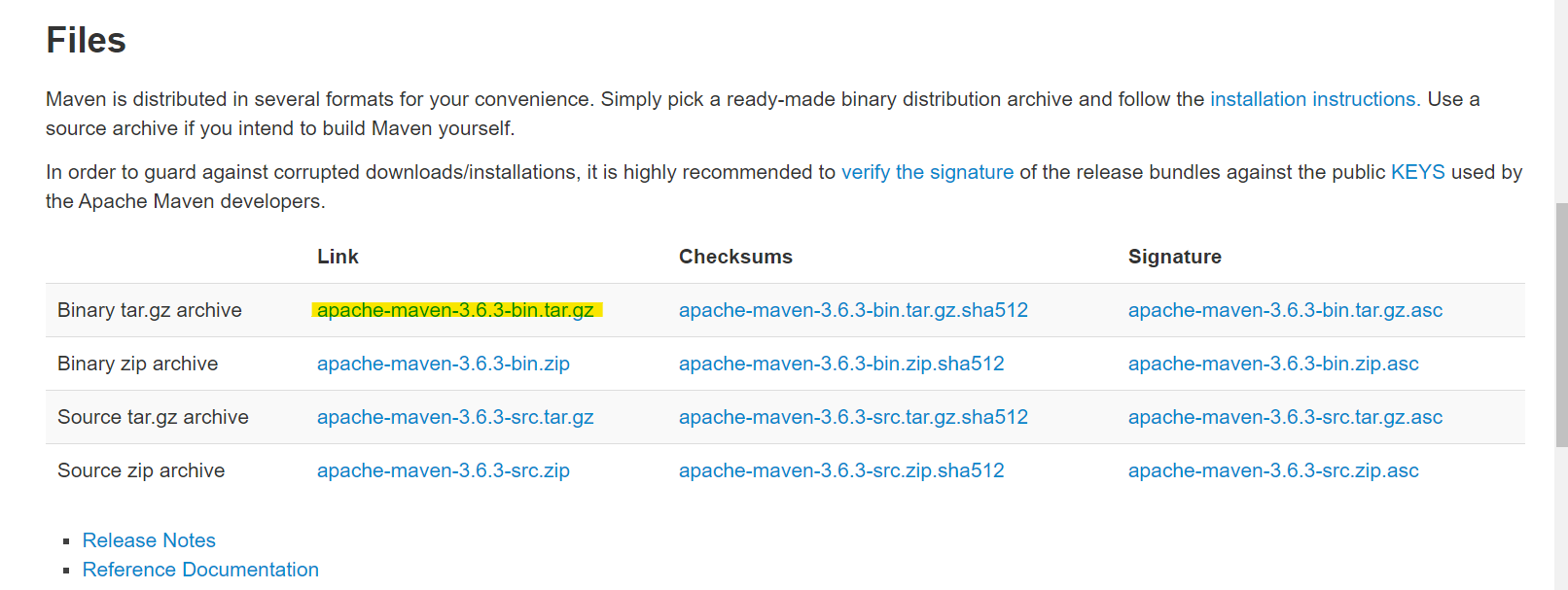はじめに
CentOS 7 に OpenJDK と Maven を Install する手順を備忘録としてメモります
CentOS 7
適当に作成
OpenJDK 8
Install
sudo yum install -y java-1.8.0-openjdk java-1.8.0-openjdk-devel java-1.8.0-openjdk-src
OpenJDK 11
Open JDK 11 の場合はこちら
sudo yum install -y java-11-openjdk java-11-openjdk-devel java-11-openjdk-src
Maven 3.6.3 Install
依存関係を管理するために、Maven を Install します。
以下のURLでダウンロードURLを確認します。
https://maven.apache.org/download.cgi
ダウンロードページでコピーしたURLを使って、CentOS 上に tar.gz ファイルをダウンロードします
mkdir ~/maven
cd ~/maven
wget https://ftp.jaist.ac.jp/pub/apache/maven/maven-3/3.6.3/binaries/apache-maven-3.6.3-bin.tar.gz
次の手順に従ってインストールしていきます。
https://maven.apache.org/install.html
tar.gz ファイルを解凍
tar xfvz apache-maven-3.6.3-bin.tar.gz
環境変数設定
bashrc に追記
echo 'export PATH=$PATH:$HOME/maven/apache-maven-3.6.3/bin' >> ~/.bashrc
bashrc 再読み込み
source ~/.bashrc
mvn コマンドが実行可能確認します
[opc@maven maven]$ mvn -v
Apache Maven 3.6.3 (cecedd343002696d0abb50b32b541b8a6ba2883f)
Maven home: /home/opc/maven/apache-maven-3.6.3
Java version: 1.8.0_252, vendor: Oracle Corporation, runtime: /usr/lib/jvm/java-1.8.0-openjdk-1.8.0.252.b09-2.el7_8.x86_64/jre
Default locale: en_US, platform encoding: ANSI_X3.4-1968
OS name: "linux", version: "3.10.0-1127.8.2.el7.x86_64", arch: "amd64", family: "unix"
[opc@maven maven]$