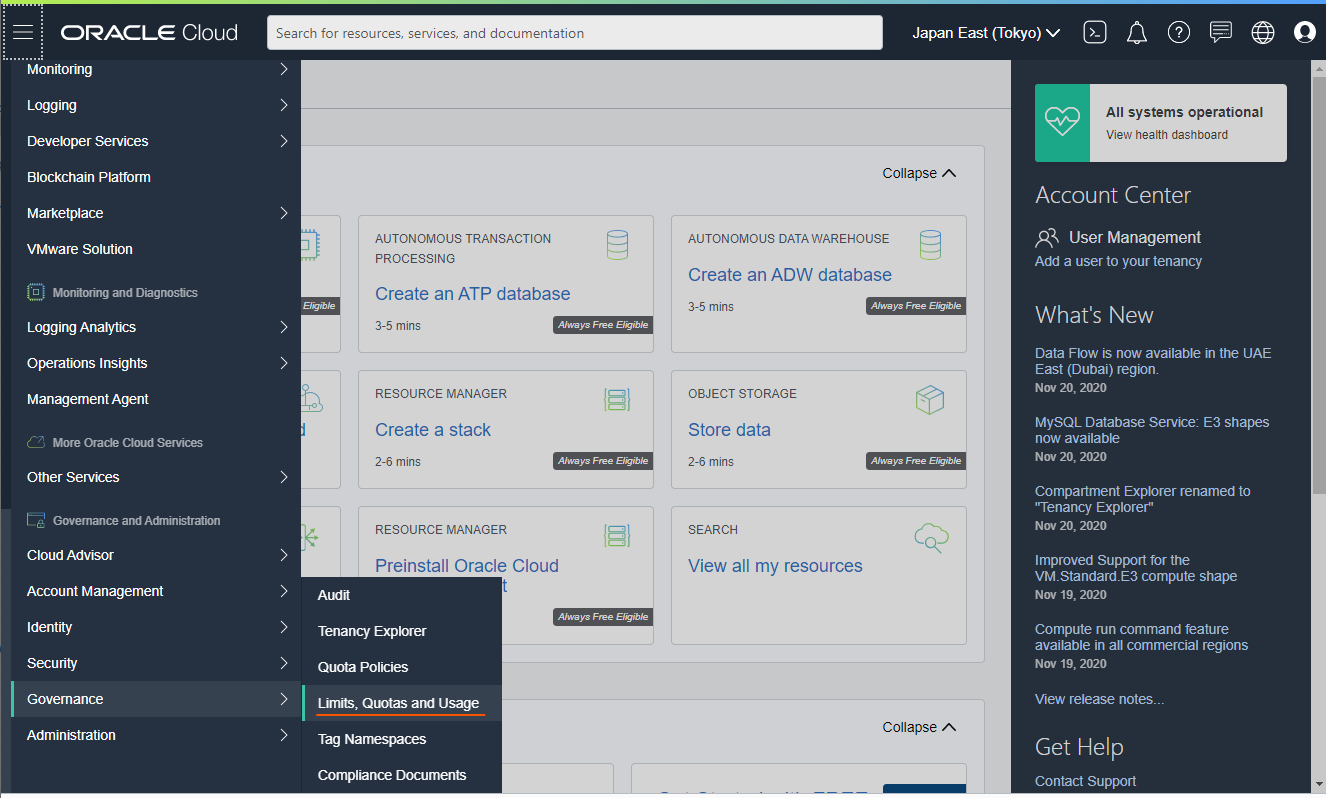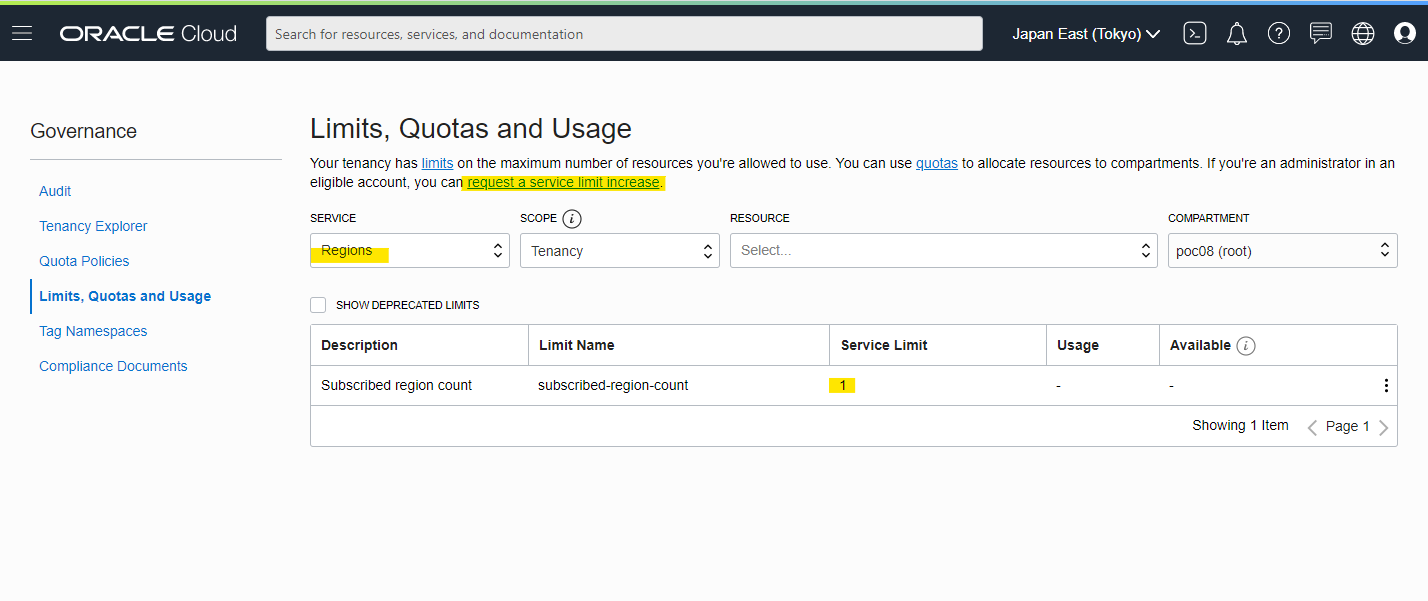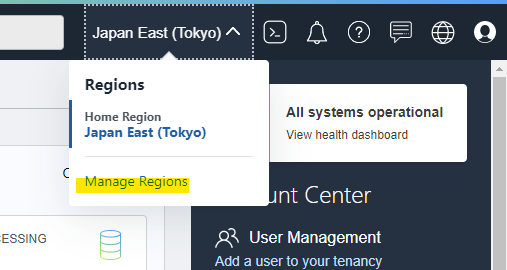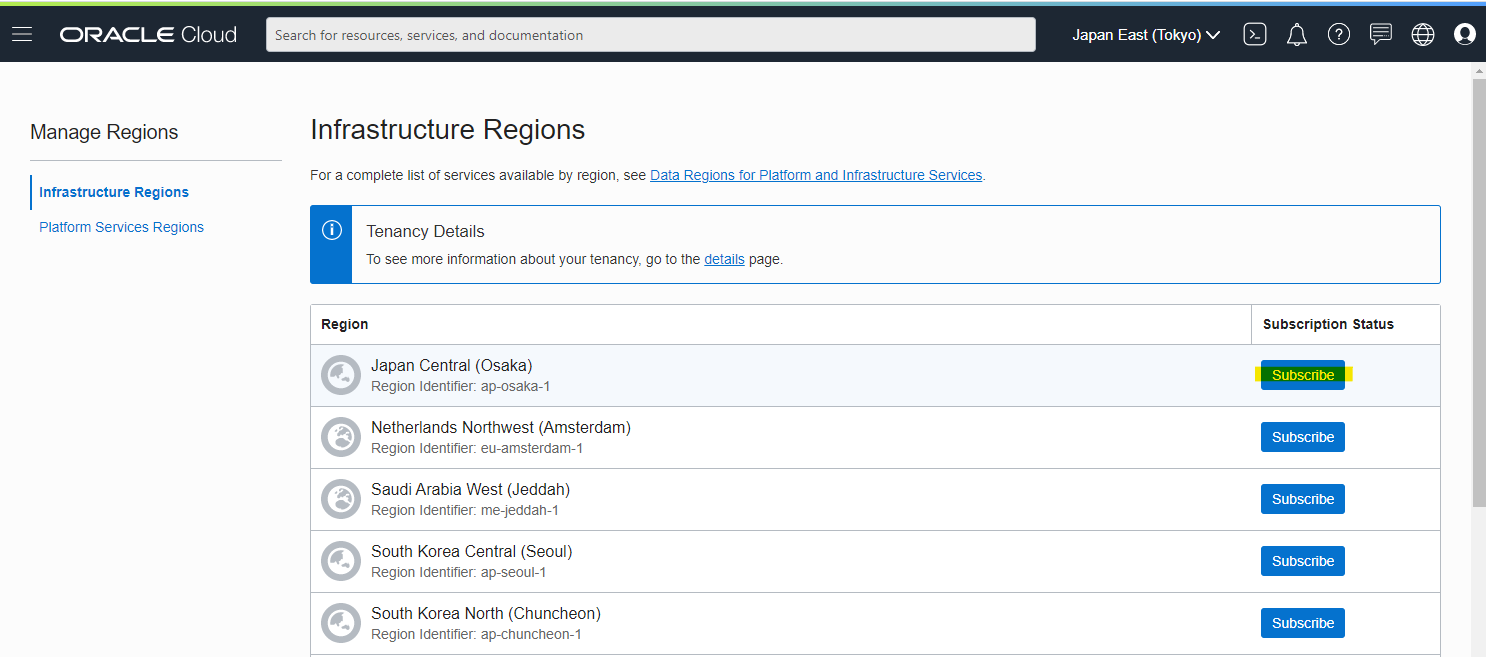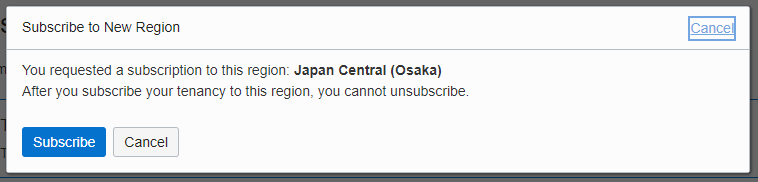はじめに
Oracle Cloud Infrastructure(以下 OCI) では、デフォルトではホームリージョンだけ使える状態に制限されています。Tokyo と Osaka を使って DR 対策を行う、といったユースケースで複数の Region を使うことがあります。今回は、複数 Region を使うための手順を紹介します。
Service Limit の確認
Service Limit 上限で、Region の数を1に制限されていると、複数のリージョンが使えません。Service Limit の上限を確認しましょう。
Regions の Service Limit が 1 になっている場合は、画面上部の request~~~ のところから、Service Limit の上限緩和申請が出来ます。
Region の追加
Service Limit の上限緩和後、Region の追加をしていきます。画面右上の Manage Regions を選択します。なお、Region の追加そのものはお金はかかりませんが、追加した Region で Compute Instance などを構築すると、もちろんお金が掛かるのでご注意ください。
追加したい Region を Subscribe します。
Subscribe を押すと、数分後に該当の Region が使えるようになります。