はじめに
Windowsの未割当領域を使って、Cドライブを拡張する手順を書きます。たまにやる作業ですが、いつも実施する手順を忘れているので、備忘録として記録します。
手順
まずはじめに、拡張前の状態を確認します。255GBのCドライブが見えています。
コントロールパネルで、「パーティション」という文字列で検索し、「ハードディスク パーティションの作成とフォーマット」を選択します
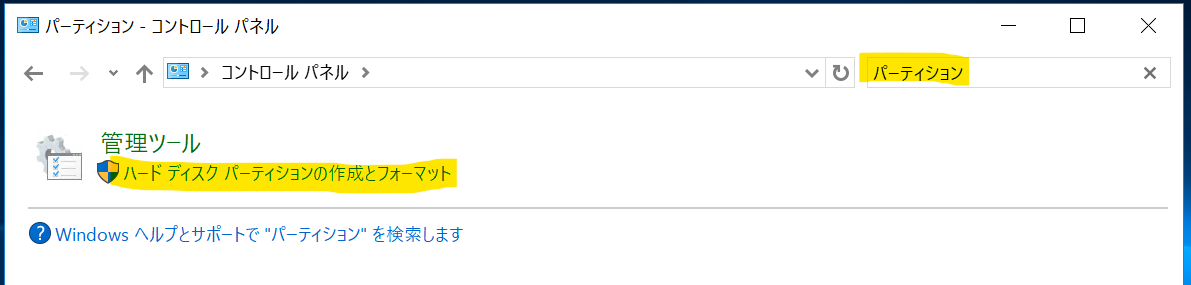
未割当領域が、44GBが見えています。
Cドライブ右クリックして、ボリュームの拡張を選択します。
次へ
未割当領域の 44GB から、どれくらいの容量を Cドライブへ割り当てるかを指定します。Default ですべての容量を割り当てる値が入力されているので、このまま次へを押します。
完了
拡張完了
Cドライブが増えていることが確認できます。







