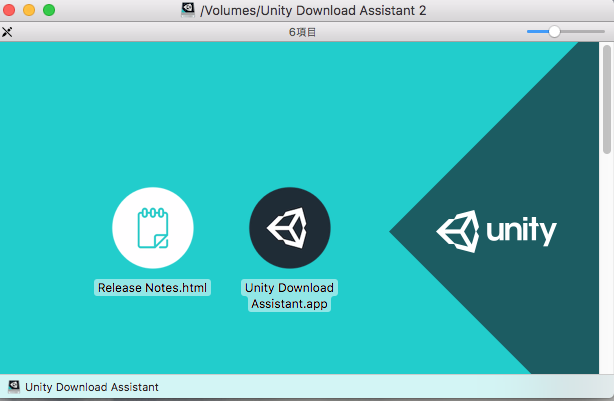概要
VRアプリを作ってみたい。そんなことを思って書いてみた。
自分用のただのメモとして書いてきます。
目次
-
環境
-
インストール
-
プロジェクト作成
-
動かしてみる
-
VRアプリを作ってみる
環境
- MacBookPro(macOS Sierra)
- android 7.0
- VR(Cardboard、ハコスコなどみれるもの)
- Unity 5.6.0b11
- Google VR SDK for Unity
- Android SDK(Android Studioから)
インストール
- VRアプリを作るためにUnityとVR用のSDKをインストールします。(macを使っているので、windowsを使ってる人はそれ用に置き換えて。)
Google VR SDK for Unity
ここからDownload the [Google VR SDK for Unity.]をクリック->[Download SDK]でダウンロードする。(とりあえずダウンロード ファイル名:GoogleVRForUnity-2.unitypackage)
この中で、
Using the native integration requires the Unity 5.6 beta. The Google VR SDK requires Unity 5.2.1 or later.
(ネイティブインテグレーションを使用するには、Unity 5.6ベータ版が必要です。Google VR SDKには、Unity 5.2.1以降が必要です。)
と書いてあるので
Unityは5.6β以上をインストールする。
Unity
からUnityDownloadAssistant-5.6.0b11.dmgをダウンロードしてインストーラに従ってインストール。
今回はUnity 5.6.0b11(2017/3/12現在最新)を使用する。
-> Unity DownloadAssistant.app をクリック
->“Unity Download Assistant.app”はインターネットからダウンロードされたアプリケーションです。開いてもよろしいですか?
->開く
->Continue
->Continue
->Agree
->必要なものをインストール
今回は以下をインストールした
-
Unity 5.6.0b11 (本体)
-
Standard Assets (標準でついている素材)
-
Example Project (サンプル)
-
Android Build Support (アンドロイド用ビルド)
->Continue
->Continue