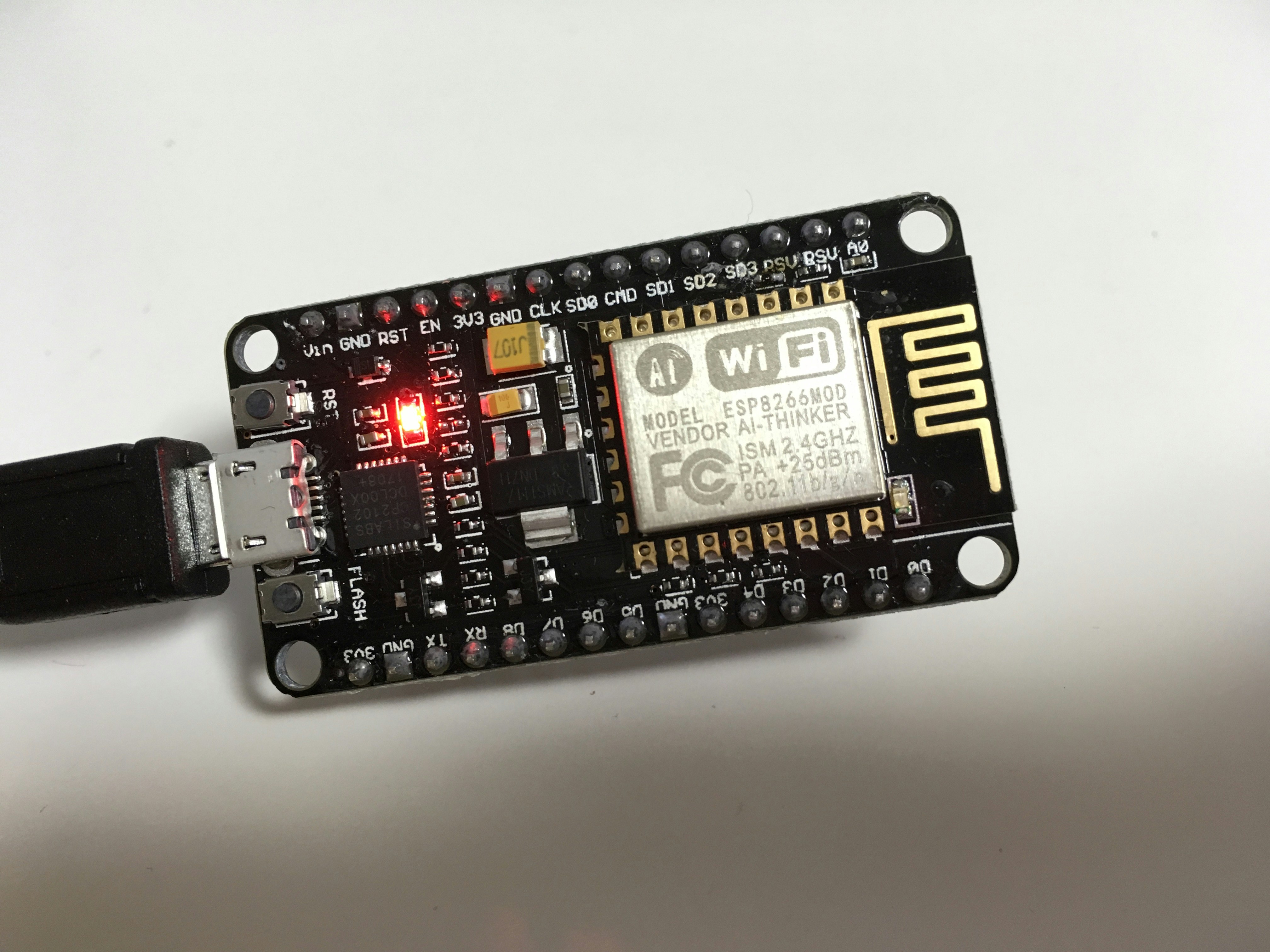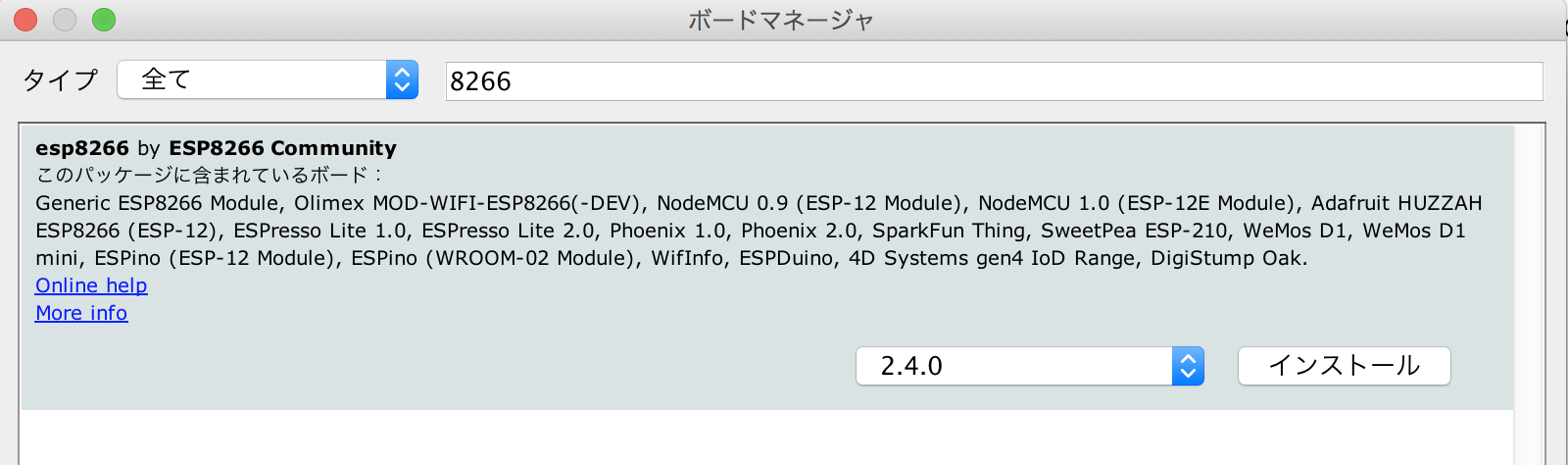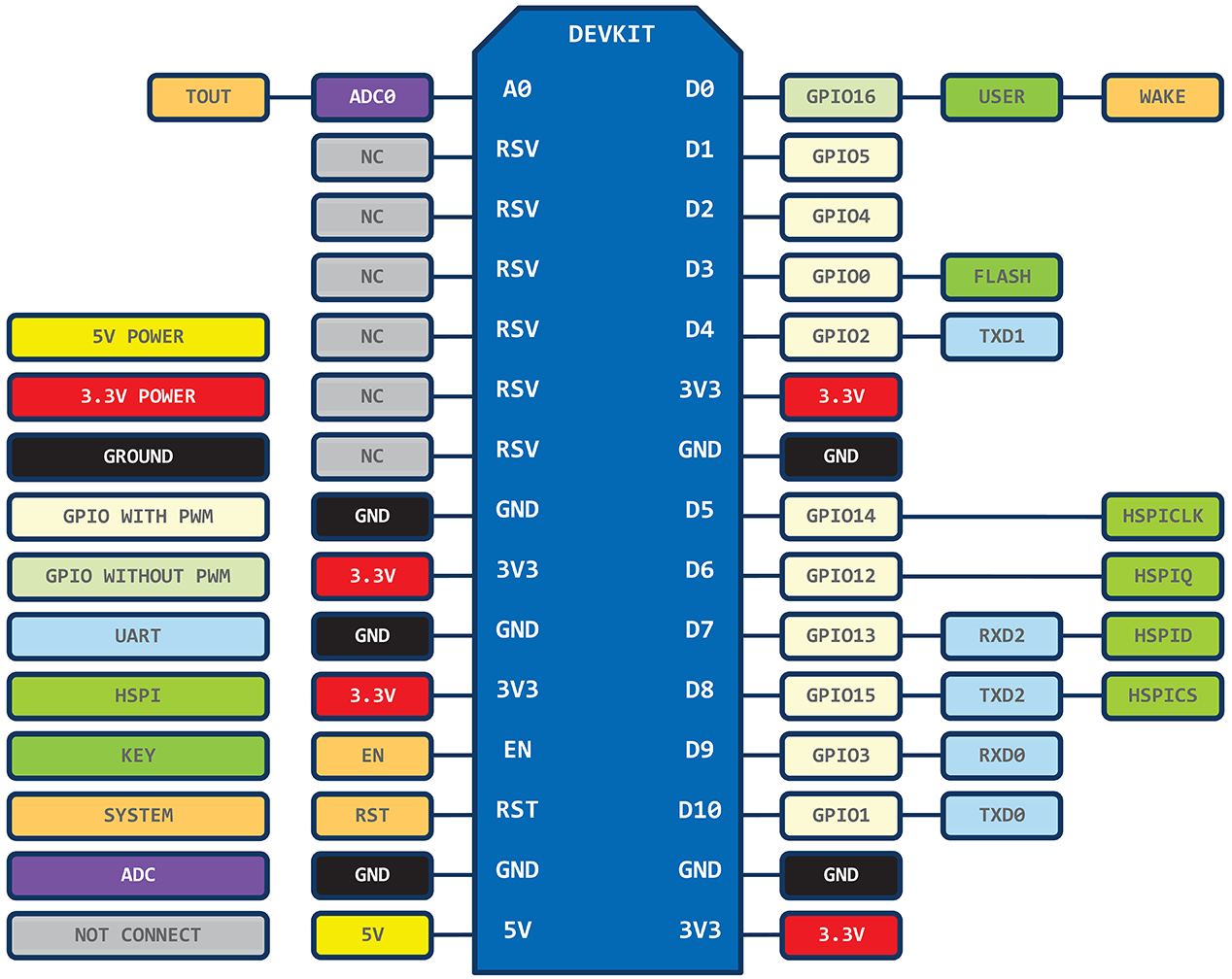http://arduino.esp8266.com/stable/package_esp8266com_index.json
Boards manager link:
Lチカ
/*
ESP8266 Blink by Simon Peter
Blink the blue LED on the ESP-01 module
This example code is in the public domain
The blue LED on the ESP-01 module is connected to GPIO1
(which is also the TXD pin; so we cannot use Serial.print() at the same time)
Note that this sketch uses LED_BUILTIN to find the pin with the internal LED
*/
void setup() {
pinMode(LED_BUILTIN, OUTPUT); // Initialize the LED_BUILTIN pin as an output
}
// the loop function runs over and over again forever
void loop() {
digitalWrite(LED_BUILTIN, LOW); // Turn the LED on (Note that LOW is the voltage level
// but actually the LED is on; this is because
// it is active low on the ESP-01)
delay(3000); // Wait for a second
digitalWrite(LED_BUILTIN, HIGH); // Turn the LED off by making the voltage HIGH
delay(2000); // Wait for two seconds (to demonstrate the active low LED)
}
error: espcomm_open failed
error: espcomm_upload_mem failed
error: espcomm_upload_mem failed
FLAHボタンを押しながらリセットで書き込みモードに入る
それでもダメならFLASHボタンおしっぱなし
参考
Arduino IDE に Stable ( Staging )版 ESP8266 ボードをインストールする方法 | mgo-tec電子工作