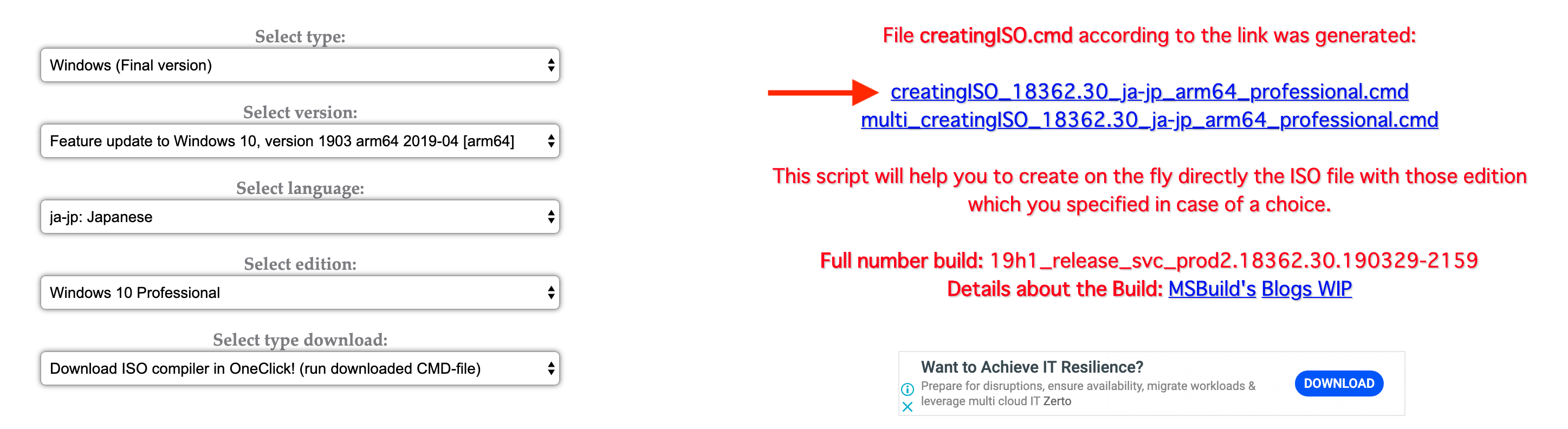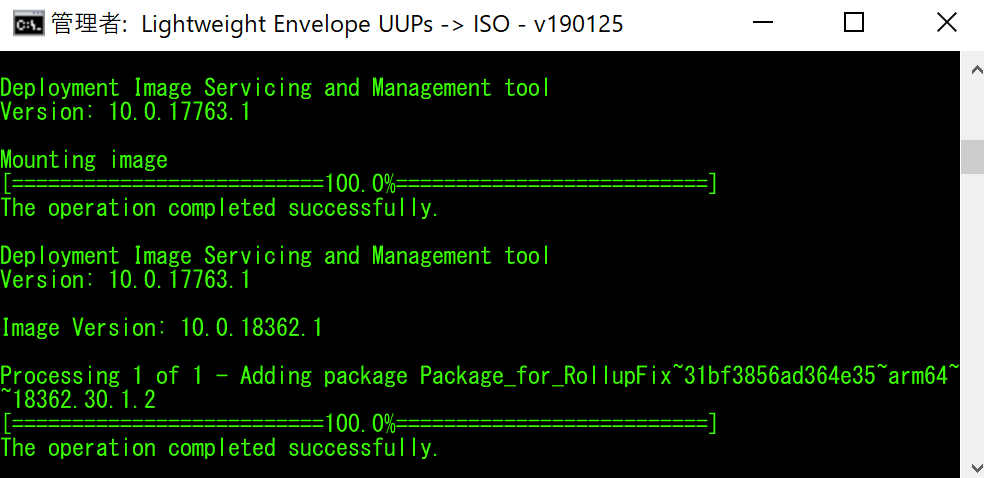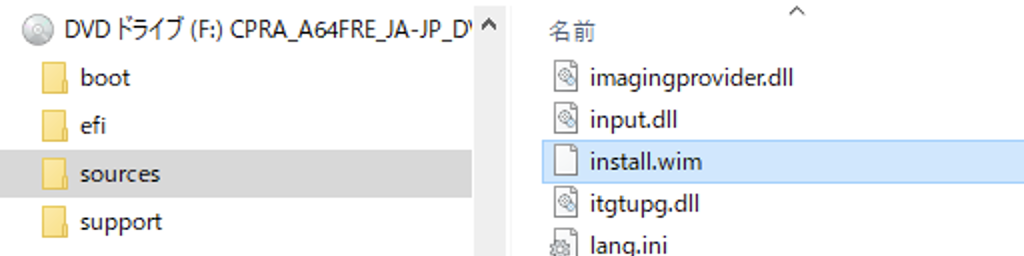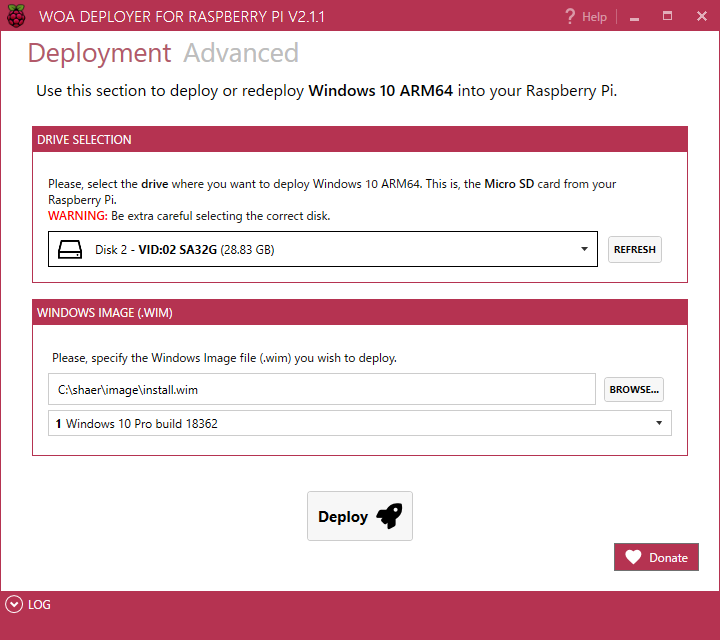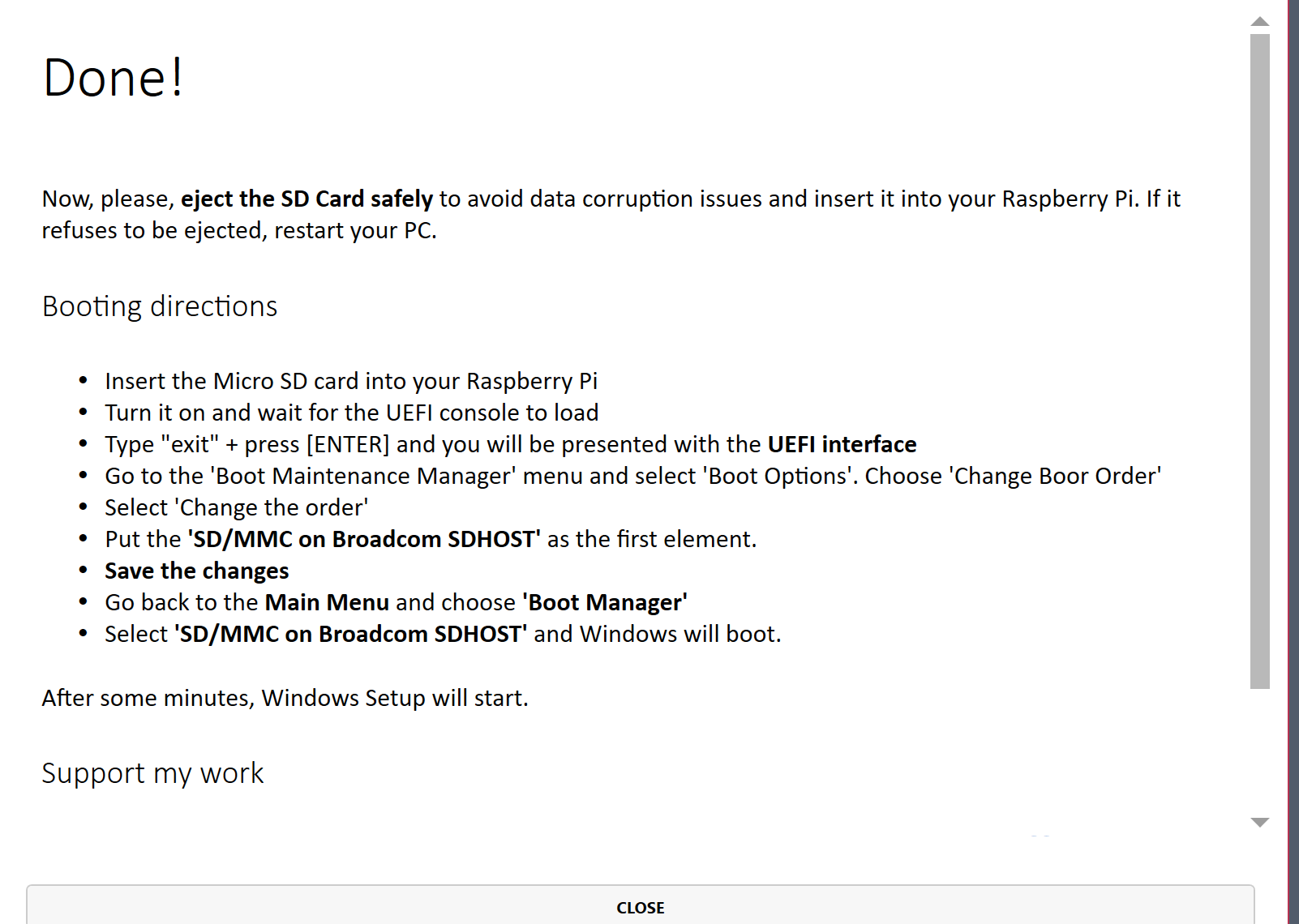環境:Windows
日時:2019/4/14
WIndows
↓からダウンロード用のコマンドを取得します。
UUP (Unified Update Platform) Generation Project (v2.4.6) [by @rgadguard & mkuba50]
creatingISO_*************_ja-jp_arm64_Professional.cmdがダウンロードされるので実行します。
コマンドプロンプトが立ち上がり処理が進みます。
WOA の取得と起動
以下にアクセス
WOA-Project/WOA-Deployer-Rpi: WOA Deployer for Raspberry Pi
このページのDownload the latest versionから最新版をダウンロードする
解答してできたファイル群の中から、WoaDeployer.exeを起動します。
install.wim
install.wim が必要になりますが、install.wim は上記の操作で作成された、18362.30.190329-2159.19H1_RELEASE_SVC_PROD2_CLIENTPRO_OEMRET_A64FRE_JA-JP.ISOの中にあります。
をダブルクリックでCDドライブとしてマウントして、その中のsourcesフォルダにあります。
けっこう時間がかかります。
終わったら以下の画面が出ます。