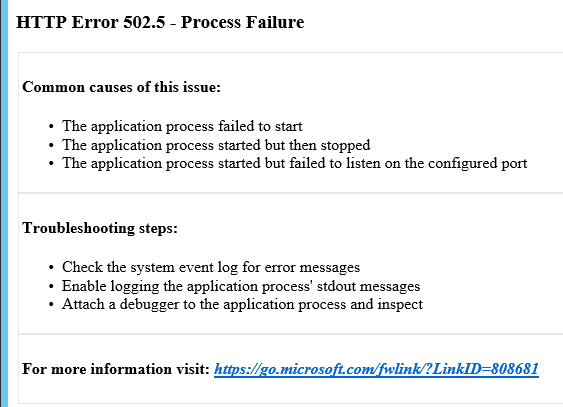HTTP Error 502.5 - Process Failure
以下のような画面のエラーが出た場合
Common causes of this issue:
• The application process failed to start
• The application process started but then stopped
• The application process started but failed to listen on the configured port
Troubleshooting steps:
• Check the system event log for error messages
• Enable logging the application process' stdout messages
• Attach a debugger to the application process and inspect
For more information visit: https://go.microsoft.com/fwlink/?LinkID=808681
web.configの設定が間違っている場合があるようです。
asp.net core2 のweb.configの初期状態は以下
<?xml version="1.0" encoding="utf-8"?>
<configuration>
<system.webServer>
<handlers>
<add name="aspNetCore" path="*" verb="*" modules="AspNetCoreModule" resourceType="Unspecified" />
</handlers>
<aspNetCore processPath="dotnet" arguments=".\MarketingMetric.Web.dll" stdoutLogEnabled="false" stdoutLogFile=".\logs\stdout" />
</system.webServer>
</configuration>
<!--ProjectGuid: d17d575b-0ed7-4c21-a91d-106c04de5c12-->