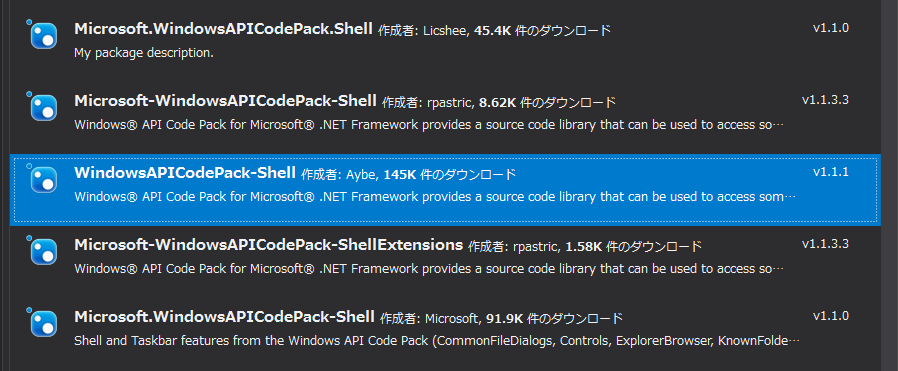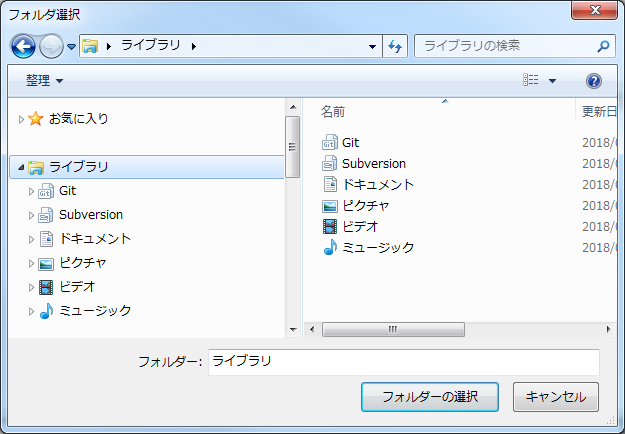背景
WPFにはフォルダ選択コントロールが無い
準備
WindowsAPICodePackを使う模様
nuget で WindowsAPICodePack-Shell を検索
ダウンロード数が多く、バージョンNOが高い版を選択。(作成者:Aybe)
WindowsAPICodePack-Core とWindowsAPICodePack-Shell がインストールされます。
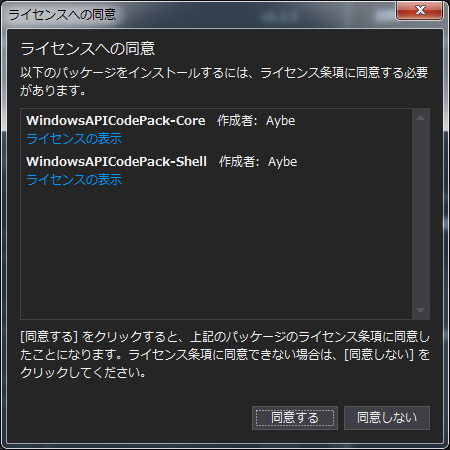
使い方
XAML
ボタンとテキストボックスを配置します。
<Grid>
<Button Content="Button" HorizontalAlignment="Left" Margin="564,84,0,0" VerticalAlignment="Top" Width="75" Click="Button_Click"/>
<TextBox Name="TextBox1" HorizontalAlignment="Left" Height="23" Margin="61,85,0,0" TextWrapping="Wrap" Text="TextBox" VerticalAlignment="Top" Width="481"/>
</Grid>
コードビハインド(C#)
using Microsoft.WindowsAPICodePack.Dialogs;
/// <summary>
/// MainWindow.xaml の相互作用ロジック
/// </summary>
public partial class MainWindow : Window
{
public MainWindow()
{
InitializeComponent();
}
private void Button_Click(object sender, RoutedEventArgs e)
{
var dlg = new CommonOpenFileDialog("フォルダ選択");
dlg.IsFolderPicker = true;
var ret = dlg.ShowDialog();
if (ret == CommonFileDialogResult.Ok)
{
TextBox1.Text = dlg.FileName;
}
}
}
結果
フォルダ選択ダイアログが出ました。