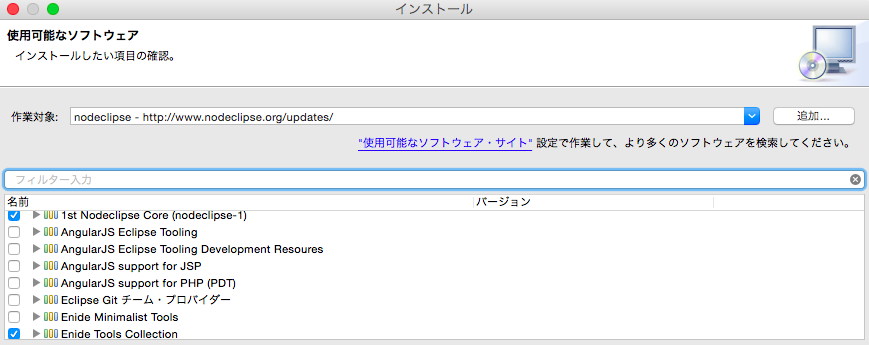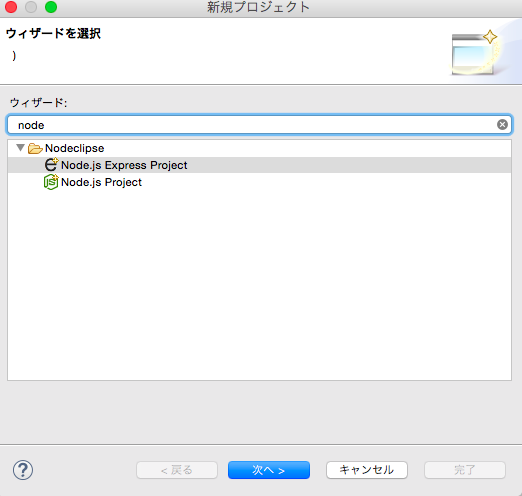Eclipseのnodeclipseプラグインをインストールする
1.メニューから「ヘルプ」 -> 「新規ソフトウェアのインストール」を選択する。
2.「作業対象」に http://www.nodeclipse.org/updates/ を入力する。
3.「1st Nodeclipse Core」と「Enide Tool Collection」にチェックを入れ、次へをクリックする。
4.ウィザードにそって適当に進める。
プロジェクトを作成する
1.メニューの「ファイル」 -> 「新規」 -> 「プロジェクト」を選択する。
2.「Node.js Express Project」を選択し、次へをクリックする。
3.プロジェクト名を入力して、完了をクリックする。
起動する
1.メニューから「実行」 -> 「実行構成」を選択する。
2.「Node Application」を選択し、右クリックのメニューから新規を選択する。
3.実行をクリックする。
実行するとエラーになる原因のわかる人いたら教えて下さい。
module.js:338
throw err;
^
Error: Cannot find module '/Users/suesan/Documents/workspace'
at Function.Module._resolveFilename (module.js:336:15)
at Function.Module._load (module.js:278:25)
at Function.Module.runMain (module.js:501:10)
at startup (node.js:129:16)
at node.js:814:3
※わかったら更新します。