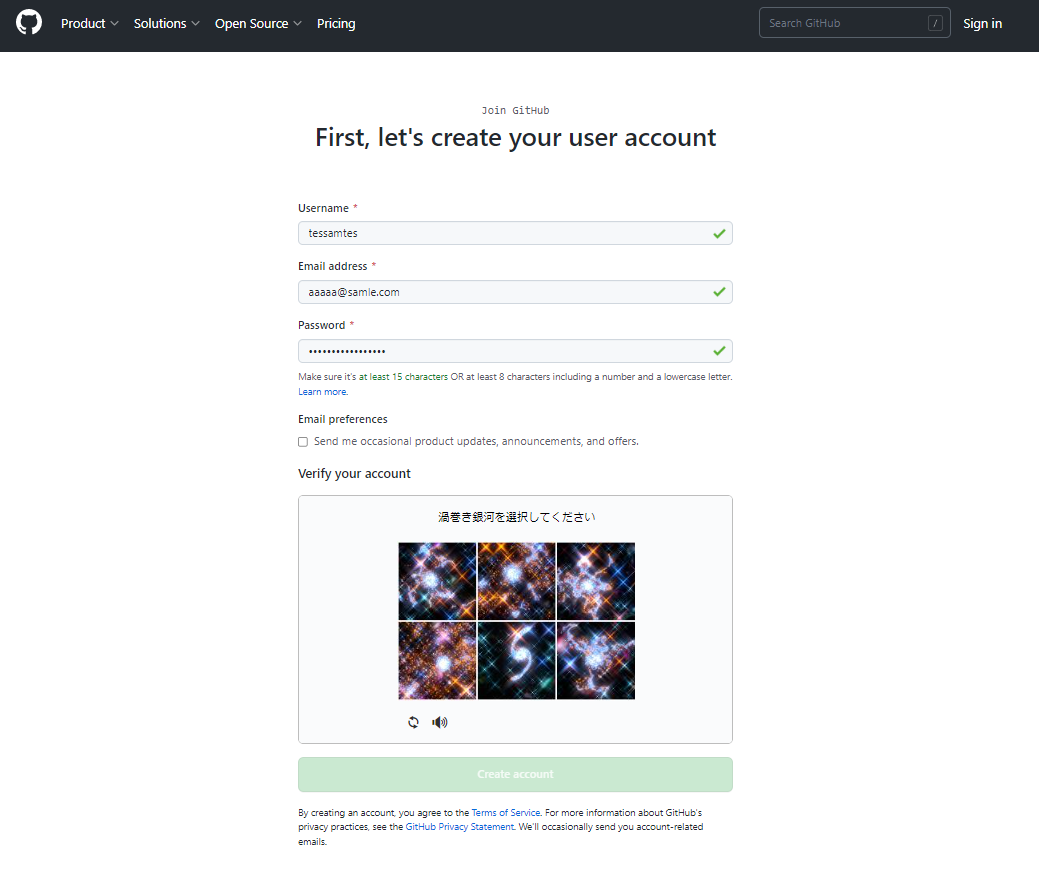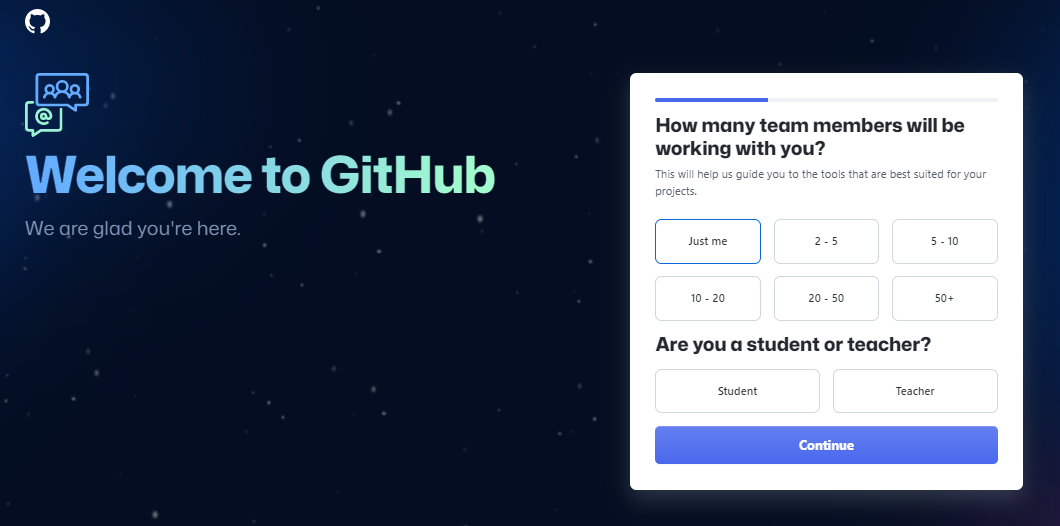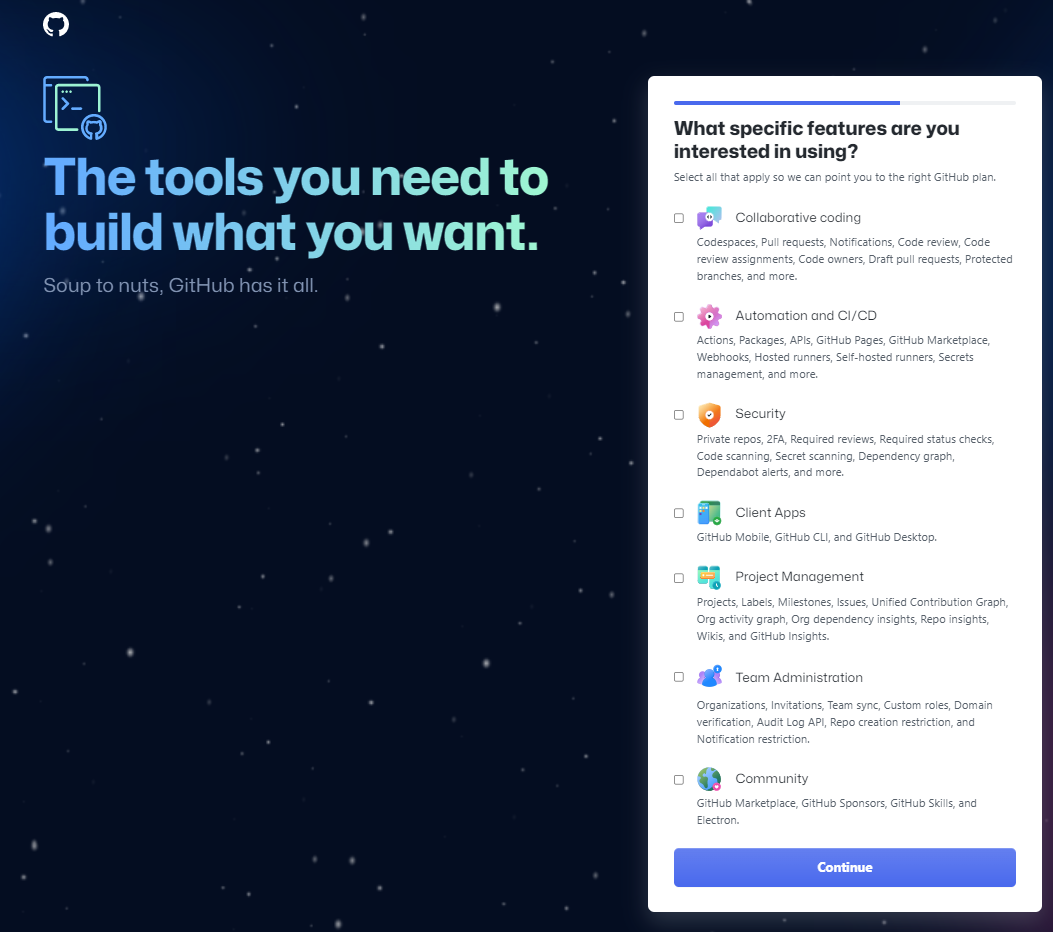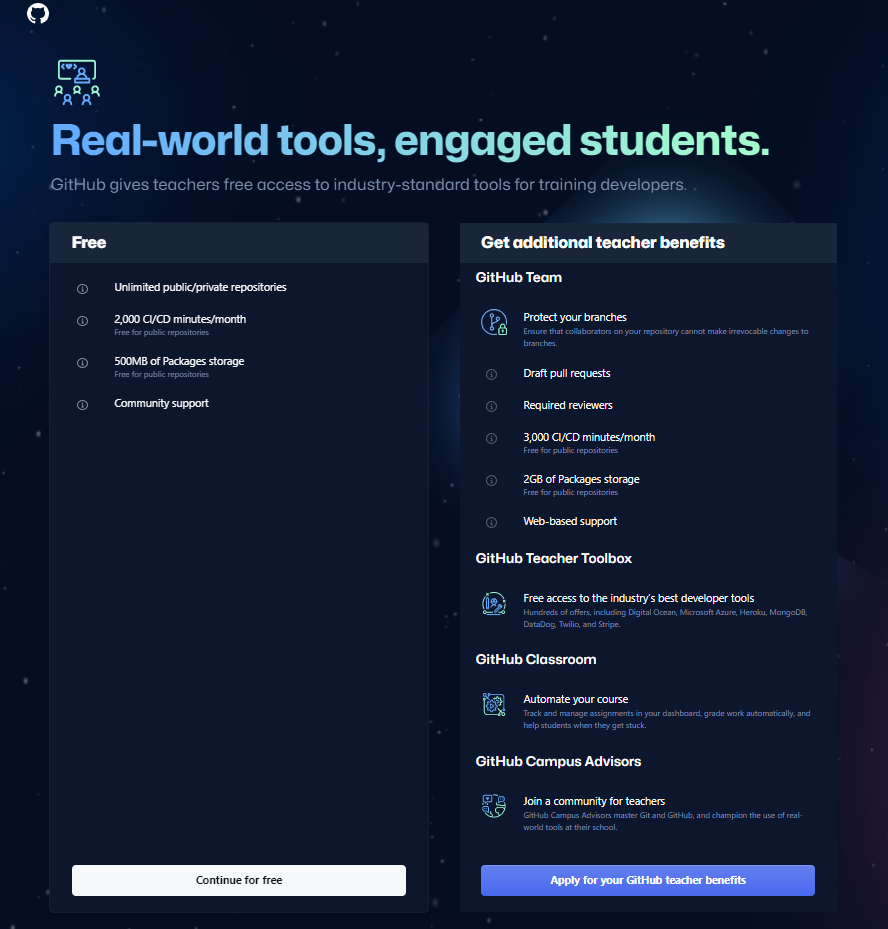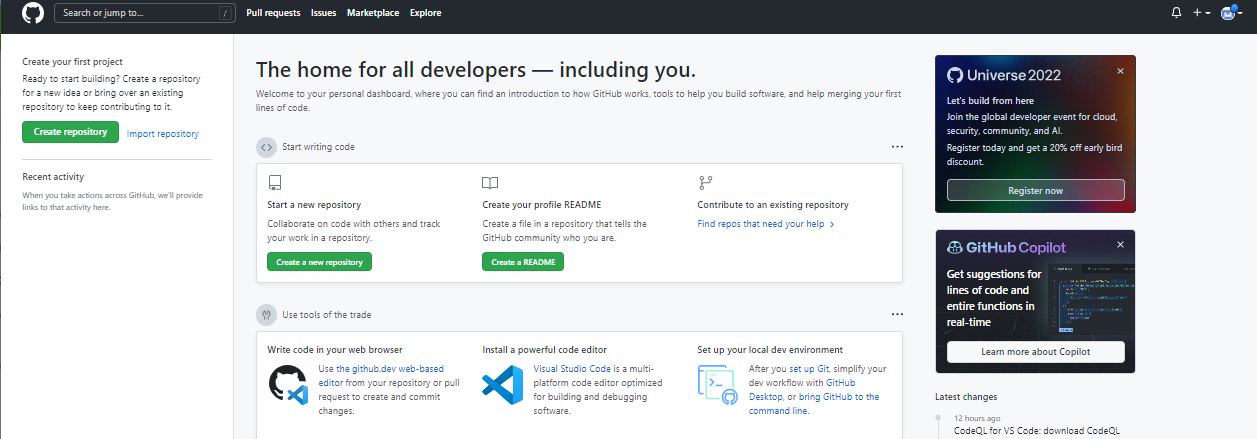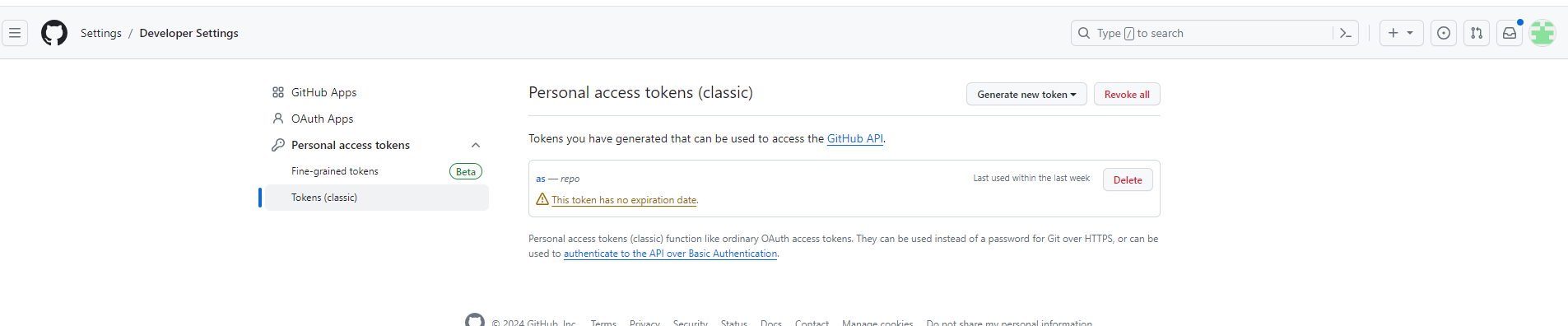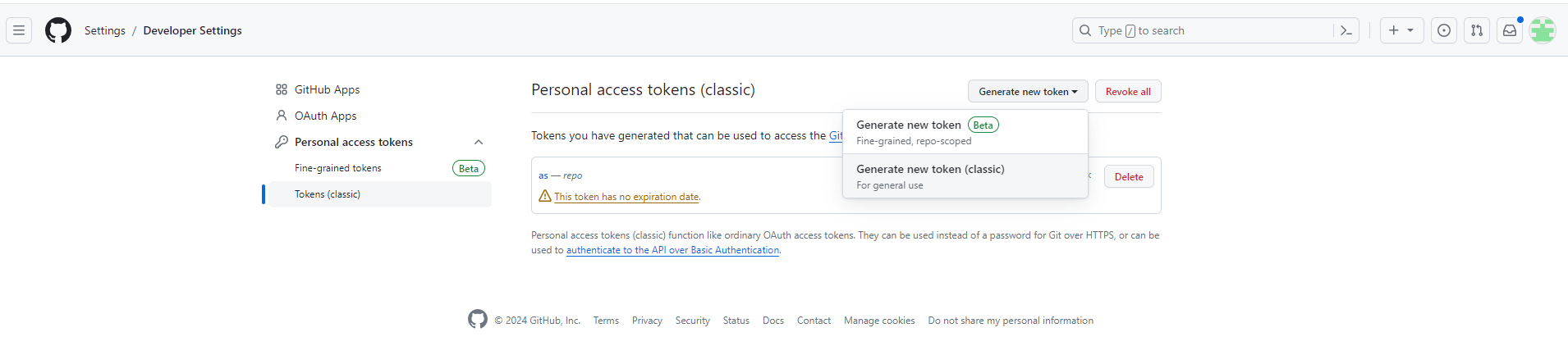GitHubアカウントを久々に作るので備忘録でメモ
トークンはEclipseを使って push のときに必要になったのでそちらも
アカウント作成
-
GitHub ページ開く https://github.co.jp/ - [GitHubに登録する] クリック

-
必要な項目入力 - Verify you account で質問に回答 - [Create account] クリック
- Username : ユーザ名(アカウントID)
- Email address : メールアドレス ※アカウント登録時にワンタイムコードが送られてくるのでその場で見れるやつ
- Password : パスワード
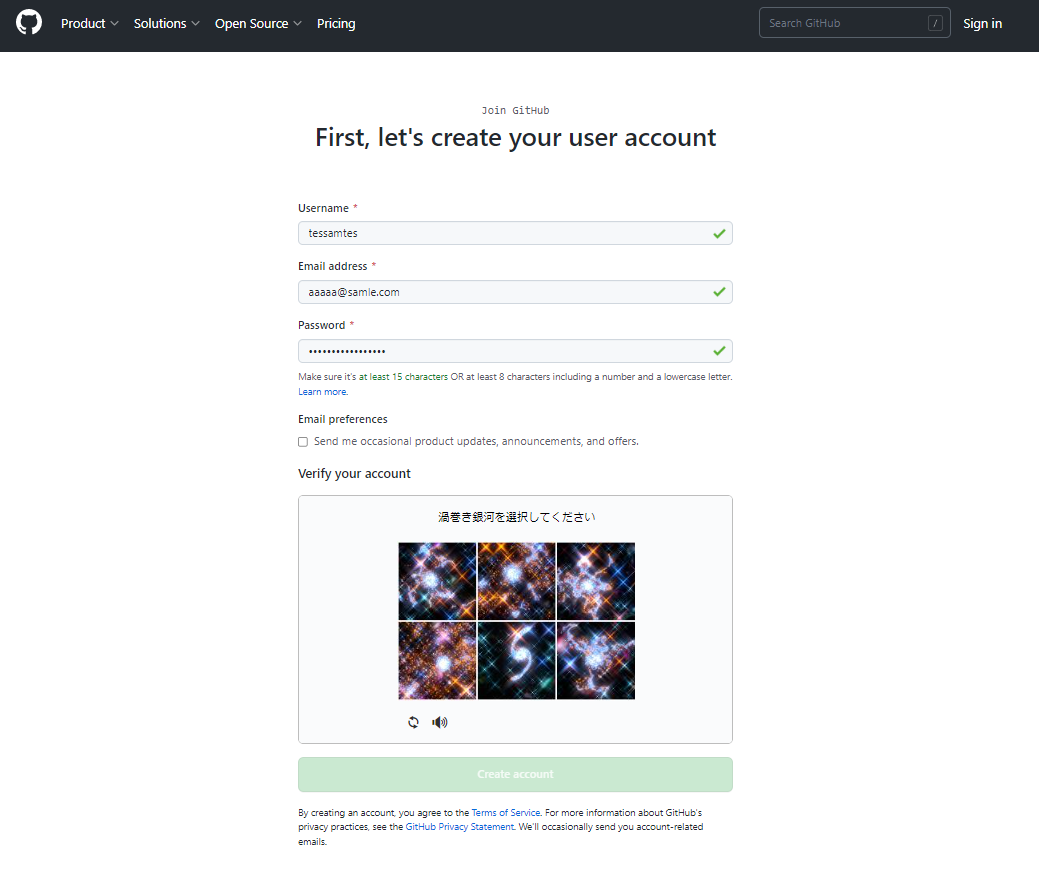
-
メールに GitHub からサインアップ用のコードがくるのでそれを入力

-
適当に選択 - [Continue] クリック
- How many team members ... : 個人使用なら Just me
- Are you a student or teacher : 学生 or 先生 なら選択
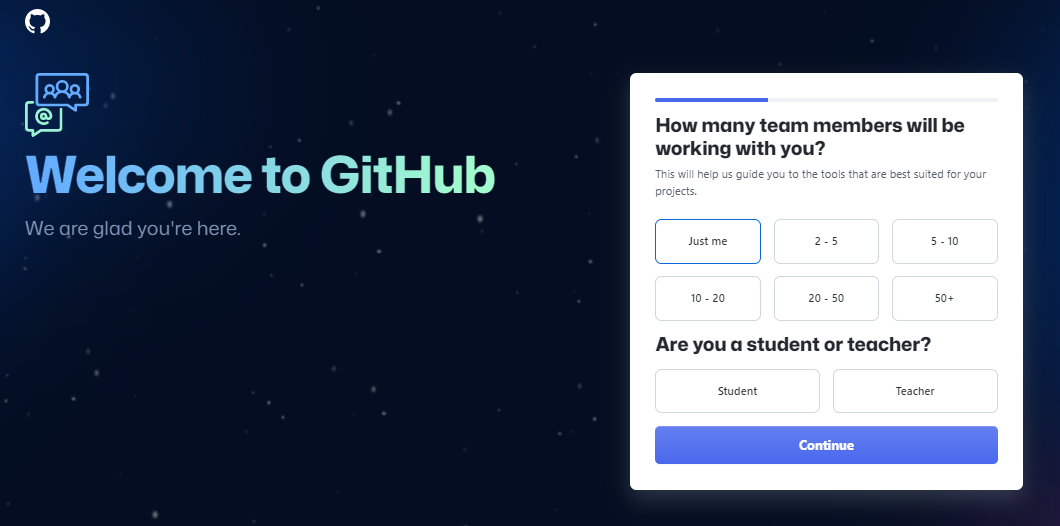
-
デフォルト(何もチェックしない状態) - [Continue] クリック
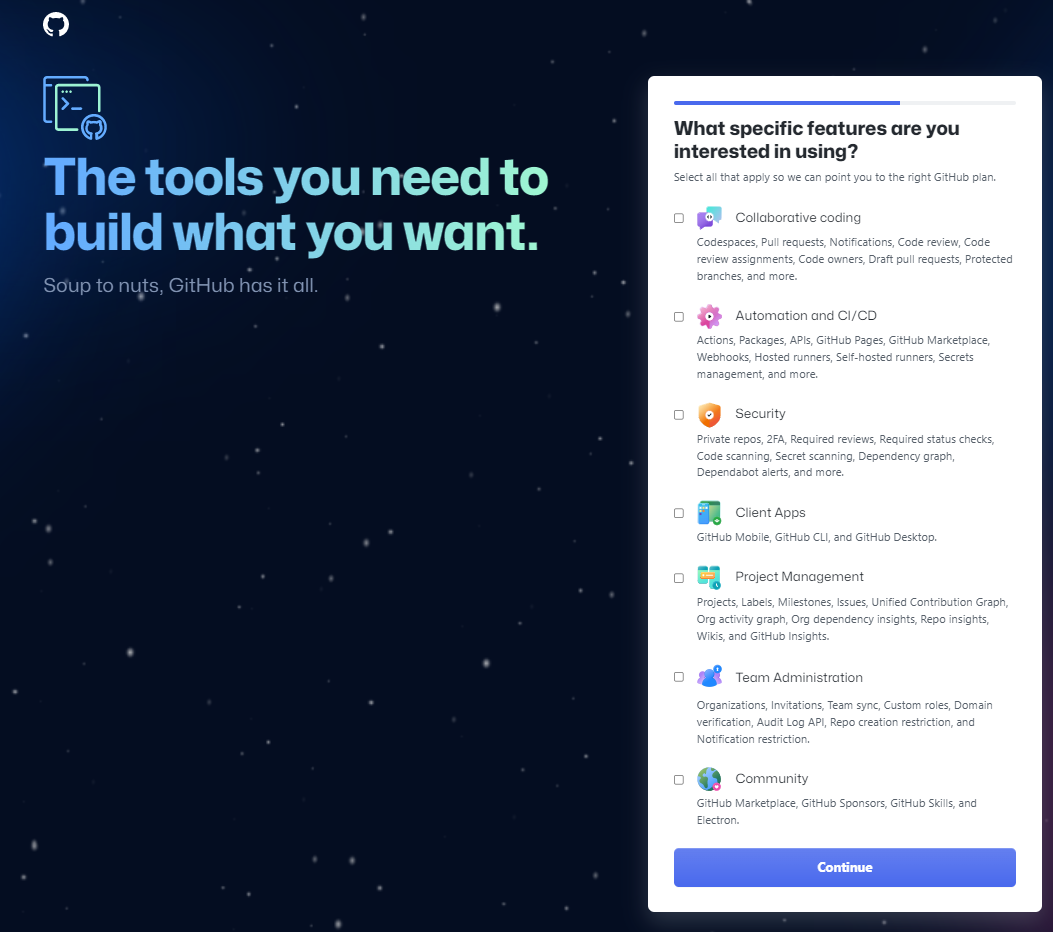
-
無料の [Continue for free] クリック
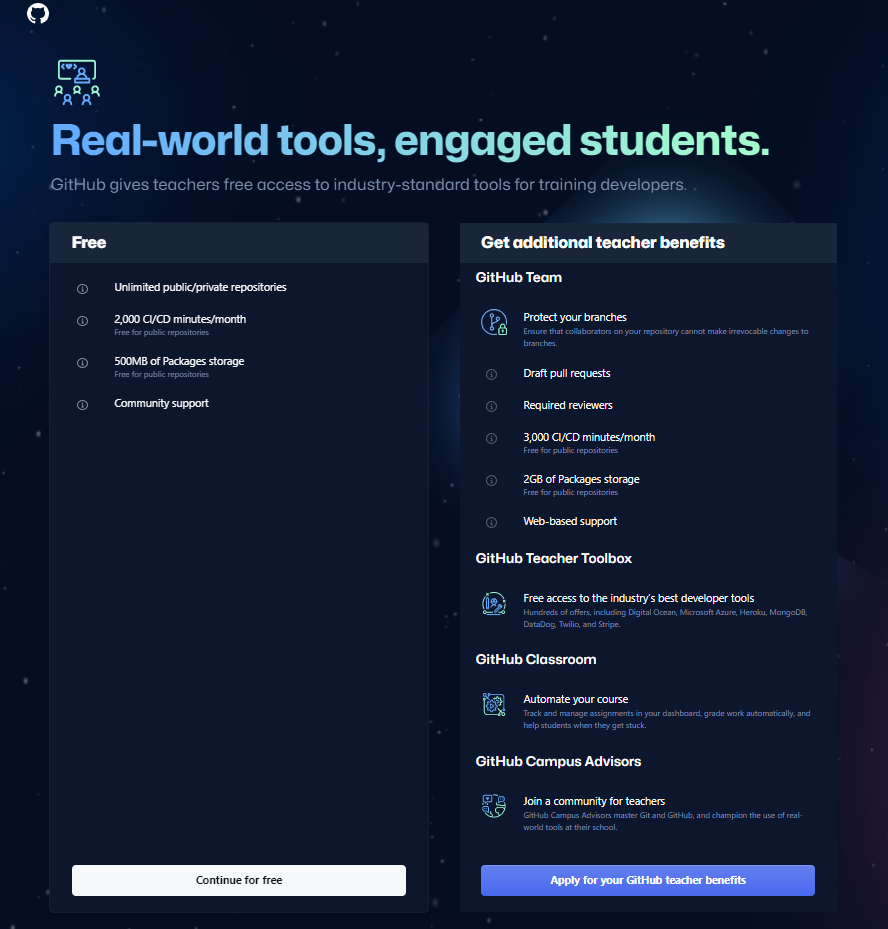
-
アカウント登録完了!
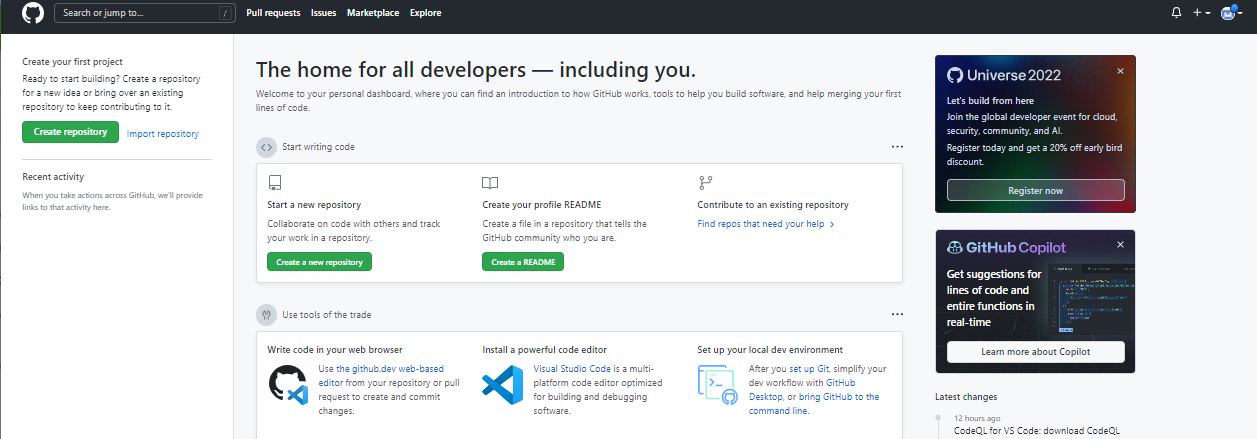
アクセストークン取得
-
ログイン - 右上の [アイコン] クリック - [Settings] クリック

-
左メニュー - 一番下の [Developer settings] クリック

-
左メニュー - [Personal access tokens] クリック - [Tokens (classic)] クリック
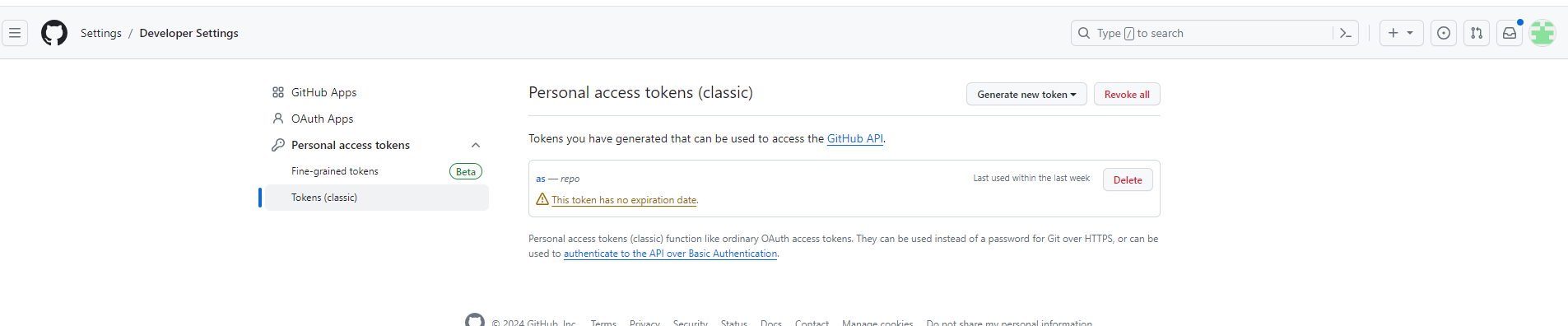
-
右上 [Generate new token] クリック - [Generate new token (classic)] クリック
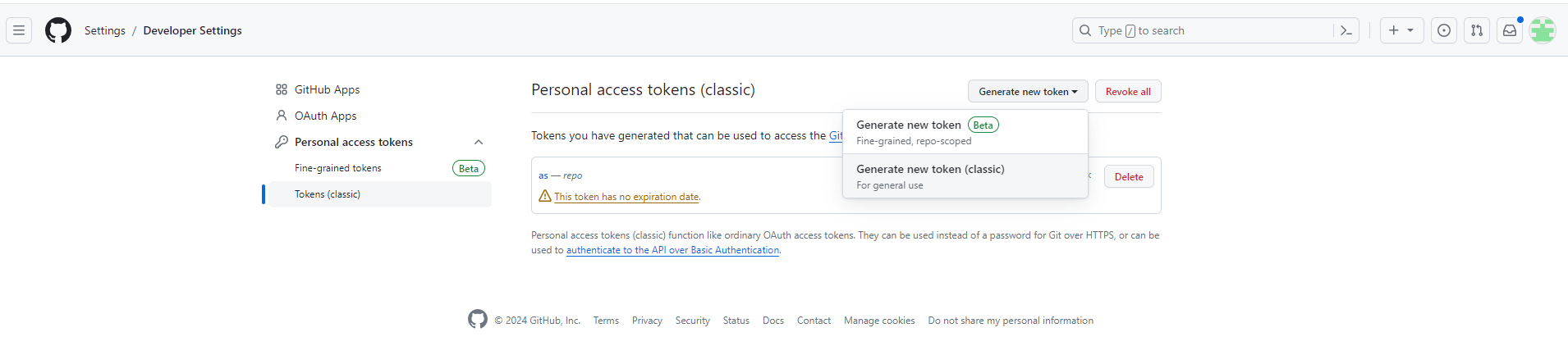
-
必要な項目を入力 - 一番下までいって [Genarato token] クリック
- Note : 適当な文字列入力
- Expiration : No Expiration(無期限) ※ 期限きって都度更新が安全かも...
- Select scopes : 一番上の [ repo ] を必ずチェック

-
下の赤枠の トークンをコピーして忘れないように必ず保管 ※忘れると取得できない...再作成...

-
終了!!トークン忘れない!!