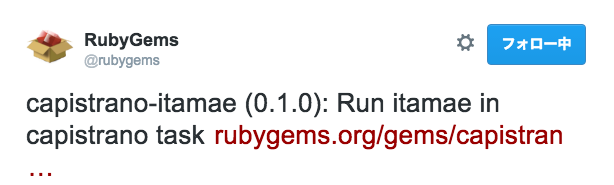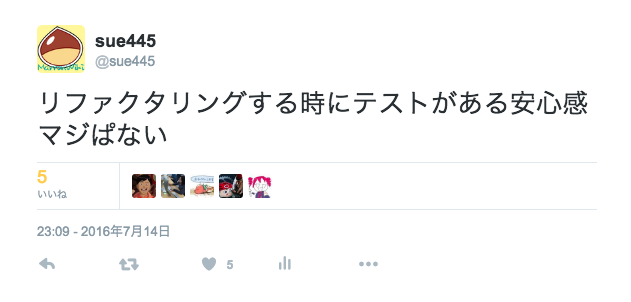このgemについて
capistrano から itamae を実行するためのgemです
モチベーション
- capistranoとitamaeの2ヶ所でホスト情報を管理するのがつらくなったのでcapistranoからitamaeを呼べるようにした
- capistranoで持ってるホスト情報をもとに
itamae ssh
- capistranoで持ってるホスト情報をもとに
- 複数サーバにsshしてコマンド発行する時はcapistranoは便利
使い方
初期設定
それぞれ追加
Gemfile
group :development do
gem "capistrano-itamae", require: false
end
Capfile
require "capistrano/itamae"
基本的な使い方
on roles の中で itamae_ssh メソッドを呼ぶだけ
desc "Run itamae"
task :itamae do
on roles(:all) do
itamae_ssh "recipe.rb"
end
end
実際に実行されるコマンド
itamae ssh cookbooks/recipe.rb --host=HOST 〜
ssh関係のパラメータ 1 はcapistranoに設定済のものが自動で itamae sshに渡される
複数のレシピを実行したい時
配列で渡す
desc "Run itamae"
task :itamae do
on roles(:all) do
itamae_ssh ["recipe1.rb", "recipe2.rb"]
end
end
実際に実行されるコマンド
itamae ssh cookbooks/recipe1.rb cookbooks/recipe2.rb --host=HOST 〜
オプションを渡したい時(その1)
:itamae_ssh_default_options にセットすると全体に適用される
set :itamae_ssh_default_options, "--node-yaml=node.yml"
desc "Run itamae"
task :itamae do
on roles(:all) do
itamae_ssh "recipe.rb"
end
end
実際に実行されるコマンド
itamae ssh cookbooks/recipe.rb --node-yaml=node.yml --host=HOST 〜
オプションを渡したい時(その2)
itamae_ssh の第2引数に渡すとその場所だけオプションが有効になる
set :itamae_ssh_default_options, "--node-yaml=node.yml"
desc "Run itamae"
task :itamae do
on roles(:all) do
itamae_ssh "recipe.rb", "--dry-run"
end
end
実際に実行されるコマンド
itamae ssh cookbooks/recipe.rb --node-yaml=node.yml --dry-run --host=HOST 〜
itamae-templateとの差異
-
itamae-template が
itamae local2 前提なのに対し、capistrano-itamaeは(今のところ)itamae ssh3 前提なこと-
itamae localだとitamae sshに比べて速いんだけど、レシピ実行のための環境をサーバにセットアップする手間があって手間 - アプリ実行に不要なものは極力サーバに入れたくない派
-
- itamae-templateだと雑にgemを入れて雑にレシピ実行するにはちょっと向いてない
- メリデメはあるので好きな方を使えばいいと思います
まとめ
- capistranoとitamaeを一緒に使いたい時にご利用ください
- 詳しいことはREADME参照
おまけ:capistranoプラグインのインテグレーションテスト
今回の場合
- capistranoを適用したダミーアプリを用意して
- Vagrantで立てたVMに
cap deploy- cap taskの中で
itamae_ssh
- cap taskの中で
- Serverspec実行
- Wercker + DigitalOcean でCI実行
ディレクトリ構成
spec/integration/
├── Capfile
├── Rakefile
├── Vagrantfile
├── config
│ ├── deploy
│ │ └── development.rb
│ └── deploy.rb
├── cookbooks
│ ├── memcached.rb
│ ├── node.yml
│ └── tmux.rb
└── spec
├── memcached_spec.rb
├── spec_helper.rb
└── tmux_spec.rb
インテグレーションテスト作った感想
安心感 ![]()
参考URL
- CapistranoのdeployタスクをVagrantマシンに適用して開発する - Qiita