Farstepさんの動画
「rails環境構築】docker + rails + mysql で環境構築(初心者でも30分で完了!)」
https://www.youtube.com/watch?v=Fq1PH0Gwi8I&t=0s
を視聴して環境構築をしました。かなり分かりやすくまとめられており、好き、結婚したいと思いました。備忘録も兼ねて投稿します。
環境セット
rails:5.2.2
ruby:2.5.9
docker
mysql:5.7
$ docker-compose run web rails new . --force --database=mysql --skip-bundle
まずは上記のように実行したら
以下のようにポート3306はもう使われていると出てきてしまったので、
ERROR: for mysql Cannot start service mysql: Ports are not available: listen tcp 0.0.0.0:3306: bind: address already in use
3306で何が使われているかを下記のコードで確かめる。
$ lsof -i:3306
下記のようにキルしたらうまくいった。
COMMAND PID USER FD TYPE DEVICE SIZE/OFF NODE NAME
mysqld 860 subaru 37u IPv6 0xd138dc6aaa5f1933 0t0 TCP *:mysql (LISTEN)
mysqld 57427 subaru 29u IPv4 0xd138dc6abc71bcfb 0t0 TCP localhost:mysql (LISTEN)
$ kill 57427
$ kill 860
次
$docker compose build
を実行すると大量に記事が読み込まれていくので、
[+] Building 115.7s (13/13) FINISHED
=> [internal] load build definition from Dockerfile 0.1s
=> => transferring dockerfile: 428B 0.0s
=> [internal] load .dockerignore 0.1s
=> => transferring context: 2B 0.0s
=> [internal] load metadata for docker.io/library/ruby:2.5 0.0s
=> [1/8] FROM docker.io/library/ruby:2.5 0.3s
=> [internal] load build context 0.2s
=> => transferring context: 61.18kB 0.1s
=> [2/8] RUN apt-get update -qq && apt-get install -y build-ess 31.8s
=> [3/8] RUN mkdir /myapp 0.5s
=> [4/8] WORKDIR /myapp 0.1s
=> [5/8] COPY Gemfile /myapp/Gemfile 0.1s
=> [6/8] COPY Gemfile.lock /myapp/Gemfile.lock 0.0s
=> [7/8] RUN bundle install 80.6s
=> [8/8] COPY . /myapp 0.1s
=> exporting to image 1.9s
=> => exporting layers 1.8s
=> => writing image sha256:b5280eae293ce4e92073022898bd95fd538e1 0.0s
=> => naming to docker.io/library/sample_app_web 0.0s
Use 'docker scan' to run Snyk tests against images to find vulnerabilities and learn how to fix them
が終わったら以下を実行する。
$ docker-compose up
そうしたらまたエラーが出てきた。
web_1 | Could not find gem 'mysql2 (>= 0.4.4, < 0.6.0)' in any of the gem sources listed in your Gemfile.
web_1 | Run `bundle install` to install missing gems.
sample_app_web_1 exited with code 7
調べたところ、開発環境にmysqlが入っていなかったことが原因だったみたい。
$ brew install mysql
$ brew upgrade mysql
$ bundle install
$ gem update
をしたら
$ bundle install
Your Ruby version is 2.3.7, but your Gemfile specified 2.5.9
と出てきたので、アメブロのgoemonhanaさんの記事(めっちゃ分かりやすい求婚したい。)を読んで解決させた後、再度$bundle installを実行
$bundle install
すると下記のようなエラーが出てきたので、
An error occurred while installing mysql2 (0.5.3), and Bundler
cannot continue.
Make sure that `gem install mysql2 -v '0.5.3' --source
'https://rubygems.org/'` succeeds before bundling.
下記コマンドを実行
$ bundle config --local build.mysql2 "--with-ldflags=-L/usr/local/opt/openssl/lib"
$ bundle install
やっと上手くいった、、そして以下のコマンドを入力。
$docker-compose build
$docker-compose up
localhost:3000で立ち上げたが、もう使用済だったため使えず。仕方なくポートをずらして使うことに。
version: '3'
services:
db:
image: mysql:5.7
environment:
MYSQL_USER: root
MYSQL_ROOT_PASSWORD: password
ports:
- "3306:3306"
volumes:
- ./db/mysql/volumes:/var/lib/mysql
web:
build: .
command: bash -c "rm -f tmp/pids/server.pid && bundle exec rails s -p 3001 -b '0.0.0.0'"
→3000から3001に変えた
volumes:
- .:/myapp
- gem_data:/usr/local/bundle
ports:
- 3001:3001→3000から3001に変えた
depends_on:
- db
tty: true
stdin_open: true
volumes:
gem_data:
としたらやっと開通した!!!嬉しさのあまりガッツポーズをしてしまった!
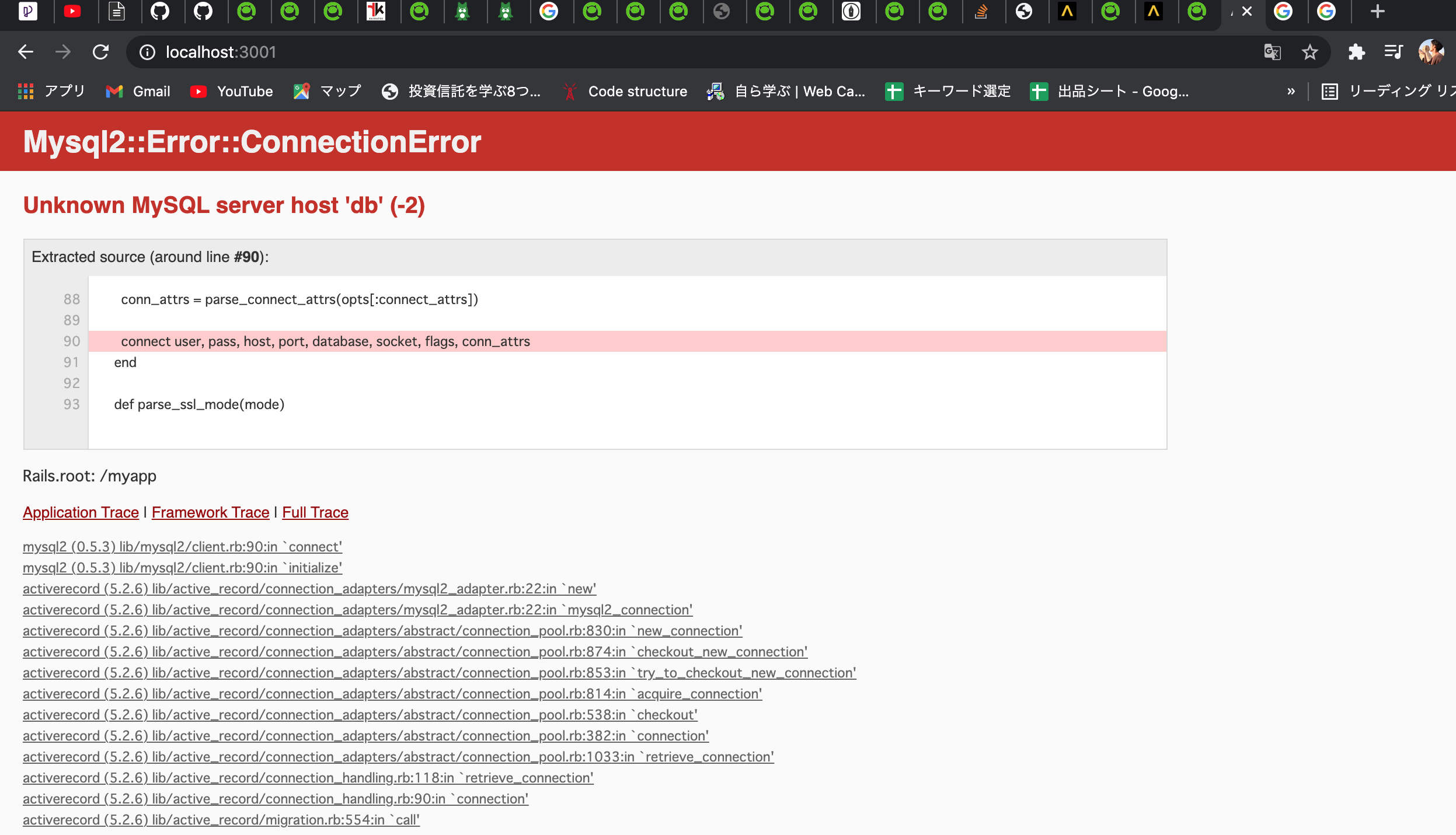
後はデータベースを作成するだけなので今日はここまでで。
まとめ
railsを立ち上げる
mysqlを起動するもしくはインストールする
dockerを立ち上げる
サーバーにコネクトする
gemの中身をアップデートする
ポートを変更する。
dockerを使った環境構築って大変なんですね、、
ライブラリってすごいや。
$docker-compose run web rails new . --force --database=mysql --skip-bundle
$ lsof -i:3306
$ kill 57427
$ kill 860
$ docker-compose build
$ docker-compose up
$ brew install mysql
$ brew upgrade mysql
$ bundle install
$ gem update
$ bundle config --local build.mysql2 "--with-ldflags=-L/usr/local/opt/openssl/lib"
参考文献
https://www.youtube.com/watch?v=Fq1PH0Gwi8I&t=0s
https://offlo.in/blog/port-kill.html
https://ameblo.jp/goemonhana/entry-12558599374.html
https://stackoverflow.com/questions/28091203/mysql2-gem-in-gem-list-but-getting-project-can-not-find-gem
https://qiita.com/SAYJOY/items/dd7c8fc7a3647e7ff969
https://qiita.com/uechikohei/items/c42524818e85aa6d4ac9