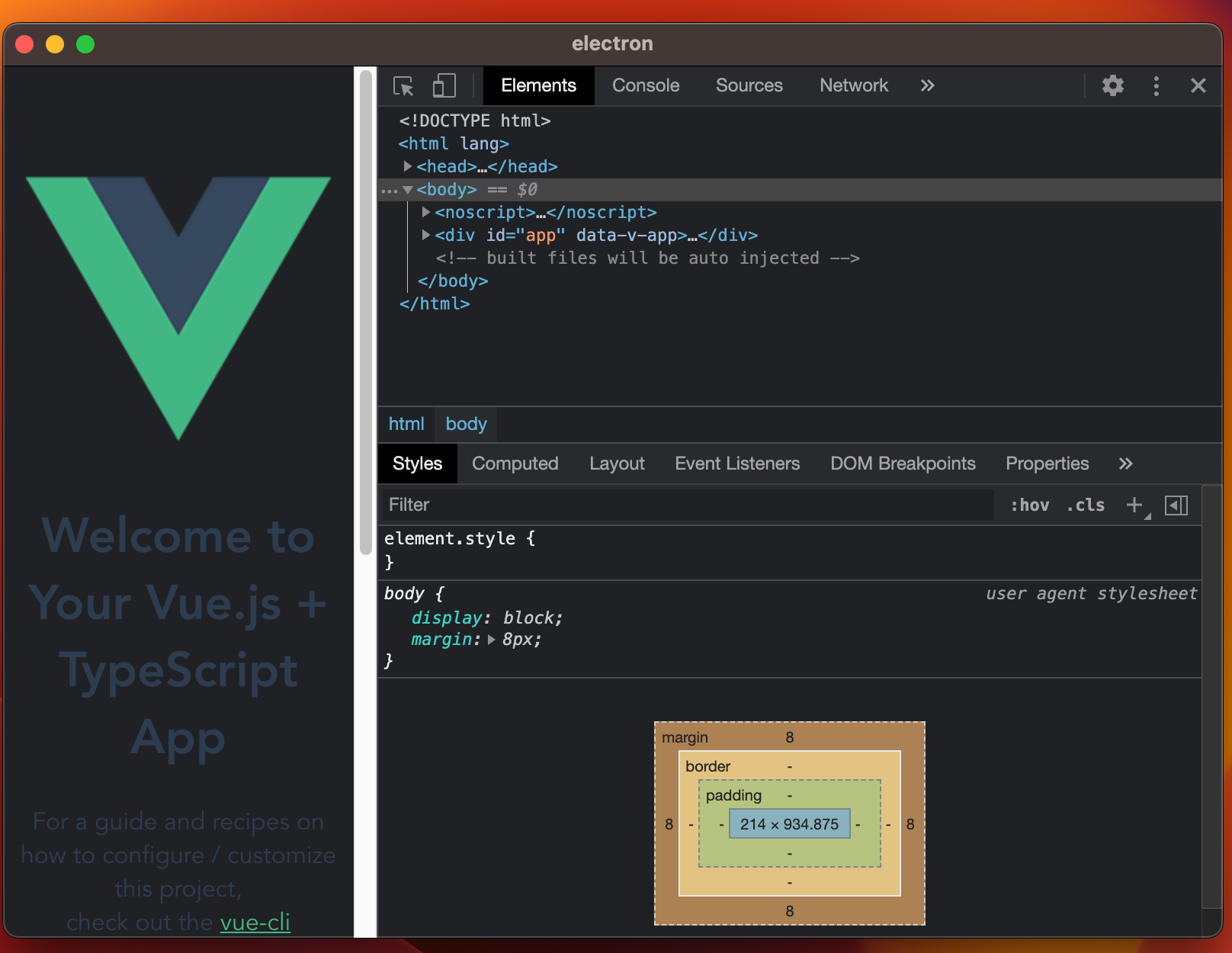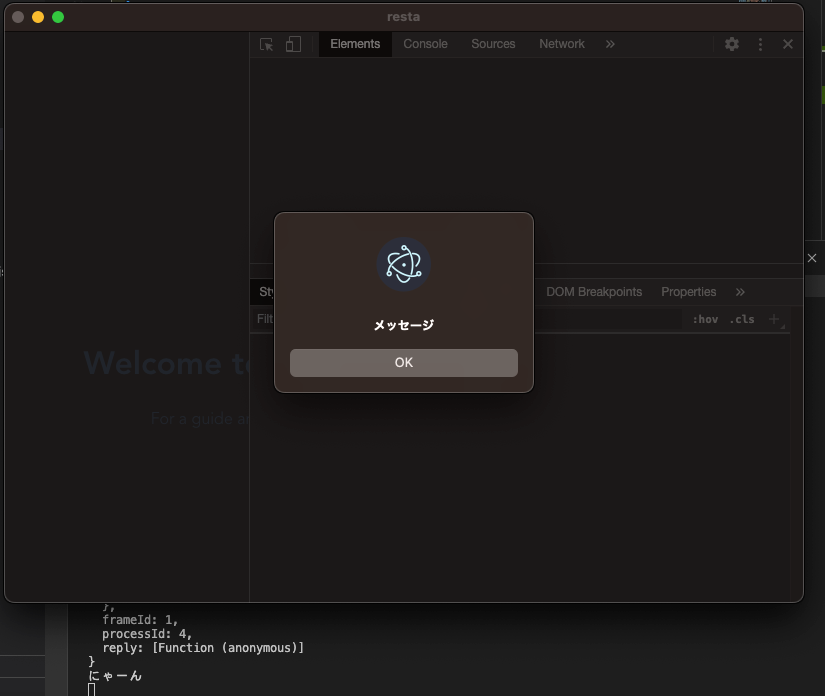環境
Mac Ventura13.1
node v16.14.2
@vue/cli 5.0.8
環境構築
vue create アプリ名
routerはオフにしましょう、入れてると後でこんなエラーが出ます
It is detected that you are using Vue Router. It must function in hash mode to work in Electron. Learn more at https://goo.gl/GM1xZG
ここではTypeScriptのVue3に。
cd アプリ名
yarn serve
ブラウザで起動することを確認。
vue add electron-builder
これを入れるとelectronアプリとして起動できるようになる
今回は13系を選択。
エラー対応
yarn electron:serve
ここでエラー。
ts-loaderがないらしい。
yarn add ts-loader@8.2.0
これで起動はするがvueエラー。
62行目のtryCatchのerrorに型が当たっていないのでとりあえずanyにしておく。
background.ts内の"VUEJS3_DEVTOOLS"が存在しない。VisualStudioCodeさんによると"VUEJS_DEVTOOLS"ならあるので書き換える。 環境作り直したらこれは起きなくなった。
yarn electron:build
こちらは通らない。エラーを見ると/usr/bin/pythonがないよと。brewで入れたpython3なら入ってるがpython2じゃないとダメらしい
brew install pyenv
echo 'eval "$(pyenv init --path)"' >> ~/.zshrc
source ~/.zshrc
pyenv install --list
pyenv install 2.7.17
pyenv global 2.7.17
これでpython2が入るので環境変数から指定してあげる
which python
PYTHON_PATH=/Users/{{username}}/.pyenv/shims/python yarn run electron:build
これで通ったのでdist_electronを見るとdmgが入ってるので開くとお馴染みの画面が出る
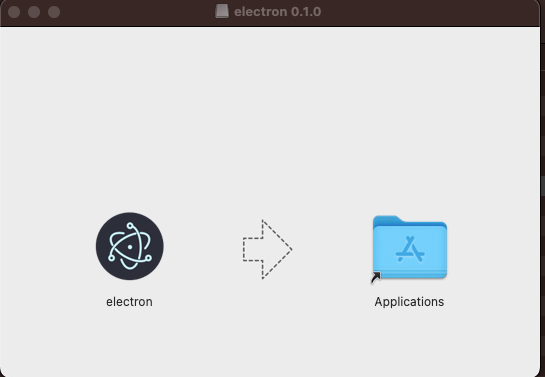
また./dist_electron/macに.appがそのまま入ってる
windows用に.exeを吐くには
yarn run electron:build --win --x64
とする
こっちはpython必要ないっぽい
プロセス間通信
module.exports = {
pluginOptions: {
electronBuilder: {
nodeIntegration: true
}
}
}
nodeIntegrationはfalseの方が望ましいがvue側でelectronをimportするとこんなエラーが出てしまう
Module not found: Error: Can't resolve 'fs' in '/Users/username/dirname/node_modules/electron'
メイン→レンダラ
//async function createWindow() {
// const win = new BrowserWindow({
// 中略
win.webContents.send("channel", "メッセージ");
import { ipcRenderer } from "electron";
ipcRenderer.on("channel", (event: any, message: string) => {
alert(JSON.stringify(event));
alert(message);
});
レンダラ→メイン
import { ipcRenderer } from "electron";
ipcRenderer.send("channelName", "にゃーん");
app.on("ready", async () => {
ipcMain.on('channelName', (event: any, message: string) => {
console.log(event);
console.log(message)
})
})
ここまでできればvueのイベントをメインプロセスに送っていろいろできる