はじめに
最近はpythonだったり、Uipathだったり技術的な活動が増えてきたので、勉強用の環境を新調しました。
ついでにUipathCEも入れ直したので、備忘かねて構築手順を残しておきます。
(何番煎じかわからないですがw)
環境
今回構築した環境は次の通り
- EC2 ( Windows_Server-2016-Japanese-Full-Base-2018.09.15 )
インストール手順
- Uipath公式HPにアクセスする( https://www.uipath.com/ja/ )
- リソース>Uipath Community エディションにアクセスする

- 下部の「Community Editionをダウンロードする」ボタンを押下する

- 「Community エディションを使用する」ボタンを押下する

- 【性】【名】【Eメール】を入力し【プライバシーポリシーを~】にチェックする。
※メールアドレスにインストーラーのURLが送られてくるため、受信できるメールアドレスを使用してください。

- 折り返し送られてくるメールに記載のURLまたは、下記ページの「こちらから」のリンクから「UipathStudioSetup.exe」を入手し、実行する。
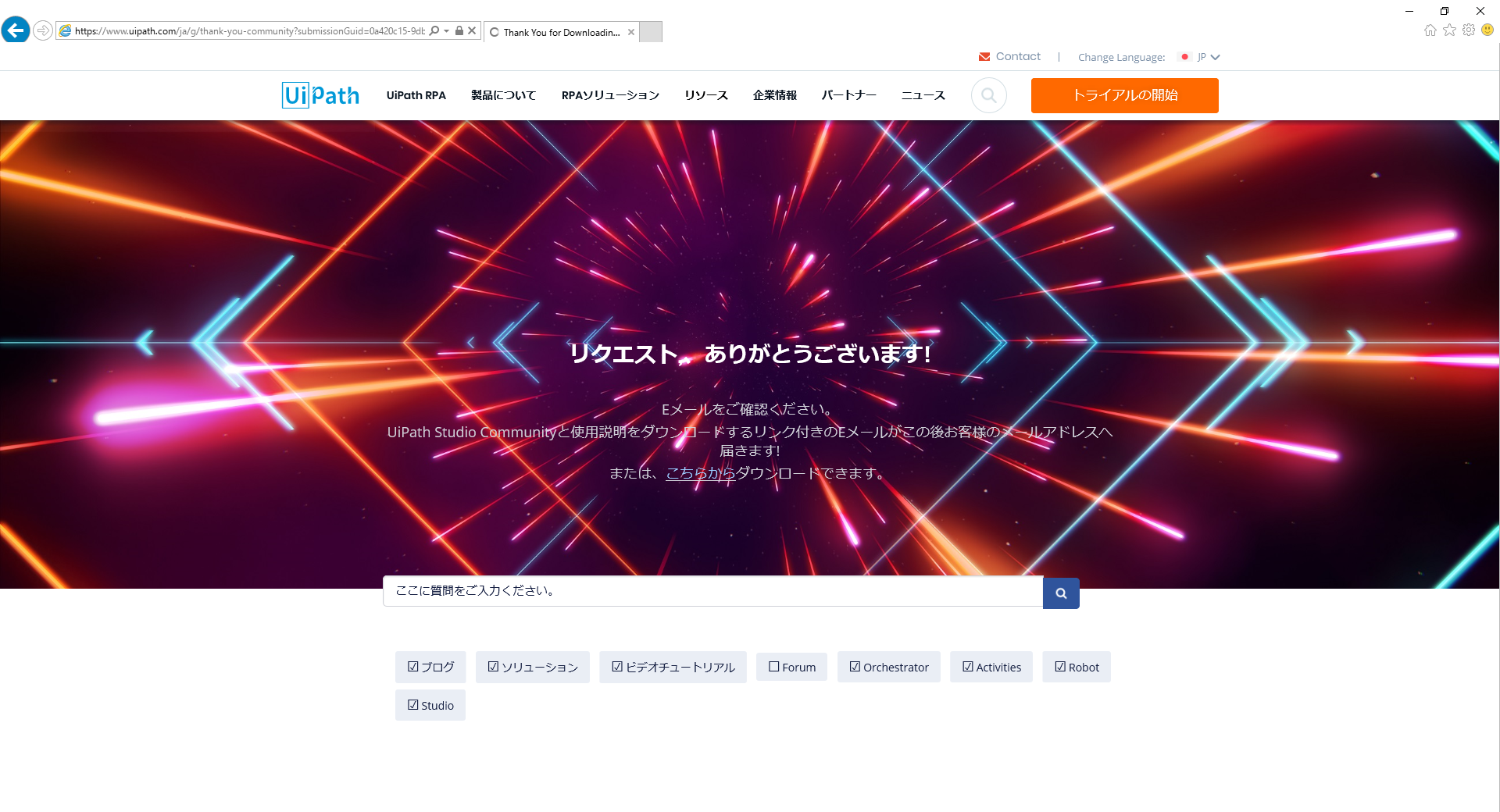
- 「Community Edition のアクティベート」を押下する。
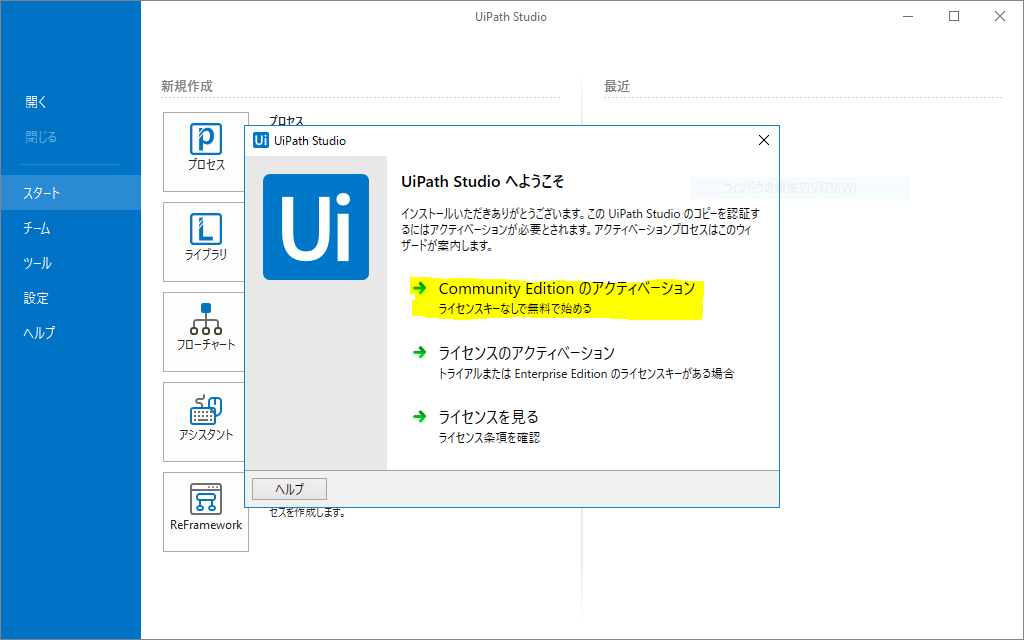
- 【メールアドレス】に先ほど登録したメールドレスを入力して「アクティベーション」ボタンを押下する。
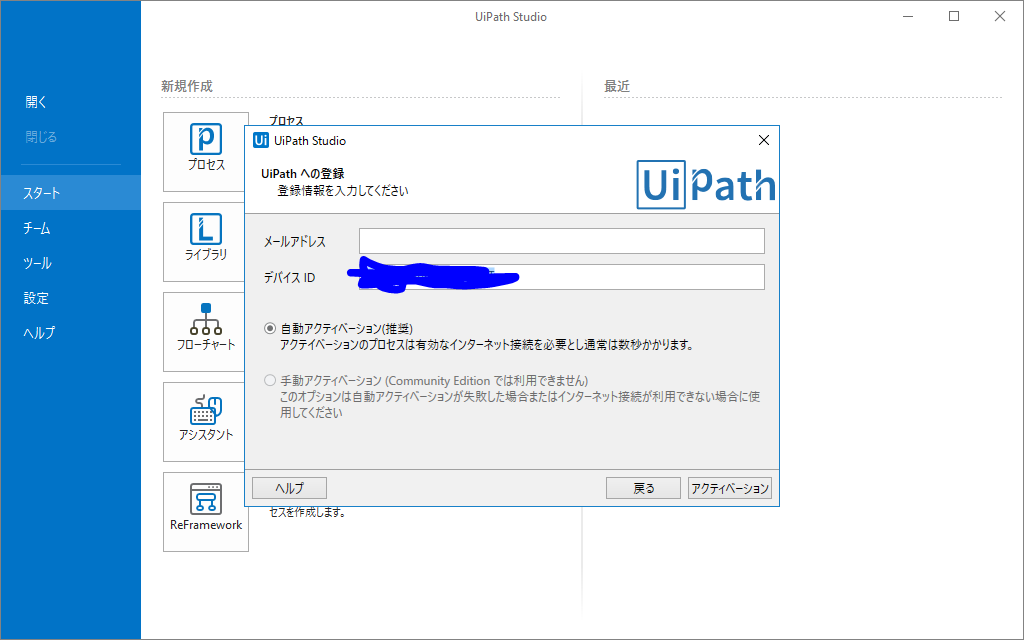
- アクティベート完了!これでUipathが使えます。
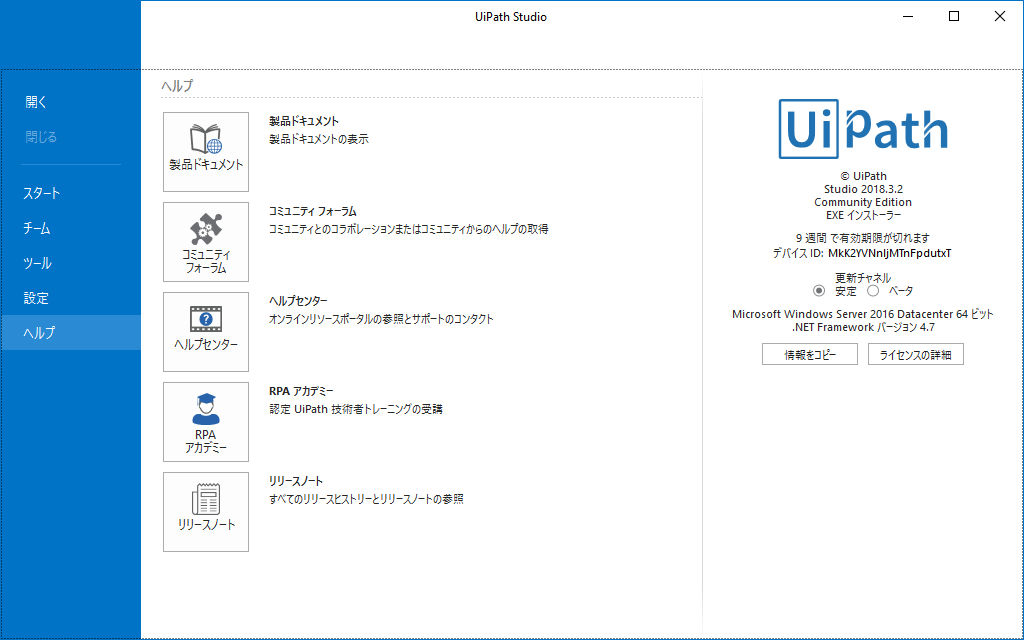
最後に
個性のある記事を書くって難しいですね。
今日はおしまいです。