FirebaseのFirestoreの検索がいまいちなので、
Elasticsearchを使うことにしてみました。
特にFirestoreのgeohashでの検索の精度がいまひとつ悪い、
というのが一番の理由です。
というわけで、FirestoreのデータをElasticsearchへインポートしてみました。
Elasticsearchの準備
今回は、Elastic Cloudサービスを利用することにしました。
無料トライアルを利用してみて、このCloudサービスから利用した方がコントロールパネルが充実してそうなのでこちらを選択することにしました。

たぶん、料金はGCP、AWSから直で使っても同等の値段になると思います。
indexの作成
testというindexを作成
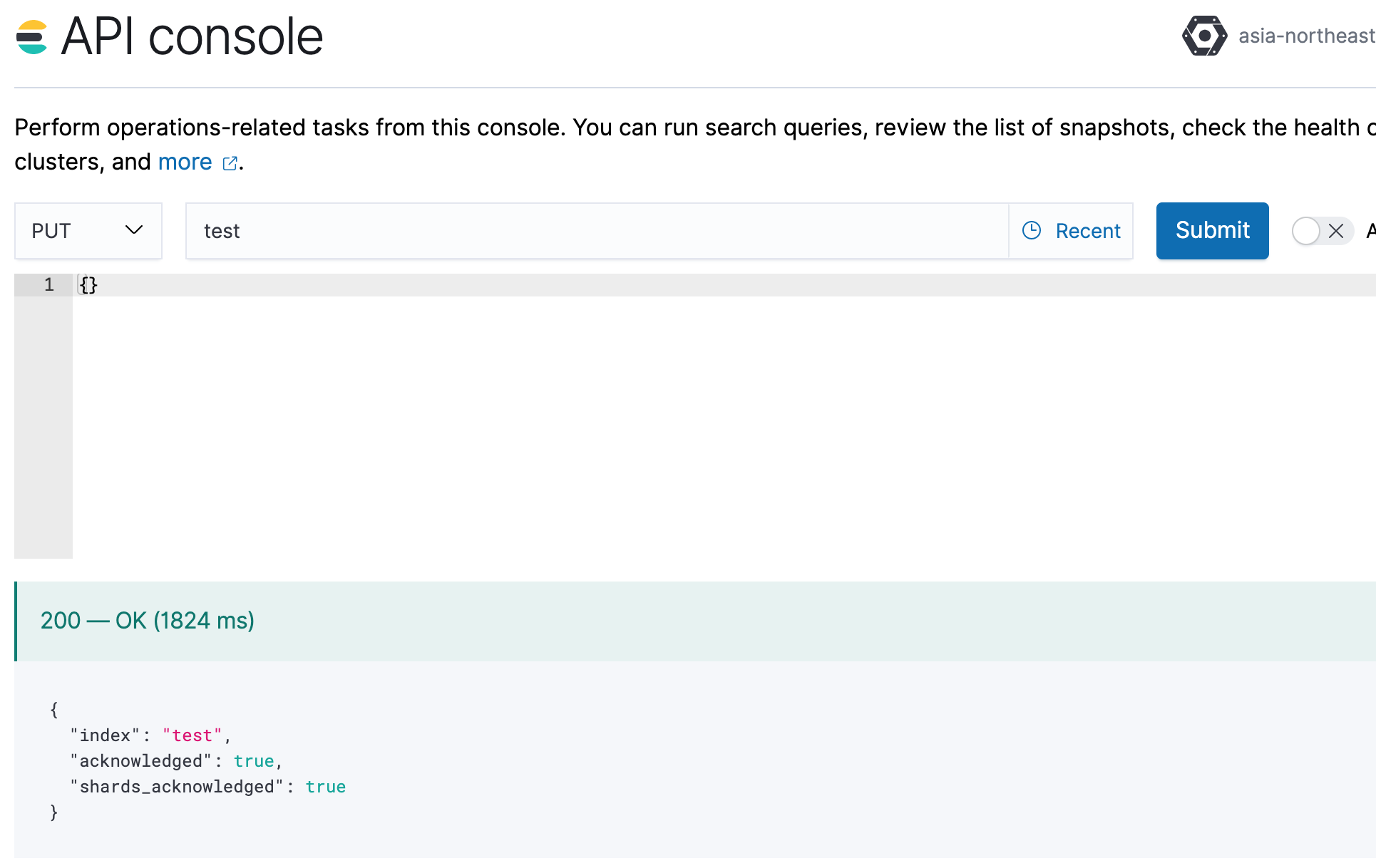
mapping設定
Elasticsearchでは基本データ投入時に自動で型を設定してくれるようですが、
それだと緯度経度がgeo_pointという型にならないので予めgeo_pointを定義します。
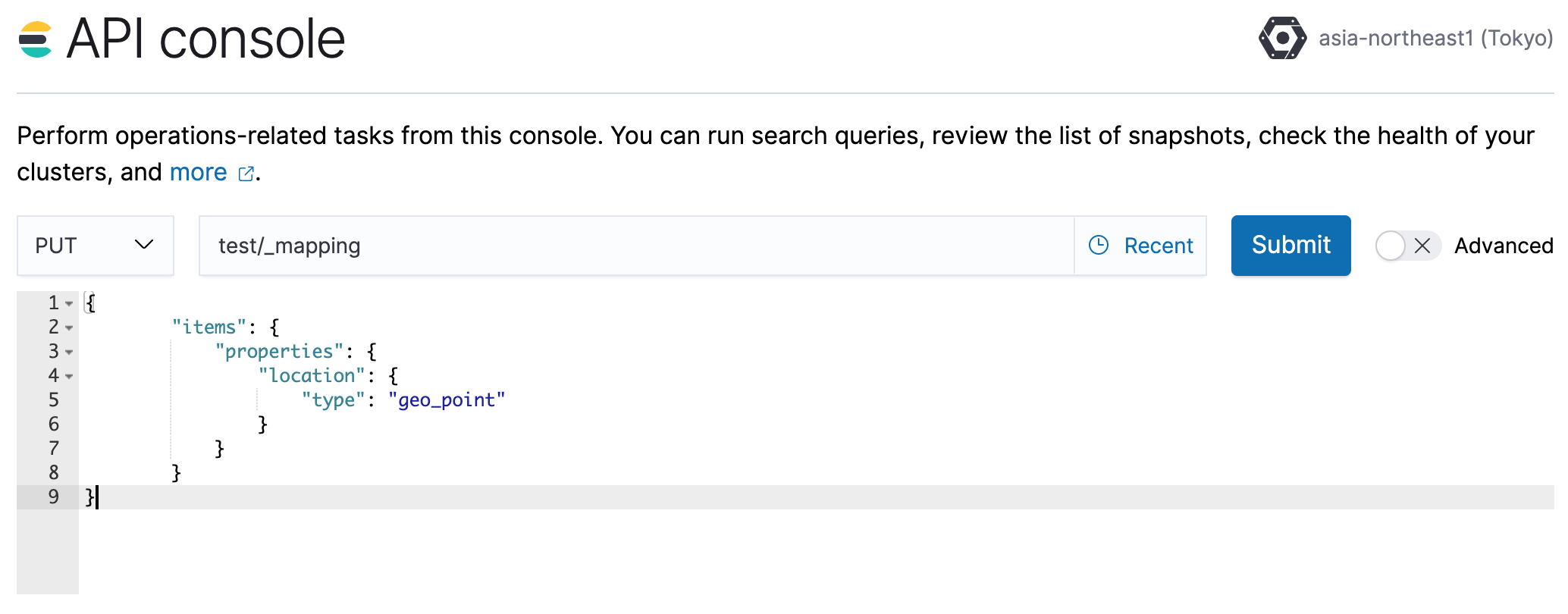
実行するとエラーに、
400 — Bad Request
{
"status": 400,
"error": {
"root_cause": [
{
"reason": "Root mapping definition has unsupported parameters: [items : {properties={location={type=geo_point}}}]",
"type": "mapper_parsing_exception"
}
],
"type": "mapper_parsing_exception",
"reason": "Root mapping definition has unsupported parameters: [items : {properties={location={type=geo_point}}}]"
}
}
前もって定義しようとしてもエラーになる、他にいい方法があるかもしれないけど仮のデータを投入してからgeo_pointを定義してみる。
仮のデータ挿入
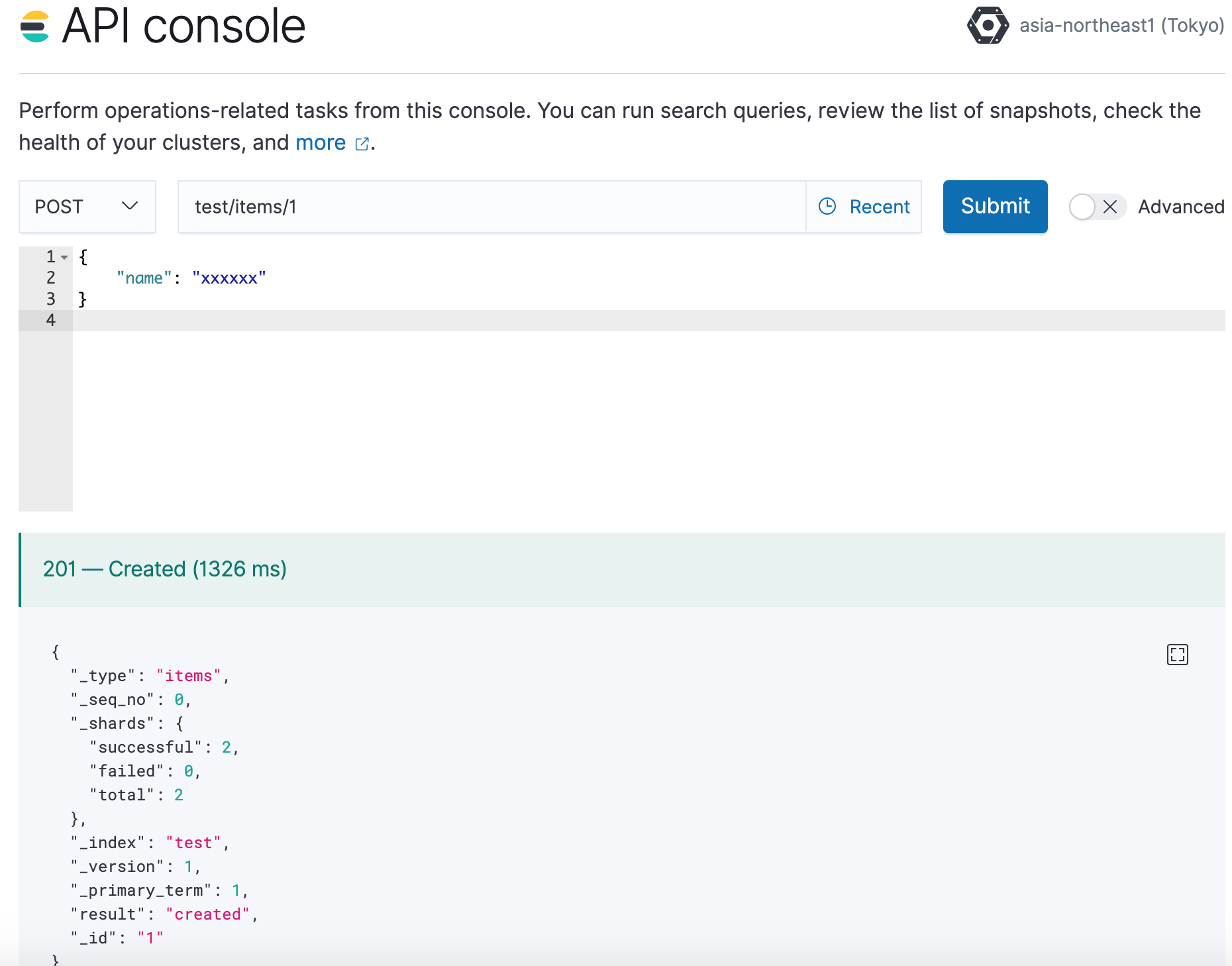
念のためデータができてるか確認
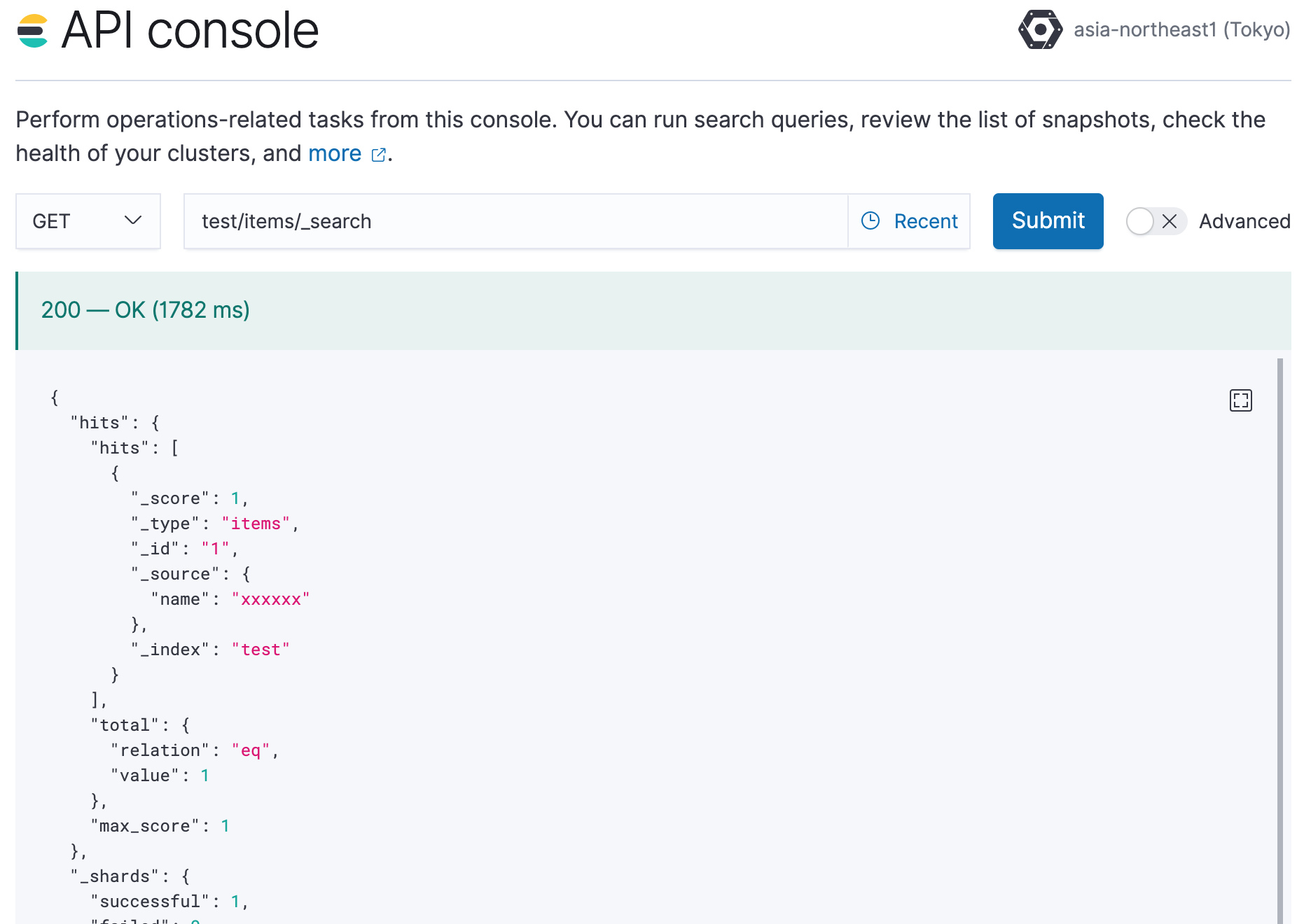
改めてmapping設定
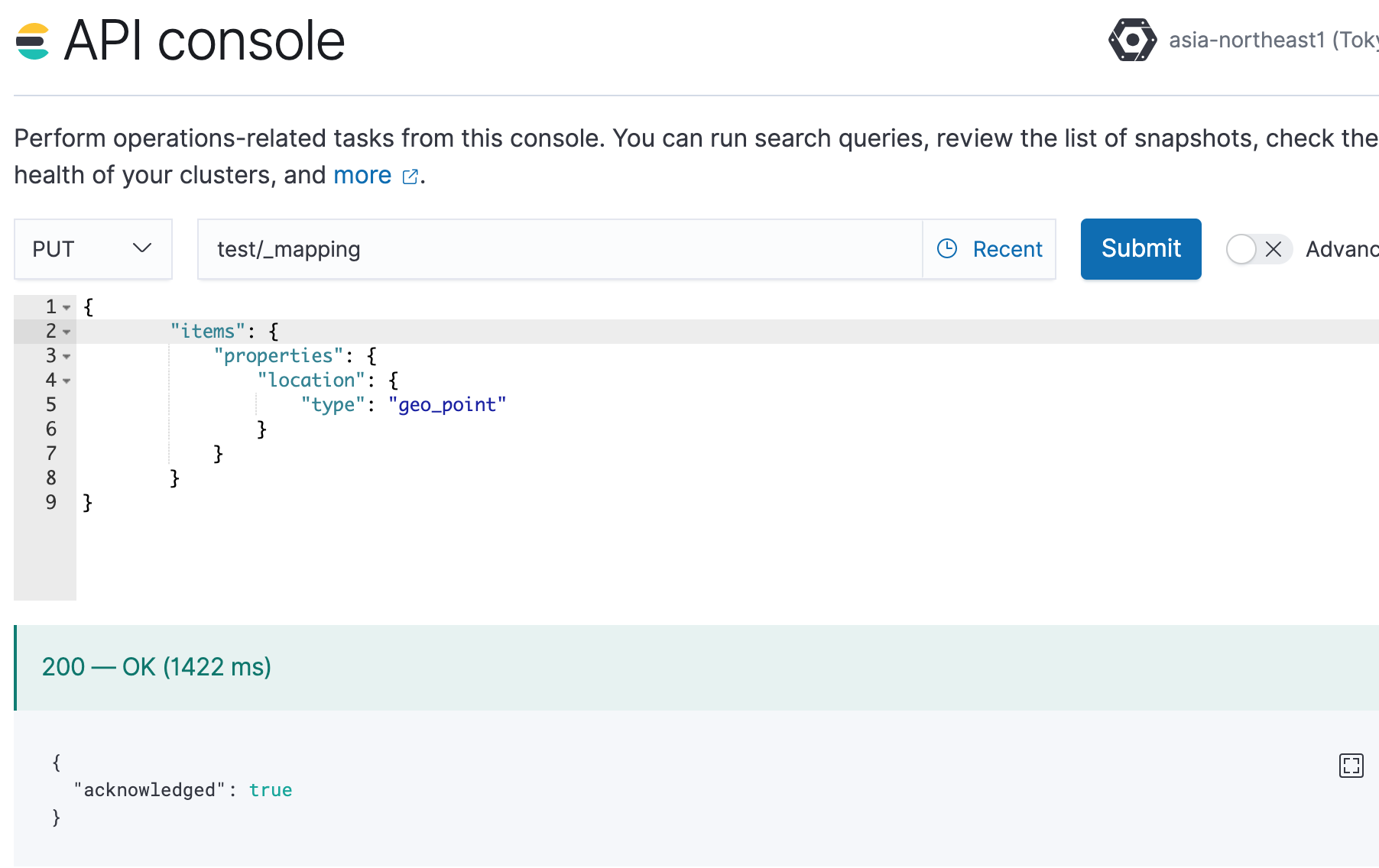
無事に成功、念のためmapping設定の確認
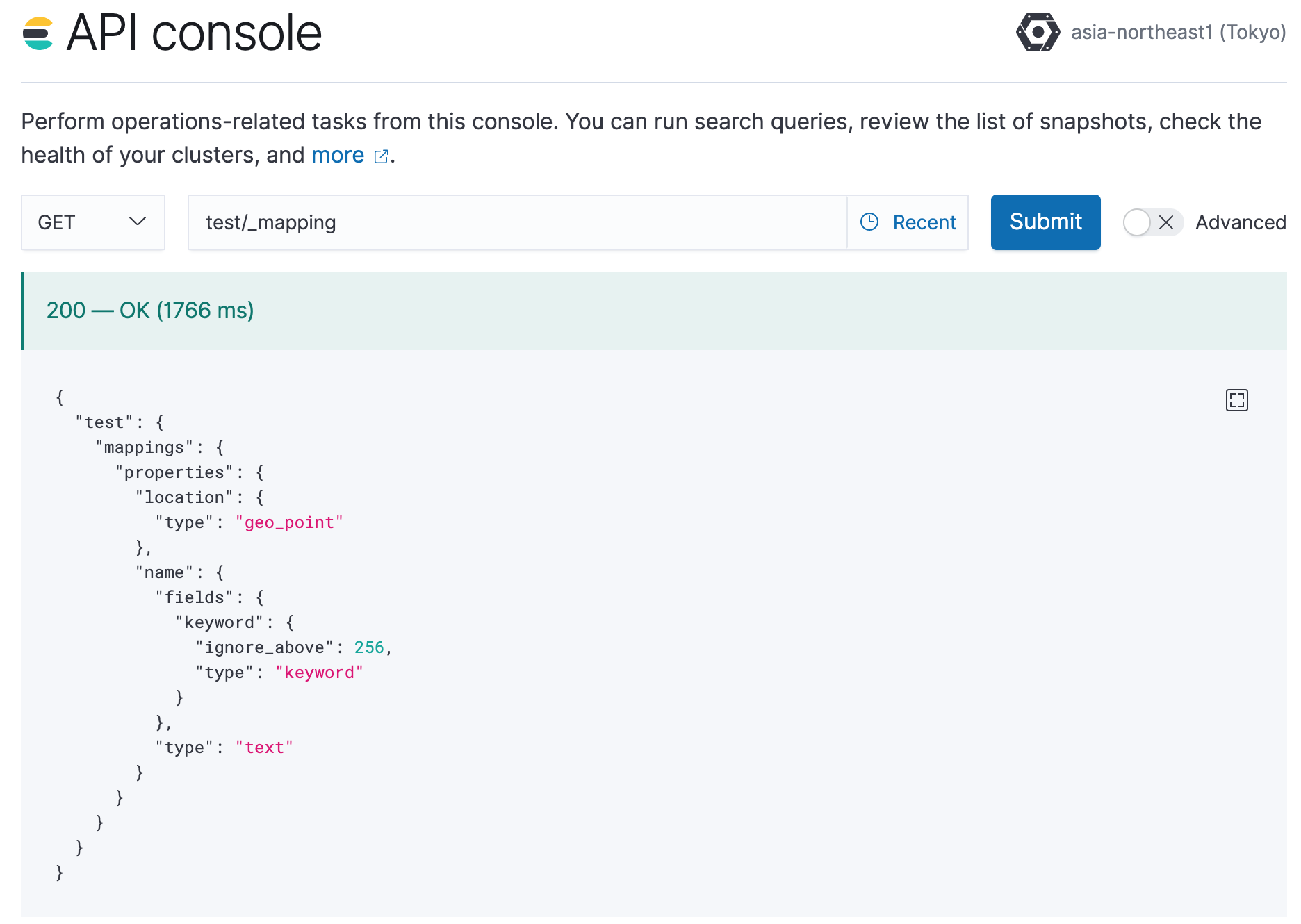
仮のデータ削除
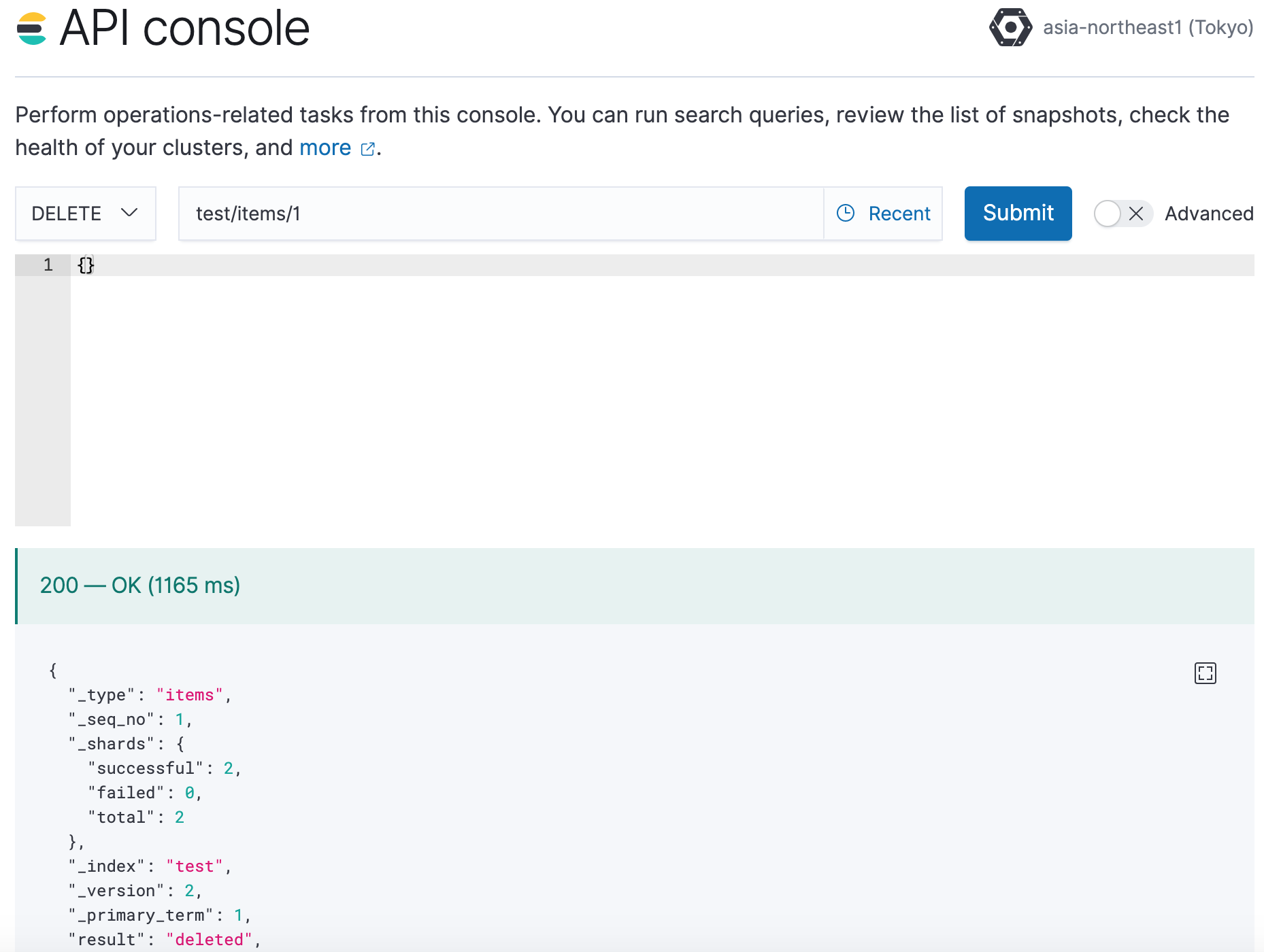
データ移行処理
1件づつ移行するととても時間がかかるのでbulkという方法でまとめてINSERTします。
Functionsでも応用できるのでnodejsを利用します。
var admin = require("firebase-admin");
var serviceAccount = require("../project-0000000-firebase-adminsdk-xxxx-xxxxx.json");
admin.initializeApp({
credential: admin.credential.cert(serviceAccount),
databaseURL: "https://project-0000000.firebaseio.com"
});
var db = admin.firestore();
const esconfig = {
"url" : "https://xxxxx.asia-northeast1.gcp.cloud.es.io:9243/",
"username" : "elastic",
"password" : "xxxxxxxxxxx"
};
const request = require('request-promise');
var startId = 0;
(async() => {
do{
items = await getItems(startId);
if(items){
var data = "";
for(i in items){
var item = items[i];
item.location = {lat: item.location._latitude, lon: item.location._longitude};
data += '{ "index":{ "_id" : "'+item.id+'" } }\n';
data += JSON.stringify(item)+'\n'
}
let elasticsearchRequest = {
method: "POST",
uri: esconfig.url + "test/items/_bulk",
auth: {
username: esconfig.username,
password: esconfig.password,
},
body: data,
headers: {
"Content-type": "application/x-ndjson",
},
json: false
};
await request(elasticsearchRequest).then(response => {
//console.log('Elasticsearch response', response);
})
}
}while(items)
console.log("finish!");
})();
async function getItems(id){
console.log("id", id);
var snapshot = await new Promise( (resolve, reject) => {
db.collection('items').where('id', '>', id).orderBy('id').limit(50).get()
.then(snapshot => {
if (snapshot.empty) {
console.log('No matching documents.');
resolve(null);
return;
}
resolve(snapshot);
return;
})
.catch(err => {
console.log('Error getting documents', err);
resolve(null);
});
}).catch(function(error) {
console.log("The error is handled, continue normally");
});
if(snapshot===null){
return false;
}
var items = [];
snapshot.forEach(doc => {
items.push(doc.data());
startId = parseInt(doc.id);
});
return items;
}
移行処理の実行
$ node firebase_to_es.js
KibanaでデータをMapで確認
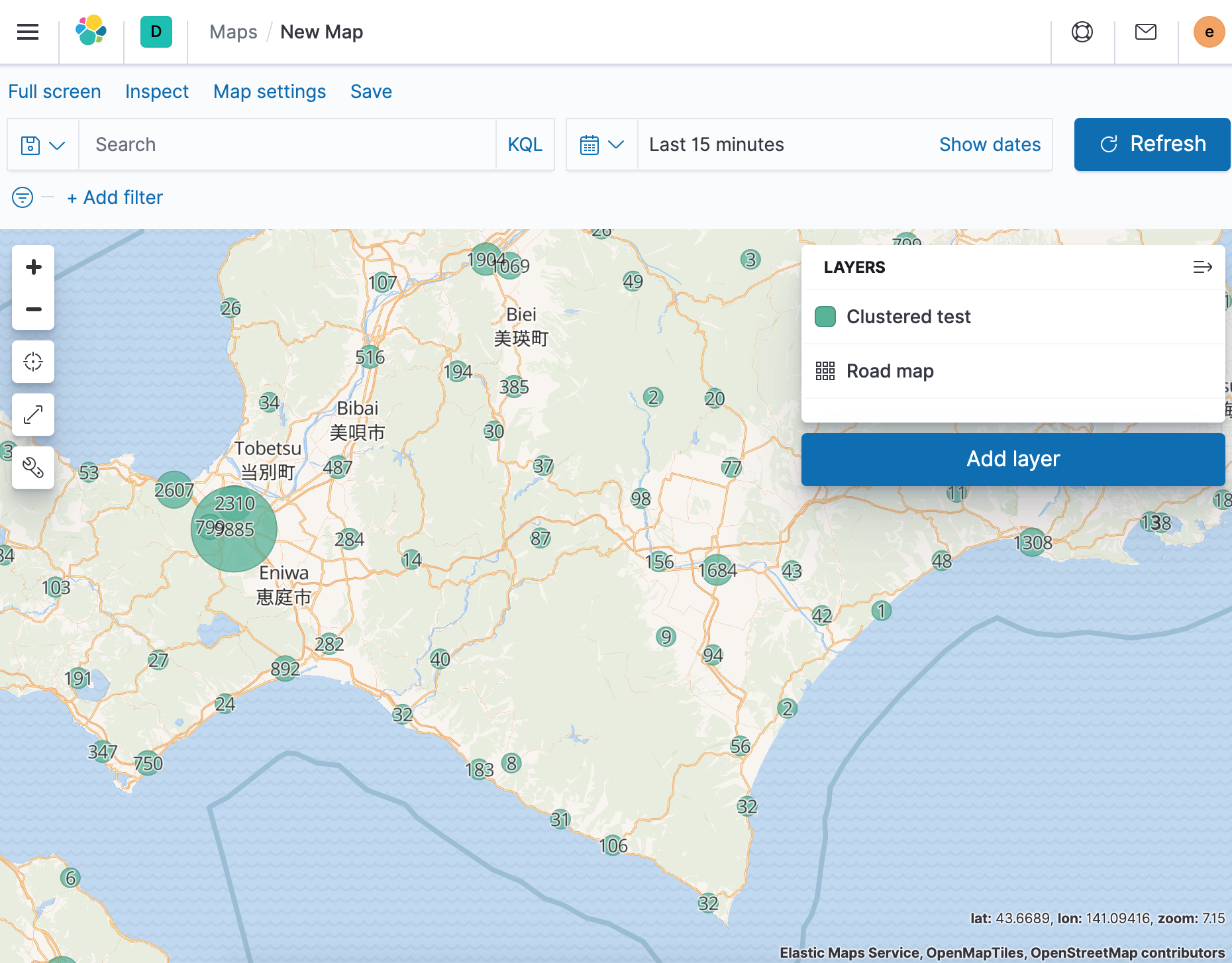
お値段が↓こんな感じで、リーズナブルで運用できそうです。
