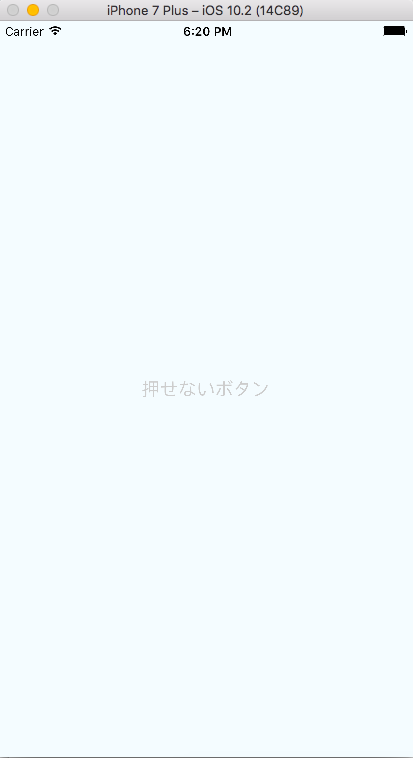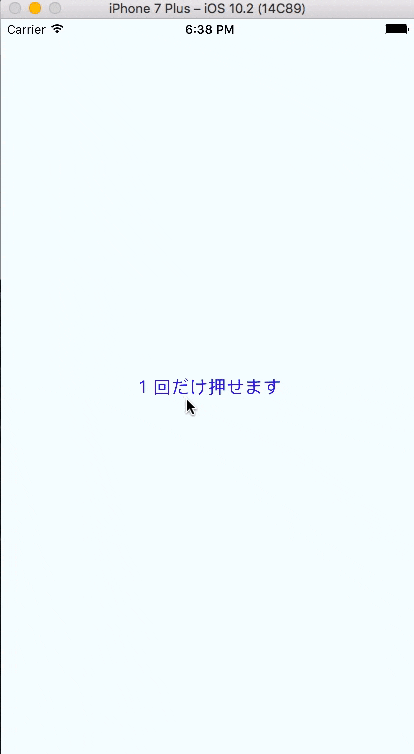さっそく作ってみる
react-native init は省略
Buttonコンポーネントを読み込んで
import {
//省略
Button
} from 'react-native';
disabledオブションをつけるだけ
<Button
disabled
onPress={() => console.log('test')}
title="押せないボタン"
/>
こんな感じのボタンが出来ます。
これを使ってちょっとしたアプリを作ってみました
頭を振り絞って思いついたしょうもない例です。
disabledオプションはtrueを渡すと無効falseで有効なボタンになります。
import React, { Component } from 'react';
import {
AppRegistry,
StyleSheet,
Text,
View,
Button,
Alert
} from 'react-native';
export default class AwesomeProject extends Component {
state = {disabled: false}
render() {
return (
<View style={styles.container}>
<Button
disabled={this.state.disabled}
onPress={this.onButtonPress.bind(this)}
title="1回だけ押せます"
/>
</View>
);
}
onButtonPress() {
Alert.alert('このボタンは無効になりました');
this.setState({disabled: true});
}
}
const styles = StyleSheet.create({
container: {
flex: 1,
justifyContent: 'center',
alignItems: 'center',
backgroundColor: '#F5FCFF',
},
});
AppRegistry.registerComponent('AwesomeProject', () => AwesomeProject);
ブログでもButtonについての記事を書いたので、もっと知りたい方はどうぞ
http://st--blog.blogspot.jp/2017/01/hello.html