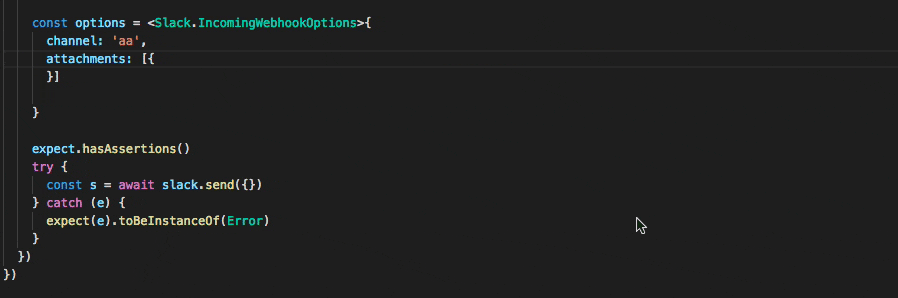Slack の Incoming Webhook のラッパーライブラリはいくつかありますが、型定義がなかったり、あっても any になってしまっていて、型のサポートを受けることができません。
Slackのドキュメント は見にくいし、ドキュメントを見にいくのも面倒なので 型定義がそのままドキュメントになる ような npm ライブラリを作ってみました。
starhoshi/typed-slack
VSCode の補完のサポートを受けながら開発できます。
パラメータの説明もドキュメントコメントに書いてあるので、それを見ながら何を使うか判断していけます。
Installation
npm install typed-slack
Usage
import して new して send するだけです。 return は Promise です。
import * as Slack from 'typed-slack'
let slack = new Slack.IncomingWebhook('https://hooks.slack.com/services/.......')
slack.send({ text: 'text' }).then(e => {
console.log('success')
}).catch(e => {
console.error(e)
})
オプションを使う
typed-slack.d.ts に型定義があります。これを見ながら or 補完を頼りにオプションを書いていけます。
const options = <Slack.IncomingWebhookOptions>{
text: '@star__hoshi Hi!',
channel: 'debug',
icon_emoji: ':smile:',
link_names: 1,
attachments: [
{
color: Slack.Color.Danger,
fields: [
{
title: 'Priority',
value: 'High',
short: false
}
],
image_url: 'http://my-website.com/path/to/image.jpg',
ts: 123456789
}
]
}
await slack.send(options)
おわり
TypeScript で Incoming Webhook 使う人は使ってみてください ![]()
starhoshi/typed-slack: Type-safe slack client for TypeScript.