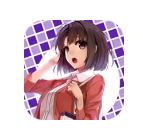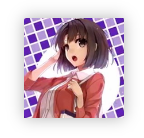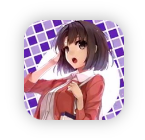UIImageView で角丸にしたい場合、これで実現できます。
let imageView = UIImageView()
imageView.layer.cornerRadius = 10
imageView.clipsToBounds = true
Shadow をつけるためにはこうですね、簡単です。
let imageView = UIImageView()
imageView.layer.cornerRadius = 10
imageView.layer.shadowColor = UIColor.black.cgColor
imageView.layer.shadowOffset = .zero
imageView.layer.shadowOpacity = 0.3
imageView.layer.shadowRadius = 4
しかし、 どちらもやろうとするとうまくいきません。
単純にどちらもやろうとしてみる
単純にどちらも合わせてみました。
let imageView = UIImageView()
imageView.layer.cornerRadius = 10
imageView.clipsToBounds = true
imageView.layer.shadowColor = UIColor.black.cgColor
imageView.layer.shadowOffset = .zero
imageView.layer.shadowOpacity = 0.3
imageView.layer.shadowRadius = 4
ただの角丸として表示されています ![]()
cornerRadius のためには clipsToBounds = true が必要なのですが、これは領域外の表示を切り捨てるオプションです。つまり Shadow も切り捨てられてしまうわけです。
clipsToBounds = false にしてみる
let imageView = UIImageView()
imageView.layer.cornerRadius = 10
imageView.clipsToBounds = false // デフォルトでも false
imageView.layer.shadowColor = UIColor.black.cgColor
imageView.layer.shadowOffset = .zero
imageView.layer.shadowOpacity = 0.3
imageView.layer.shadowRadius = 4
今度は cornerRadius が無効化されていまいました ![]()
shadow 専用 View を作る
月並みですが、 Shadow を表示するだけの UIView と UIImageView を別で作るようにしました。
let imageView = UIImageView()
albumImageView.layer.cornerRadius = 10
albumImageView.clipsToBounds = true
let shadowView = UIView()
shadowView.layer.cornerRadius = 10
shadowView.layer.shadowColor = UIColor.black.cgColor
shadowView.layer.shadowOffset = .zero
shadowView.layer.shadowOpacity = 0.3
shadowView.layer.shadowRadius = 4
addSubView(shadowView)
addSubView(imageView)
うまく表示されました ![]()
他の方法
UIImageView だと clipsToBounds = true しないと角丸が無効化されましたが、 UIView では clipsToBounds = false でも角丸になるようです。
Bynomial Code » Fun with layers で
UIView の backgroundColor に UIImage を指定して Radius, Shadow を実現するサンプルがあります。
個人的な意見ですが、 backgroundColor に画像をセットするよりは役割の違う View を2つ作った方がわかりやすい気がしました。