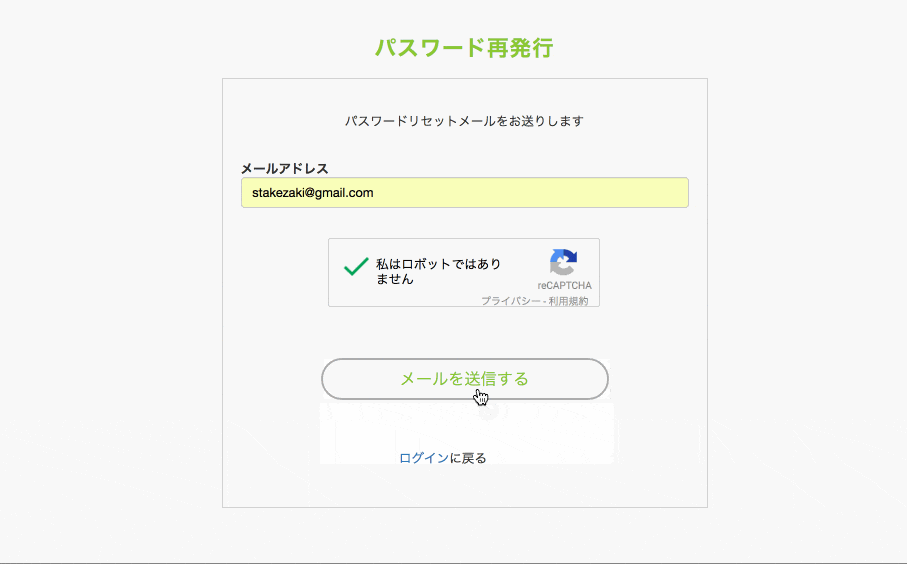これは、初心者歓迎!Reactとvte.cxでWebアプリケーションを作成する#2<動作確認〜ソース解説>の説明に使う予定の資料です。
今回は、Reactの理解のために、処理待ち中にボタンの上にSpinnerを表示する実装について説明します。
こんな感じで、メールを送信するボタンを押すと、クルクル回るスピナーを表示するものです。
ソース解説
パスワードリセット画面のソースの一部を抜粋したものが以下になります。
ロジックの部分
まず、stateにisLoadingを追加します。(初期値はfalse)
サーバアクセス時に、trueにし、実行後にfalseにするだけです。
constructor() {
this.state = { isLoading: false }
}
handleSubmit(e:InputEvent){
this.setState({isLoading:true})
axios({
・・・
}).then( () => {
this.setState({isLoading:false})
}).catch((error) => {
this.setState({isLoading:false})
}
}
JSXの部分
JSXでは、isLoadingがfalseのときに「メールを送信する」を、trueのときに、スピナーと「送信中」を表示するようにします。disabledを指定すると送信中はボタンを押せなくなります。
<Button type="submit" className="btn btn-lg login_form__btn--submit" disabled={this.state.isLoading}>
{this.state.isLoading ? <span><span className="glyphicon glyphicon-refresh glyphicon-refresh-animate"></span> 送信中</span> : 'メールを送信する'}
</Button>
CSSの部分
スピナーは、イメージ画像ではなく、css3のanimationが使われています。
参考:Animated button
.glyphicon-refresh-animate {
-animation: spin .7s infinite linear;
-webkit-animation: spin2 .7s infinite linear;
}
@-webkit-keyframes spin2 {
from { -webkit-transform: rotate(0deg);}
to { -webkit-transform: rotate(360deg);}
}
@keyframes spin {
from { transform: scale(1) rotate(0deg);}
to { transform: scale(1) rotate(360deg);}
}