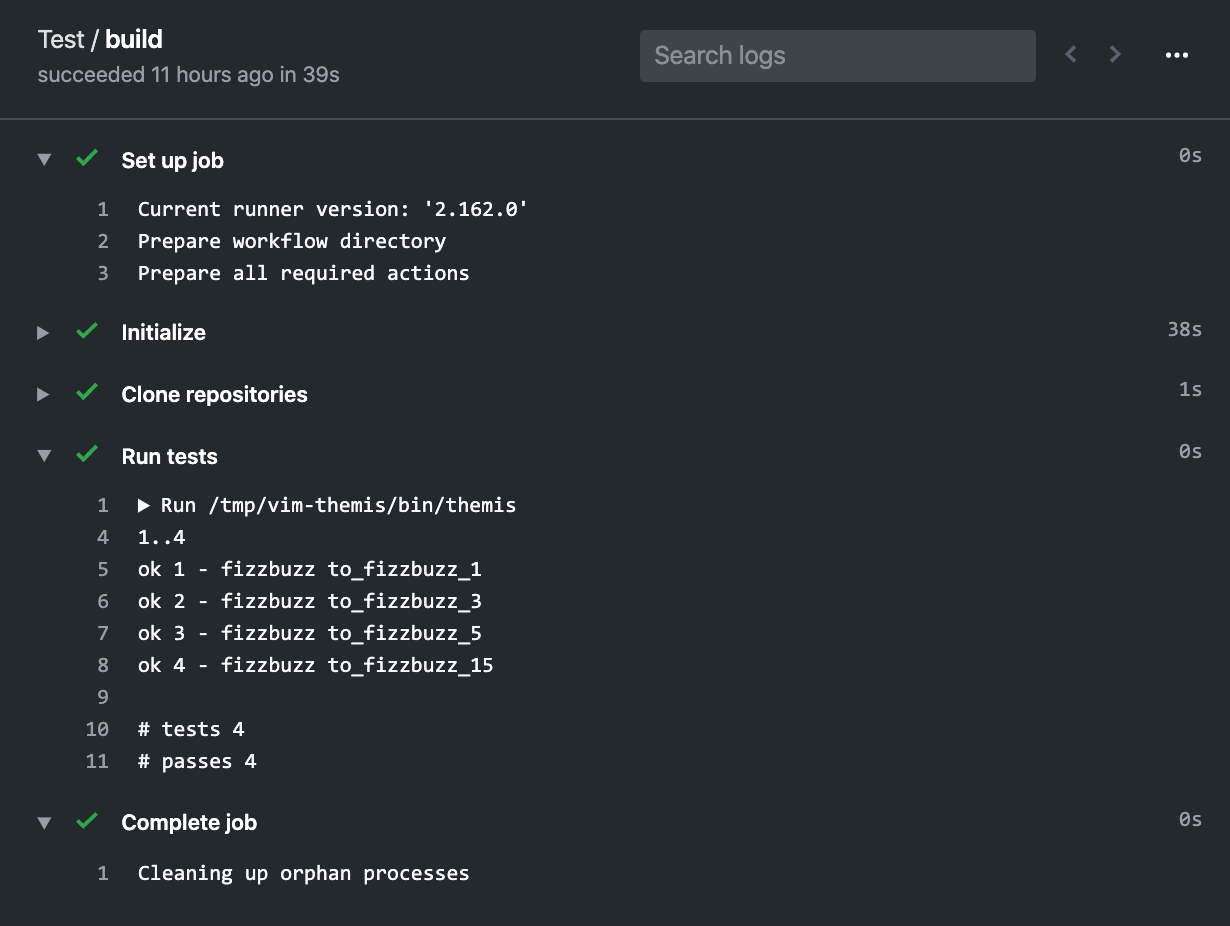Vim プラグインを作成するにあたって、Vim script のテストをCIツールで実行したいと思い、FizzBuzz プラグインをサンプルに、GitHub Actions でテストを実行する流れを整理しました。
事前準備
GitHub にリポジトリを作成します。
今回は fizzbuzz.vim というリポジトリ名で作成しています。
FizzBuzz プラグインの追加
「引数として任意の数値を渡すと、FizzBuzz のルールに従い文字列を返す」という関数を定義するプラグインを追加します。
function! fizzbuzz#to_fizzbuzz(number) abort
let s:divisible_by_3 = (a:number % 3 == 0)
let s:divisible_by_5 = (a:number % 5 == 0)
if s:divisible_by_3 && !s:divisible_by_5
return 'Fizz'
elseif !s:divisible_by_3 && s:divisible_by_5
return 'Buzz'
elseif s:divisible_by_3 && s:divisible_by_5
return 'FizzBuzz'
endif
return ''
endfunction
themis.vim を使ったテストの追加
Vim script 用テストフレームワークの themis.vim を利用して、テストを追加します。(テーミスやテミスと発音するようです)
FizzBuzz のルールに従った戻り値が返ってくることをテストしています。
let s:suite = themis#suite('fizzbuzz')
let s:assert = themis#helper('assert')
function! s:suite.to_fizzbuzz_1()
let l:number = 1
let l:response = fizzbuzz#to_fizzbuzz(l:number)
call s:assert.equals(l:response, '')
endfunction
function! s:suite.to_fizzbuzz_3()
let l:number = 3
let l:response = fizzbuzz#to_fizzbuzz(l:number)
call s:assert.equals(l:response, 'Fizz')
endfunction
function! s:suite.to_fizzbuzz_5()
let l:number = 5
let l:response = fizzbuzz#to_fizzbuzz(l:number)
call s:assert.equals(l:response, 'Buzz')
endfunction
function! s:suite.to_fizzbuzz_15()
let l:number = 15
let l:response = fizzbuzz#to_fizzbuzz(l:number)
call s:assert.equals(l:response, 'FizzBuzz')
endfunction
ターミナルでのテスト結果はこちら。
$ ~/.ghq/github.com/stackline/fizzbuzz.vim
$ themis
1..4
ok 1 - fizzbuzz to_fizzbuzz_1
ok 2 - fizzbuzz to_fizzbuzz_3
ok 3 - fizzbuzz to_fizzbuzz_5
ok 4 - fizzbuzz to_fizzbuzz_15
# tests 4
# passes 4
GitHub Actions にワークフロー追加
Vim script のテスト環境構築と実行を行うワークフローを追加します。
GitHub Actions が提供する Simple workflow をベースに、async.vim の .travis.yml を参考にしながら作成しました。(ローカルで Dockerfile を docker build しながら動作確認しつつ、ある程度固まったタイミングで、ワークフローを作成)
name: Test
on: push
jobs:
build:
runs-on: ubuntu-latest
steps:
- name: Initialize
run: |
sudo apt-get update
sudo apt-get install -y vim
sudo apt-get install -y git
- name: Clone repositories
run: |
# Test framework
git clone --depth 1 --branch v1.5.4 --single-branch https://github.com/thinca/vim-themis /tmp/vim-themis
# Repository under test
git clone --depth 1 --branch master --single-branch https://github.com/stackline/fizzbuzz.vim /tmp/fizzbuzz.vim
- name: Run tests
run: /tmp/vim-themis/bin/themis
working-directory: /tmp/fizzbuzz.vim
ワークフローをリモートリポジトリに push すると、次回から push イベントをトリガーにワークフローが実行されます。
GitHub Actions でテスト実行
例えば README.md を追加するコミットを git push します。
その後 GitHub で fizzbuzz.vim リポジトリにアクセスし、Actions タブをクリックすると、実行したワークフローの一覧が表示されます。
ワークフロー名をクリックすると、以下のようなログが閲覧でき、Vim script のテストが実行されていることを確認できます。
また、ワークフローのステータスを表すバッジも所定の URL で取得できます。
GitHub 内で CI/CD まで完結できるのは便利そうですね :)