はじめに
DatePickerで年月を選択させたいと考え調査した。
WinFormのDateTimePicerを使えば簡単に実現できるがBindができない。
Livetを使うのであれば、標準のDatePickerのほうがよい。
海外のページに「WPF Toolkit DatePicker Month/Year Only」を見つけた。ここの、#3のAnserが良いと思い投稿する。
イメージ
下図のように月が選択できるようになり、入力しやすくなっている。
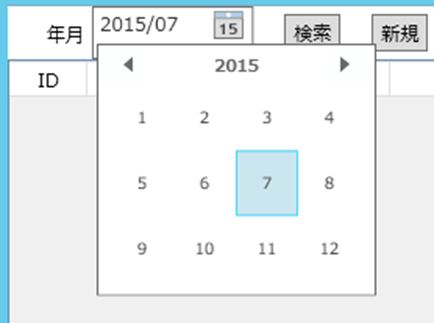
xamlでの指定
<DatePicker Control:DatePickerCalender.IsMonthYear="True"
Control:DatePickerDateFormat.DateFormat="yyyy/MM"
SelectedDate="{Binding 年月}"/>
Usingの指定
上記リンクのソースをそのまま利用すると動作するようになるが、Usingが必要になる。
Usingで時間がかかったので下記に記す。
DatePickerCalendar
using System;
using System.Windows;
using System.Windows.Controls;
using System.Windows.Controls.Primitives;
using System.Windows.Threading;
DatePickerDateFormat
using System;
using System.Globalization;
using System.Windows;
using System.Windows.Controls;
using System.Windows.Data;
using System.Windows.Input;
using System.Windows.Threading;