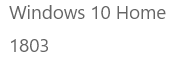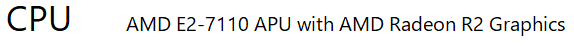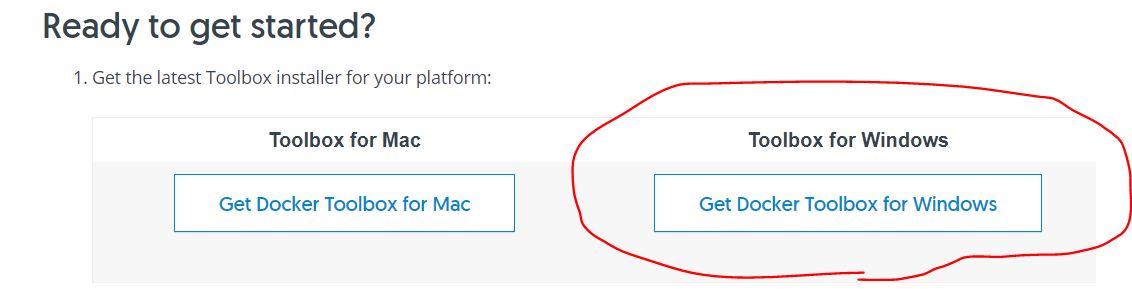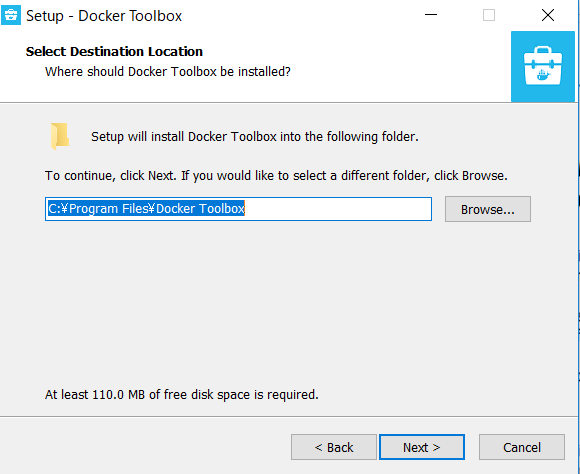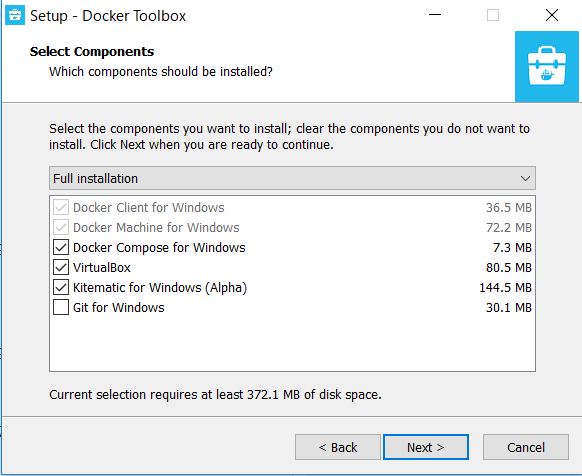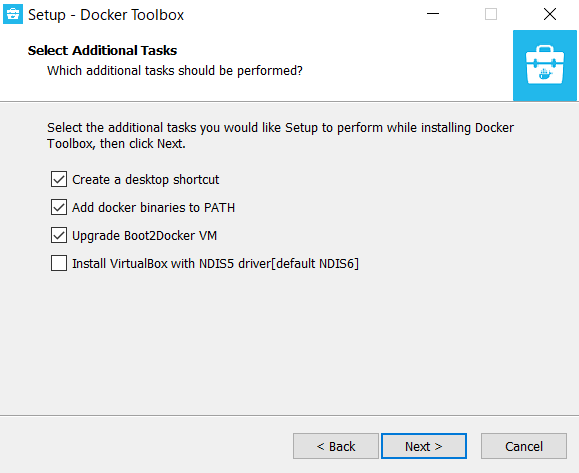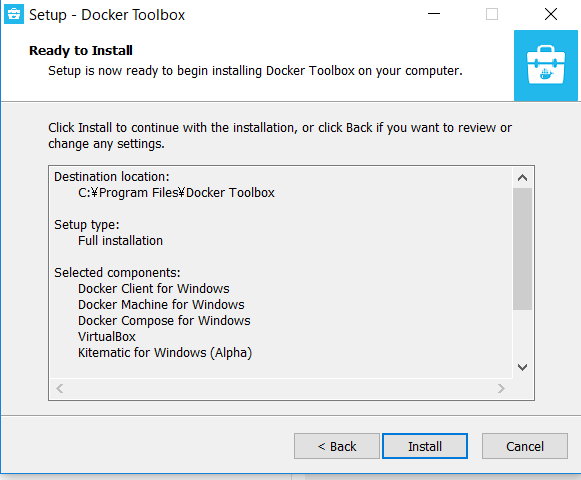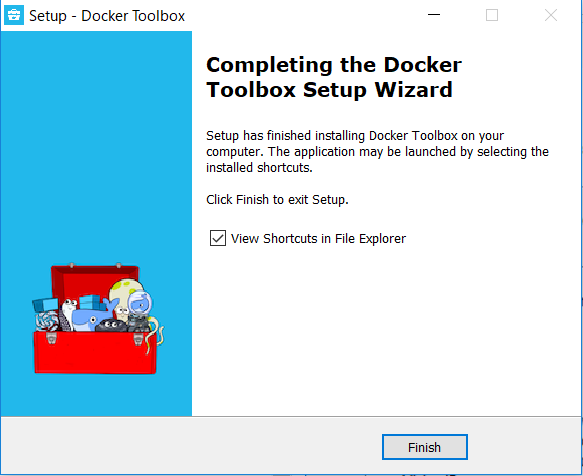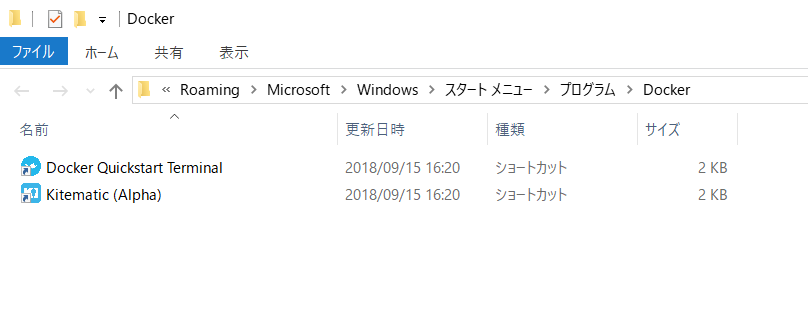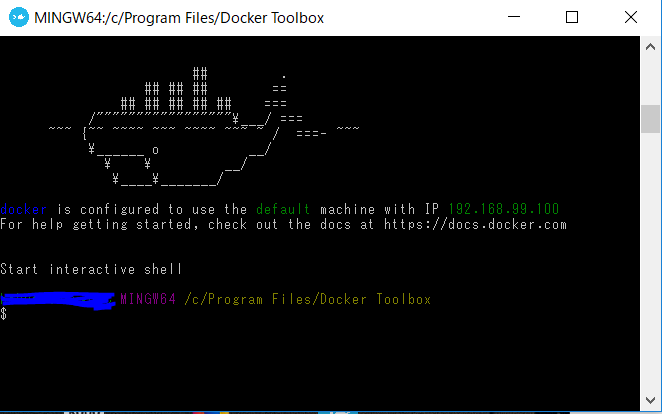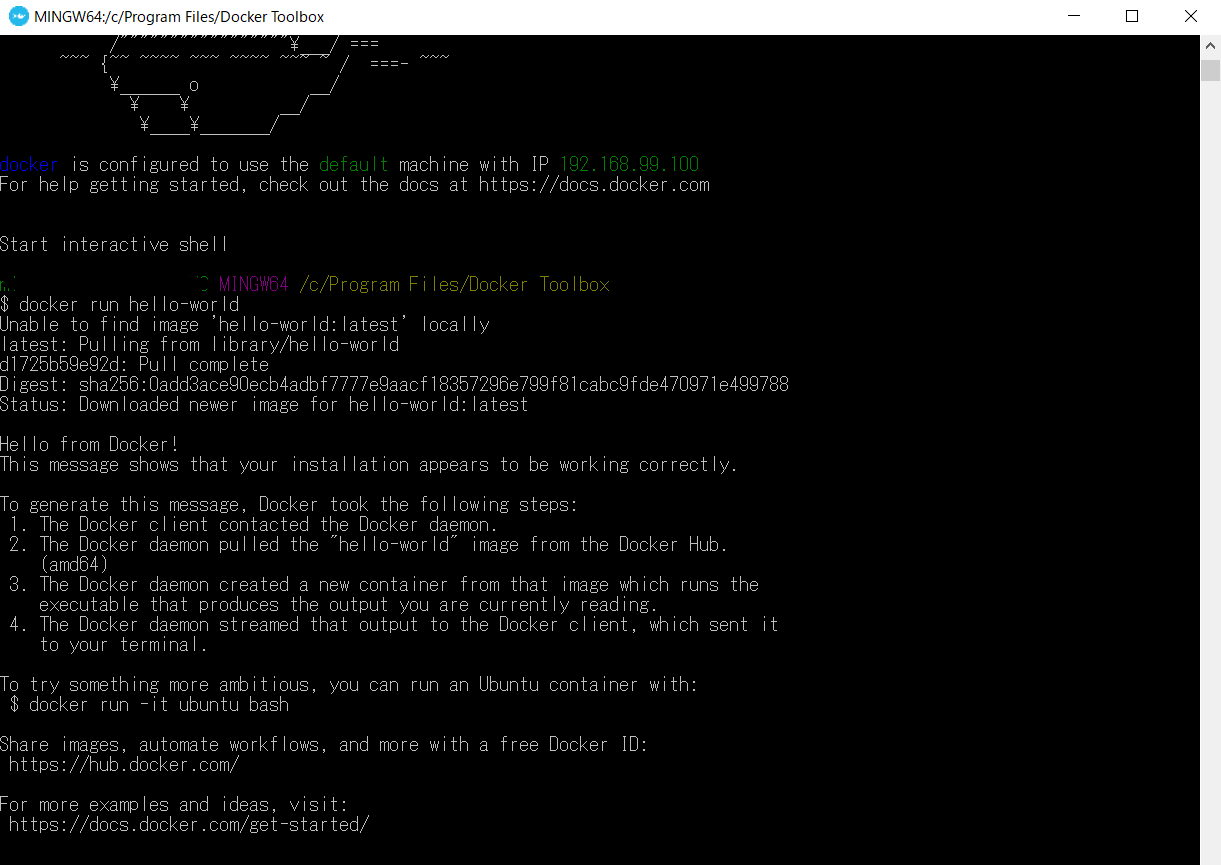I installed docker toolbox in 'Windows 10 Home'.
About installed PC
Note: Set Virtualization enabled with bios.
Download Docker Toolbox for Windows
Install Docker Toolbox for Windows as administrator.
*** Run Installer as administrator. ***
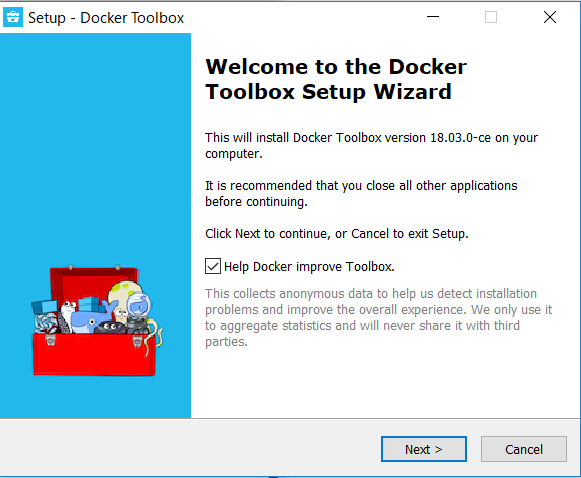
Run Docker Quickstart Terminal.
If you didn't run Docker Toolbox Installer as administrator, maybe get error. (E_FAIL(0x80004005))
In my case, uninstall docker and virtual box, and delete below folder.
Users/{your_user_name}/.docker
And I restarted Windows before reinstall Docker Toolbox.
Docker Quick Start Terminal ends normal, and picture of ship showed.
Check
Execute the following command.
docker run hello-world
Setup is now complete.