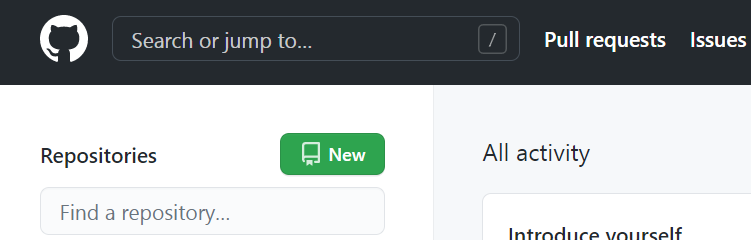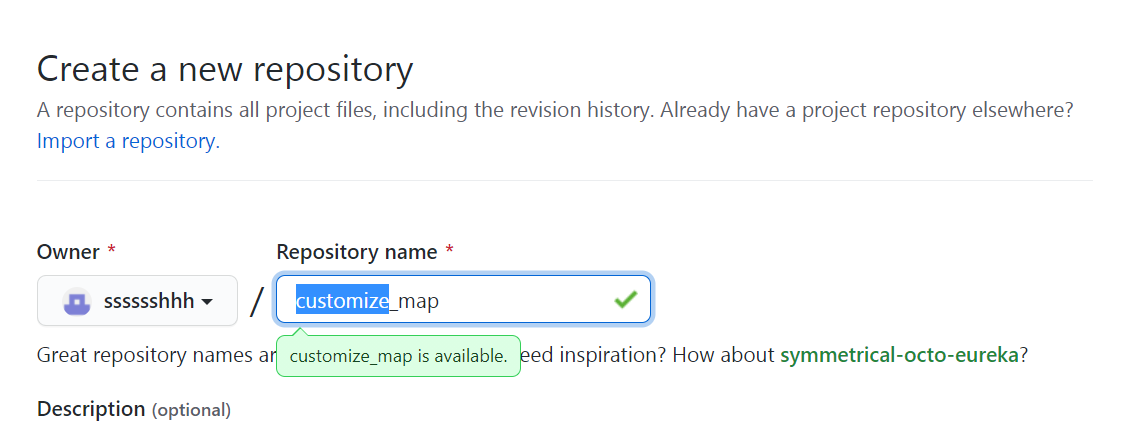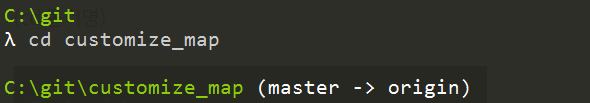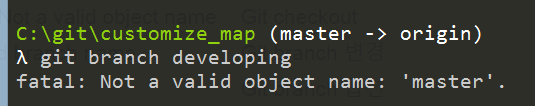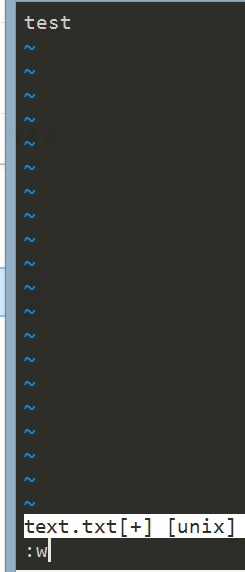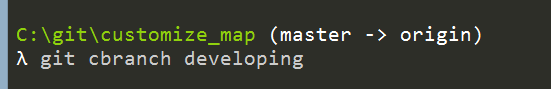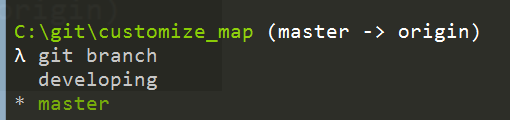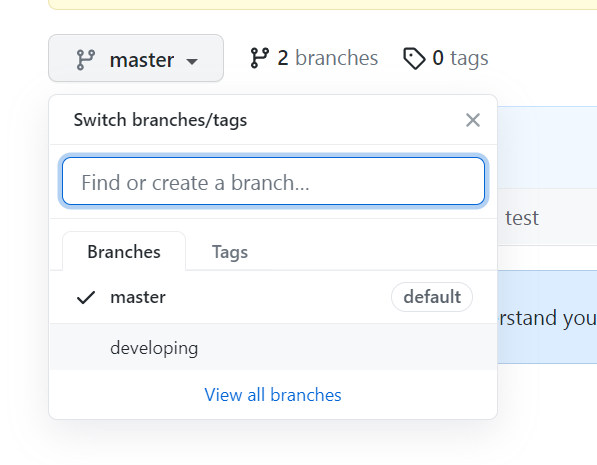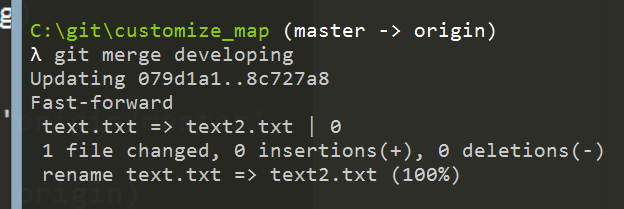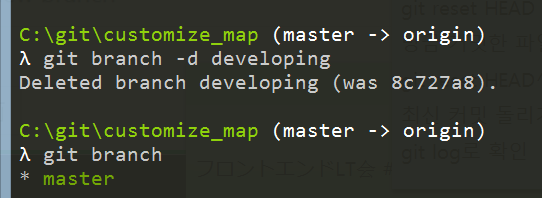1. 新しいレポジトリーを作る
新しいレポジトリー名を入力してcreate repositoryをクリック。
レポジトリー完成!
2. プロジェクトクローン
先生成してgitのパスをコピーしてローカルにクローンしましょう。
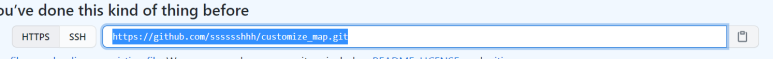
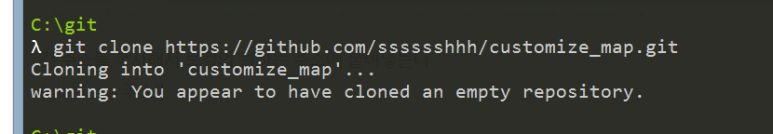
このワーニングはクリーンは成功したものの、中身が空のことをアラートしていること。問題なし!
3. ブランチ生成
先クローンしたフォルダーの中に入る。
cd フォルダー名
作ったばかりなのでブランチはマスター。
ブランチを作りましよう,としたら
git branch ブランチ名
3.1. ERROR: Not a valid object name
エラー回避のためテストファイルを作りましょう。
練習がてらコマンドでファイルを生成してみよう
(必ずではない。普通に生成しても全然問題なし)
vim text.txt
- exit → : → w : SAVE
- exit → : → q : EXIT
でセーブしてファイルから抜け出しこのファイルをコミットする。
git add .
git commit -m "test"
git push
4. ブランチ変換
新しいブランチへ移しましょう。
git checkout developing // git checkout ブランチ名
結果確認はパス名の右に変換したブランチ名があるか見れば大丈夫。
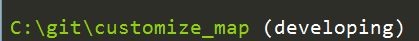
ブランチ一覧を開いて*が付いていることを確認してもオッケー。
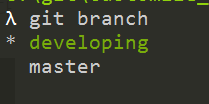
5. 新しいブランチをGITにも反映
何のとこだっというと、ローカルで生成したブランチの存在をgithubではまだ気づいていないよう。
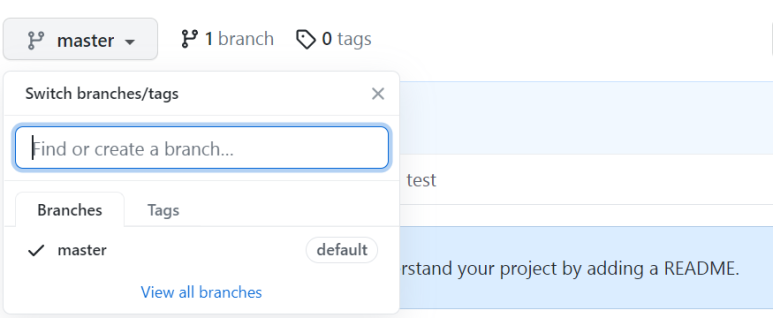
(自動連動と思ったが、、)
反映させるのなら新しいブランチでコミットして存在を知らせる必要あり。
先と同様、コミットするファイルを適当に作ってコミットしましょう。
git add .
git commit -m "this is the new branch!"
ここまでは前の同じコマンドですが、マスター以外のブランチでPushするならブランチ名を表記する必要あり。
git push origin developing
コミットされたファイルを異常なしか確認してみよう。
(テストのため、マスターにはないtext2.txtをコミットしてみた。)
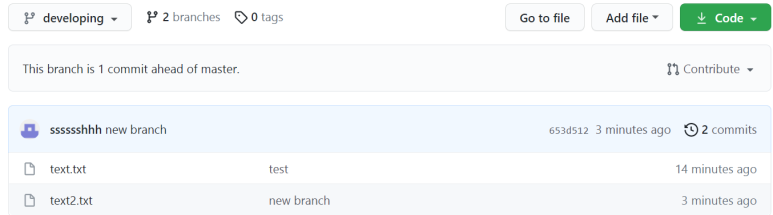
6. コマンドでファイル・フォルダーを削除してみよう。
rm text.txt // ファイル削除
rm testD -r // フォルダー削除。中のファイルも一緒に削除される
7. マスターにブランチの変更事項を反映させましょう。
これをマージ(merge)という。
マスターに反映させるので、現在ブランチをマスターに移しましょう。
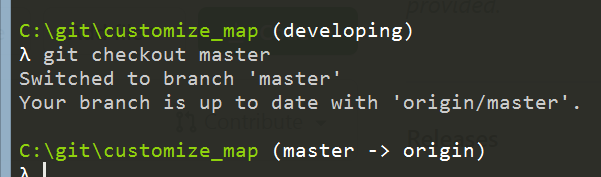
連動するブランチ名を入力する。
git merge 連動するブランチ名
コミットしてからマスターが連動したブランチ(今の場合だとdeveloping)と中身が一致しているか確認する。
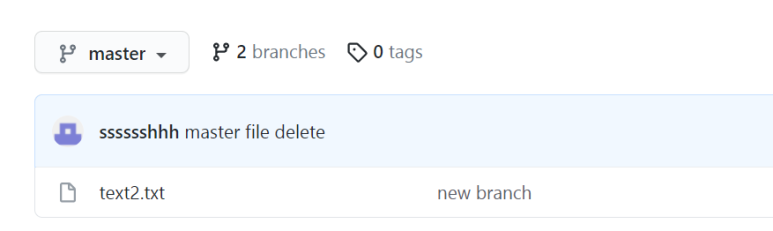
同じでした!
8. ブランチを消してみよう。
git branch -d 削除するブランチ名