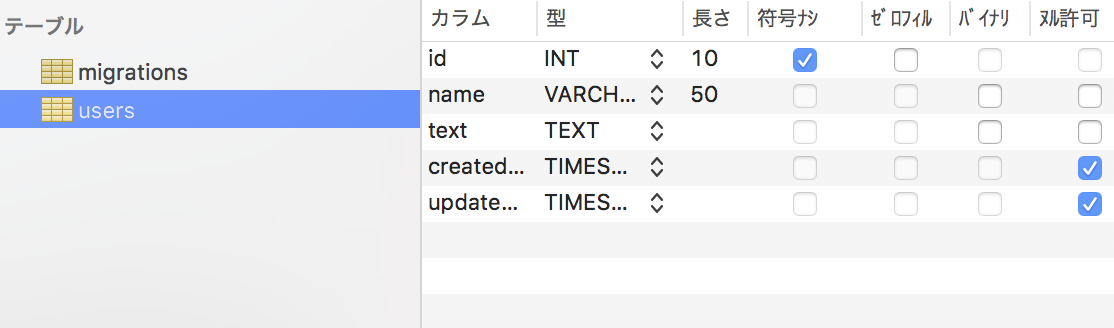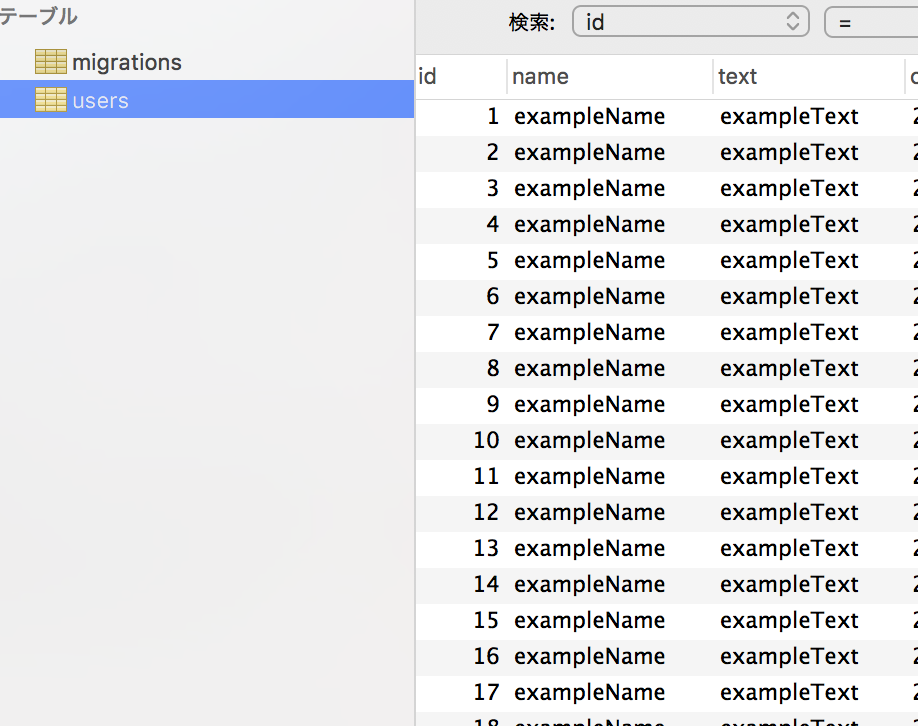概要
今回は1つのusersテーブルを作ります。
| users |
|---|
| id |
| name |
| text |
こんな感じ。これをseederを使ってテストデータを入れていきます。
マイグレーション
データベースを作成します。
php artisan make:migration create_users_table --create=users
諸々の設定。データベースにnameとtextのカラムを追加。
create_users_table.php
public function up()
{
Schema::create('users', function (Blueprint $table) {
$table->increments('id');
$table->string('name', 50);
$table->text('text');
$table->timestamps();
});
}
migrateする。
php artisan migrate
モデル作成
次にテーブルに紐付くモデルを作る
php artisan make:model User
モデルで、いじれるカラムの設定。
User.php
class User extends Model
{
protected $fillable = [
'name',
'text',
];
}
ファクトリーとシーダー
ここでファクトリーを使います。使わなくてもいいのかも。
とりあえずモデルに紐付くファクトリーファイル作る。
php artisan make:factory UserFactory --model=User
どこのカラムにどんなテストデータを入れるかの設定。
UserFactory.php
$factory->define(App\User::class, function (Faker $faker) {
return [
'name' => 'exampleName',
'text' => 'exampleText',
];
});
ファクトリーができたらシーダーを作る。
php artisan make:seeder UsersTableSeeder
ファクトリーで定義されたUserモデルを50個作成。
UsersTableSeeder.php
public function run()
{
factory(User::class, 50)->create();
}
DatabaseSeederでコールしてあげる。
DatebaseSeeder.php
public function run()
{
$this->call(UsersTableSeeder::class);
}
ここまでできたら最後にartisanコマンド。
php artisan db:seed
エラーが出たら下記のコマンドしてみるといいかも。
composer dump-autoload
php artisan db:seed
確認
Sequel Proで確認して見ます。
いけてるっぽい!!
まとめ
seederでテストデータの投入方法を見ました。
まだまだ勉強中です、、