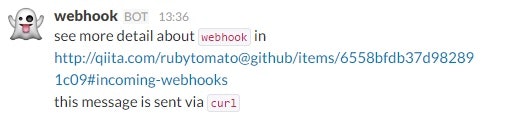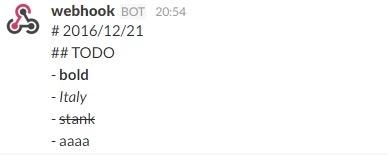はじまり
Slack APIを使用してメッセージを送信する - Qiita
この記事を読み、slackの1チャンネルにメッセージを送りたいなと考えました。
webhookを使って、curlで叩いてjsonを投げてPOST requestを送ります。
webアプリなら、jsonを動的に生成して投げれば良いので、余裕っすね。
(このときはまだ作業の大変さを知らない...)
状況
解析の日報をmarkdownで作って、それをslackに飛ばして日報にしようと思ったわけです。
環境
- OS: Windows10
- console: Git bash
序章: 記事の再現
slackのwebhookや、上記qiita記事を参考に、最初のコマンドを組みます。
slackの例だとこんな感じ。
$ curl -X POST \
--data-urlencode 'payload={"channel": "#chemspec-iot"
, "username": "webhookbot"
, "text": "This is posted to #chemspec-iot and comes from a bot named webhookbot."
, "icon_emoji": ":ghost:"}' \
https://hooks.slack.com/services/{TOKEN}
Qiita記事 (上記と同じ)では、こんな感じ。
$ curl -X POST \
-d @message.json \
https://hooks.slack.com/services/{TOKEN}
payload={
"username": "webhook"
, "channel": "@sshojiro"
, "text": "see more detail about `webhook` in http://qiita.com/rubytomato@github/items/6558bfdb37d982891c09#incoming-webhooks \n this message is sent via `curl`"
, "icon_emoji": ":ghost:"
}
結果がこちら:
ここまででそこそこ嬉しくて喜びます
二章: 苦節数時間
下記のmarkdownを、上記のようなcurlcommandでslackのチャンネルに表示したいというのがゴールです。下記のmarkdownは、日報とかを想定しています。
# 2016/12/21 \n
## TODO \n
- *bold* \n
- _Italy_ \n
- ~stank~ \n
- aaaa
そこで、苦悩しながら作ったのが次のスクリプト。
$1.mdから、$1.jsonを作成した後、curlでPOST requestします。そののち、作った一時ファイルの$1.jsonを削除。
send_msg () {
val=`cat notes/$1.md`
echo 'payload={
"username": "webhook"
, "channel": "#chemspec-iot"
, "text": "'"$val"'"}' > notes/$1.json
curl -X POST \
-d @notes/$1.json \
https://hooks.slack.com/services/{TOKEN} # web-hook url
rm notes/$1.json
}
send_msg $1
終章: 完遂
これを実行してみました。
$ ./send_msg.sh 2016-12-21
無事にslackのchannelへと送信できました。めでたしめでたし。
結言
slackのwebhookに対してPOST requestを送り、shell経由で*.mdの内容を自分宛てのchannelに表示することが出来ました。
これにより、一覧性のある日報を示すことが可能になります。
課題として、改行文字を入れないとslack上では1行で出てしまいます。別の記事でこれに対応したいです。
追記
2016/12/21
コメント欄の通り、@manji-0さんからコメントいただきました。
val=`cat notes/$1.md`
の箇所を、
val=`cat notes/$1.md | sed -e 's/$/ \\n/g'`
のように修正すると、markdown中の\nが不要になります。
2020/05/26
Windowsのcurlをたたくとき(WindowsでMATLABを利用する場合など)は文字列のクォートの付け方が異なるので注意が必要です。
また、slack側が示したサンプルコードもWindowsのコマンドプロンプトには通用しません。
例えばMATLABからslackを叩く場合は以下のようなコードを書くと良いでしょう。
function slack(msg)
if~exist('msg','var'),msg = 'Hello World!'; end
secret = 'SLACK_SECRET';
cmd = ['curl -X POST -H "Content-type: application/json"' ...
' --data "{'...
'\"text\":\"' msg '\", ' ...
'\"username\": \"@webhook\", '...
'\"channel\": \"@sshojiro\", '...
'\"icon_emoji\": \":ghost:\" '...
'}" https://hooks.slack.com/services/' secret];
[status, cURL_out] = system(cmd);
if status ~= 0, error(cURL_out); end