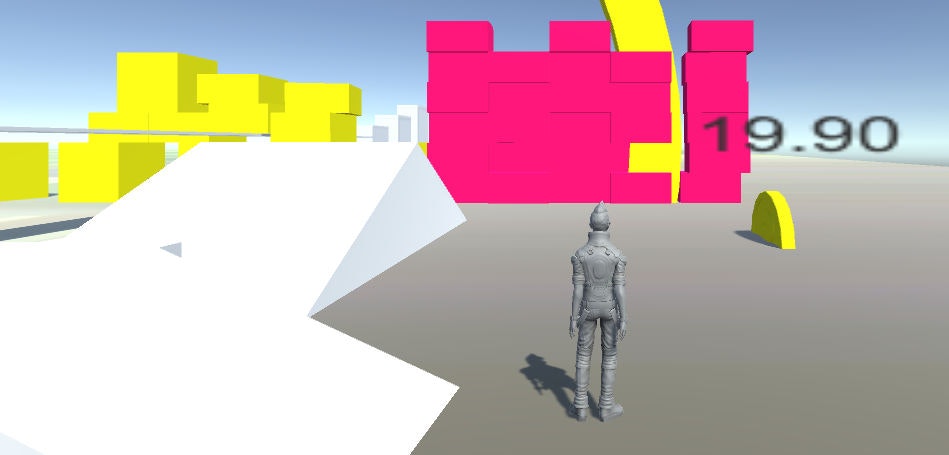今回は、ゲームでもよく使う タイマーを表示する方法を見ていきます。
ステップ1 下準備
UIから Canvasを追加する。
UIから Textを追加する。
そして、TextをCanvasにドラッグします。
Textの中は 00:00と 書いておきます。
大きさも微調整して、画面の右上に出るようにしておきます。
次に Add componetから NewScriptを追加します。

ステップ2 コードを書く
Scriptの中のコードは こんな感じ。 数字が増えていくだけの
シンプルタイマーです。
using System.Collections;
using System.Collections.Generic;
using UnityEngine;
using UnityEngine.UI;
public class time : MonoBehaviour {
float countTime = 0;
// Use this for initialization
void Start () {
}
// Update is called once per frame
void Update () {
countTime += Time.deltaTime;
GetComponent<Text>().text = countTime.ToString("F2");
}
}
結果
Game画面にタイマーが表示できる。
PS
UDEMYでUnityやC#講座などを出しています。 よかったら見てね~。
私の名前で検索すれば 出てきますので。