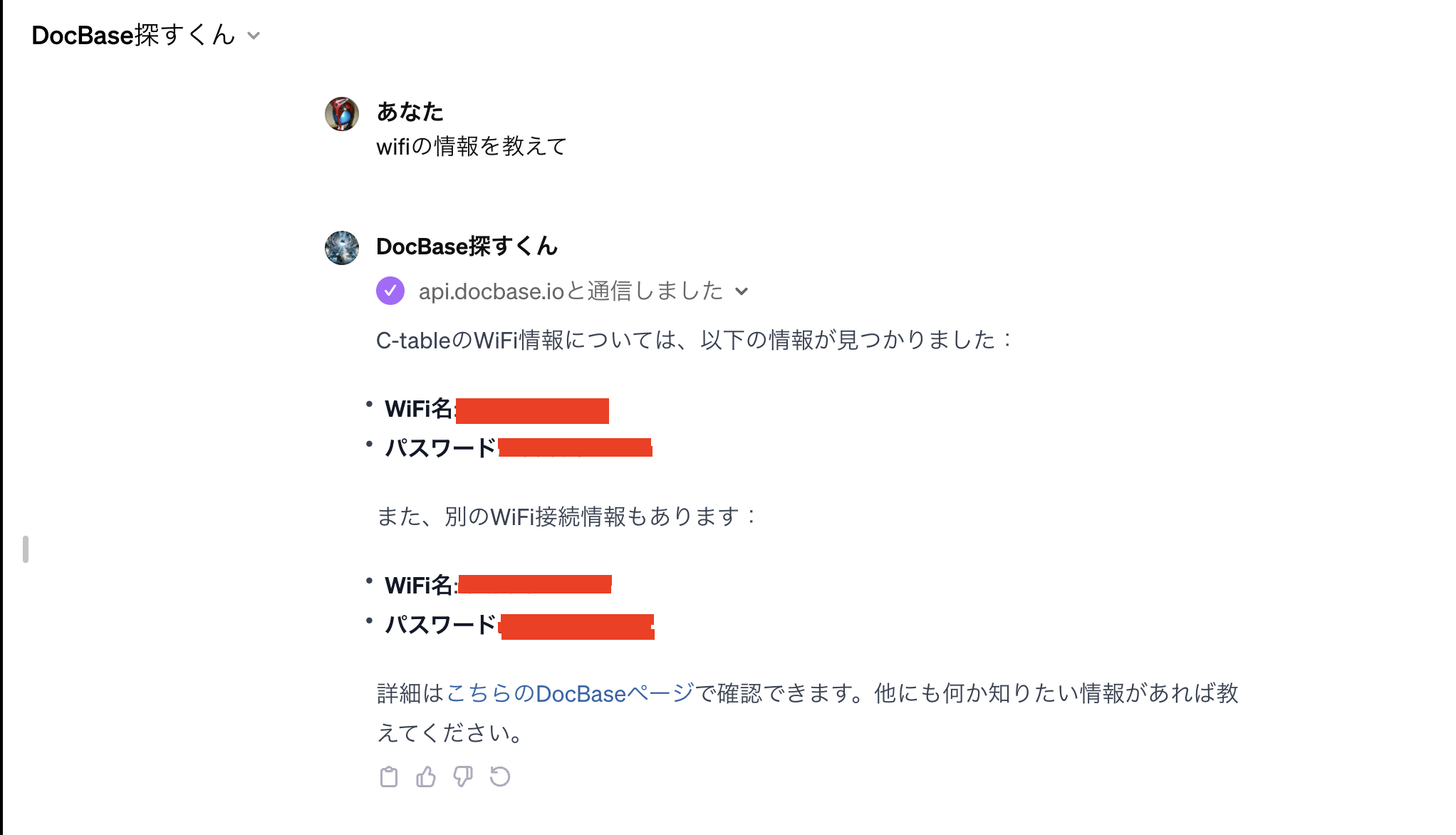GPTsとDocBaseを連携して、自然言語で検索できるようにする
DocBaseで目的の記事を見つけるのが手間になってきたため
GPTモデルを利用して自然言語のクエリを解釈し、それに基づいてDocbaseのAPIを通じて関連する記事を検索させるGPTsを作成する。
DocBaseのアクセストークンの取得
以下より、アクセストークンを発行する。
https://ドメイン.docbase.io/settings/tokens
GPTsのActionsの設定
Authentication
発行したアクセストークンを以下のように、設定する。
Custome Header Nameは、X-DocBaseToken にする。
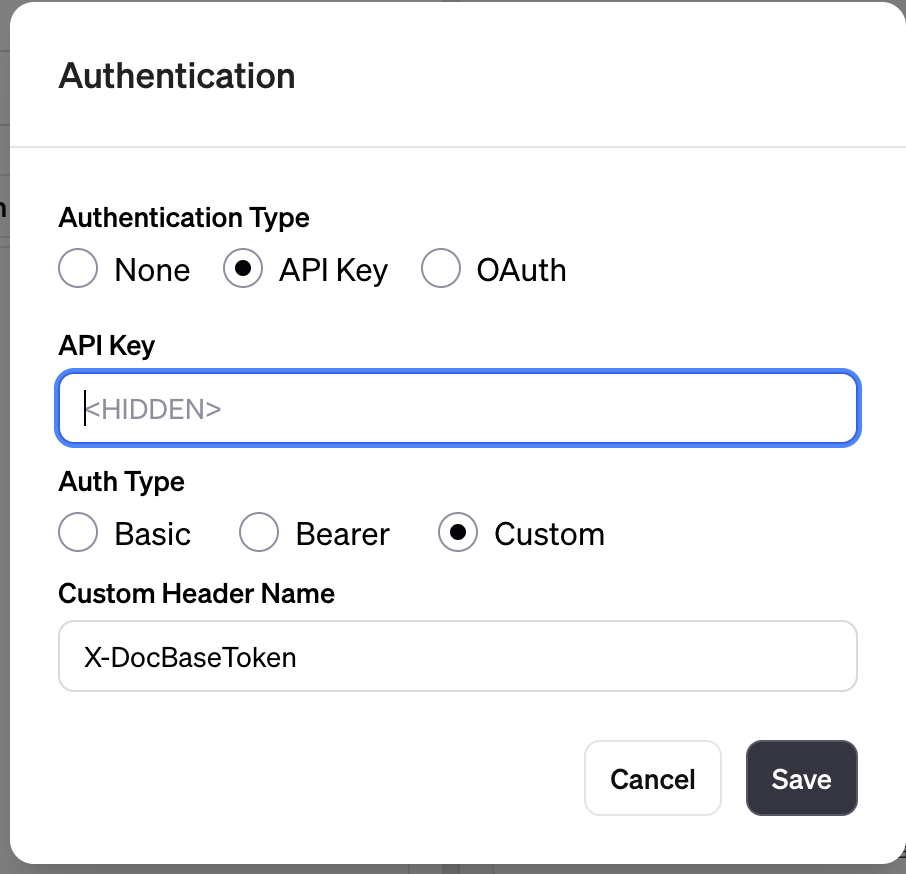
Schema
記事一覧と、記事詳細のAPI schemaを登録する。
{
"openapi": "3.1.0",
"info": {
"title": "Get Docbase Posts",
"description": "Docbaseの記事を取得するAPIです",
"version": "v1.0.0"
},
"servers": [
{
"url": "https://api.docbase.io"
}
],
"paths": {
"/teams/ドメイン/posts": {
"get": {
"description": "DocBase記事一覧",
"operationId": "GetDocBasePosts",
"parameters": [
{
"name": "q",
"in": "query",
"description": "docbase内のpostを絞り込むための検索文字列",
"required": true,
"schema": {
"type": "string"
}
},
{
"name": "page",
"in": "query",
"description": "ページ番号",
"required": false,
"schema": {
"type": "integer"
}
},
{
"name": "per_page",
"in": "query",
"description": "1ページあたりの表示件数",
"required": false,
"schema": {
"type": "integer"
}
}
],
"deprecated": false
}
},
"/teams/ドメイン/posts/{post_id}": {
"get": {
"description": "Docbase記事詳細",
"operationId": "GetDocBasePost",
"parameters": [
{
"name": "post_id",
"in": "path",
"description": "post_id",
"required": true,
"schema": {
"type": "string"
}
}
],
"deprecated": false
}
}
},
"components": {
"schemas": {}
}
}